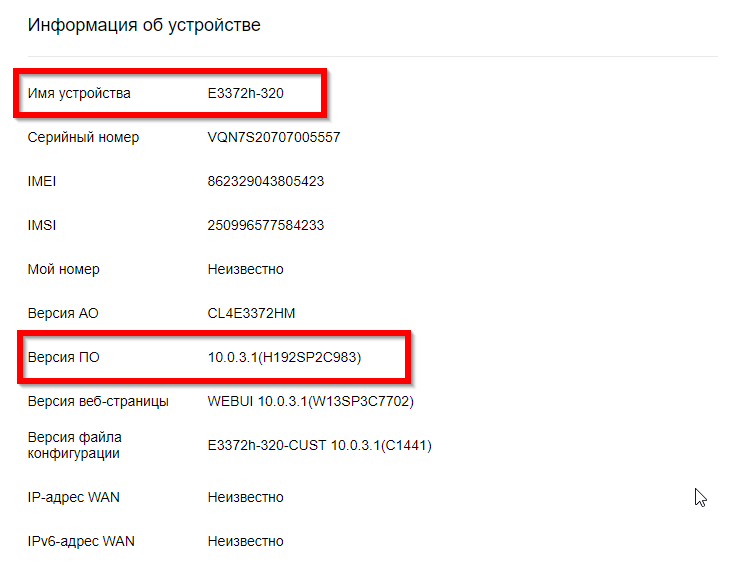Change the DHCP modem e3372h-320 to work with mobile proxies
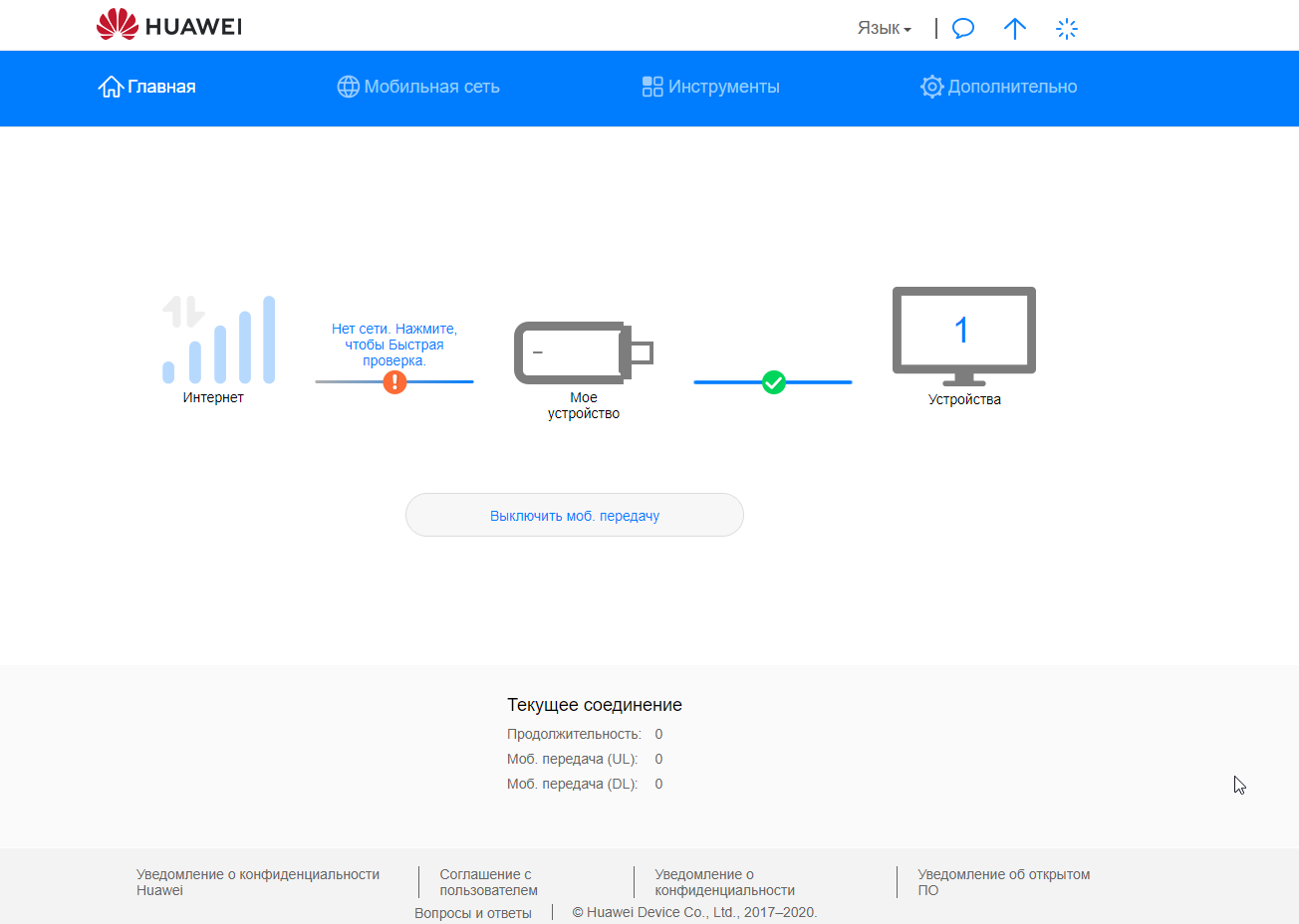
As far as we all remember, huawei has an e3372h-320 modem that is not yet flashed, but I want to use it to work with mobile proxies, including earnings . There is a way, but with reservations.
How to change the IP address of the e3372h-320 modem
For this, we have developed a special bookmarklet. What we need:
- Insert the modem and wait for it to be detected by the system
- Open the web interface of the modem in the Google Chrome browser
- Show Bookmark Bar Ctrl + Shift + B
- Drag this link directly to the bookmark bar Change Huawei IP address
- Click on the newly created bookmark, it will ask for the 3rd value of the ip address that is currently set on the modem, 192.168.?.1 (default 192.168.8.1), that is, you need to enter 8
- In the next window, you must enter the desired value, which will be set for example 100, then the address will change to 192.168.100.1
- Click Ok and everything is ready, the modem is re-identified in network connections and you can open its Web interface at a new address
Now you can do the same with each modem in turn. omitting points 3 and 4, because the bookmark will already work.
Limitations for e3372h-320 in mobile proxies
- Since this modem is not yet flashed and cannot change TTL and IMEI, you can use SIM cards only without restrictions on working with modems, that is, exclusively smartphone tariffs will not work.
- You need a modem initially unlocked for operators, that is, the firmware must be from HUAWEI and Hilink. It should look like this: