Flash and unlock Huawei e3372 modem
Types of Huawei E3372 modem
We will flash and unlock the most popular modem from Huawei for all operators & ndash; E3372, its name was massively purchased by Internet communication providers, decorated with its own logo and sewn in individual hardware firmware, which is why one device can be labeled for different models, namely:
- Megaphone & ndash; М150-2
- MTS & ndash; 827F or 829F
- Tele 2 & ndash; E3372h-153
- Beeline & ndash; E3372 or E3370
Differences native firmware
There are two types of native Huawei firmware & ndash; E3372 and depending on your operator they may differ by:
- E3372h
- E3372s
To understand what firmware you have, you need to look at the serial number of the modem & ldquo; S \ N & rdquo;, serials 3372h & ndash; should start with G4P and 3372s with L8F.

Both versions are sewn in different ways and with certain firmware, which will be available in the archive for download.
What are we going to flash?
There are two firmware platforms Stick and Hilink. The former interact with the modem through a special software client, for example Megafon Internet or MTS Connect Manager. The main disadvantage of Stick firmware is the speed limit of 20-30 Mb / s, and the client himself often dulls, then the modem does not see, then the Internet will fall off at an unnecessary moment. If you plan to connect a usb modem to a router, then stick is not the best option, since the router may not recognize the modem, which will ultimately lead to endless dancing with a tambourine in search of a solution.
The second make a kind of router out of the modem, which is accessed via the web interface (device ip address). Hilink has no speed limits and can be easily synchronized with any router, for example, even a non-updated Zyxel router will immediately recognize the modem out of the box. Hilink is more flexible and more reliable than stick, so the conclusion is obvious.

Files to unlock the modem
All necessary components required for unlocking a usb modem can be downloaded from the following link
Flash and Unlock
1.Disable all antiviruses, connect the usb modem to the computer and install the native client application, along with it, the native drivers will be installed, this is necessary in order for the computer to recognize the modem. (If the drivers and software are already installed, skip this step).
2. Download and unpack the archive with the necessary files (I indicated the link above). First of all, we are interested in the DC Unlocker program & ndash; terminal program, with its help we learn all the necessary information on our modem using AT commands.
Run the program (usb modem must be connected), click on the icon & ldquo; Magnifier & rdquo; to identify the modem. The terminal should display the following required information.
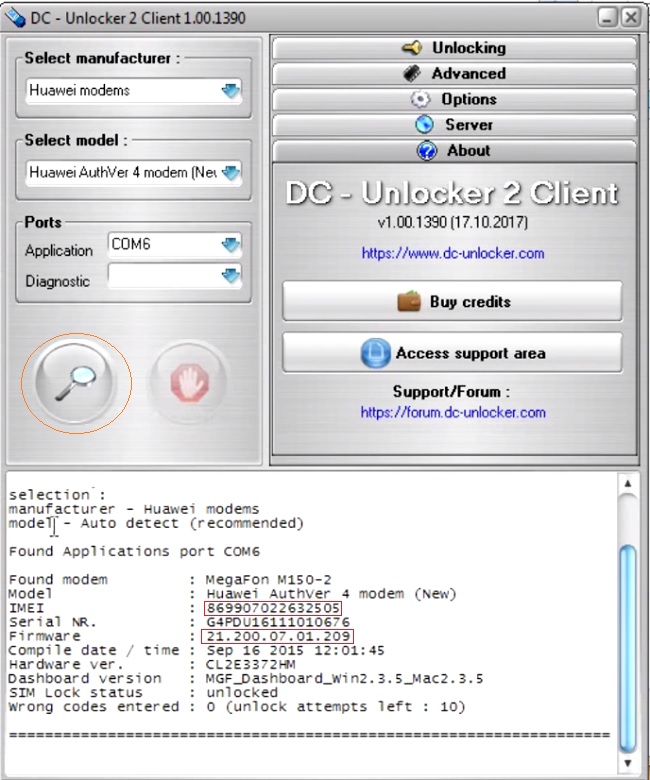
It is necessary to write down the following data, which will be useful to us in the future: Firmware version and IMEI.
By the way, according to the firmware version, we determine which firmware platform is currently installed. If in the first value after two there is one, then it is stick, but rather than after two there is 2 & ndash; Hilink.
Next, let's once again make sure that the firmware is 100%installed in our modem, for this, in the empty unlocker field, enter the AT command: AT ^ FHVER and press enter.
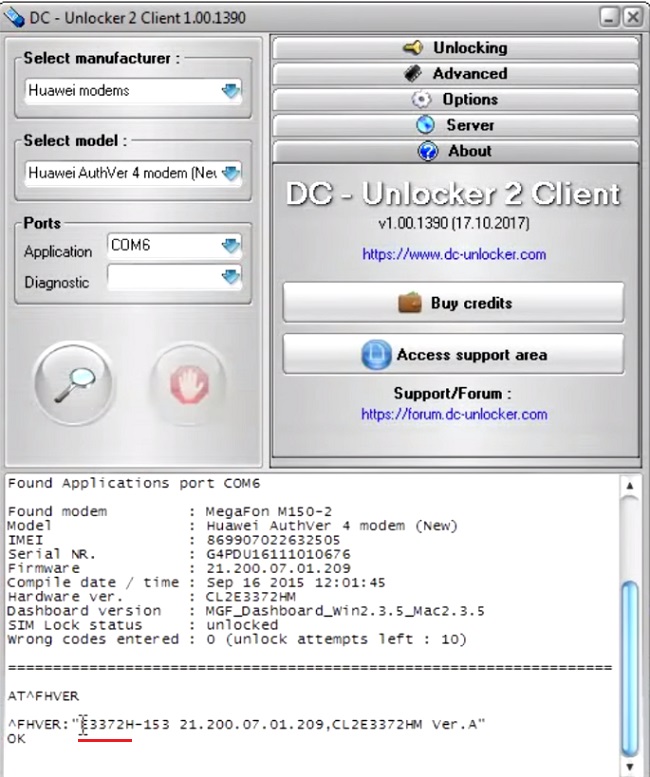
As you can see, my firmware is e3372h.
2.1. Lucky ones. After identifying the modem via dc unlocker, we could have found the lucky ones who can unlock the modem for all SIM cards at once using the at command. I explain the essence, the fact is that modems E3372h or E3372s with an old version of firmware below 2_.200, starting with the following numbers 2_.180 have support for at commands by default.
In order to unlock the modem, you just need to drive the following command into dc unlocker: at ^ nvwrex = 8268,0,12,1,0,0,0,2,0,0,0, a, 0,0,0 and press enter. If the terminal returns OK, the modem is unlocked.
If the firmware version is 2_.200.07 and higher, then in any case we will have to flash the modem, since our firmware does not support AT unlock commands, my modem fits this description, solet's move on.
3. During the firmware, the program may ask for a password, in order to calculate it, you must use the application from the Huaweicalc archive. Enter the IMEI of the modem, click & ldquo; Calc & rdquo; and save Flash code & ndash; it is the password.
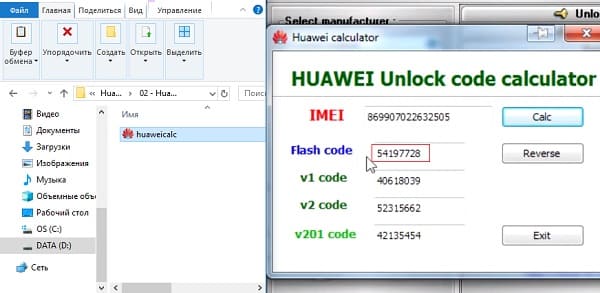
4. Before flashing, it is necessary to demolish all operator software for frequent. Control Panel → Remove Programs → demolish all operator software under frequent → restart the computer, this is extremely IMPORTANT! AFTER BOOTING THE COMPUTER, DISABLE ALL ANTI-VIRUSES AGAIN!
5. Turn off the modem, there are three drivers in the archive with the files. We install them one by one. MODEM MUST BE DISCONNECTED! After installing the drivers, connect the modem.
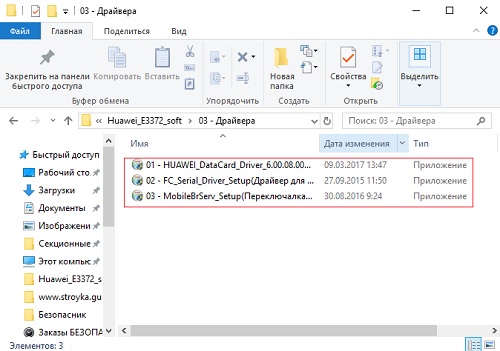
6. I remind you that at the moment I am flashing the modem & ndash; e3372h, for e3372s, a description will be given below, but you can view the principle of flashing it will not differ much from yours.
Now we need to understand which files are suitable for sewing this or that firmware version. We turn again to the firmware version of the usb modem and check it against the following description.
If the firmware version in the modem is lower than 2_.200.15 .__.__, or ends in .00 or .143:
-We flash & ldquo; E3372h-153_Update_22.323.01.00.143_M_AT_05.10 & rdquo ;.
-Then we sew & ldquo; Update_WEBUI_17.100.13.01.03_HILINK_Mod1.10 & rdquo ;.
Who has firmware higher than version 2_.200.15 .__.__:
First, we check this list and, if necessary, flash the & ldquo; transitional & rdquo; firmware:
-If the modem has firmware 22.315.01.01.161 or 22.317.01.00.161, flash & ldquo; E3372h-153_Update_21.180.01.00.00_M_01.10_for_.161.rar & rdquo;
-If the modem has firmware 22.317.01.00.778, flash & ldquo; E3372h-153_Update_21.180.01.00.00_M_01.10_for_.778.rar & rdquo;
-If the modem has firmware 22.3xx.xx.xx.715, flash & ldquo; E3372h-153_Update_21.180.01.00.00_M_01.10_for_.715.rar & rdquo;
If you have requested a transitional firmware, then we sew this & ldquo; E3372h-153_Update_22.323.01.00.143_M_AT_05.10 & rdquo ;.
Well, in the end we sew the web interface itself & ldquo; Update_WEBUI_17.100.13.01.03_HILINK_Mod1.10 & rdquo ;.
In my case, the modem firmware version 21.200.07.01.209 is lower than 2_.200.15 .__.__, so I sew according to the instructions from the first rectangle.
I find the firmware I need, unpack it and install it. After updating the firmware, new drivers will be automatically installed, the computer will detect the new device.
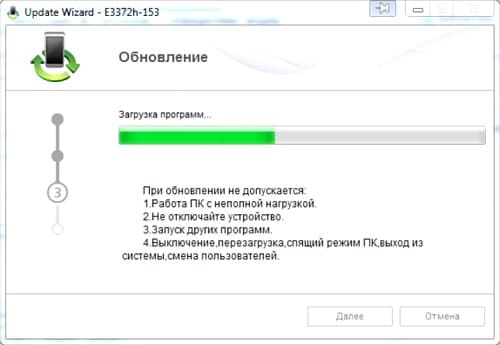
I find the firmware I need, unpack it and install it. After updating the firmware, new drivers will be automatically installed, the computer will detect the new device.
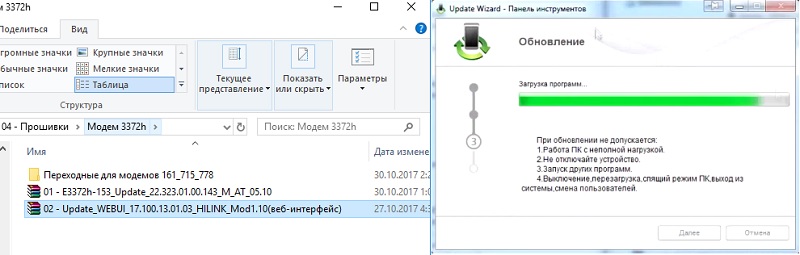
We open and install WEBUI, after which we drive in the ip address 192.168.8.1 in the search bar of the browser and get into the modem control interface, now we just have to unlock the modem for all operators.
Error 10. Port not found. During the firmware of the web interface, there are rare cases of the error `` Port not found '', which is why the web interface cannot be installed, as a rule, it is treated as follows: Open Dc Unlocker with administrator rights, click on the icon `` Magnifier '' when the modem is determined, repeat the firmware.
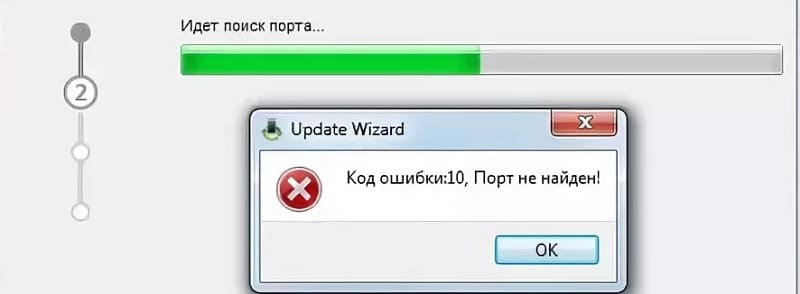
8. Open DC Unlocker, press the magnifying glass, as soon as the modem is determined, we drive in the AT command: at ^ nvwrex = 8268,0,12,1,0,0,0,2,0,0,0, a, 0,0,0 press enter . OK & ndash; the modem is unlocked.
At the next modem definition in DC Unlocker, a message will appear with the line: SIM Lock status & ndash; unlocked, this means that our modem works with all SIM cards.
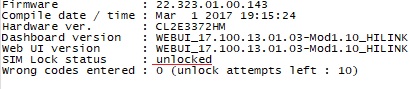
E3372S Firmware Manual
The principle of stitching remains the same, the main thing is to follow the instructions described below:
- Disconnect the modem and remove all operator software
- Install the HUAWEI DataCard Driver from the & ldquo; Drivers & rdquo; folder
- Sew the & ldquo; transitional & rdquo; Stick-firmware (if the firmware version starts at 22, then don't need it) E3372s-153_Update_21.300.05.00.00_M_EC_01.10.rar
- We sew modified highlink firmware E3372s-153_Update_22.300.09.00.00_M_AT_05.10
- Flashing the web interface Update_WEBUI_17.100.13.01.03_HILINK_Mod1.10
This is a repost of an article that I really like, in my opinion it is very capacious and understandable. Original < / p>
The next step is required if the tariff used is limited to the distribution of the Internet, that is, when using the device in which the SIM card is inserted in the router mode, an additional fee is charged or the speed is cut.
Usually, to prevent such a limitation from working, it is enough to fix the TTL (Time to live) parameter on the modem using the fix_ttl script in the folder of the same name. After launching it, in response to the prompt, select the value 1 (enable TTL 64 commit).
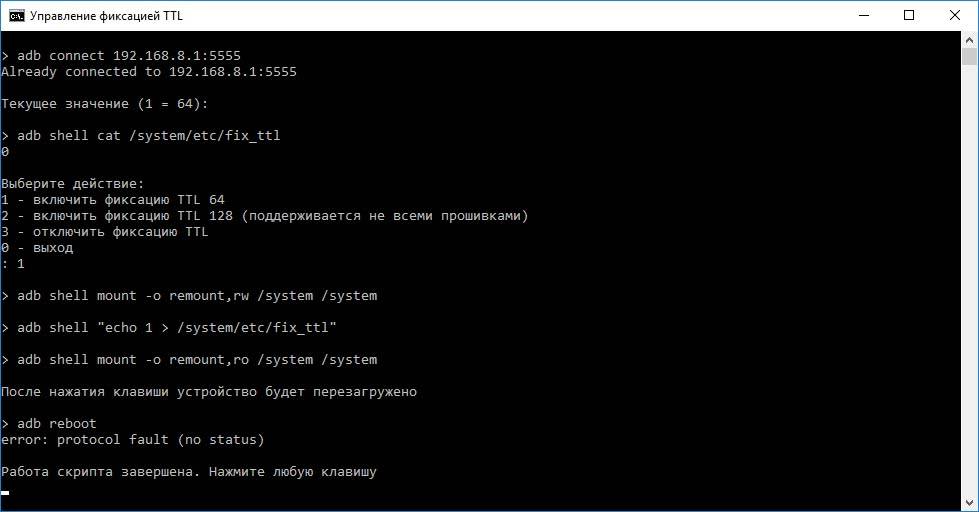
To check if the TTL is fixed after restarting the modem, you can enter the command line mode and execute the command tracert beeline.ru
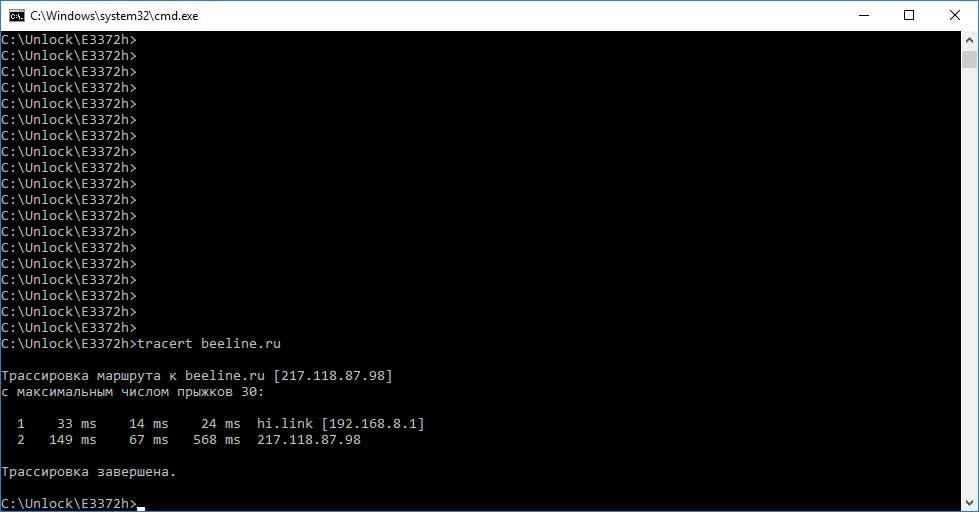
Instead of beeline.ru, you can enter the name or IP-address of any available site. When commit is enabled, the command will output exactly two lines with traces; when disabled, they usually output significantly more.
Now the modem is ready to work with any operators and tariffs, both when connected to a computer and a router.