Schema.org Microdata Mastery: Advanced SEO Techniques for 2025 (FAQ, How-To, Product)
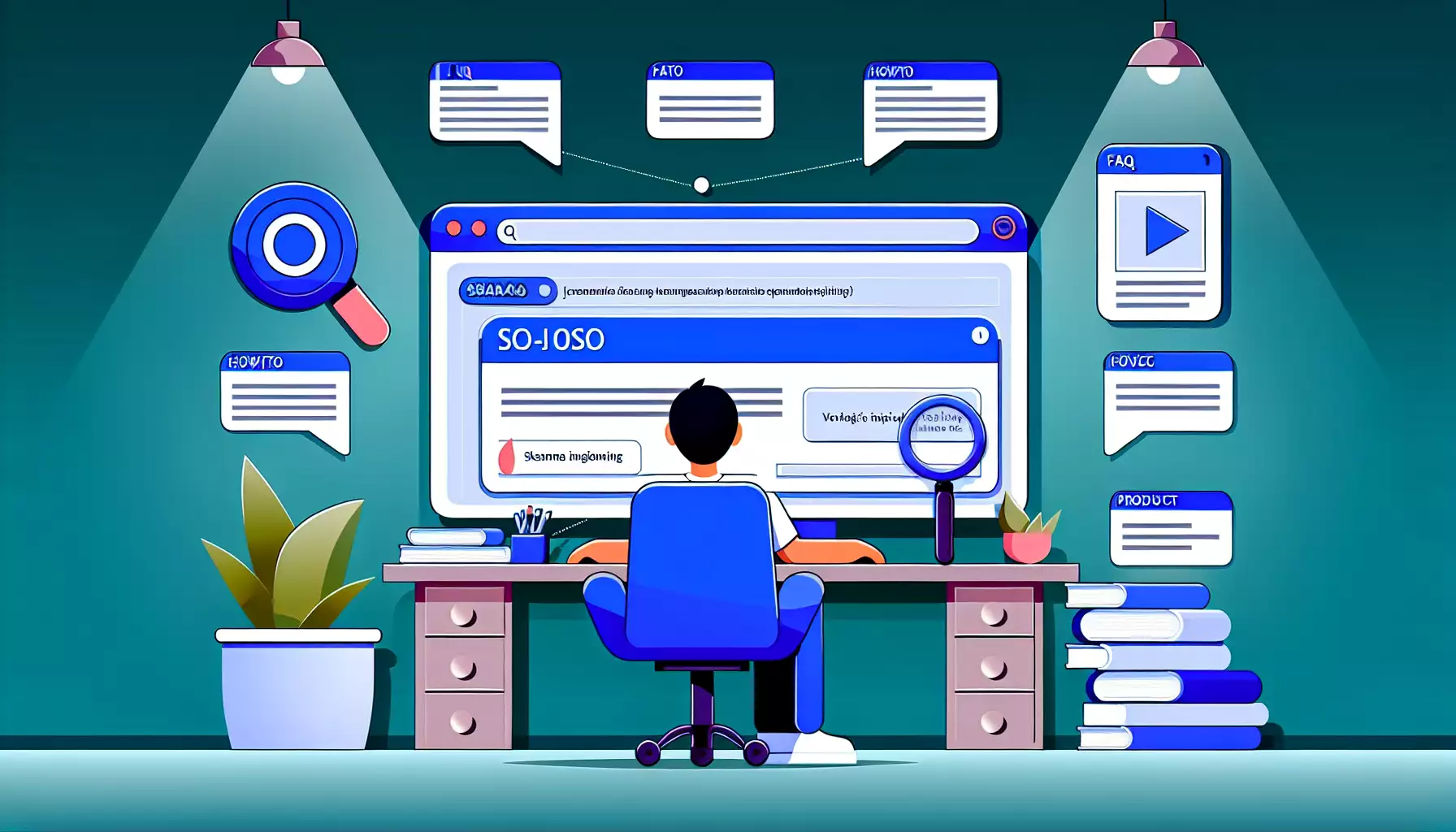
文章目录
- Introduction: why microdata is not a cosmetics trick but a ctr workhorse in 2025
- Who this is for and what you’ll get from the article
- Quick map of the article
- What is schema.org and why it matters for search?
- Json-ld, microdata, rdfa — which to choose?
- An advanced mindset: structure content by user intent
- Advanced faqpage: more than a list of q&a
- Howto: turn instructions into clickable snippets
- Product: how to get product cards and raise conversions
- How to insert markup cleanly: integrating into your workflow
- Content policy — what you should not mark up
- Advanced: combine types for maximum impact
- Optimizing for informational queries: what works in 2025
- Practical pre-publish checklist
- Costly mistakes and how to avoid them
- Testing and debugging: tools and methods
- Success metrics: how to know microdata is working
- Case study: a 34% ctr lift with combined markup
- Automation: how to scale markup
- Seo copywriting and microdata: make text friendly and clear
- Multilingual sites and localization
- Mobile strategy and microdata
- Semantics and lsi: how to phrase questions and answers
- Real faq structure: template and examples
- Howto: detailed step template
- Product: handling prices, discounts and availability
- Monitoring snippets: practical approach
- Search engines’ algorithms and limits in 2025
- Ethics and policy: rules to follow
- The future of microdata: outlook for 2025 and beyond
- Quality control: internal microdata audits
- Auditor checklist
- How to react if rich snippets disappear
- Real text examples for faq and howto with good phrasing
- Content strategy: building site structure around microdata
- A/b test scenarios to measure markup impact
- Summary: 10 golden rules
- Bonus: common implementation questions (faq about the guide)
- Resources and tools (no links)
- Sample rollout plan for implementing markup on a site (step by step)
- Conclusion: microdata is an investment in visibility and trust
- Starter checklist to begin right now
- Final word
Introduction: why microdata is not a cosmetics trick but a CTR workhorse in 2025
Imagine your page as a shop window. It can be pretty or it can be impossible to miss. Schema.org microdata isn’t just a flashy sign — it’s the lighting on the display, the arrows guiding a customer, and an in-store map that helps search engines understand exactly what you’re selling or explaining. In 2025 the fight for clicks is tougher and search results are richer: rich snippets, knowledge panels, How-to carousels and FAQ drops all affect CTR. How do you squeeze the most value from microdata? Below is a practical, example-packed guide that’s clear and actionable.
Who this is for and what you’ll get from the article
If you’re an SEO specialist, content marketer, web developer, or site owner — this is for you. You’ll get hands-on JSON-LD templates for FAQPage, HowTo, and Product; content optimization tips for informational queries; testing and monitoring methods; and strategies to lift CTR and secure rich results in 2025.
Quick map of the article
We’ll cover: microdata basics, JSON-LD vs Microdata, best practices, full implementations for FAQPage, HowTo and Product, real-world examples, optimizing for rich snippets, testing and debugging, monitoring and metrics, and recommendations for 2025.
What is Schema.org and why it matters for search?
Schema.org is a vocabulary of structured data types that helps search engines understand page content. Think of it as a set of precise labels: “this is a recipe,” “this is a product,” “this is a how-to.” The clearer the metadata, the more likely a search engine will present your page with enhanced features: stars, price, step lists, or Q&A. It’s not magic — it’s about following rules and avoiding common pitfalls.
JSON-LD, Microdata, RDFa — which to choose?
If formats were shop metaphors: JSON-LD is a tidy leaflet beside the display, Microdata are stickers on the products, RDFa is a hybrid. In practice in 2025 JSON-LD is recommended: it’s non-intrusive to HTML, easier to generate via server-side templates or CMS, and widely supported by tools and validators. Google officially prefers JSON-LD in most scenarios.
Pros of JSON-LD
- Easy to integrate into site templates or CMS fields.
- Keeps your HTML structure clean and doesn’t break layout.
- Simple to generate dynamically on the server or with scripts.
When Microdata or RDFa still make sense
- When you need the tightest possible connection between specific HTML elements and data for specialized tools.
- In legacy systems or environments that restrict script insertion.
An advanced mindset: structure content by user intent
Microdata doesn’t replace quality content — it amplifies it. The main idea: structure pages the way people search. There are three primary intents that matter in 2025: informational (learn), transactional (buy), and navigational/local (find). FAQPage and HowTo work best for informational intent; Product is for transactional intent. By tagging a page correctly you essentially tell the search engine: “This page answers question X” or “Here’s a step-by-step guide.” That directly increases your chances for a rich result.
Advanced FAQPage: more than a list of Q&A
FAQPage is a staple for informational queries, but a simple list won’t cut it. What makes an FAQPage attractive to search engines and useful for users?
- Structure and completeness. Questions should be phrased naturally, as real user queries. Answers should be complete yet concise. Search engines like clarity: a short answer up front followed by an expanded block with details.
- Context and internal links. If a question needs a deep dive, give a short answer in the FAQ and link to a full article. That improves UX and dwell time, which indirectly helps SEO.
- Freshness and dates. For time-sensitive info include update dates. In 2025 both users and search engines value freshness.
Example of better question phrasing: instead of “Returns” use “How do I return an item bought online within 14 days?” That matches real queries. The answer can start with 1–2 sentences, then expand into a step-by-step section with a link and contact details.
Sample JSON-LD FAQPage (template)
{"@context":"https://schema.org","@type":"FAQPage","mainEntity":[{"@type":"Question","name":"How do I return an item bought online within 14 days?","acceptedAnswer":{"@type":"Answer","text":"You can return an item within 14 days if it meets the conditions: keep original packaging and receipt. Start by filling the return form in your account, then ship the item; we will refund shipping costs when applicable. A detailed guide is available on our returns page."}},{"@type":"Question","name":"Can I get a replacement under warranty?","acceptedAnswer":{"@type":"Answer","text":"Yes, replacement is possible in case of a manufacturing defect. Contact support, attach photos of the defect and your order number. We will review the request within 5 business days."}}]}
Important: avoid embedding excessive HTML inside JSON-LD text values. Short, clear answers perform better.
HowTo: turn instructions into clickable snippets
HowTo markup is excellent for boosting CTR on guides, recipes, and DIYs. People love steps and visual cues. How do you get search engines to show your instructions as a steps carousel?
Key elements for effective HowTo markup:
- Clear step structure. Each step should be its own object with a short description and, if possible, an image and estimated time.
- Minimize duplication. Don’t repeat large blocks of text between the visible content and markup — the structured data should match the visible content.
- Include quality images. Step images increase the chance of a visual snippet.
Use cases: router setup, furniture assembly, cooking. Users see the first few steps in search, click to view the rest — CTR rises and time on site increases, signaling value to search engines.
Sample JSON-LD HowTo (template)
{"@context":"https://schema.org","@type":"HowTo","name":"How to assemble a computer desk in 30 minutes","description":"A short guide to assembling a computer desk with tools and step-by-step instructions.","totalTime":"PT30M","supply":[{"@type":"HowToSupply","name":"Screwdriver"},{"@type":"HowToSupply","name":"Bolt set"}],"tool":[{"@type":"HowToTool","name":"Phillips screwdriver"}],"step":[{"@type":"HowToStep","name":"Unpacking","text":"Remove all parts from the box and check the inventory."},{"@type":"HowToStep","name":"Assemble the base","text":"Attach the side panels to the crossbars using the bolts."},{"@type":"HowToStep","name":"Install the tabletop","text":"Place the tabletop and secure it with screws. Make sure it’s level."}]}
Product: how to get product cards and raise conversions
Product markup is essential in the transactional space. It affects whether price, rating, availability, and shipping details appear in search. The key is accuracy: outdated or wrong product data risks losing rich snippet eligibility.
Main Product properties to prioritize:
- name — product title matching the page H1.
- image — an array of high-quality image URLs.
- description — the short description (often the visible first paragraph).
- offers — an Offer object with price, priceCurrency, availability, seller URL and validFrom/validThrough for promotions.
- aggregateRating — average rating and review count.
If the product has variations (sizes, colors), use ProductModel or separate offers per variation. This matters for marketplaces and large e-commerce sites.
Sample JSON-LD Product (template)
{"@context":"https://schema.org","@type":"Product","name":"ProComfort Ergonomic Office Chair","image":["https://example.com/images/chair1.jpg","https://example.com/images/chair2.jpg"],"description":"Comfortable office chair with height adjustment and lumbar support.","sku":"PC-12345","mpn":"PC-12345","brand":{"@type":"Brand","name":"ProComfort"},"offers":{"@type":"Offer","url":"https://example.com/product/pc-12345","priceCurrency":"RUB","price":"12990","priceValidUntil":"2025-12-31","availability":"https://schema.org/InStock","seller":{"@type":"Organization","name":"Furniture Store"}},"aggregateRating":{"@type":"AggregateRating","ratingValue":"4.7","reviewCount":"242"}}
How to insert markup cleanly: integrating into your workflow
Make structured data part of your content workflow. Picture this: the author writes, the editor approves, the developer injects JSON-LD. To avoid mistakes establish templated scenarios:
- CMS templates. Automate JSON-LD generation from CMS fields: title, description, images, price, stock. This reduces manual errors.
- CI/CD and tests. Add a structured-data validation step to your deployment pipeline so broken JSON-LD doesn’t reach production.
- Logs and monitoring. Keep a change log for structured data and track search engine reports in Search Console or equivalents.
Content policy — what you should not mark up
Don’t mark up what isn’t visible on the page. Don’t present wishful thinking as facts: fake ratings, non-existent products, or false promotions. Search engines penalize misleading data and may strip your rich snippets. Markup must match what users actually see.
Advanced: combine types for maximum impact
One powerful tactic is mixing types. A product page can include FAQPage, HowTo, and Product. That caters to multiple intents: the buyer sees price and rating, and also finds quick answers and assembly instructions. Multi-format pages increase CTR and time on site.
Example of combined logic
A “smart kettle” page might include: Product (specs and price), FAQPage (warranty, compatibility), HowTo (how to connect to your smart home), and Review (user opinions). In JSON-LD these can be a single object or several objects in an array — the important thing is they reflect the visible content.
Optimizing for informational queries: what works in 2025
Informational queries are a goldmine for traffic with monetization potential. When a user searches “how to set up…” or “what is…”, they’re often ready to learn and later convert. For informational pages use:
- FAQPage for common questions.
- HowTo for step-by-step instructions.
- Article/NewsArticle for analysis and fresh news.
Structure content for featured snippets: short answer at the top, followed by an expanded section. Microdata speeds up recognition of that structure.
Practical pre-publish checklist
Before you push a page to production run this checklist:
- Markup matches visible content — everything in JSON-LD must appear on the page.
- JSON-LD validity — use local validators and automated tests before deployment.
- Prices and availability are current — if you use Offer, update data in real time.
- Image quality — images must be high quality and properly sized.
- Track in Search Console — submit for indexing and watch for search engine messages.
Costly mistakes and how to avoid them
Common errors:
- Markup mismatching visible content.
- Duplicating identical markup across pages without differences.
- Fake ratings and reviews.
- Broken URLs in offers.url or image links.
Fix them with automation, tests, and periodic audits.
Testing and debugging: tools and methods
Use search engines’ validators, local JSON validators, and custom scripts. Regularly check Search Console for structured data errors and warnings. Set up monitoring to alert you when rich result status changes (appeared/disappeared). Test not just syntax but how the page appears in search results.
Success metrics: how to know microdata is working
Focus on metrics tied to visibility and user behavior:
- Search CTR. A rising CTR is the primary sign that markup is paying off.
- Search positions. Markup doesn’t guarantee ranking gains but can increase visibility and CTR.
- Time on page and depth. Longer sessions and more pages per visit indicate the markup helped users find relevant content.
- Conversions. Traffic from rich snippets often converts better — track purchases, leads, or signups.
Case study: a 34% CTR lift with combined markup
Imagine a furniture store that added Product + FAQPage + HowTo to top products. In three months CTR on marked pages increased by 34%, average time on page rose 20%, and the optimization ROI paid back in two months. Why? Accurate product cards, quick answers, and clear instructions gave users more reasons to click and stay.
Automation: how to scale markup
Manual JSON-LD for hundreds or thousands of products is impossible. The secret is automation via CMS: generate markup from structured fields like title, price, stock, images, and attributes. For FAQ and HowTo use modular blocks editors can add in the visual editor. For marketplaces, export validated feeds.
SEO copywriting and microdata: make text friendly and clear
Markup is the technical layer, but text drives its power. Key writing tips:
- Use simple headings that mirror user queries.
- Keep FAQ answers short — 1–2 sentences, then expand.
- Make HowTo steps concise, measurable, and time-estimated.
Combine SEO (keywords, synonyms) with user-friendly language and the markup becomes a multiplier.
Multilingual sites and localization
For multi-language sites explicitly indicate language and locale in markup. Use correct currency for offers and keep FAQ questions in the page language. Don’t mix languages in one JSON-LD object — that confuses search engines and reduces the chance of rich results.
Mobile strategy and microdata
Most traffic in 2025 is mobile. Markup must complement mobile UX. HowTo and FAQ are often consumed on phones — keep steps short, add interactivity, and preview how snippets appear on mobile. Fast loading and optimized images are non-negotiable: a rich snippet is useless if the page loads slowly and the user bounces.
Semantics and LSI: how to phrase questions and answers
Use synonyms and LSI terms to capture more query variations. For a product like “smartphone” include phrases like “mobile phone”, “phone”, and “smart device” in Q&A. Keep phrasing natural and in line with how users search.
Real FAQ structure: template and examples
Working FAQ template:
- Question — a natural query phrase.
- Short answer — 1–2 sentences.
- Expanded answer — a paragraph with examples, links, and details.
- Update date — if relevant.
Example: Question: “How quickly can I return an item: deadlines and terms?” Short answer: “You can return an item within 14 days if the packaging is intact.” The expanded block explains the step-by-step process and contact details.
HowTo: detailed step template
A HowTo step should include a short title, a concise description, and optionally an image or video. If a tool is needed mention it. If there’s a time estimate add timeRequired. This increases your chances of an enhanced step card in search.
Product: handling prices, discounts and availability
If you use offers.priceValidUntil be honest and set accurate end dates. For availability use Schema.org values (InStock, OutOfStock) and sync with your ERP. Incorrect availability quickly erodes trust and can lead to search penalties.
Monitoring snippets: practical approach
Build a dashboard tracking pages with markup: errors, snippet display changes, CTR, and positions. This helps spot pages where markup stops working after template updates or deployments.
Search engines’ algorithms and limits in 2025
In 2025 search engines are smarter about judging structured data. They evaluate relevance and alignment with visible content plus user behavior. That means great markup alone won’t save poor content. Invest in content quality, usability and technical SEO as priorities.
Ethics and policy: rules to follow
Don’t mislead users. Don’t use markup to hide negative info. Respect privacy when collecting reviews and ratings. Honest practices are the best route to sustainable results.
The future of microdata: outlook for 2025 and beyond
What will matter soon? Expect structured data to play a bigger role in voice search and personalized results. Multimodal markup — images, video and 3D models — will grow in importance. Be ready for richer schemas that include accessibility, interactivity, and more multimedia fields.
Quality control: internal microdata audits
Run regular audits: validate JSON-LD, confirm images match markup, and verify prices and availability. Create an audit checklist and assign owners for categories: product pages, how-tos, and articles.
Auditor checklist
- Visible content matches JSON-LD.
- JSON-LD is syntactically valid.
- Errors are tracked in Search Console.
- Data is current (prices, availability, ratings).
- Image quality and bot access (robots.txt, CDN) are checked.
How to react if rich snippets disappear
If a rich snippet vanishes:
- Validate JSON-LD and check Search Console for errors.
- Confirm visible content hasn’t changed.
- Review deployment logs — a new template might have broken generation.
- If everything looks fine, wait: sometimes snippets are temporarily pulled during search experiments.
Real text examples for FAQ and HowTo with good phrasing
FAQ example: “How long does delivery take within Moscow?” Short answer: “Usually 1–3 business days.” Expanded: “Delivery depends on distance and stock availability. For exact times enter your postal code and address at checkout.” HowTo step example: “Step 2: Connect the power cable to the PSU and the wall outlet. Time: 2 minutes.” Simplicity and specificity win.
Content strategy: building site structure around microdata
Create pages that solve user tasks: information pages with FAQ and HowTo, product pages with Product and reviews. Interlink them. A well-structured site is like a well-designed store: customers don’t get lost and find what they need quickly.
A/B test scenarios to measure markup impact
Run tests: enable rich markup for a group of pages and keep a control group without it. Compare CTR, user behavior and conversions. A/B testing gives an honest measure of how markup affects your pages.
Summary: 10 golden rules
- Use JSON-LD as the primary format.
- Always sync markup with visible content.
- Combine types: Product + FAQ + HowTo where logical.
- Automate markup generation via CMS templates.
- Regularly test and monitor errors in Search Console.
- Use high-quality images for steps and products.
- Update prices and availability in real time.
- Don’t fake data — honesty matters.
- Optimize text: short answer + expanded explanation.
- Analyze metrics: CTR, time on page, conversions.
Bonus: common implementation questions (FAQ about the guide)
Question: Do HowTo entries need images? Answer: Yes — they increase the chance of a visual snippet and help users follow the steps.
Question: Can FAQ be automated with CMS FAQ blocks? Answer: Yes — but ensure the JSON-LD precisely mirrors the visible block content.
Question: How do I quickly check whether my markup violates search engine rules? Answer: Use Search Console and validators, and monitor notifications about violations.
Resources and tools (no links)
Useful tool categories: JSON-LD validators, log and CTR analysis tools, CMS plugins, A/B testing platforms, and monitoring services. Pick tools that fit your stack and automate routine checks.
Sample rollout plan for implementing markup on a site (step by step)
- Audit existing pages and prioritize (products, FAQs, guides).
- Design JSON-LD templates for each page type.
- Implement generation in CMS and add tests to CI.
- Pilot on 50–100 pages and run A/B analysis.
- Scale to all relevant pages and maintain ongoing monitoring.
Conclusion: microdata is an investment in visibility and trust
Schema.org microdata is not decorative — it’s a tool for visibility and better user interaction. In 2025, well-executed FAQPage, HowTo and Product markup can notably increase CTR, improve UX and drive conversions. The approach must be holistic: content, markup, technical implementation and monitoring. Start small, automate, and scale best practices across your site.
Starter checklist to begin right now
- Pick 10 highest-traffic pages and add JSON-LD.
- Apply Product/FAQ/HowTo where relevant.
- Validate and monitor with Search Console.
- Run an A/B test and measure CTR and conversions after 4 weeks.
- Scale successful patterns across the site.
Final word
If microdata seems daunting, think of it this way: it’s teaching your storefront to speak to the customer. The clearer and friendlier the window, the more often shoppers step inside. Start with small experiments, measure results, and scale what works. In 2025 rich snippets remain one of the most direct ways to boost organic traffic and CTR.
Good experiments — and high rankings!
