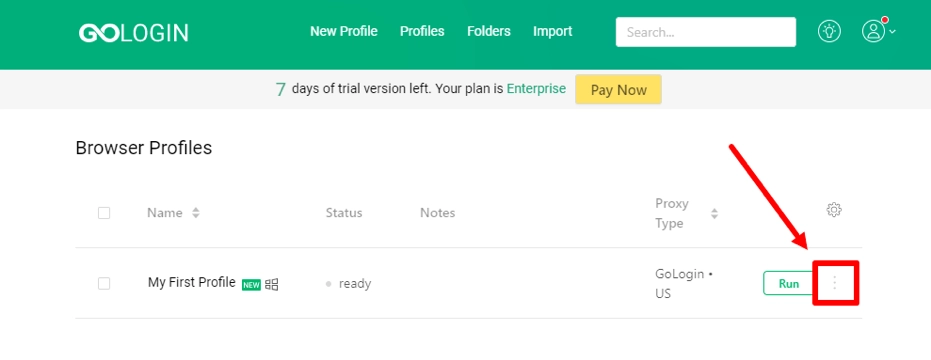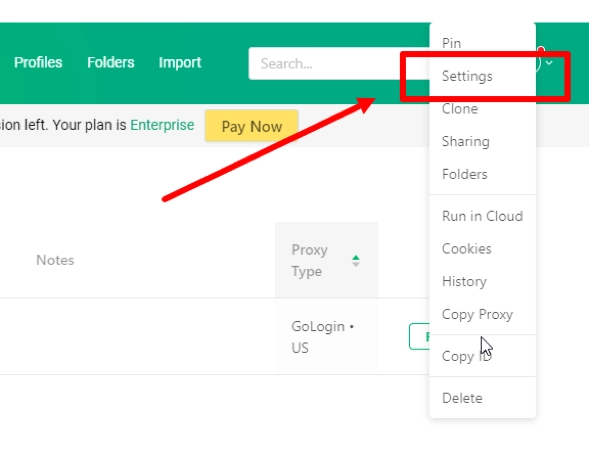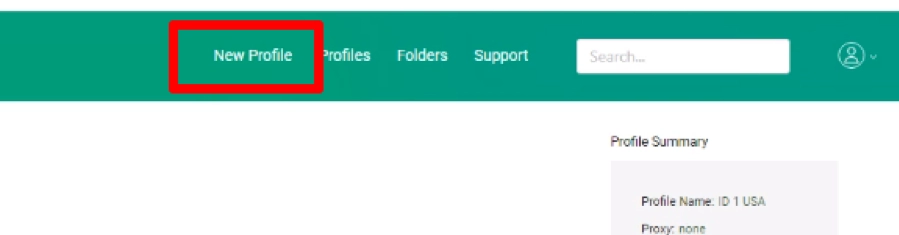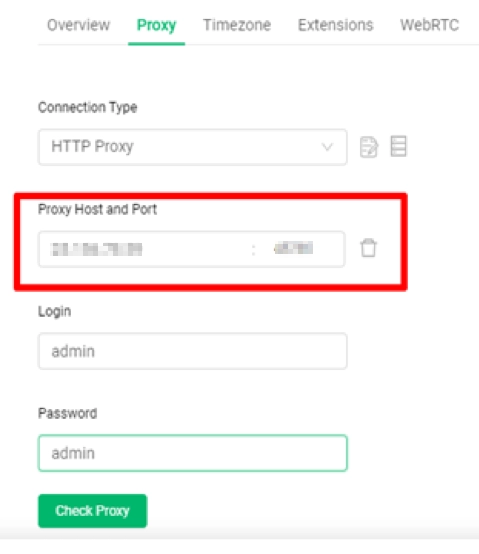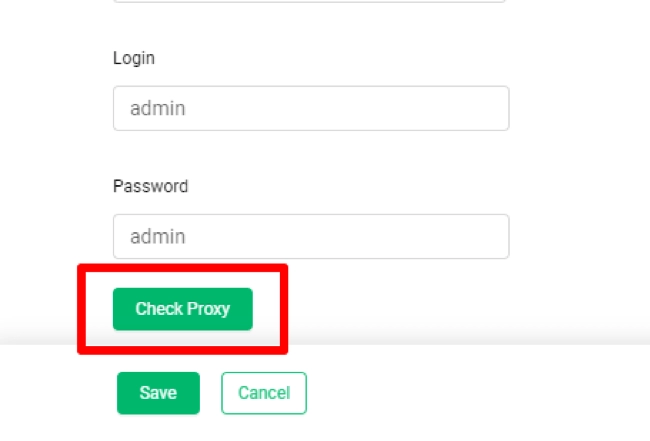Gologin: функции, возможности, нюансы настройки мобильных прокси

Продвижение товаров, услуг, выведение на рынок новых товаров и услуг, арбитраж трафика, дропшиппинг, E-commerce, работа с криптой, гемблинг – все это предполагает использование мультиаккаунтинга. Чем больше страничек будет в вашем распоряжении, тем большую целевую аудиторию вы сможете охватить, что в результате и будет способствовать повышению прибыли, узнаваемости на рынке. Вот только выполнить такие работы самостоятельно не представляется возможным. Требуется инструмент, который поможет эффективно обойти антифрод-системы. Решить данную задачу призваны антидетект-браузеры.
Современный рынок предлагает потребителям множество подобных программных продуктов. Но как сориентироваться в них и выбрать инструмент, который позволит вам решить предстоящие задачи, не переплачивая при этом за маркетинг? Чтобы долго не искать подходящий вариант, советуем обратить внимание на антидетект-браузер Gologin. Сейчас рассмотрим подробнее его особенности, подскажем, почему к программе надо дополнительно подключить мобильные прокси, расскажем, как правильно выполнить настройки для стабильной и эффективной работы приложения.
Функции и возможности антидетект-браузера Gologin
Gologin – функциональный антидетект-сервис, позволяющий пользователям как скрывать, так и контролировать собственные цифровые отпечатки путем их подмены. Персональные данные надежно маскируются, благодаря чему вы можете работать в интернете под вымышленной личностью. В программе реализована настройка более, чем 50 характеристик подключения: можно настраивать каждый параметр вашего отпечатка пальца. При этом каждый профиль будет находиться в облаке отдельно от других, что обеспечит надежную защиту персональных данных и конфиденциальность работы в сети. Еще одна отличительная особенность Gologin – продуманная до мелочей экосистема, которая станет основой удобной командной работы. Она позволит делиться профилями, папками и даже подключенными прокси.
Gologin предоставит массу возможностей для продуктивной и эффективной работы разным представителям бизнеса:
- Арбитражникам. Создавайте любое количество аккаунтов для арбитража трафика, управляйте ими, увеличивайте профит, сводите к минимуму вероятность банов.
- Крауд-маркетологам. Решите быстро и просто проблему постоянной блокировки аккаунтов, попадания в черный список на блогах, форумах по причине чрезмерной, подозрительной активности.
- SMM-специалистам. Управляйте одновременно большим количеством профилей в облаке, настраивайте отдельно права доступа для каждого члена команды, обменивайтесь данными между социальными сетями без риска утечки, автоматизируйте масслайкинг, массфолловинг.
- Представителям E-commerce. Используйте разные браузерные профили на E-commerce-площадках для максимально эффективной и безопасной работы. Формируйте любое количество интернет-магазинов на Амазон, Авито, Алибаба, Шопифи, И-бей.
- Дропшипперам. Имея два магазина, вы легко удвоите свой доход. Привлекательное предложение? Благодаря Gologin вы сможете реализовать такую задумку без риска блокировки.
- Почитателям ставок на спорт, азартных игр. Букмекерские конторы блокируют ваши профили? Решите проблему путем создания цифровой виртуальной личности, которую по действиям в сети невозможно будет отличить от реального человека.
- Веб-парсерам. Антидетект-браузер позволит существенно сэкономить как виртуальные, так и физические ресурсы работая через разные браузерные профили. Собирайте данные быстро, недорого и без риска оказаться в черном списке.
- Тестировщикам. Собирайте данные о трафиках, следите за эффективностью функционирования интернет-фильтров, проверяйте сайты, запускайте тесты в режиме реального времени, смотрите на свой продукт глазами пользователя.
Полезным и удобным антидетект-сервис Gologin будет всем тем, кто хотел бы обеспечить себе максимально высокую анонимность работы в сети и стабильную работу с множественными аккаунтами.
Почему к Gologin необходимо подключить мобильные прокси
Но мультиаккаунтинг, равно как и любые другие многопоточные действия, которые ведутся с одного IP-адреса, легко идентифицируются поисковыми системами, ботами социальных сетей, сервисов. Буквально сразу они попадают под блокировку. Благодаря подключению к работе мобильных прокси от сервиса MobileProxy.Space, вы получите надежного посредника, который будет подменять как адрес вашего компьютера или другого устройства, так и реальную геолокацию на собственные технические данные. Они будут постоянно меняться по таймеру (автоматически) или по запросу через личный кабинет (принудительно). Для интернет-сервисов такие действия будут выглядеть вполне естественно и не привлекут никакого внимания. Будет складываться впечатление, что работу ведут разные люди. А это значит, что вы:
- не попадете под блокировку или ручную проверку, будете безопасно управлять большим количеством собственных аккаунтов;
- сможете обеспечить себе полную конфиденциальность и безопасность работы в сети;
- в любой момент времени будет возможность сменить геолокацию или оператора сотовой сети;
- получите доступ к любым интернет-ресурсам, в том числе и тем, которые заблокированы на законодательном уровне в вашем регионе.
Больше о функциональных возможностях мобильных прокси от MobileProxy.Space, тарифами, сроками покупки пакетов услуг можно познакомиться по ссылке https://mobileproxy.space/user.html?buyproxy. Теперь, когда в вашем распоряжении будут надежные серверы-посредники, можно переходить непосредственно к настройкам. От правильности выполненных работ зависит стабильность и эффективность использования антидетект-браузера Gologin.
Пошаговая инструкция по настройке мобильных прокси в программе Gologin
Чтобы выполнить настройки мобильных прокси в антидетект-браузере Gologin необходимо просто шаг за шагом следовать нашей инструкции:
- Запускаем программу и заходим в свою учетную запись, вводим логин, пароль.
- В правом верхнем углу, непосредственно возле иконки с вашим профилем находим три вертикальные точки и наводим мышку на них, кликаем. Выпадает вкладка с опциями, из которой мы выбираем «Settings».


- Необходимо создать новый профиль? Тогда заходим во вкладку «New Profile» в верхнем горизонтальном меню.

- Заходим во вкладку «Proxy» и здесь последовательно заполняем все пустые окошки. Так, изначально указываем тип протокола, на котором работает ваш сервер. В случае с мобильными прокси от MobileProxy.Space, вы получаете одновременную работу по протоколам HTTP(S) и Socks5 благодаря подключению к параллельным портам.
- В следующем блоке вводим IP-адрес вашего прокси и его порт. В случае, когда авторизация не отключена, необходимо будет также указать логин и пароль доступа к серверу.

- Проверяем, насколько стабильно работают прокси с программой Gologin. Для этого внизу активного окошка кликаем на кнопку «Check Proxy».

- Если результаты проверки вас устраивают, то есть мобильные прокси активны, осталось только нажать на кнопку «Create Profile» (создать профиль, если вы создавали новый) либо же на «Save» (сохранить), в случае когда вы подключали прокси к уже существующему профилю.
Все, на этом настройки завершены – можно переходить непосредственно к работе. Но теперь вы можете быть уверены, что ваши данные надежно защищены, а аккаунты не попадут под блокировки и прочие санкции.