Grouping mobile proxies

Working with mobile proxies has become even more convenient. Now you can group records in my proxies, if you have many mobile proxies in your account and you use them for different purposes, then this is for you. & Nbsp;
How to group mobile proxies?
You need to click on the desired proxy on Operations - Move to group
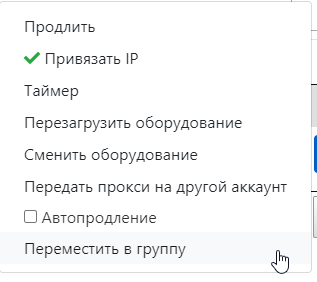
You will see a pop-up window containing a list of the groups you have already created. There will be an opportunity to create a new group. The group in which the mobile proxy is currently located is highlighted in gray. In order to remove the proxy from the group, simply click No group
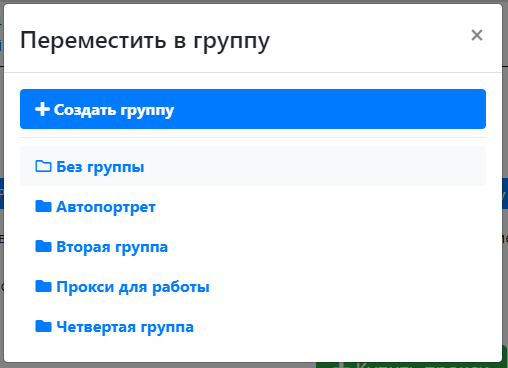
How to create a new group?
You need to click on the "Create group" button, you will see a form for specifying the group name and a button that will create a new group and move the proxy there.
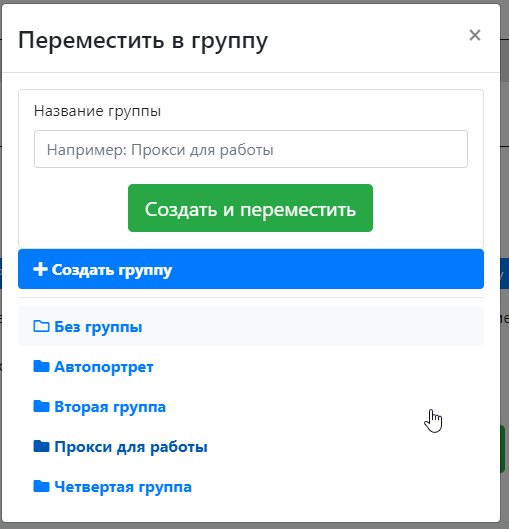
How do I add many mobile proxies to a group?
It is also possible to add mobile proxies to a group in bulk. It is enough to select the necessary proxies by ticking the boxes and tear out `` To Group '' under the list, a similar pop-up window will open for working with groups.