How to set up SOCKS5 proxy on iPhone and iPad?
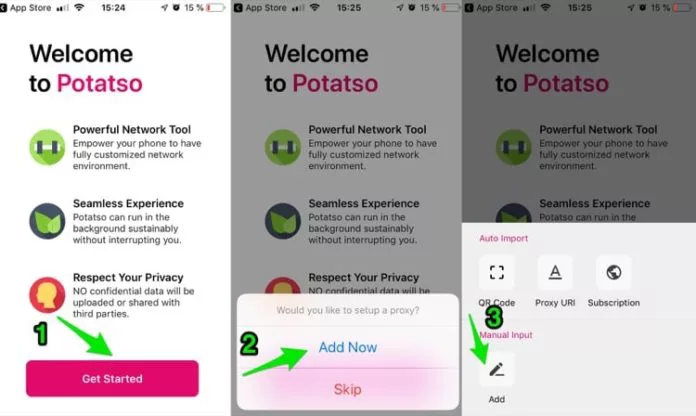
Today, let's talk about what you need to use SOCKS5 proxy on iPhone and iPad?
Go to Appstore on iPhone, search for and install the app Potatso Lite
Launch Potatso lite and start setting SOCKS5 proxy
Press "Get Started" > "Add Now" and after "ADD"
Specify the proxy type, IP and port, specify the login and password in the "Authentication" section and save the configuration
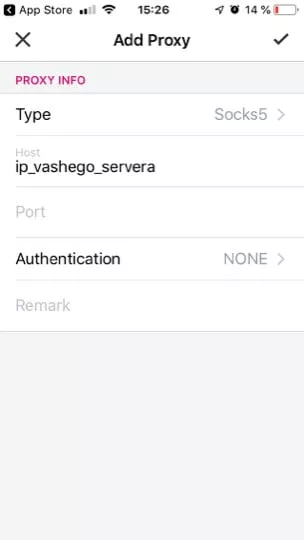
Once created, you will have a Start button to enable proxy on iPhone.