How to work with mobile proxies in PHP
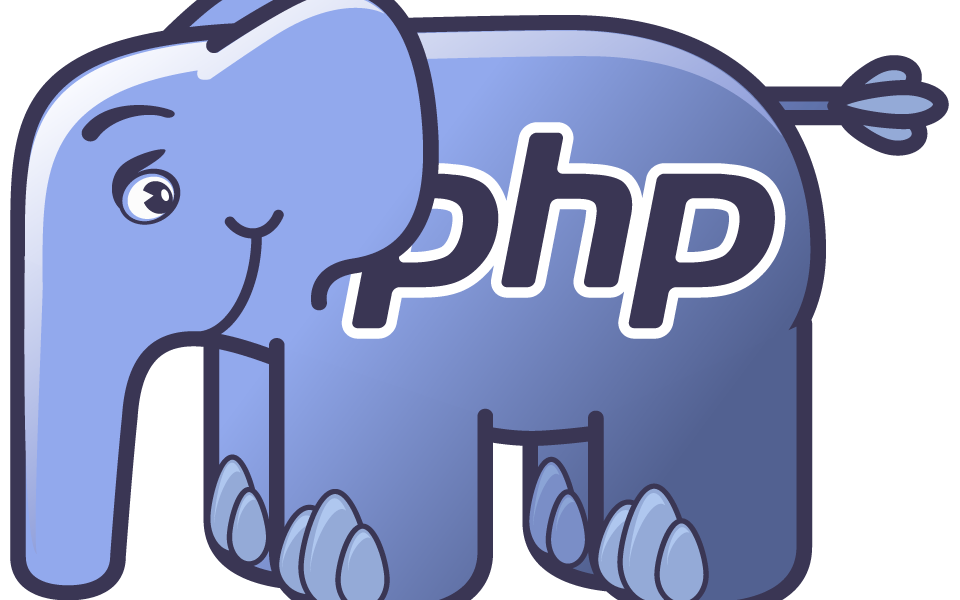
Today we will analyze 2 options for working with PHP with mobile proxies.
Why use mobile proxies?
There are several reasons why you might want to use a proxy with cURL:
- To bypass regional filters and out-of-town blocks.
- Using proxy IP addresses allows you to mask or hide your own IP address.
- To troubleshoot network connectivity issues.
Mobile request in PHP via CURL
Setting up for use with cURL and PHP is relatively straightforward, it mostly depends on the server used and the authentication method (if any). The HTTP authentication method is controlled by the CURLOPT_PROXYAUTH parameter, the default method is CURLAUTH_BASIC - if the mobile proxy requires authentication, the username and password can be set in the format [username]: [password] using the CURLOPT_PROXYUSERPWD parameter.
For now, we'll just focus on using a proxy that doesn't require authentication. You can set the address and port number in PHP for cURL using the CURLOPT_PROXY parameter, as shown in the following example:
curl_setopt ($ ch, CURLOPT_PROXY, ' 128.0.0.3: 8080 ');
As shown in the above example, you can set up a proxy with IP: PORT syntax in PHP using cURL. But if you prefer to keep the IP separate from the port, you can also use the CURLOPT_PROXYPORT parameter, which will result in the following PHP code:
curl_setopt ($ ch, CURLOPT_PROXY, ' mproxy.site '); curl_setopt ($ ch, CURLOPT_PROXYPORT, ' 8080 ');
After configuring the proxy server, you will be able to execute the request using the curl_exec function
$ ch = curl_init ($ url);
$ url = " https: