The best public DNS servers

DNS server is one of the mandatory components that provide the ability to work on the Internet. It contains a database of public IP addresses and the host names they are associated with. This is a kind of "translator" that transforms numeric parameters into alphabetic ones. The result is a URL that is understandable to each user. DNS servers interact with each other using different protocols and through special software. It is thanks to them that a person can get to the site that they need at a given time.
We will not consider in detail how DNS servers are arranged and work now. This is the topic of another article. But still, let's focus a little on the main features of public DNS servers, tell you why they are needed. We will tell you in detail about the top ten public servers, consider their distinctive moments. This will help you navigate through the variety of offers and choose the one that will best meet your individual needs.
Some information on public DNS servers
Domane Name System (DNS) is a concept that arose at the very beginning of the creation of the global World Wide Web. Their task is to simplify the user's work. It is much easier to navigate by letter designation than by a set of numbers. Gradually, this technology has undergone significant changes. There are separate providers with a set of their own local DNS addresses.
How much are DSN called public addresses? Because every client can use them, regardless of where his real location is. To do this, it will be enough just to know the appropriate IP address and register it directly in the network configuration. Today, global server providers provide the main DNS and backup. This ensures stable access to the Internet. If the main server suddenly loses power, its functions will be immediately picked up by the backup. And their number may be different: the larger the supplier, the more emergency servers it has. The user will not even notice any changes and malfunctions. That is, such a combination of DNS servers guarantees uninterrupted access to the World Wide Web.
All DSN servers can be divided into 2 categories:
- Fast. They do not encrypt the data, but simply transmit it in the form in which it was received.
- Confidential. Encrypt data, which provides additional protection when working on the network.
To choose a suitable option for work, you need to understand that the data transfer rate will be the inverse of the connection speed. If you want the information to be transmitted instantly, then choose fast DNS. If the priority is the security of the connection, then you need to stop the choice on confidential. But we must understand that the speed of work will suffer.
Advantages of using public DNS servers
Do you need an optimal balance of internet connection speed and security? The modern market offers a reliable solution to the task. Public DNS servers are the easiest and most effective way to ensure high network speed and a fairly good level of security. With their help, you can:
- work in the browser as fast as possible;
- increase the level of protection against any unauthorized access, including hacker attacks;
- bypass the basic locks set by providers;
- secure your work in case of an unexpected server crash thanks to backup.
It remains only to properly navigate the diversity DNS servers that the modern market offers in order to find the optimal solution for yourself.
Top ten public DNS servers
Today there are hundreds or even thousands of DNS servers in the world. And it is quite difficult to orient yourself in all this diversity. But we decided to significantly simplify your work by making a selection of 10 secure public servers that you can really rely on. And the most remarkable thing is that they can be used completely free of charge. Let's get to know them in more detail:
- Google Public DNS. Server addresses for IPv4 protocol are 8.8.8.8 and 8.8.4.4, and for IPv6 protocol 2001:4860:4860::8888 and 2001:4860:4860::8844. Among the features, it is worth highlighting a very high download speed, which is provided by data caching and increased efficiency of the server itself. It also provides good protection against DoS attacks, IP spoofing.
- OpenDNS. Current addresses for IPv4: 208.67.222.222, 208.67.220.220, 208.67.222.220 and 208.67.220.222. For IPv6: 2620:119:35::35 and 2620:119:53::53. Among the features it is worth noting the availability of free and paid versions, automatic correction of typos when entering an address. Educational and parental control, a phishing resource filter are also provided.
- Yandex.DNS. There is a whole set of IP addresses provided here: basic (7.88.8.8 and 77.88.8.1 for IPv4, as well as 2a02:6b8::feed:0ff and 2a02:6b8:0:1::feed:0ff for IPv6), with increased security (77.88.8.88 and 77.88.8.2 for IPv4, as well as 2a02:6b8::feed:bad and 2a02:6b8:0:1::feed:bad for IPv6), with 18+ ad blocking (77.88.8.7 and 77.88.8.3 for IPv4, as well as 2a02:6b8::feed:a11 and 2a02:6b8:0:1::feed:a11 for IPv6). There is protection against botnets, fraudulent, infected resources.
- Comodo Secure DNS. It provides addresses only for the IPv4 protocol, namely 8.26.56.26 and 8.20.247.20. The advantages are impressive: 15 points on 5 continents. Each network node includes a set of hardware connected via the Internet through several first-level providers.
- Level 3. There are addresses only for the IPv4 protocol: 209.244.0.3 and 209.244.0.4. This DNS server is considered by right one of the most reliable and stable working today. It implements automatic routing of requests to the nearest other server of the same type.
- Neustar. There are a lot of addresses here for different operating conditions: basic (156.154.70.1, 156.154.71.1 and 156.154.70.5, 156.154.71.5 for IPv4, 2610:a1:1018::1, as well as 2610:a1:1019::1 and 2610:a1:1018::5, 2610:a1:1019::5 for IPv6), with increased security (156.154.70.2 and 156.154.71.2 for IPv4, as well as 2610:a1:1018::2 and 2610:a1:1019::2 for IPv6), with family control(156.154.70.3 and 156.154.71.3 for IPv4, as well as 2610:a1:1018::3 and 2610:a1:1019::3 for IPv6), with corporate control (156.154.70.4 and 156.154.71.4 for IPv4, as well as 2610:a1:1018::4 and 2610:a1:1019::4 for IPv6). Distinctive points: protection against malicious software, extortion, phishing and any other third-party threats. It also provides for blocking ads for drugs, alcohol, and content of the 18+ category. You can use anonymous proxies.
- DNS.Watch. Addresses for IPv4 protocol are 84.200.69.80 and 84.200.70.40, and for IPv6 protocol 2001:1608:10:25::1c04:b12f and 2001:1608:10:25::9249:d69b. It is a fast and reliable server with a high level of privacy. It is provided by the absence of registration of outgoing traffic.
- Cloudflare. Working IP addresses: 1.1.1.1 and 1.0.0.1 for IPv4, as well as 2606:4700:4700::1111 and 2606:4700:4700::1001 for IPv6. These DSN servers work on the Anycast principle. The connection speed is very high - 5.75 ms, which makes this option one of the leaders of our selection.
- Quad9. There are several address options: basic (9.9.9.9, 149.112.112.112 and 9.9.9.10, 149.112.112.10 for IPv4, as well as 2620:fe::fe, 2620:fe::9 and 2620:fe::10, 2620:fe::fe:10 for IPv6), with enhanced security (9.9.9.11 and 149.112.112.11 for IPv4, as well as 2620:fe::11 and 2620:fe::fe:11 for IPv6). Recursive server names, servers with a high level of security, blocking malicious domains and NDS encryption are used here.
- CleanBrowsing. Choose the optimal IP addresses for the upcoming working conditions: with increased security (185.228.168.9 and 185.228.169.9 for IPv4, as well as 2a0d:2a00:1:: 2 for IPv6), with family control (185.228.168.168 and 185.228.169.168 for IPv4, as well as 2a0d:2a00:1 :: for IPv6), with an 18+ content filter (185.228.168.10 and 185.228.169.11 for IPv4, as well as 2a0d:2a00:1::1 for IPv6). It has the ability to work with both a proxy and a Virtual Private Network (VPN), protection against malicious and phishing domains.
We hope that you have found your way around the proposed option and picked up the one that will most satisfy your needs. Now it remains only to make the settings correctly.
Highlights of configuring public DNS servers
High stability, reliability and convenience of subsequent work with DNS servers largely depends on the correctness of the settings made. The optimal solution to this issue is the use of special DNS Jumper software. We perform the actions in the following sequence:
- Download the DNS Jumper application to your computer and run it.
- We go to the "Choose a DNS Server" block and select from the drop-down list the server that satisfies your requests.
- Click on the "Apply DNS" button.
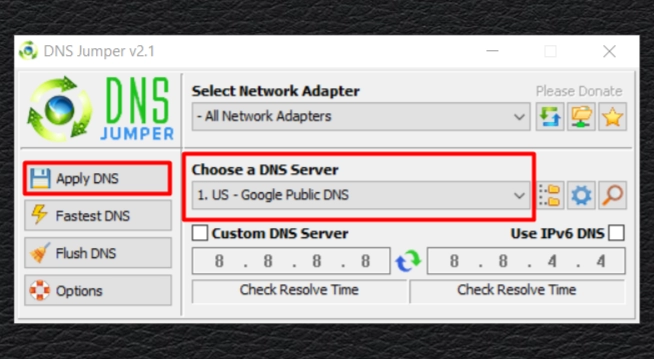
That's it. The configuration is completed, the DNS server is connected to work. But, if you want to ensure maximum security and confidentiality of work on the network, you are looking for a reliable solution to bypass regional locks, in addition, you should connect mobile proxies from the MobileProxy service to it.Space. For more than reasonable money, you get a personal dedicated channel with unlimited traffic, access to a huge pool of IP addresses, the possibility of their automatic or forced change, simultaneous operation via HTTP(S) and Socks5 protocols, as well as rotation by GEO and cellular network operators. So you will have a comprehensive solution for website promotion, account promotion in social networks, messengers using automated software and the implementation of many other tasks.