Change ip using mobile proxies from mobileproxy.space
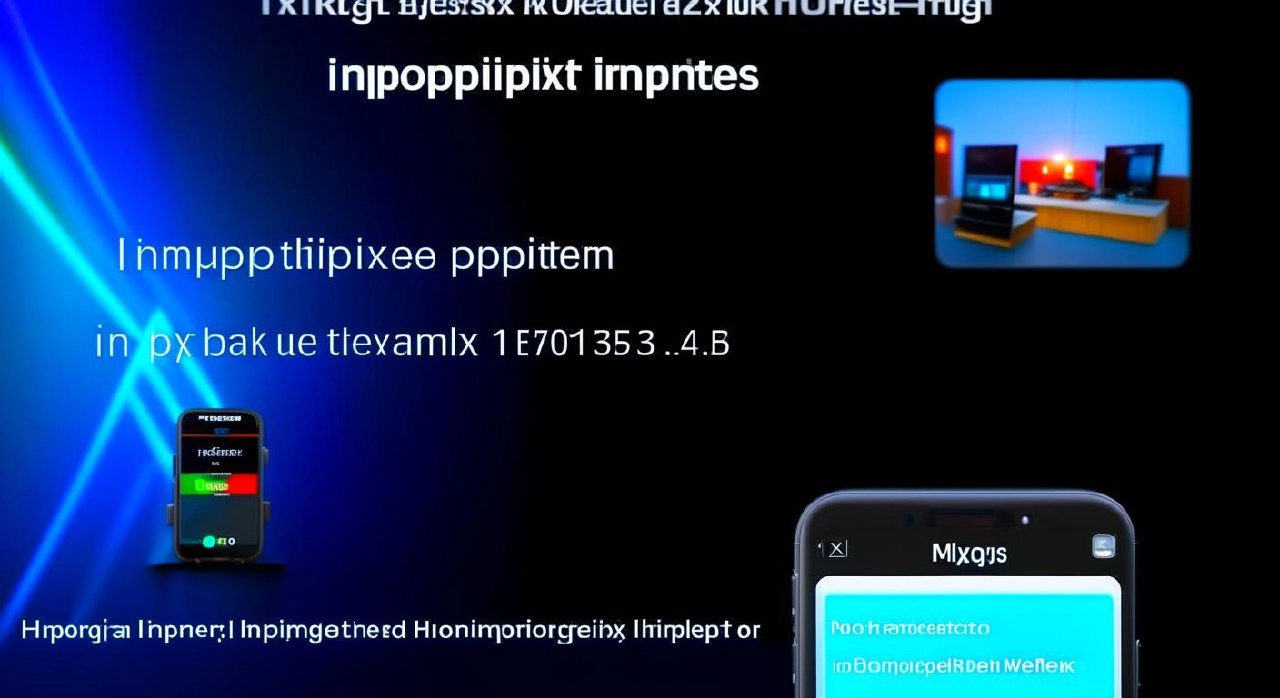
Good afternoon everyone. Today we will proxy phone and pc with our favorite mobile proxies from https://mobileproxyspace.space
After purchasing or activating the test, we go into my proxies and observe the following picture:
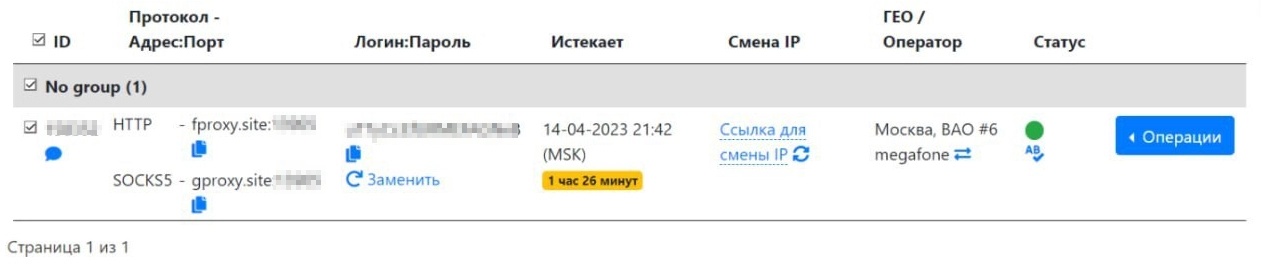
What is what?
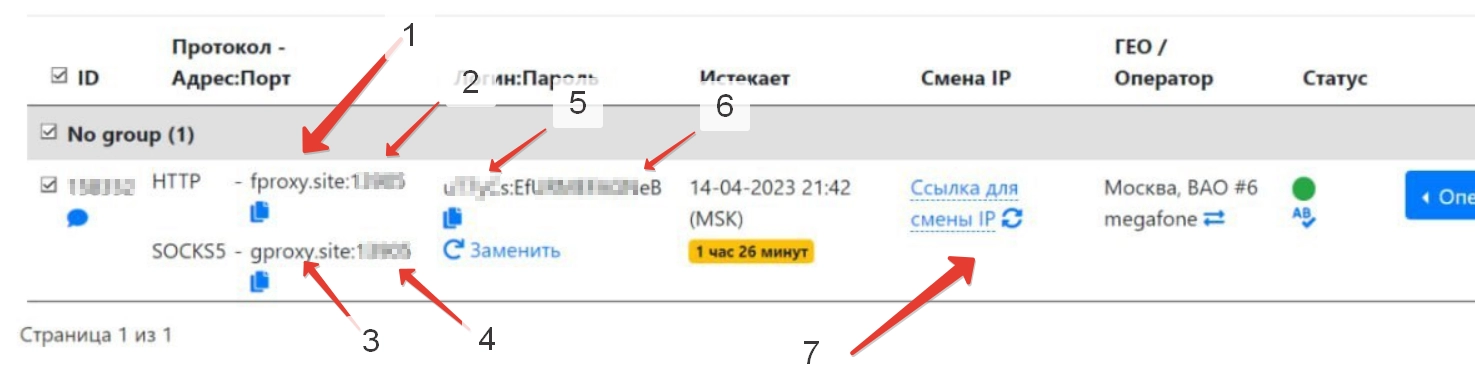
- Host for http protocol
- Port for http protocol
- Host for socks protocol
- Port for socks protocol
- Login
- Password
- Link to change IP
We figured it out, let's move on to practice
Let's start with iphone
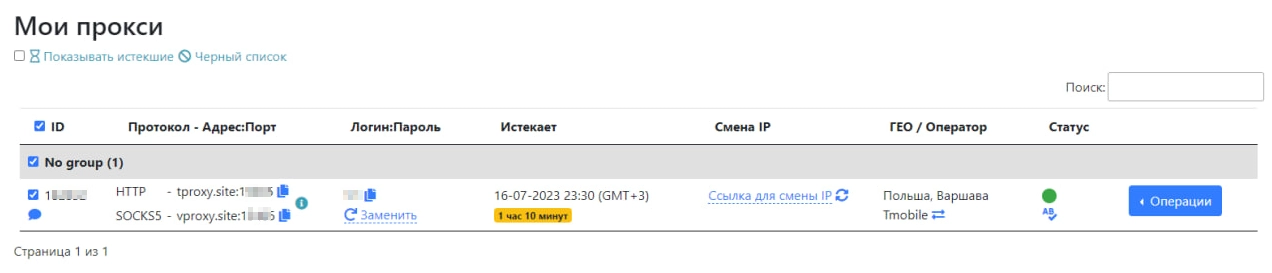
Go to wifi settings
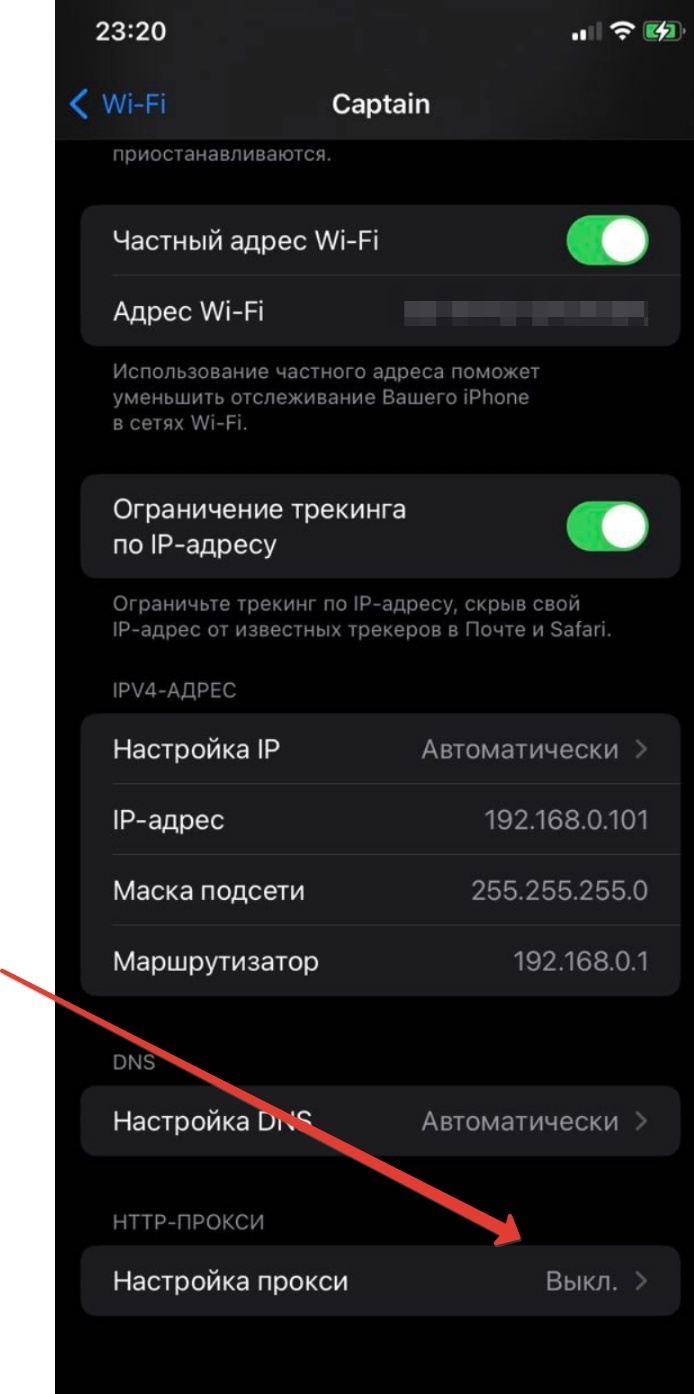
Enter our connection details
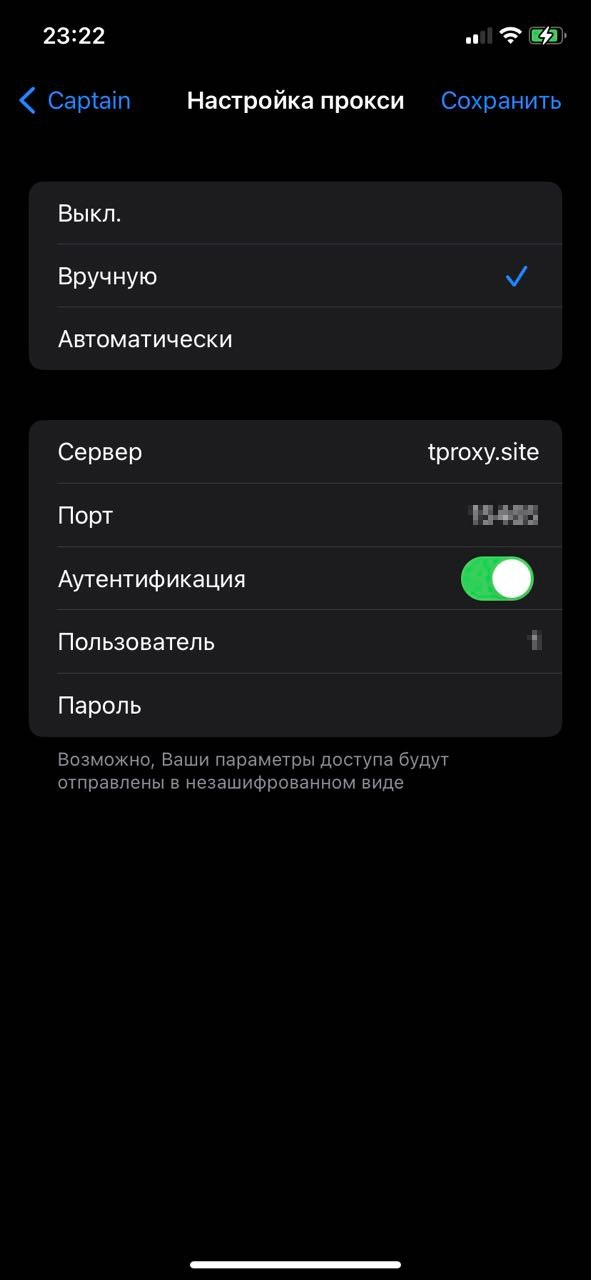
I deliberately changed the login and password for ease of entry on the phone.
Done
Checking
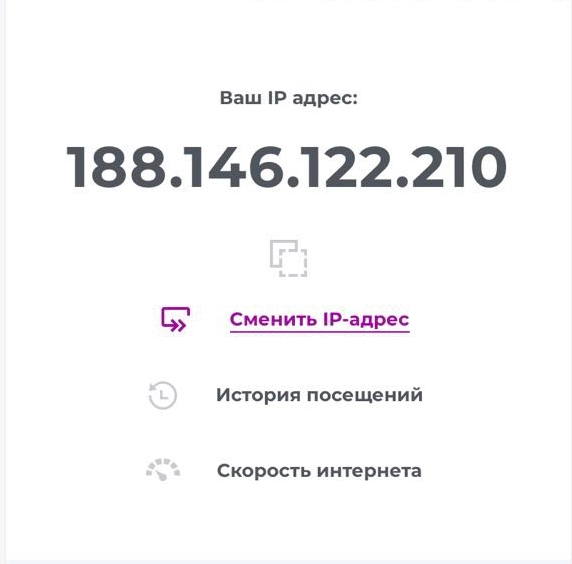
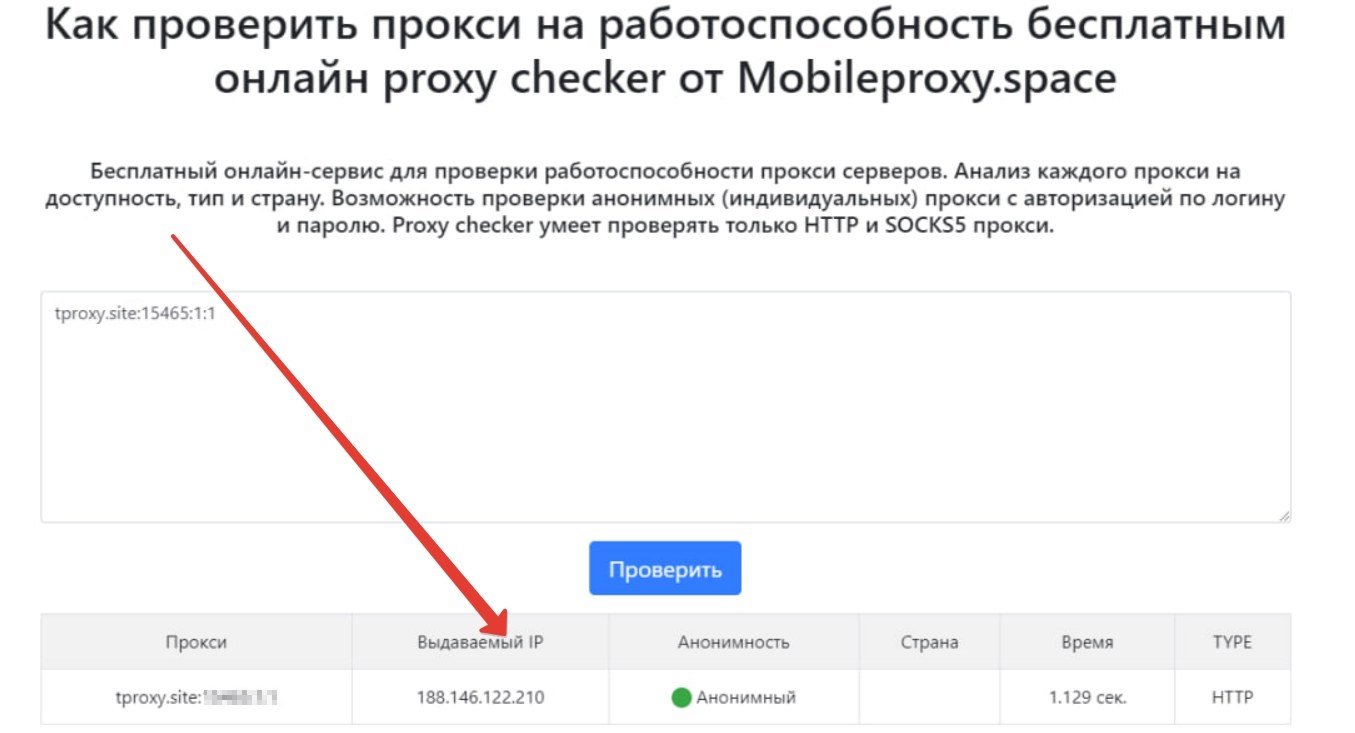 < /p>
< /p>
We check the addresses on the detection service and in the checker, everything is as it should be, the addresses are the same, now I'm a Pole ;)
Moving to android, same wi-fi settings
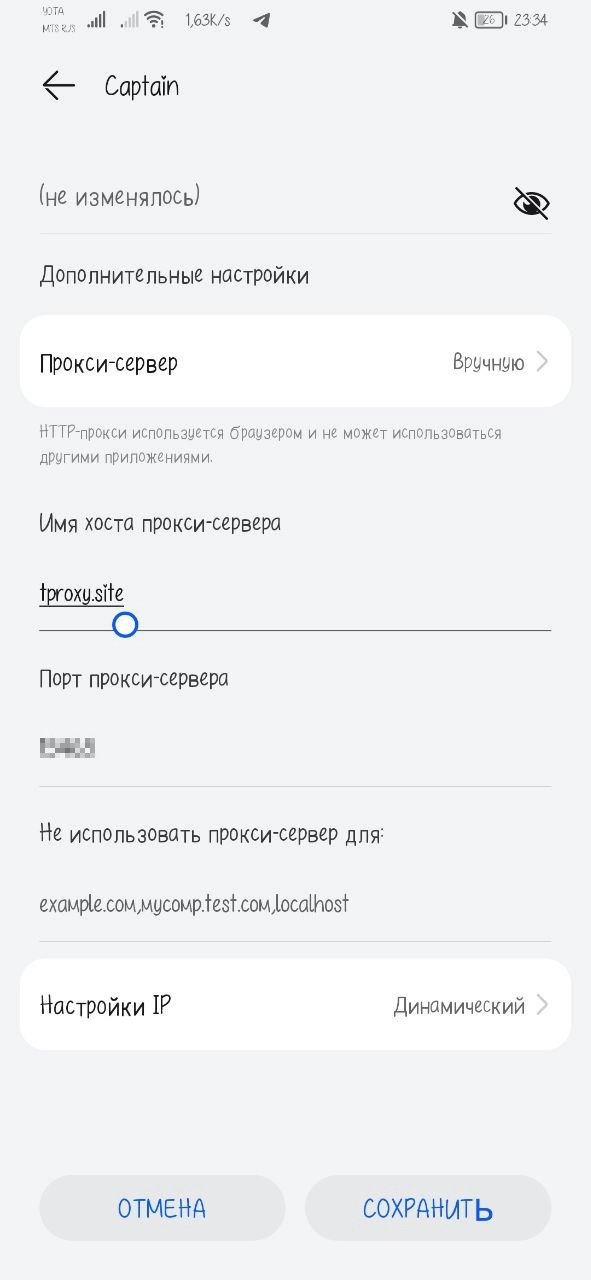
The only difference is that there is no built-in authorization, and after saving wifi will show us:
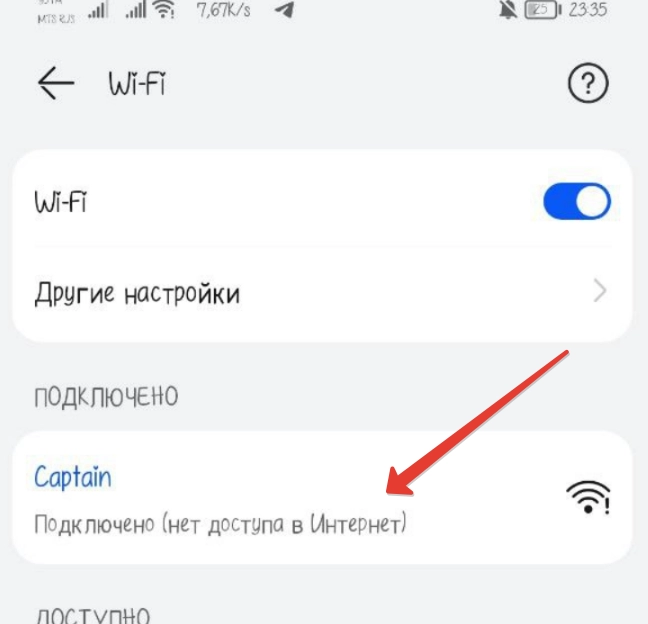
It doesn't matter, go to the browser and see:
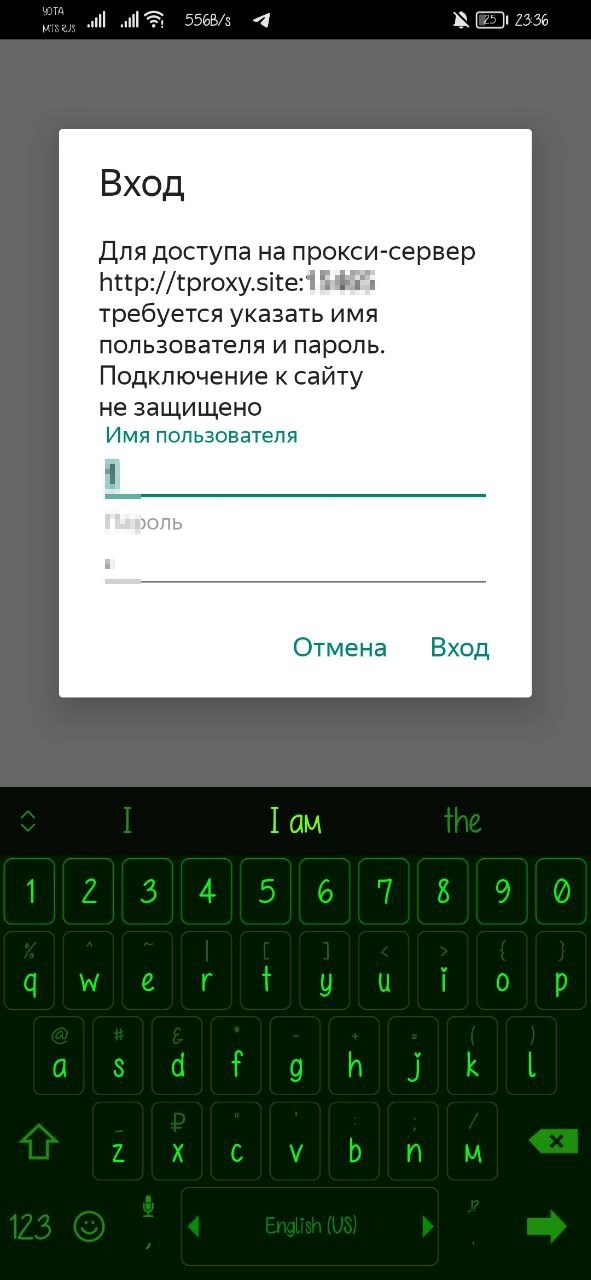 < /p>
< /p>
Enter, check
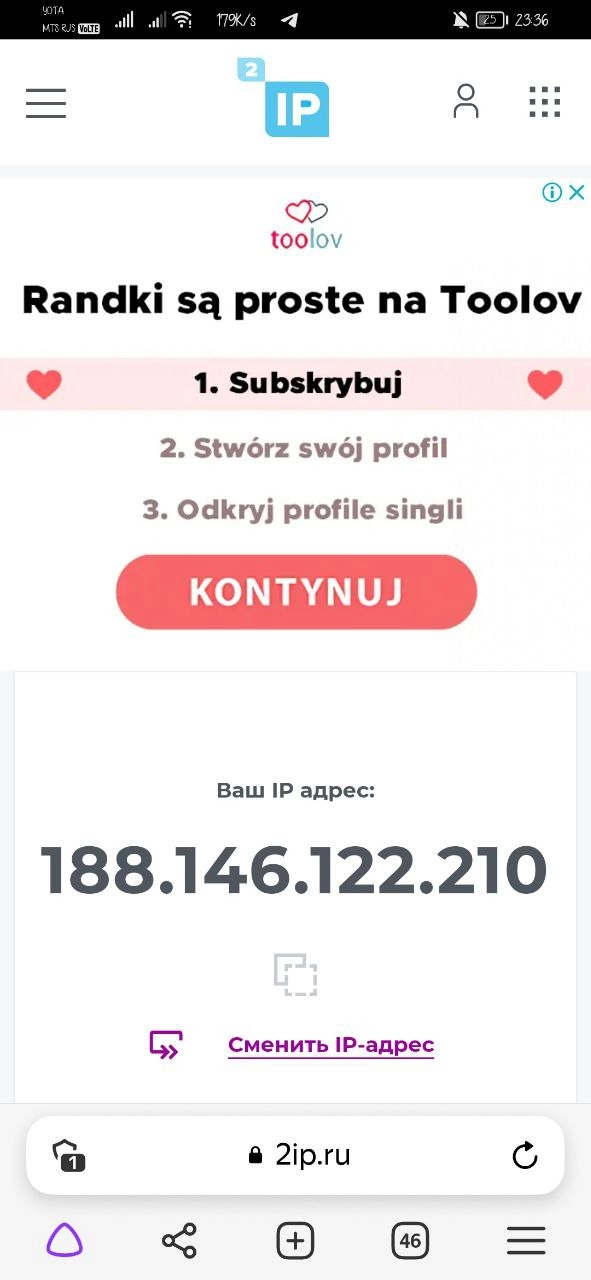
It works. Also, in order not to enter a login and password at all, you can use the ip binding.
Let's move on to PC proxying
The first will be the anti-browser using the example of incogniton
Often the proxy entry window in Antique looks like this:
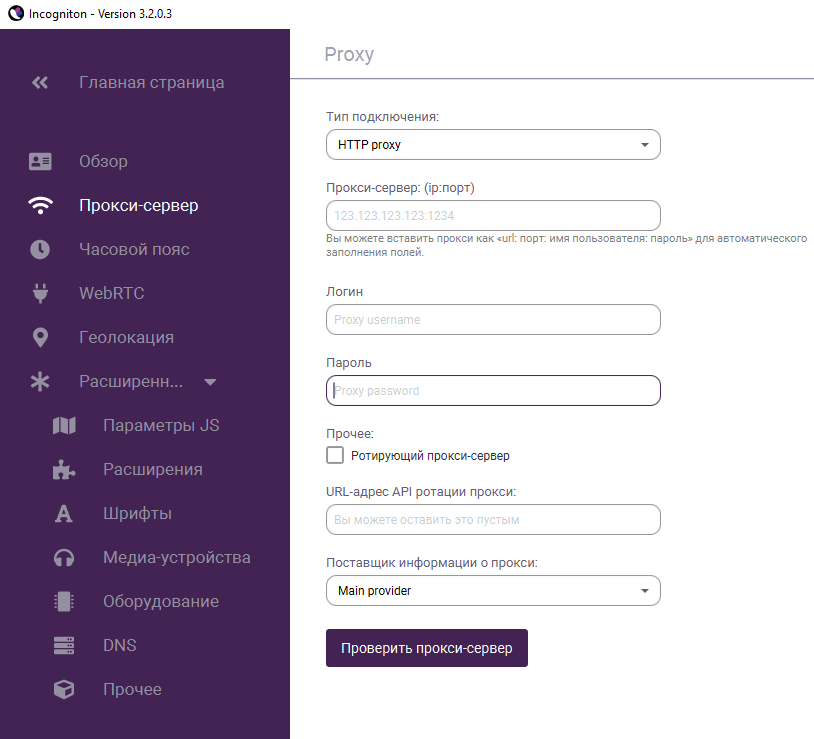
What and where to enter:
1.Select the http or socks protocol - This will determine which details to enter.
2. Proxy server in this case "address:port" from our table depending on the selected protocol.
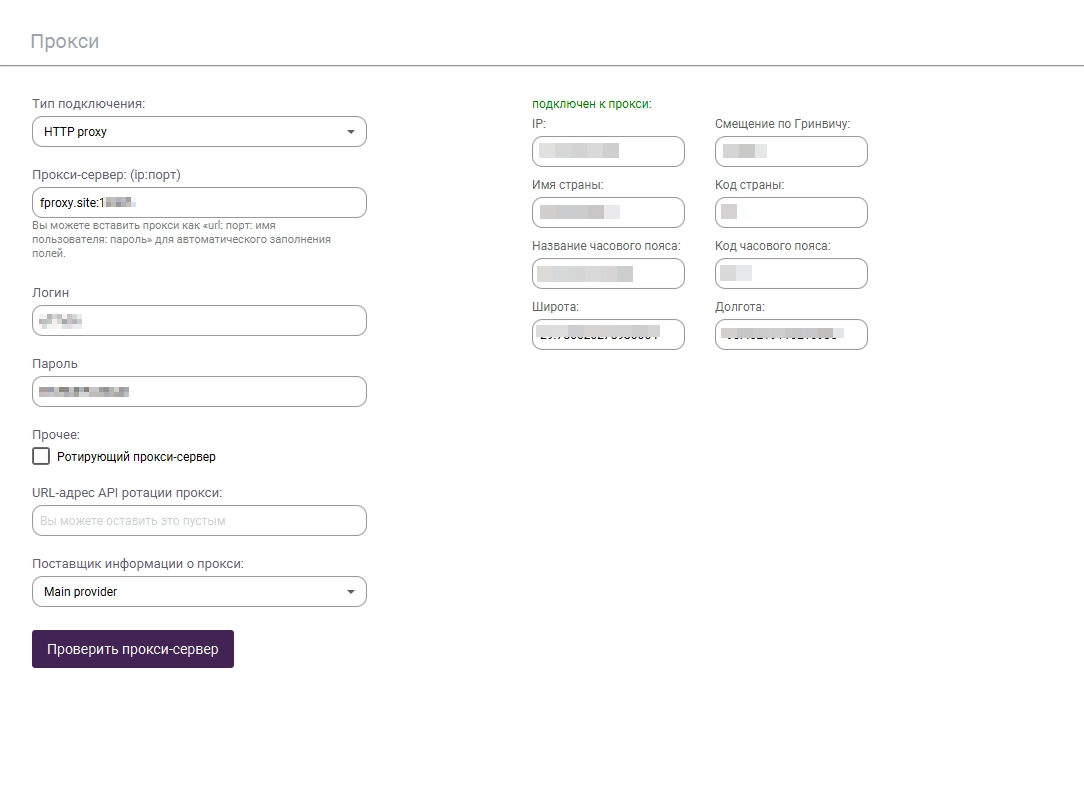
If everything is entered correctly, when you click on the "check proxy server" button
The field will turn green.
What if it's not antique?
Let's consider the option on the example of windows 10. There are no fields for login and password.
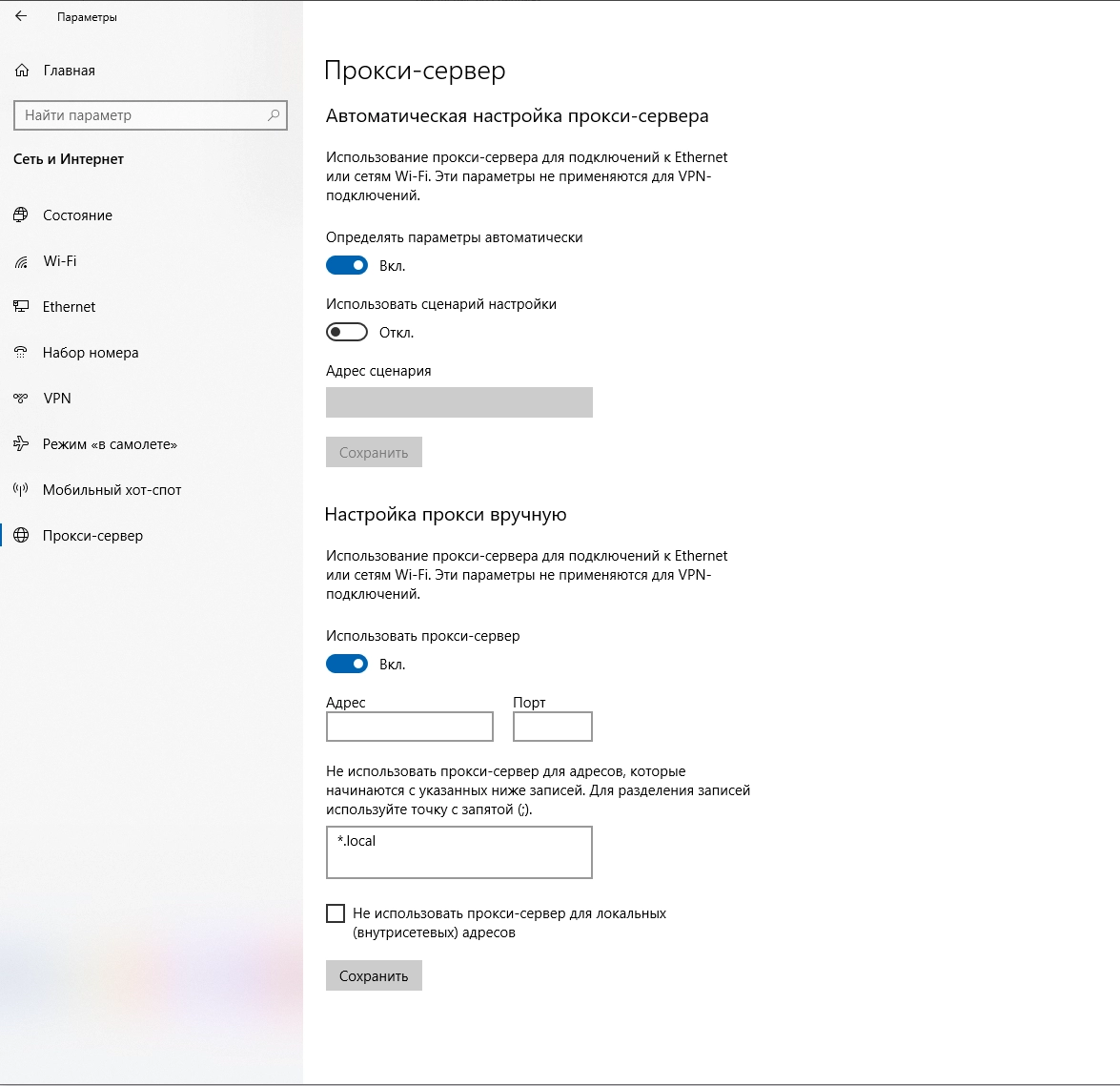
As in this example, the method can be in another program or on the phone.
Go to My Proxies - Operations - Binding ip
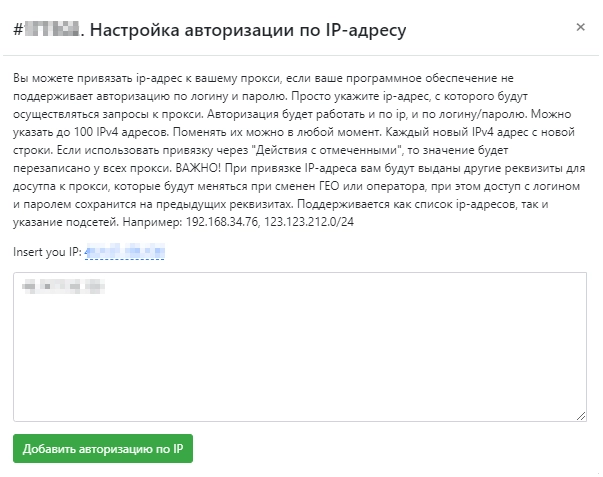
For convenience, your current ip is already written here.
After applying the settings, you no longer need a login and password to connect to the proxy, but only for those ips that you specify yourself.
!Sometimes the host and port are required in a numerical value, for this, these are indicated at the bottom of the proxy table
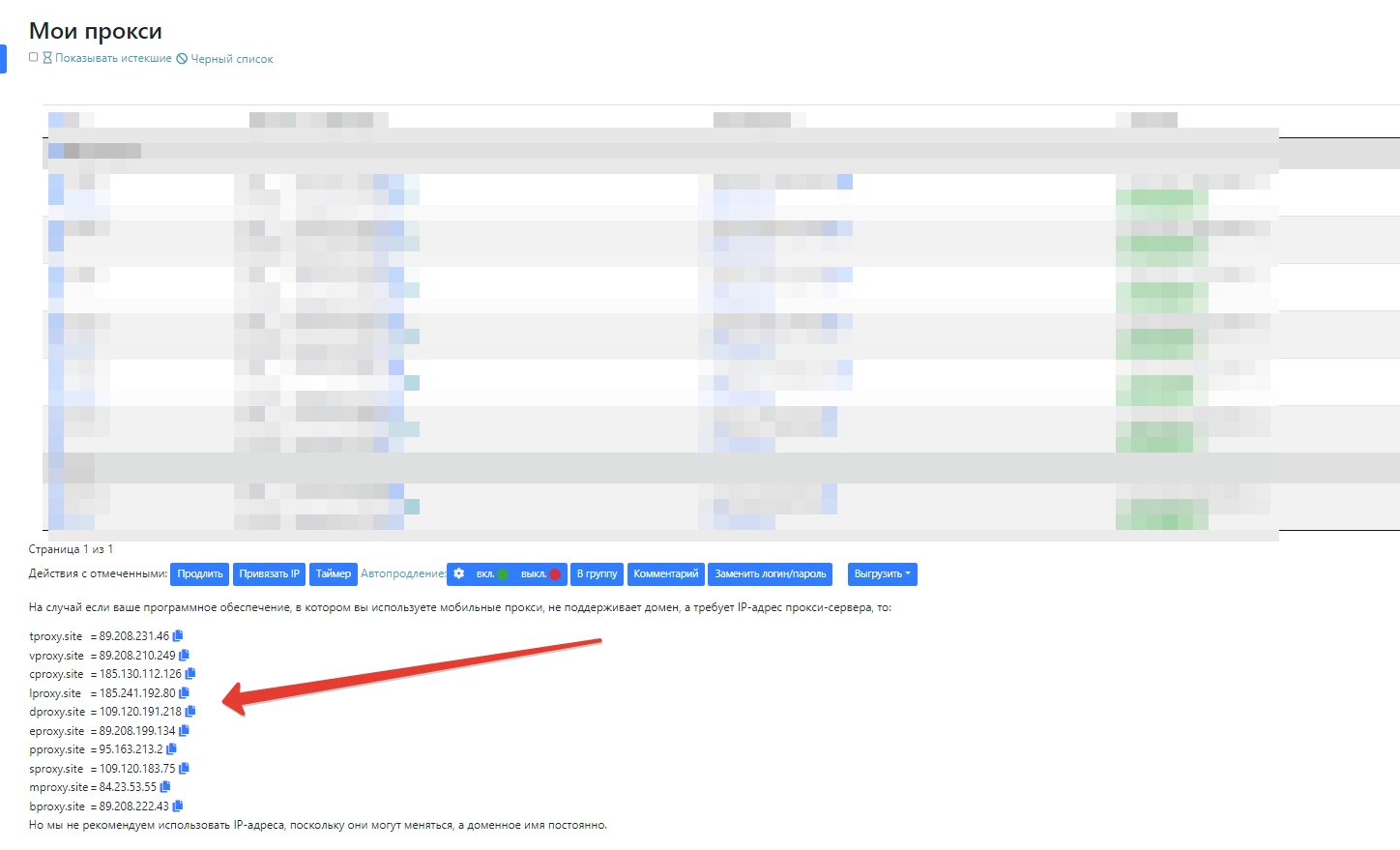
The details from My proxies - Operations - Direct details also decide some moments.
To take advantage of the 20% discount on your first purchase, use promo code fur-1AB-zyE-4ur
Antique can be downloaded https://incogniton.com