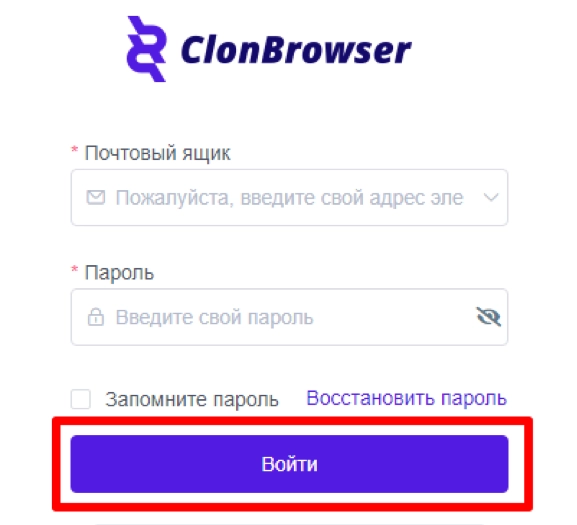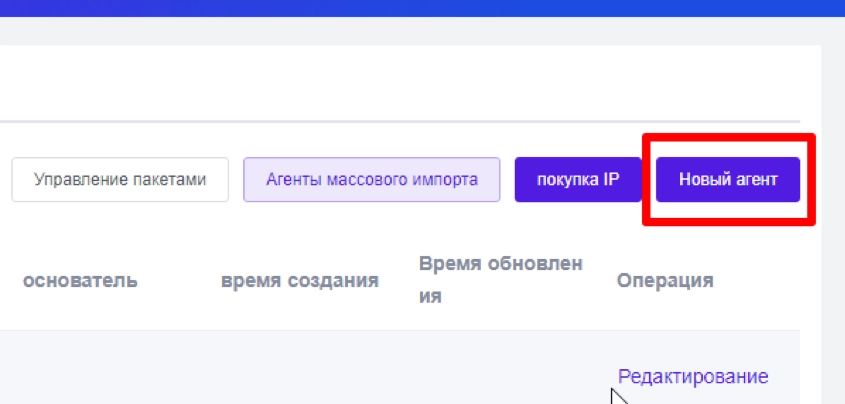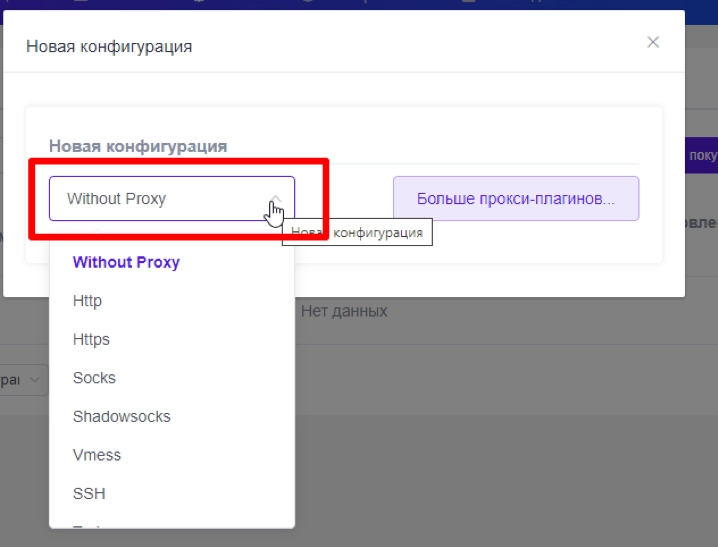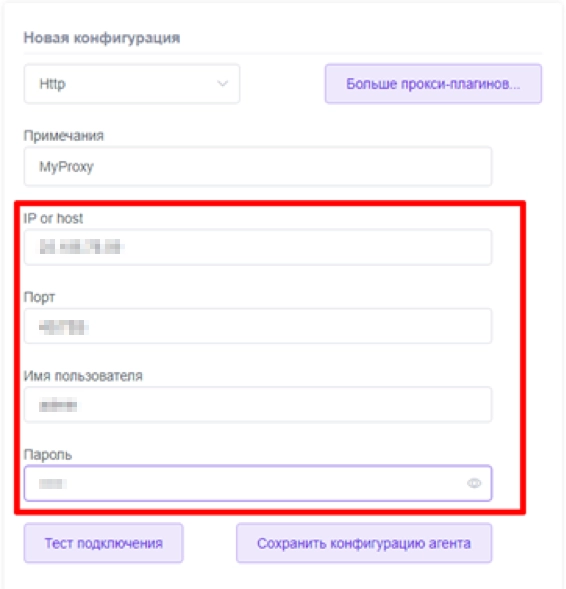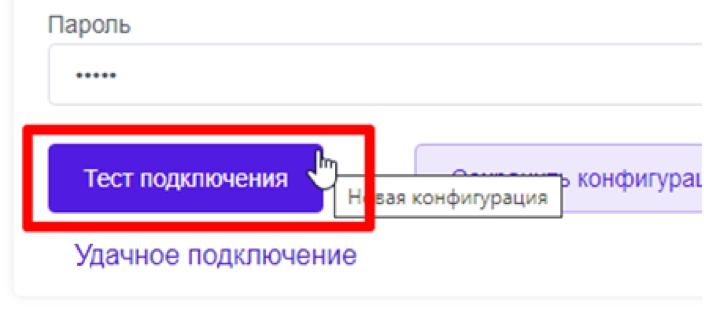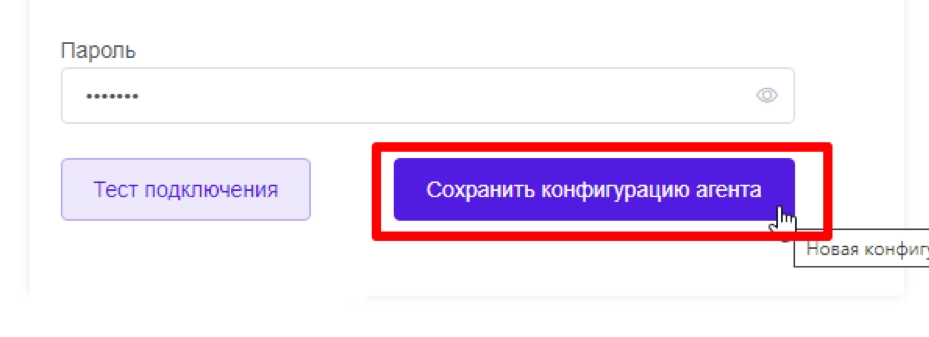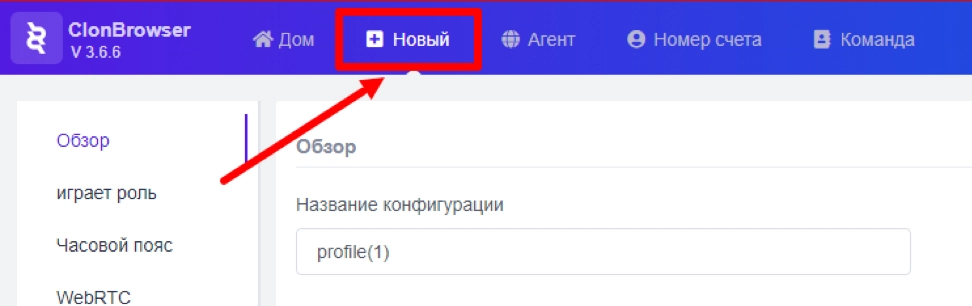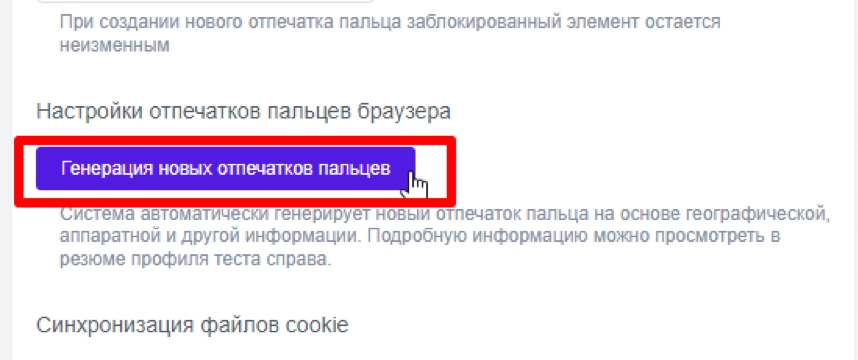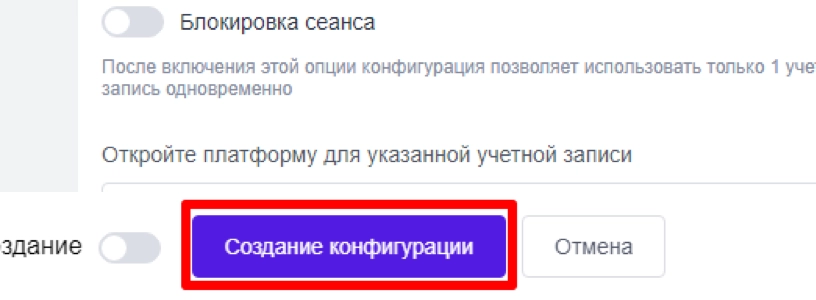ClonBrowser and mobile proxies
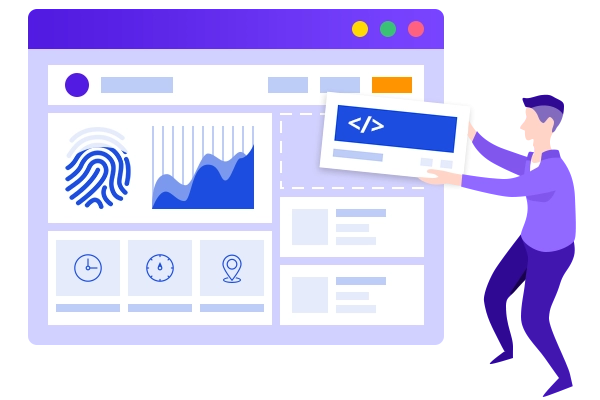
With a product like antidetect browser many Internet users are familiar with, especially those who specialize in promoting Internet sites, social media accounts, bulletin boards and other services, those who arbitrage traffic, work with bookmakers. So, if you use some kind of platform to launch ads through browsers, then maximum efficiency can be achieved only by connecting several accounts to work. But such actions of yours will be easily identified by social network bots and will lead to instant blocking of pages. The problem is that such mass actions (multiaccounting) will be conducted from a single IP address, and this moment is elementary detected. This is where the antidetect browser comes to the rescue - a program that can replace your digital fingerprints on the web and ensure their uniqueness for each personal page or open tab in the search engine.
The modern IT technology market offers a fairly wide selection of such software. But now I would like to mention the anti-detection browser ClonBrowser as one of the most affordable and reliable solutions for ensuring the confidentiality of online activities. Let's get acquainted with the features and advantages of the program, tell you how to properly connect mobile proxies to work and where to buy them profitably.
Features of ClonBrowser
The anti-detection browser ClonBrowser has something to pleasantly surprise even seasoned users. And the first thing that attracts attention is the price. If the average cost of an entry-level package in the anti-malware browser market is from $ 30 to $ 110, then such a purchase of ClonBrowser will cost you only $ 10. Moreover, here you will be able to form your own unique package of characteristics, ideally matching them to the specifics of the upcoming works. Let's make a reservation right away that the program was developed by specialists from Singapore and it is English-speaking – there is no Russian-language version.
Using this program, you can:
- analyze launched advertising campaigns on the Internet, including competitors, which allows you to make adjustments to the initial marketing program;
- create a number of independent commercial accounts on an electronic platform to minimize any risks associated with online sales;
- check the effectiveness of advertising even before its launch on the market by simulating users from different regions, countries, accessing the network from different devices;
- perform simultaneous work with a huge number of social media accounts in order to improve the quality and speed of solving tasks;
- compare the cost of products for different categories of the consumer market, which will allow to form the optimal pricing policy of the company, to avoid fraud;
- simultaneously launch an advertising campaign in dozens, hundreds, or even thousands of accounts, without fear of blocking and other sanctions;
- the ability to replace a number of devices, both physical and virtual, with less energy-intensive ones due to the breakdown into separate "mini-browsers".
ClonBrowser has many built-in tools for effective teamwork. It allows you to easily share browser profiles, set access rights for each member of the group. It also has a full set of professional tools that allow you to set your own unique parameters for each page and account: Useragent, js.navigator, HTTP headers, plugins, WebGL, MymeTypes, Geoposition.
This anti-detection browser uses the technical capabilities of the virtual environment, allows you to use any computer to simulate an unlimited number of unique, independent of each other devices to manage individual accounts of your service. ClonBrowser supports the most popular versions of proxy server protocols (HTTP, HTTPS, Socks5, shadowsocks). It is the proxy that is responsible for the reliability of blocking protection, replacing the real technical characteristics of your personal computer with its own IP address and geolocation. And they also ensure the confidentiality and security of actions on the network, help to effectively bypass regional blockages. That is, it is with the help of proxy servers that you can create multiple platforms independent of each other for effective work on the Internet. You just need to make the settings correctly.
Instructions for connecting proxy servers to the anti-detection browser ClonBrowser
The process of connecting a proxy to the program is simple and fast. To implement it, you do not need to have deep knowledge and skills. It will be enough just to follow our instructions step by step. So, we perform the actions in the following sequence:
- We launch the anti-detection browser and log in to the program by entering an email and an access password.

- In the window that opens, in the upper horizontal menu, select the "Agent" tab, and already in it "New agent".

- In the "New configuration" block, where at the moment there is an inscription "Without Proxy" (without proxy), click on it and from the drop-down list select the type of the proxy server that you will be adding to work at the moment.

- In the "Notes" section, specify the proxy name. You can register any option, the main thing is that you can identify it in the future and know for which tabs or accounts this server will be used.
- In the columns below, we write the IP address of the proxy server, then its port, then the login and, most recently, the access password.

- After filling in the technical data, we test the server, checking whether it works with the ClonBrowser anti-detection browser. To do this, click on the "Connection test" button. The result of successful testing should be the inscription "Successful connection".

- Now we save all the settings by clicking on the "Save Agent configuration" button. Similarly, we connect to the program all other proxies that you plan to use in your work.

- That is, at this stage, the proxy server is connected to ClonBrowser. But you also need to link it to a specific account. To do this, in the main working window of the program in the upper horizontal menu, go to the "New" tab.

- Go to the "Proxy Settings" tab here and click the "Configure" button below. A new window appears for connecting a new proxy, but you can no longer do this work, because the server is already connected. Therefore, click on the "List of agents" button and select the appropriate option by the previously specified name. Click on the "Use" button. Save the changes by clicking on the "Save Agent configuration" button.
- Go to the "Browser Fingerprint Settings" tab and select the "Generate new fingerprints" option here. We add additional information that will be required to form the most correct account and click on the "Create configuration" button.


This completes the proxy and account settings for working in the ClonBrowser anti-detection browser.
Which proxies are suitable for working with ClonBrowser?
But we must understand that the reliability, stability and security of subsequent work depends on how high-quality proxies are used in the work. Therefore, free servers can be immediately discarded from consideration – there will be more problems than benefits from connecting them. The choice should be made in favor of reliable personal servers. And one of the best solutions in this market segment today is mobile proxies from the MobileProxy service.Space.Which proxies are suitable for working with ClonBrowser?
But we must understand that the reliability, stability and security of subsequent work depends on how high-quality proxies are used in the work. Therefore, free servers can be immediately discarded from consideration – there will be more problems than benefits from connecting them. The choice should be made in favor of reliable personal servers. And one of the best solutions in this market segment today is mobile proxies from the MobileProxy service.Space.
After purchasing the product, the user receives a separate, dedicated channel with unlimited traffic. Through your personal account, you can set up an automatic change of IP addresses by setting the timer any interval in the range from 2 minutes to 1 hour. If necessary, it will be possible to change the address and forcibly, through a special request (a link to it will be in your personal account). To the functional features of mobile proxies from MobileProxy.Space can also include simultaneous operation via HTTP(S) and Socks5 protocols, which are connected via parallel ports, as well as rotation by geolocation and cellular network operators.
More information about the functionality and tariffs can be found at the link https://mobileproxy.space/user.html?buyproxy. With such servers and the ClonBrowser program, you will be able to create truly unique and individual digital prints that will reliably hide your actions on the network, ensure stable and efficient operation without the slightest risk and restrictions.