Commenting on the proxy
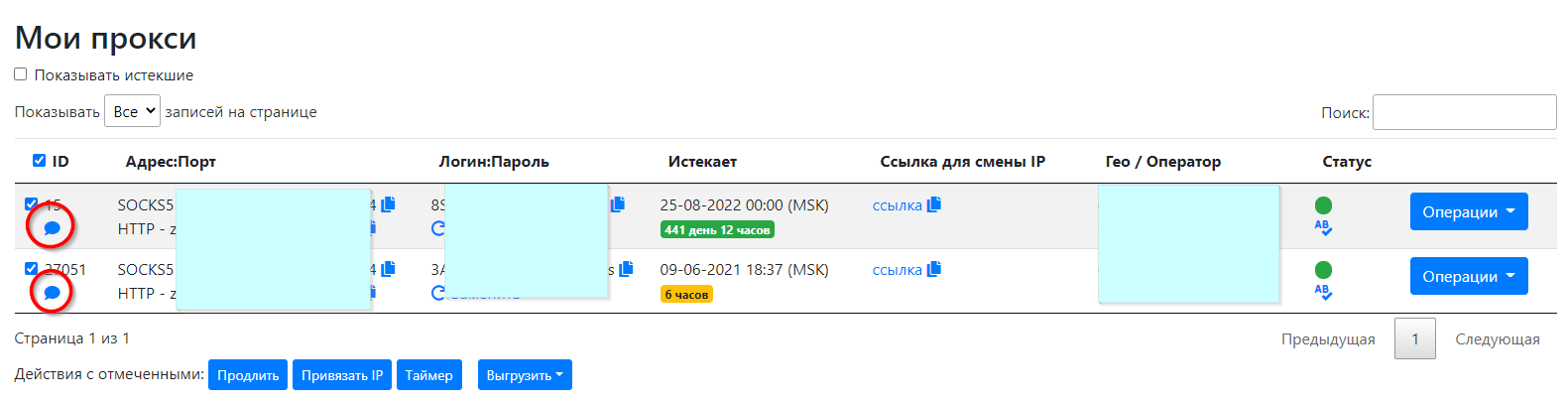
The article content
We've added the ability to add comments to your proxies.
What for?
So that you can specify what exactly this or that proxy is used for, and not get confused in your details. For example, one proxy for serving, another for work, and the main thing is not to mix it up!
To use this function, just click on the comment icon in the My proxies section under the identifier.
Clicking on the icon will open a window for editing comments
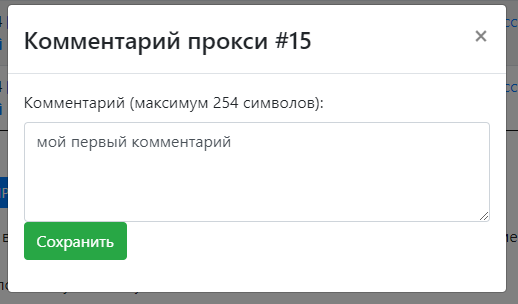
Enter your comment text (maximum 254 characters) and click protect.
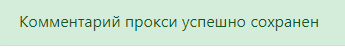
When the comment is saved you will see a message confirming this.
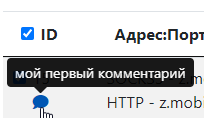
Now, when you hover over the icon, the tooltip will contain your comments, and when you click, the same editing form will open.
Thank you for being with us!