Configuring AviTool to work with mobile proxies
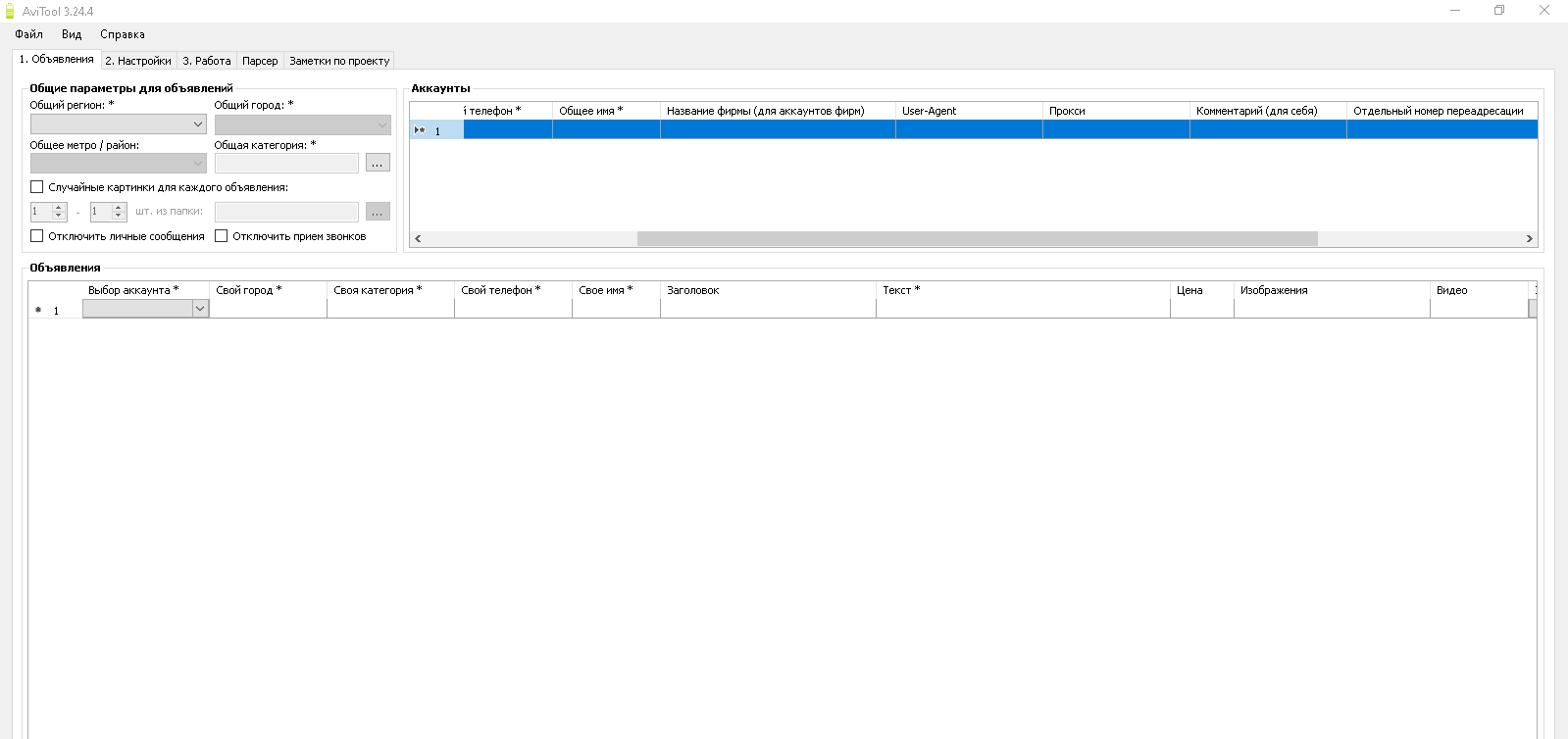
AviTool is a program for automatic posting on Avito, as well as for automating many other actions when promoting your business on the bulletin board. The program supports both official work through tariffs in existing accounts, and can create new accounts to bypass limits. The built-in scheduler allows you to run tasks on a schedule, and the randomizer and modules for unique texts and photos make each ad unique, which reduces the risk of blocking. You can find out more about this program for mass posting on Avito here.
Program functions
- Automatic batch posting of ads
- Batch editing, extension, raising, disabling, deleting ads
- Automatic sending of accounts for registration
- Working with virtual or real SIM cards
- Automatic creation of mailboxes
- Setting up forwarding from virtual SIM cards and mailboxes to primary contacts
- Quick correspondence with clients without visiting the site
- Maintaining ads in top positions
- Collecting statistics on your ads
- Parser for unloading ads from any sections of the site in Excel
- Scheduler for convenient scheduled work
- Automatic solving of CAPTCHA security images (Rucaptcha, Anti-captcha)
- Safe IP substitution both with and without proxy
- Quick import and export of ads from/to Excel and XML
- Integration with Yandex.Market and any of your product databases
- Randomizer for generating several ad options from one
- Automatic uniqueness of ad texts and photos
- Work with all available cities and categories
- "Multi-city" and "Multi-account" for quick placement in different cities and accounts
- Built-in tools for additional protection against bans and much more
Video review
Mobile proxies for Avito
The most reliable proxies for working with Avito were and remain mobile proxies. They can be used both for working with ads and for parsing Avito.
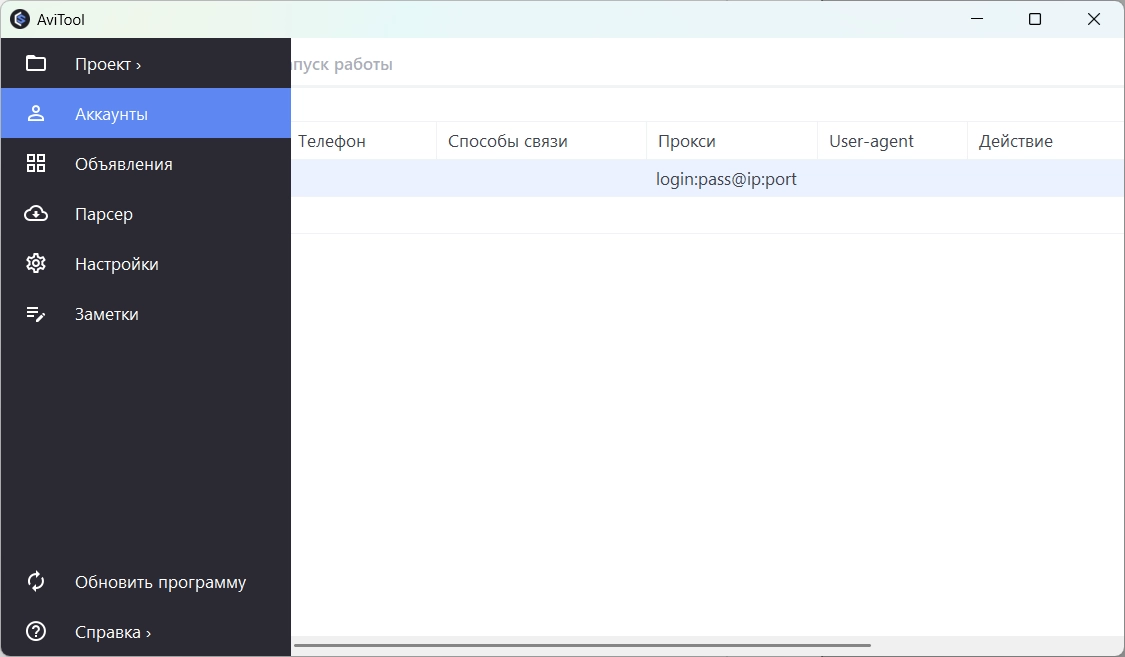
You can use one proxy for all accounts, but do not forget to change the IP address before working with each account, and in case of a ban, you must change the IP.
According to the documentation: The type of proxies used is HTTP(S), the protocol is IPv4. Proxies without a password are specified in the following format: "127.0.0.1:80" (without quotes); passworded, respectively, in the following: "mylogin:mypassword@127.0.0.1:80" (without quotes). Please note that 127.0.0.1 is the proxy server IP, 80 is the port, mylogin is the proxy login, mypassword is the proxy password. These values should be replaced with your own.
You can get this data in the "My proxies" section after purchasing it, You can download this data in the required format using bulk operations.
Using mobile proxies for parsing Avito
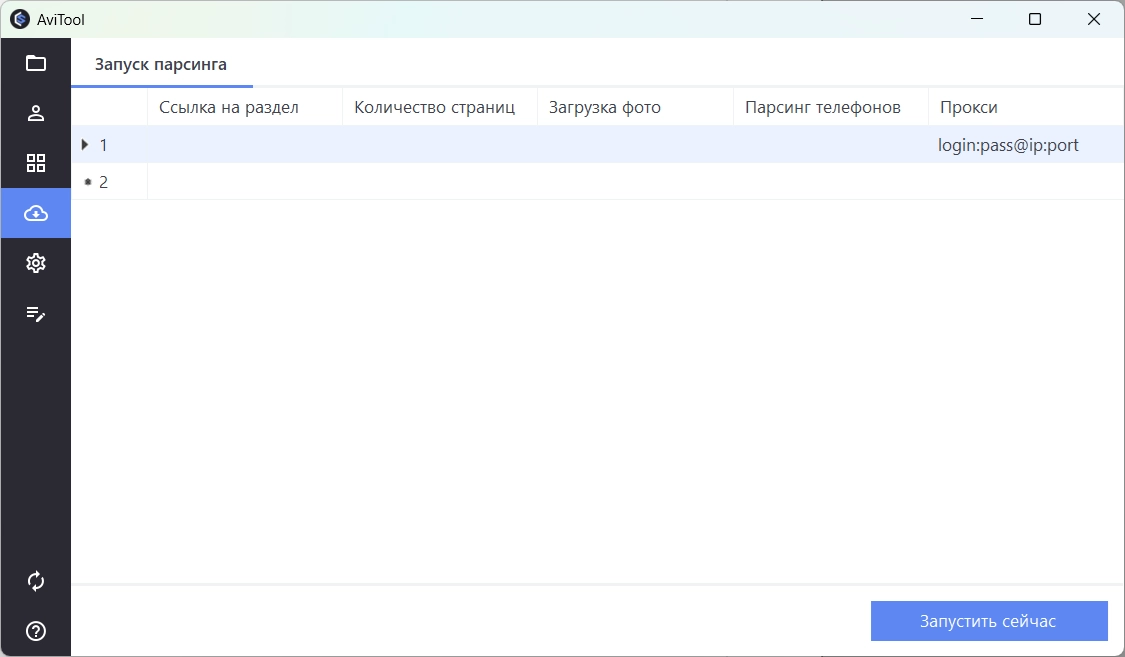
Access details to the proxy are specified in the same format.
Where to buy mobile proxies for Avito?
There are many services on the Internet that provide such services, but buying mobile proxies with us you get the most responsive support, the most favorable rates, the ability to change the IP address by link, only private mobile proxies in one hand. And most importantly, you can take test mobile proxy for as long as 2 hours after registration.