Configuring InstaTool to work with mobile proxies
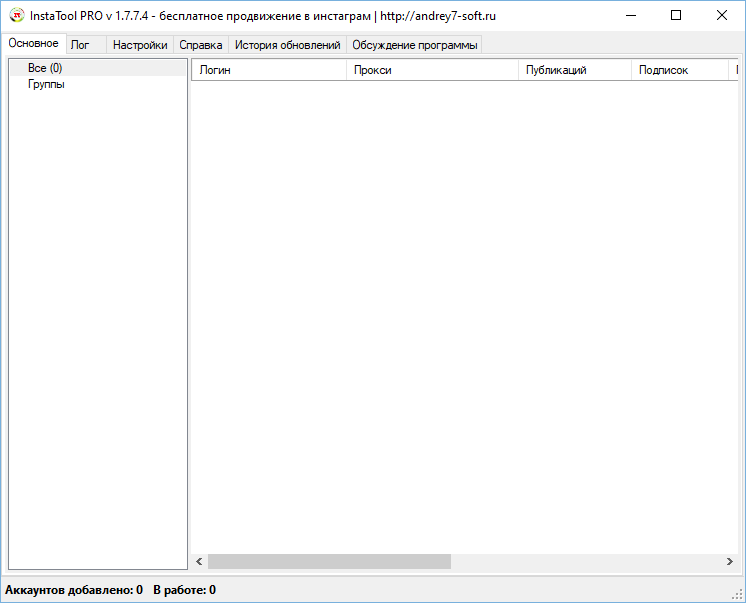
The article content
InstaTool PRO & ndash; program for promotion in instagram. With this program you can promote your page on instagram & ndash; increase its traffic, increase the number of subscribers, likes, etc.
The program has the following functions:
1. Liking (adding likes to instagram posts):
- By tags (keywords);
- According to the list (according to the list of users);
2.Following (adding followers on instagram):
- By tags (keywords);
- According to the list (according to the list of users);
3. Unfollowing (unsubscribing):
- Only from non-mutual;
- From everyone;
4. Parsing (collection of target audience) by criteria:
- By tags (keywords);
- by competitors (from followers or subscriptions from competitors);
- By geo (for example & ndash; by & ldquo; Moscow & rdquo;);
- Audiences (those who liked or left comments on a competitor's posts)
5. Account verification;
Program & ldquo; InstaTool PRO & rdquo; completely free, no restrictions.
You can download InstaTool from the developer's website
InstaTool proxy format
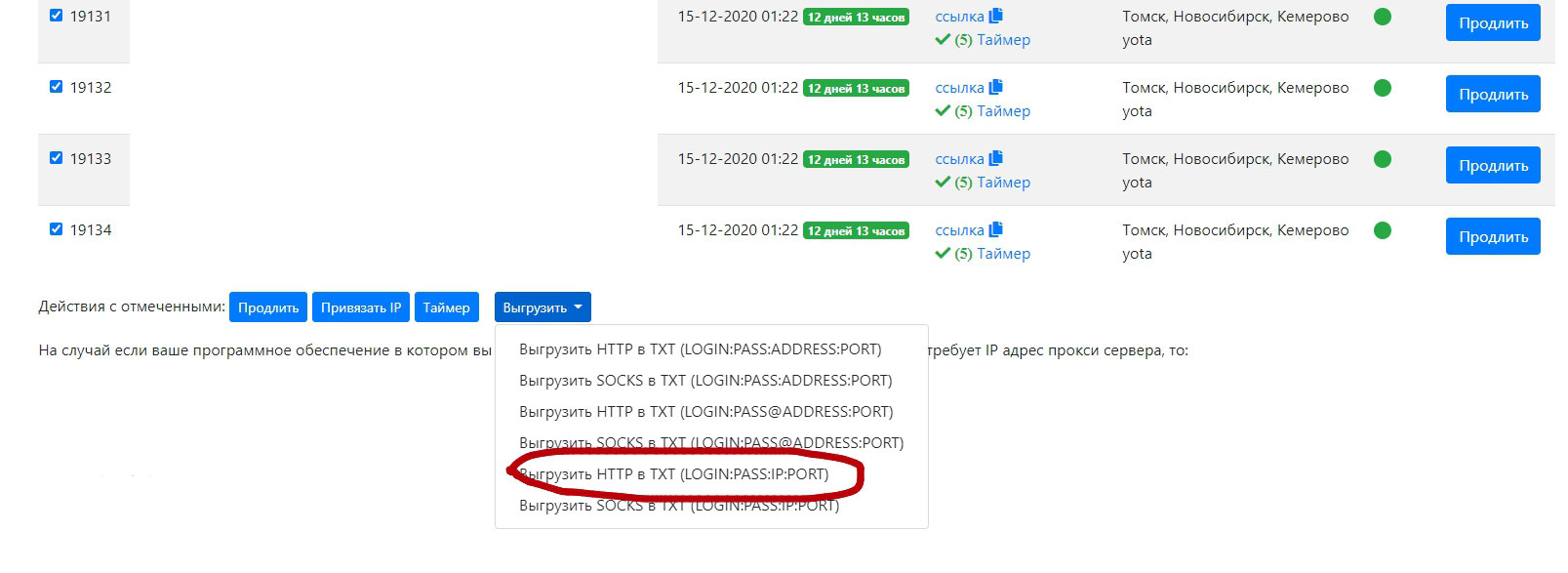
Configuring InstaTool
In the account, we will upload the details of access to mobile proxies in the specified format LOGIN: PASS: IP: PORT - the program supports proxies in this format.
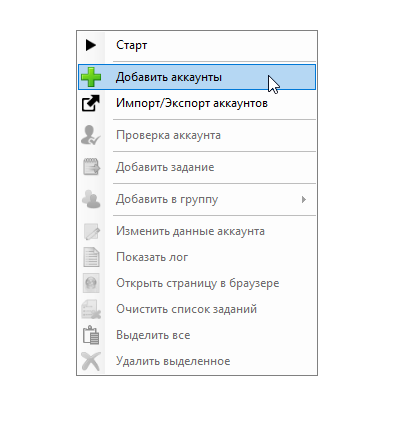
After opening the program, right-click in the main field and select the item "Add accounts".
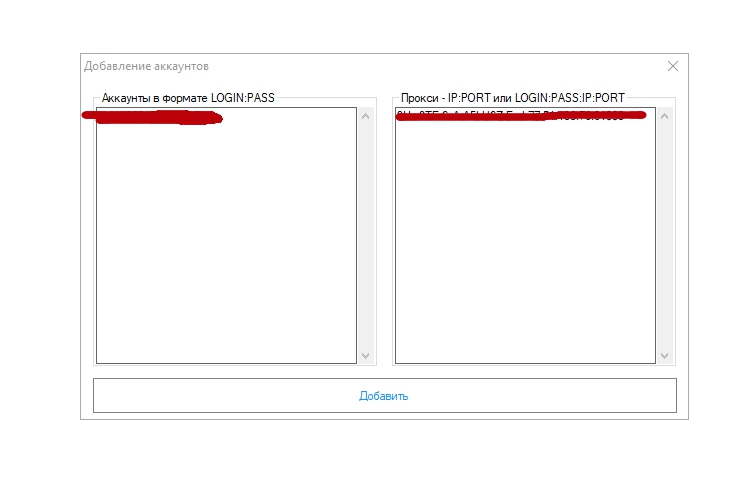
Specify your Instagram account and the uploaded details of access to private mobile proxies.
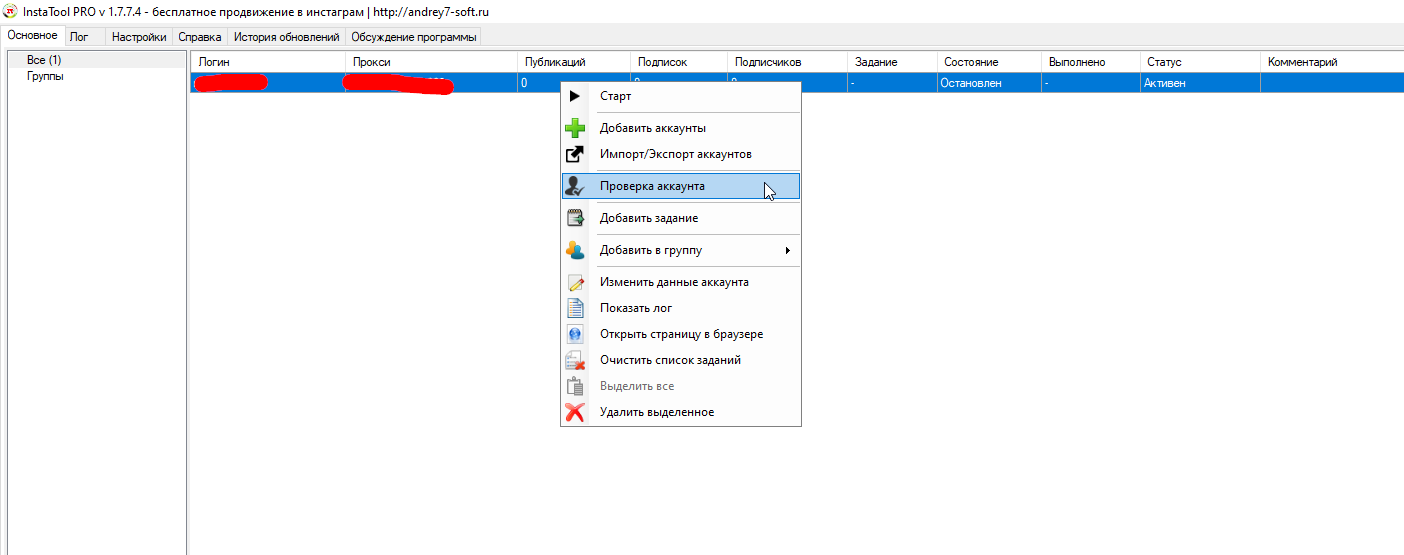
To check the performance, right-click on the account and select "Account Check", after a few seconds in the "Status" column Active appears. You can safely work and create tasks that the program supports.
Unforgettable that each account must have its own IP, so if you plan to work with multiple accounts, then you need a separate proxy for each account, or change the IP using a link or timer in your account when working with each individual account.