How to configure Drony to work with mobile proxies
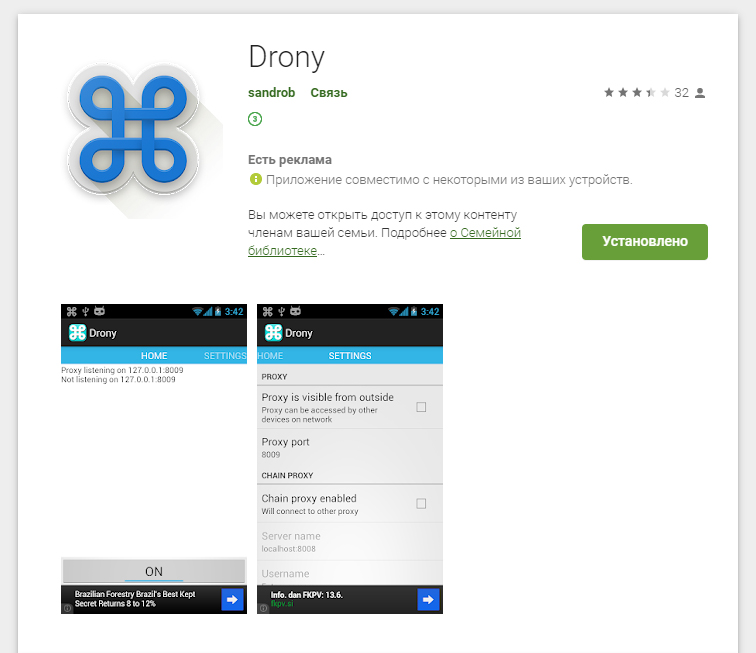
Application for working through mobile proxies Drony.
This application allows you to work on Android OS through a proxy with authentication. Installed on a version not lower than 4.1. No dancing with memyjv supports & nbsp; HTTP, HTTPS, SOCKS4a, SOCKS5 proxy types. Listens for the connection and passes all requests through the specified mobile proxy, allowing you to set up competent filtering. The application allows you to use blocked resources without restrictions.
How do you configure Drony to work?
Unfortunately, the localization of the application was done by moles using the non-working C3PO, but the program works, although it infuriates.
After launch, scroll to the Settings tab
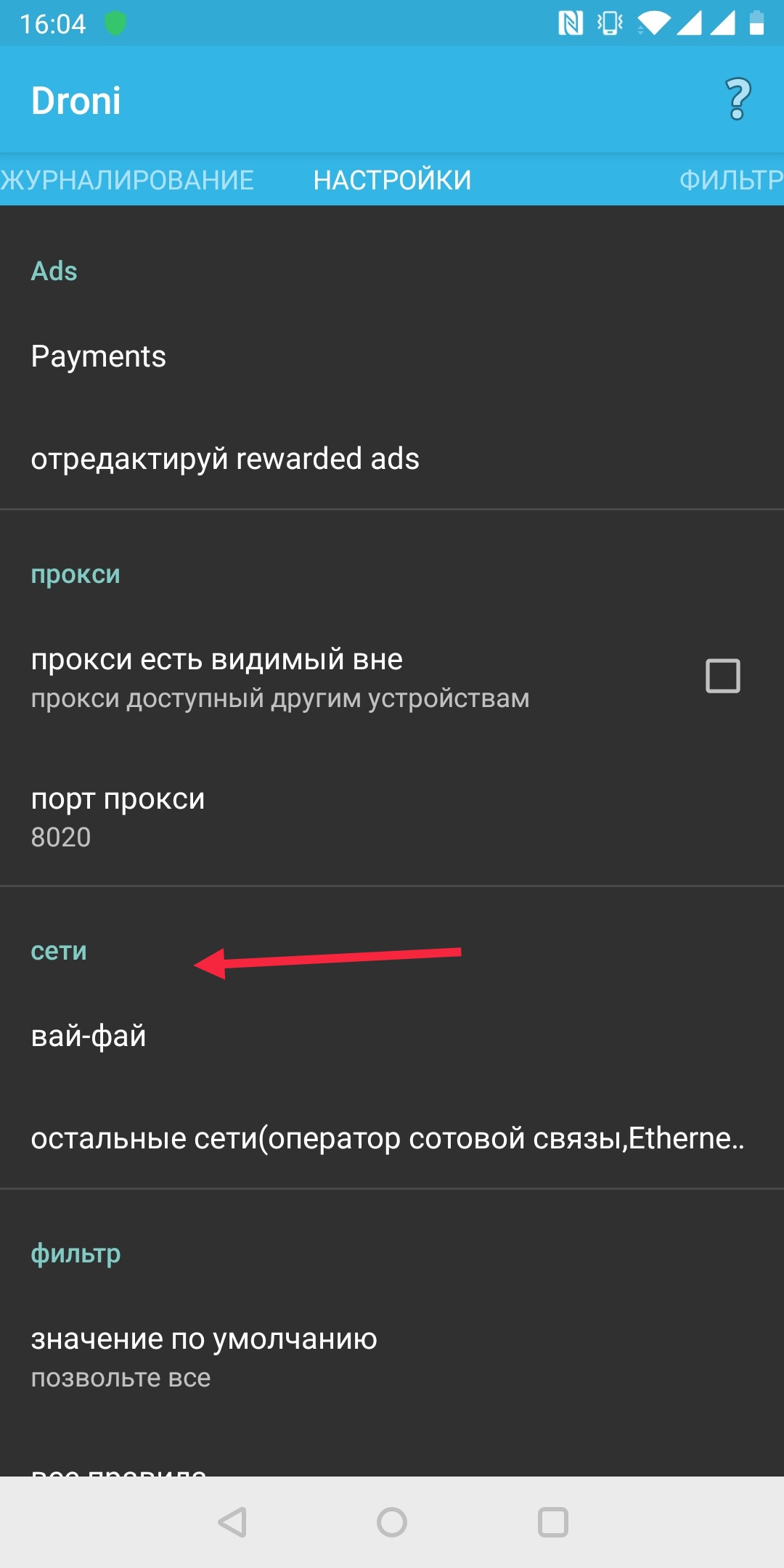
We need a section called `` networks '', and here it is possible to configure it separately for wifi and for other networks (mobile data ...). We choose what we need and through which network we plan to use mobile proxies .
Next, if you have chosen wi-fi, then ask us for which network, if you have chosen other networks, you will immediately go to the settings.
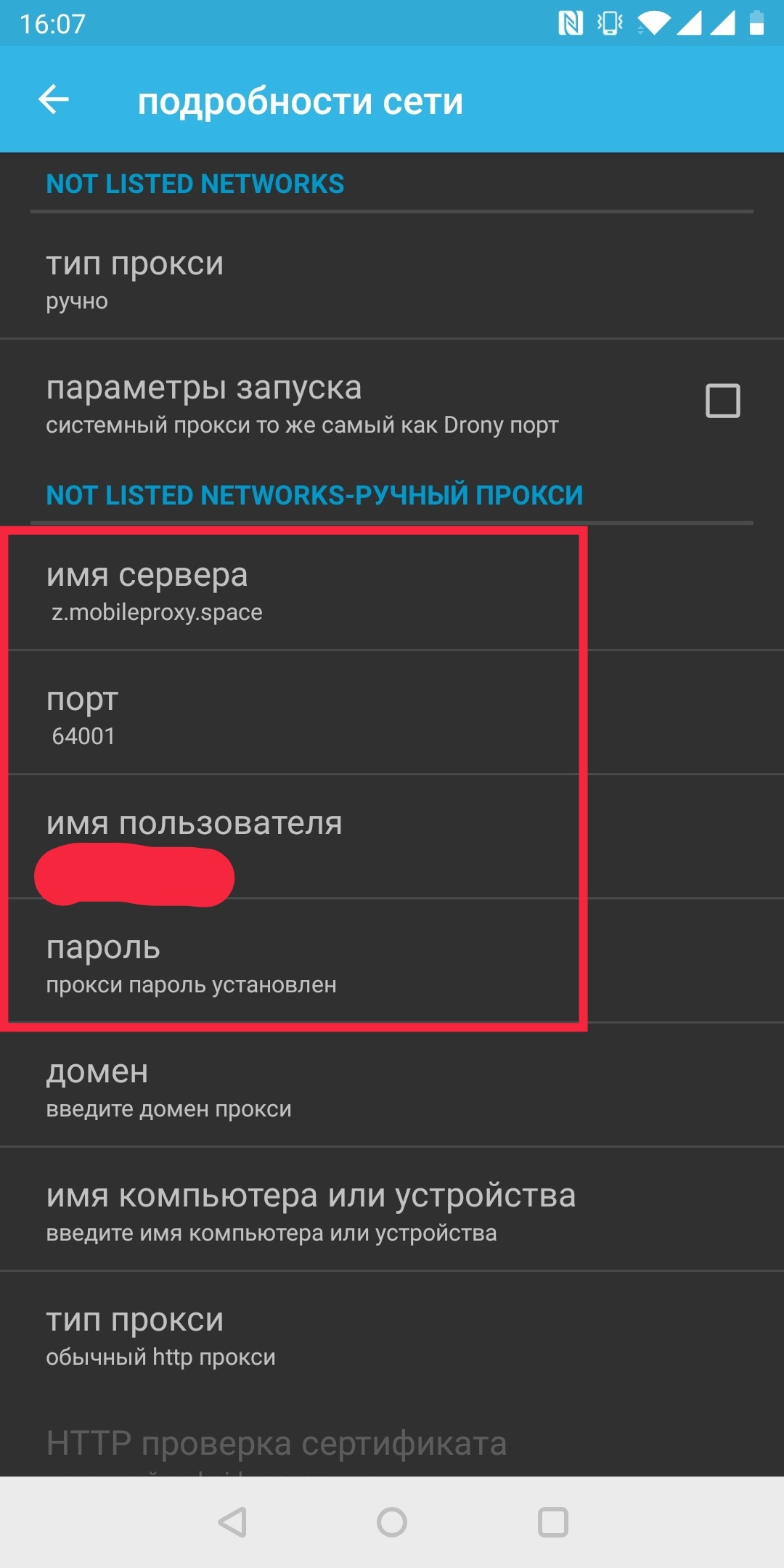
In the screenshot above, it is highlighted in a red square which fields will need to be filled. We take the data from the section My proxies & nbsp; in your personal account after purchase ( mobile proxy prices ). We take the server name and port from the & nbsp; column Address: Port, Username and password from the & nbsp; column Login: Password. After specifying this data, the first item in this list of settings is "proxy type" will automatically switch to manual. And you can exit the settings to the `` Logging '' screen.
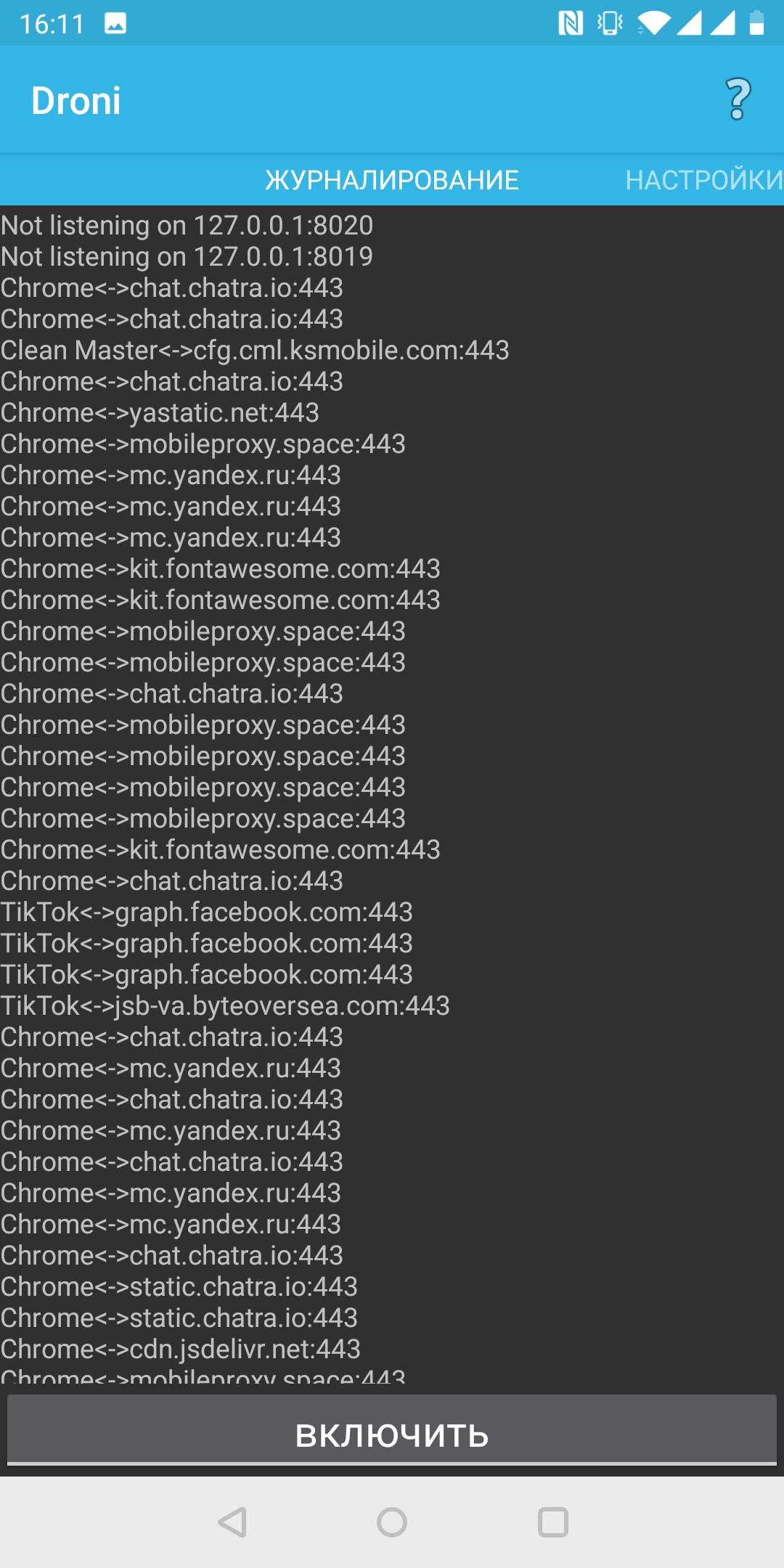
Press enable and enjoy working through a mobile proxy.