How to configure Firefox to work through mobile proxies

< /p>
Firefox – A free browser developed and distributed by the non-profit organization Mozilla Corporation. Today it ranks 4th in popularity in the world, second only to Google Chrome, Safari and Microsoft Edge. If we talk about the Russian market, here it also ranks 4th after Google Chrome, Yandex and Opera. With its help, anyone can get access to the Internet, regardless of the region or country in which he resides. So what are the benefits of Firefox for users? Why is it worth working with this browser through proxy servers? How to connect a proxy to Firefox? Let's dwell on these issues in more detail.
Why should I use the Firefox browser to access the Internet?
One of the main advantages that the Internet browser Firefox – non-commercial origin. This means that its products and functionality can be used by everyone without any restrictions. Moreover, there are tools "Protection from Tracking", "Private Browsing", which provide the user's rights to the privacy of the network. Users themselves can control access to their browsing history, allowing only a limited circle of people to access it.
Among other features of Firefox, we highlight the TOP 10 parameters that distinguish this browser from analogues:
- The ability to speed up networking. The browser consumes a minimum of memory, which means your applications will function much faster. Its load time is 86% faster than its closest peers, and the transition between tabs is instant.
- Support for the most popular and in-demand extensions. SponsorBlock, Decentraleyes, TinEye Reverse Image Search, Bitwarden, Unhook, PocketTube, LeechBlock NG and many more.
- The ability to use Private Browsing, which erases data such as cookies, passwords, browsing history after you exit the browser.
- Ad blocking. Tired of annoying ads? Then use an ad blocker, which can be found among Firefox add-ons.
- The presence of a password manager that will securely store personal data from unauthorized access. And it does not matter whether you access the Internet from a PC, tablet or smartphone – your passwords will always be with you.
- A huge selection of themes that allow you to instantly change the appearance of the browser, adjusting it to your own mood. Choose the appropriate solution from the categories "Abstraction", "Seasons", "Film and TV", "Music", "Fashion", "Holidays", "Landscapes", "Nature" etc.
- The presence of synchronization between different gadgets. The same bookmarks, password tabs will be available to you regardless of which device you accessed the Internet from.
- Fingerprint collection lock. Relevant when working with tablets, smartphones. Firefox is cracking down on the aggressive form of online tracking known as fingerprinting. It blocks this bot, preventing it from working.
- Quick automatic translation of web pages into Russian. Don't know English? Need to find information from an Italian site, but is it difficult to speak the language? Firefox will automatically translate web pages from over 100 different languages.
- Picture-in-Picture option available. It allows you to move the video from the site to a separate window, thereby continuing to view it and simultaneously work in other tabs, pages, programs.
But still, despite the abundance of security features built into the Firefox browser, experts advise accessing the Internet not directly, but through a proxy server.
Why do we need proxies for the Firefox browser?
Proxy server – it is an intermediary between the user and the network. It will pass through itself all requests. while replacing the real IP address and location of your personal computer with your own data. Result:
- guaranteed anonymity on the Internet;
- interaction performance is improved;
- full protection against unauthorized access is guaranteed;
- provides access to resources blocked in your region;
- the possibility of blocking when working with multi-accounts, etc. is excluded.
And to test all this in practice. It is necessary to correctly configure the settings for connecting a proxy to Firefox.
First, download and install Firefox from the developers' official site.
After starting, we need to get into the settings. Click on the 3 horizontal lines in the upper right corner of the browser and click on the settings menu item.
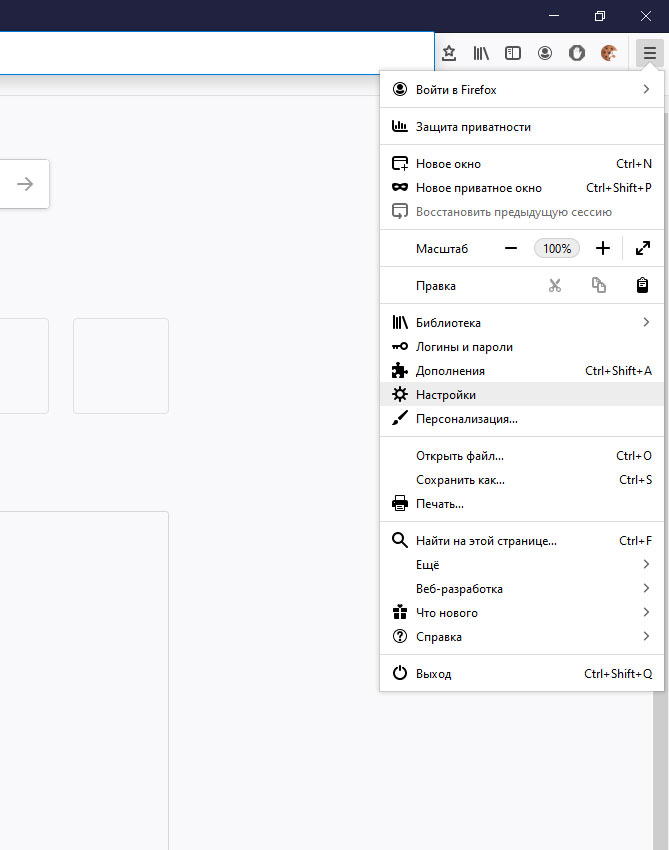
Then we will use the search in the settings, it's faster. Enter the word "proxy" in the search field and we get the section we need. Click the configure button next to it.
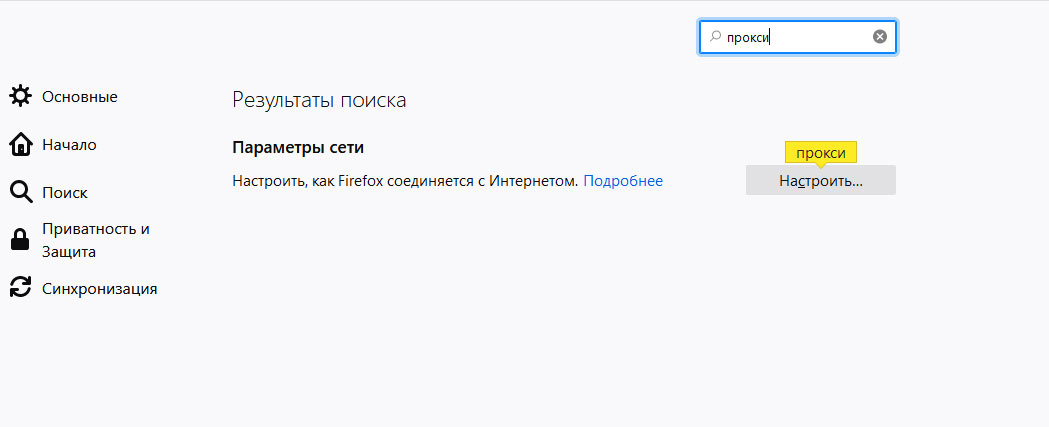
In the window that opens, we need to check the item "Manual proxy settings" and in the field below indicate the address and port of the proxy that you will receive in the "My proxies" after purchase.
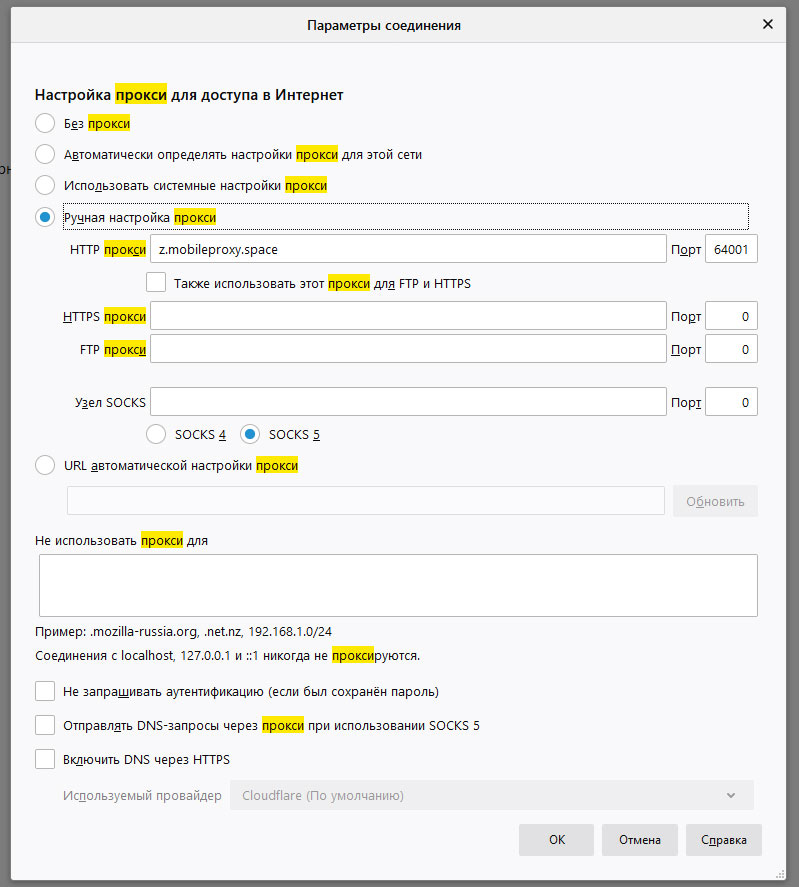
Here our actions end, click "OK" and close settings. What is inconvenient in using the native setting is the lack of the ability to immediately specify the authorization parameters, login and password. But if you have a static ip address from which you access the Internet, you can bind it to your mobile proxy and log in automatically. Next, we open any site and the browser will ask us for a login and password from the proxy. Which we enter in the required fields.
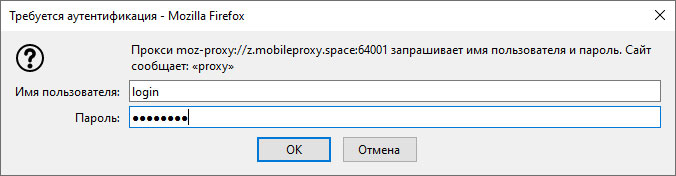
For the duration of the browser, Filefox will remember this data and you will not need to enter it every time.
One more thing, we have Affiliate Program here. We pay 16% of all user payments you refer. The money is automatically credited to your internal account and reflected in history. Register and earn by attracting users to the service!