How to configure the e3372h modem to work with a mobile proxy

The article content
Which modems are suitable for mobile proxies?
At the moment there are two modifications of e3372h modems that we use and recommend to use if you plan to deal with mobile proxies. They have been tested and proven to be reliable and resilient by time and customers. e3372h-153 and e3372h-607 the second modification differs only in the lack of support for one LTE frequency, but this is not critical in our realities. Both modems are flashed with the same firmware. We will definitely update them with the latest firmware versions. & Nbsp; E3372h-153_22. 333.01.00.00_M_AT_05.10_nv.exe - it is itself directly firmware & nbsp; Update_WEBUI_17_100_18_03_143_HILINK_Mod1_21_V7R2_9x25_V7R11_CPIO. .exe - this is the current version of the shell, we install immediately after the firmware. If you are not yet aware, the process of flashing the modem itself is described in the corresponding article .
How to configure the modem?
First: Be sure to change the ip address of the modem, because we are supposed to have a lot of modems, and their ip must be different. We connect the modem, wait for it to be detected, open the browser, enter 192.168.8.1 - this is the default ip address set on all modems from the factory, and the modem's web interface will open to us. It will look like this:
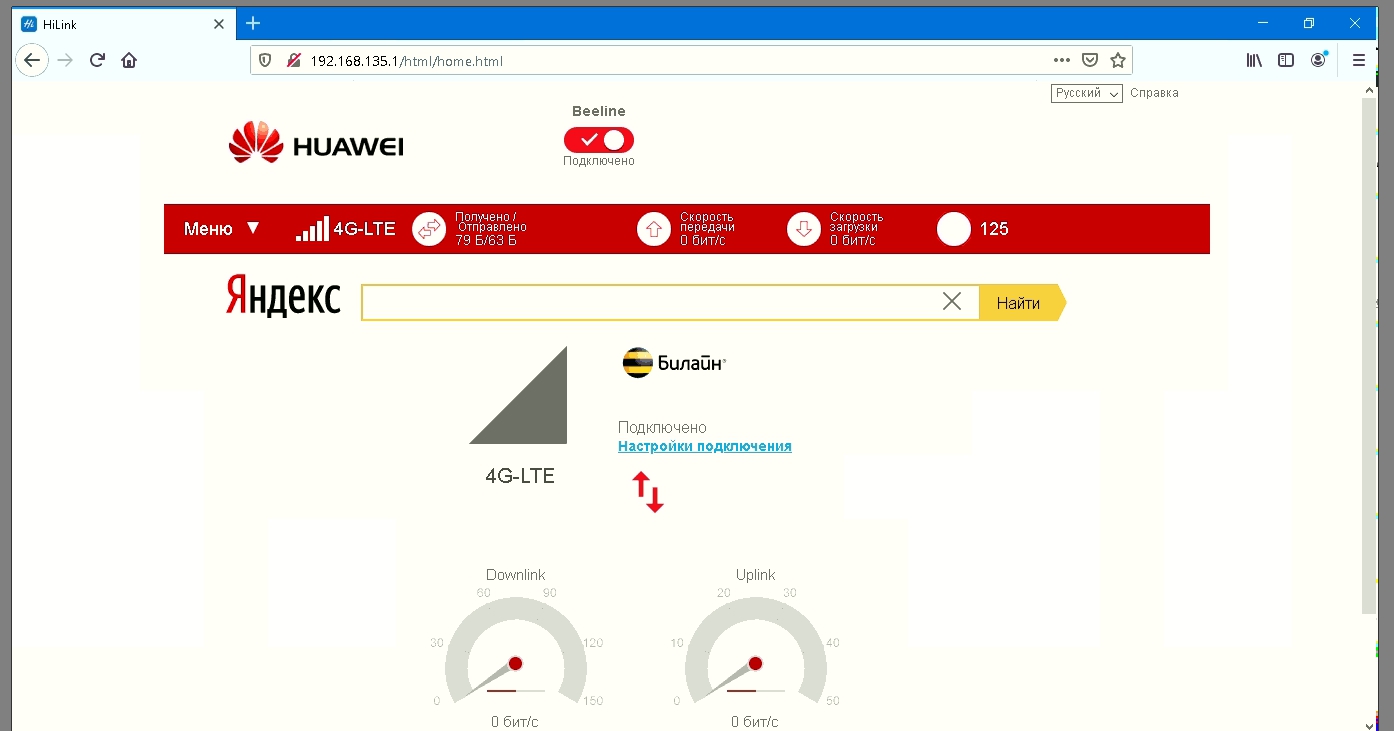
We are going to change the ip address. Settings - System - DHCP
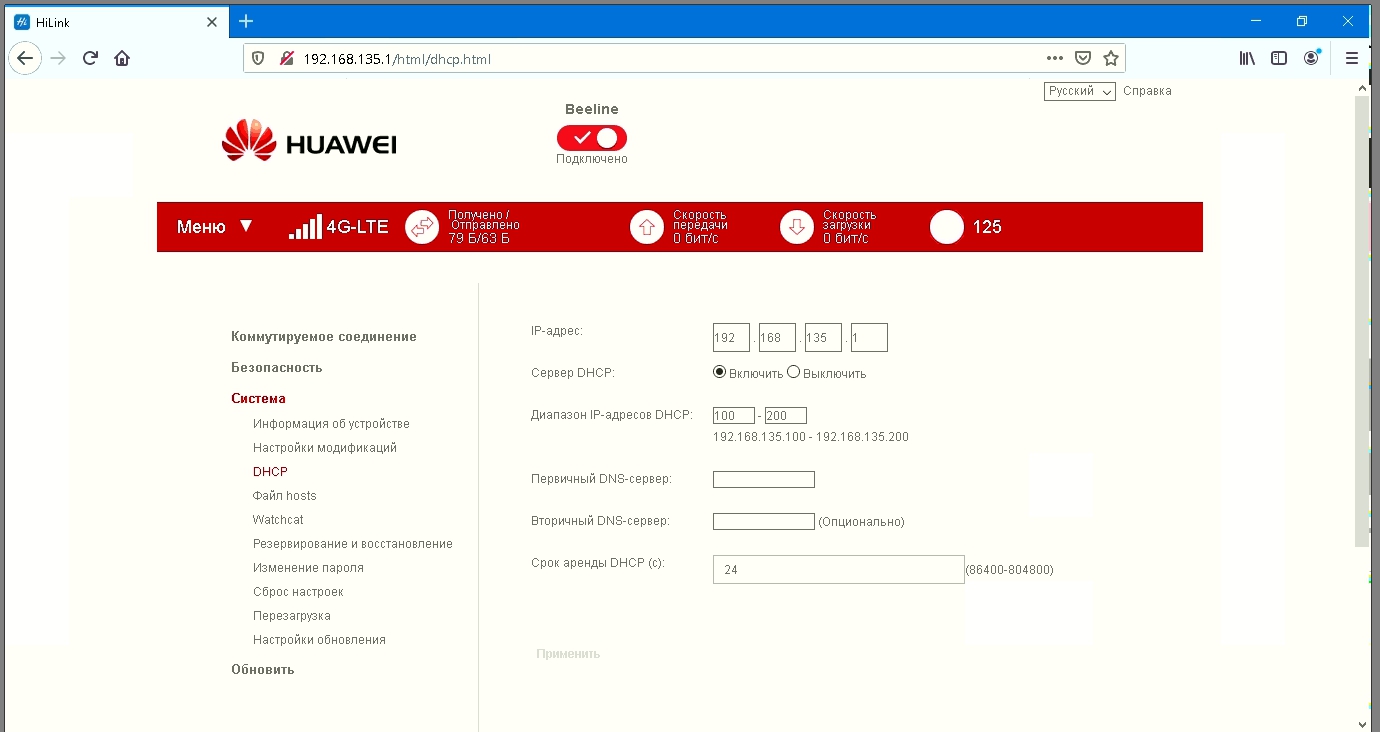
3 field in the ip address block, any number, from 1 to 254 - it must be unique within one server.
Next, we go to the modification to configure the necessary parameters. Settings - System - Modification settings
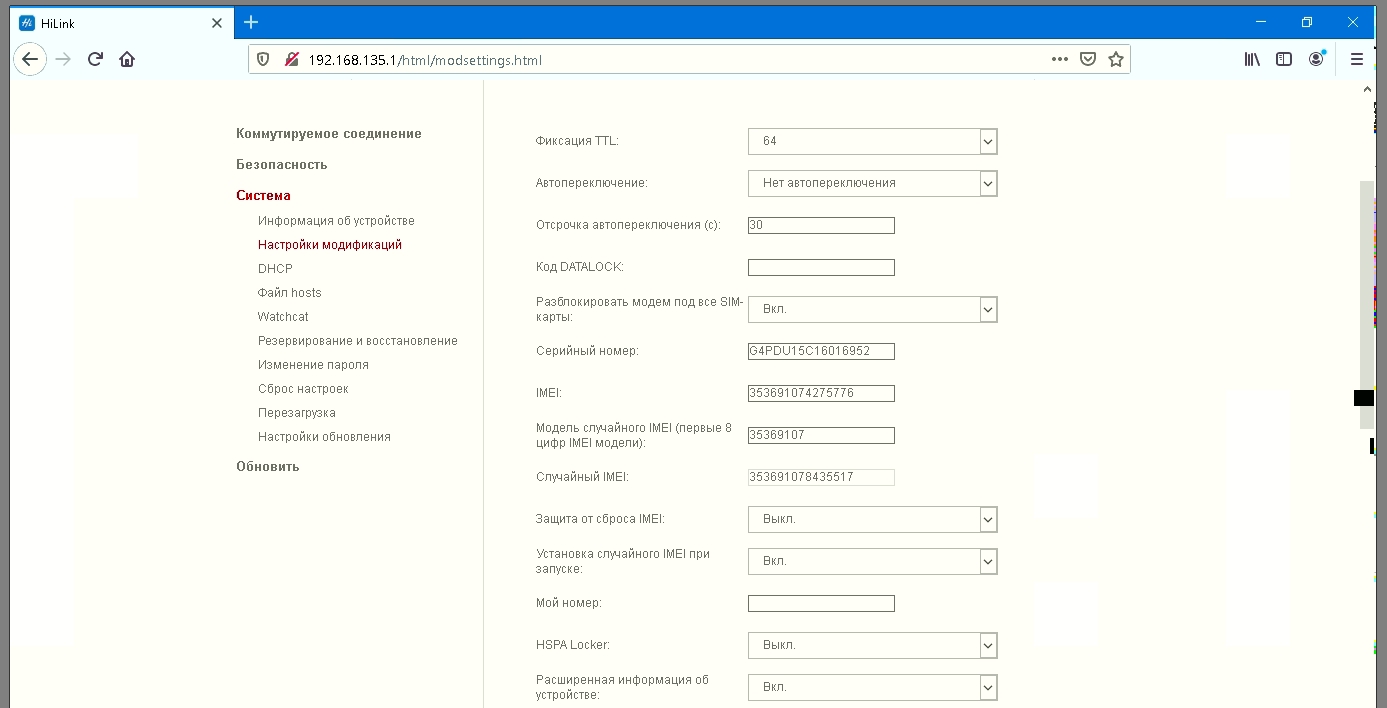
What to do:
- Commit TTL - set 64
- Unblock modems for all SIM-cards
- Random IMEI model: from the field below (Random IMEI) copy the first 8 digits and paste here
- Set a random IMEI on startup - On
Scroll down and click apply. Everything is ready - we plug it into the server and start working.
If you are interested in this q & nbsp; article & nbsp; I am sure you will be interested in this & nbsp; https://mobileproxy.space /kak-zarabotat-na-mobilnyh-proksi.html