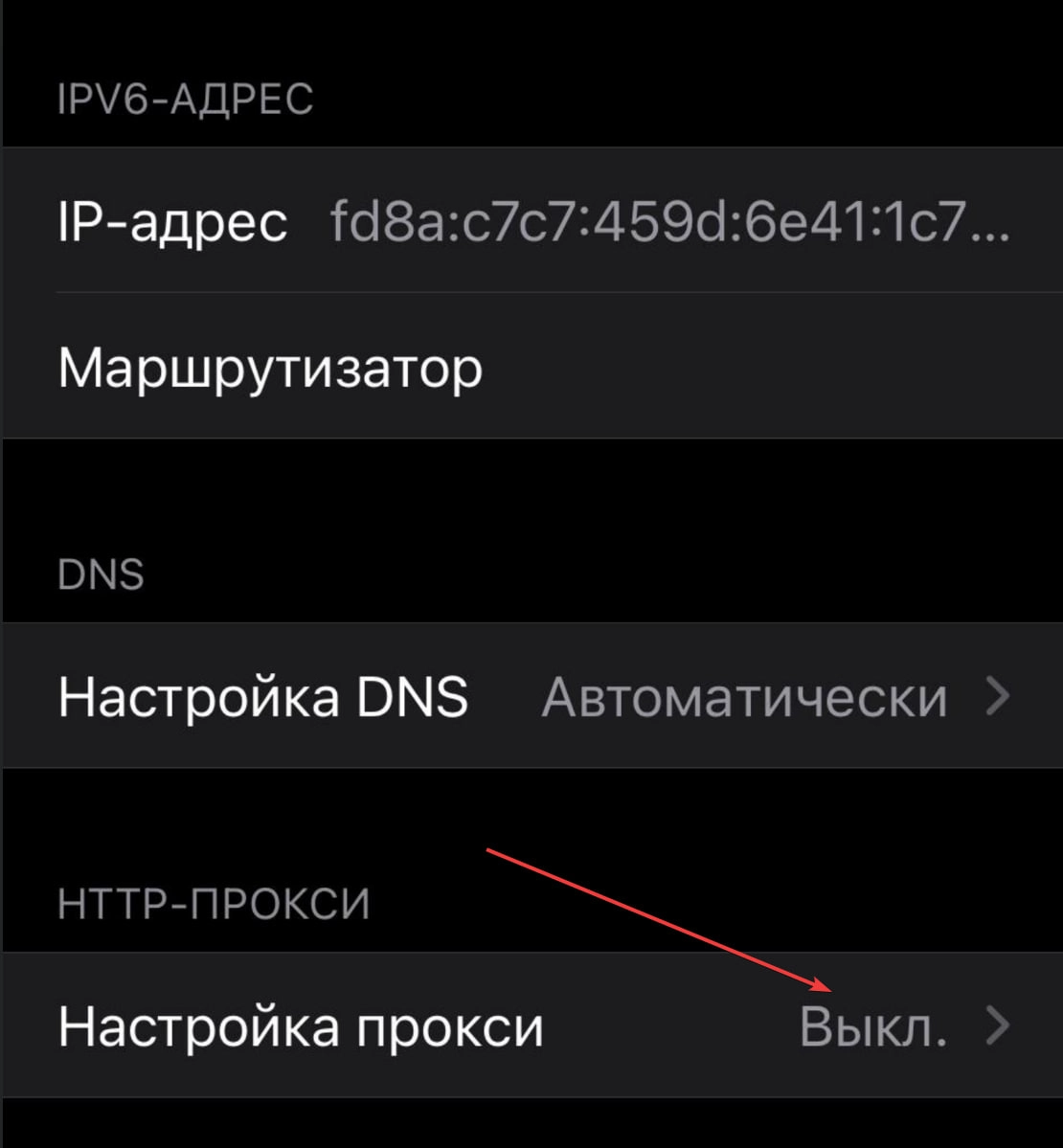How to set up a proxy on iPhone and iPad
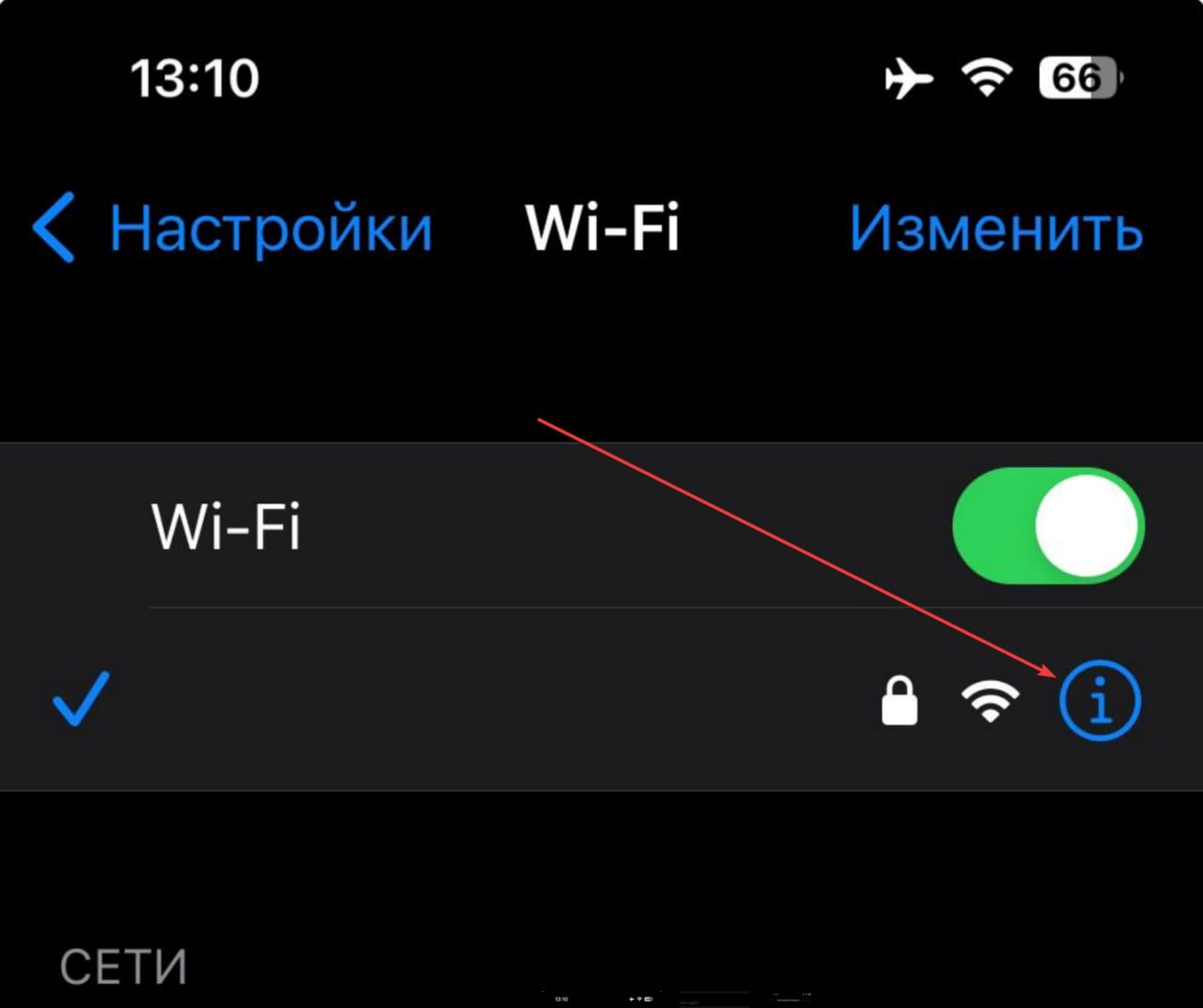
Setting up mobile proxies in IOS: iPhone & iPad
To connect a mobile proxy to your iPhone or iPad, follow these step-by-step instructions:
- Go to the “Settings” application.
- Click on the “Wi-Fi” option.
- Click on the Wi-Fi network you are using.
- Scroll down the page to the “HTTP Proxy” section. If you have not previously used mobile proxies on iPhone, then this option will be disabled by default. Click on the “Proxy settings” field.

- Next you have 2 options: specify mobile proxy data on your iPhone manually or set it to automatic. The second method is suitable if you have the address of the auto-configuration script of the proxy. Let's go the first way. Select the Manual data entry option.
- Enter the IP address and port of your mobile proxy for iOS.
- Enter your username, password and enable authentication in the fields below.
- Click the “Save” button.
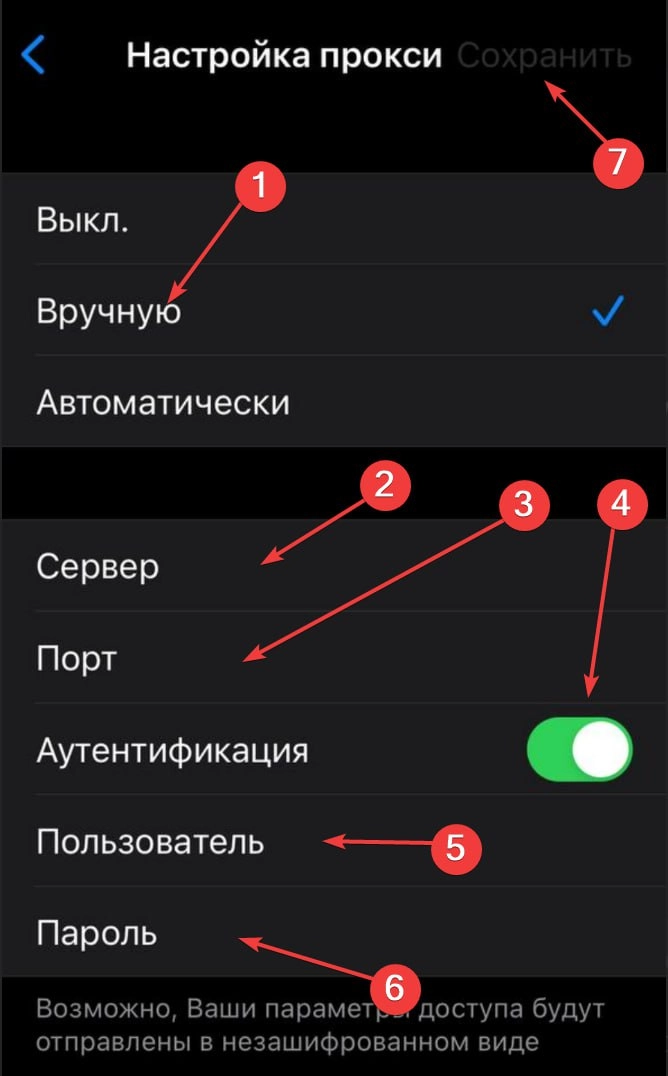
The proxy setup in iOS is complete. Now all requests to the network from your device will be transmitted through the connected mobile proxy for iPhone.
If, after setting up a proxy, you cannot access the Internet, there are 2 possible reasons for this: you entered incorrect server data or the selected proxy is not working. Check that the IP address and port entered are correct. If everything is correct, then try replacing the proxy.
Disabling proxy in iOS on iPhone and iPad
Disabling a proxy on an iPhone is carried out according to the same principle as connecting it, only in the final steps you need to select another option.
Follow the instructions:
- Open the Settings app on your Apple gadget.
- Click on the “Wi-Fi” option.
- Tap on the Wi-Fi network you are connected to.
- Click “Proxy settings.”
- Select Off.
- Click “Save” to complete the setup.
In the future, in this way you will be able to regulate how to enable/disable proxies on iOS. As you can see, this is a simple procedure that requires only a few minutes of free time.