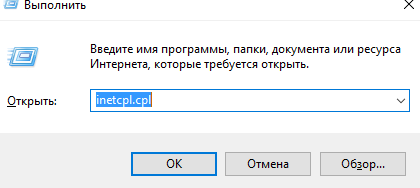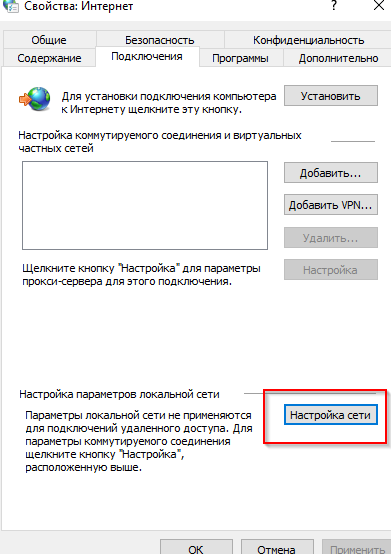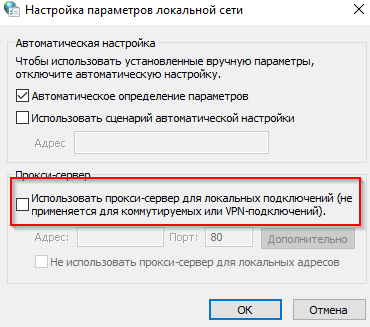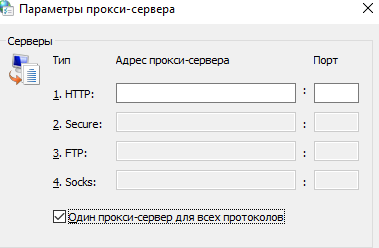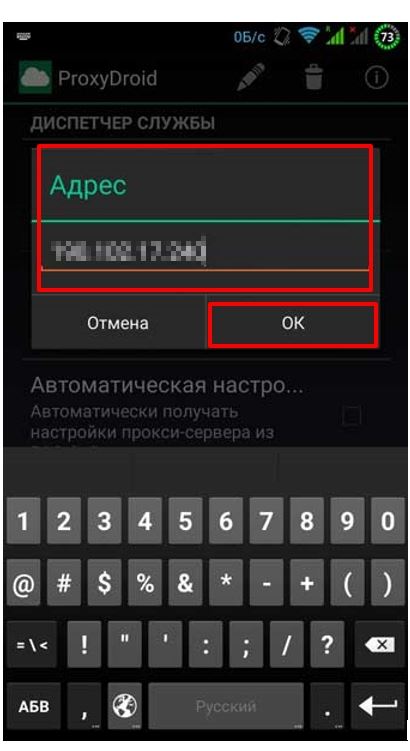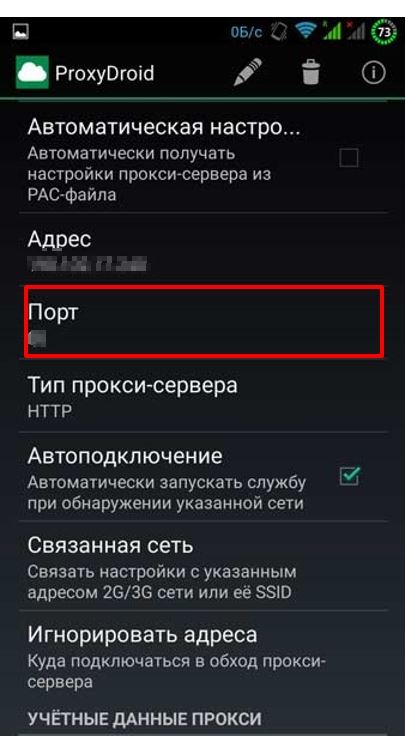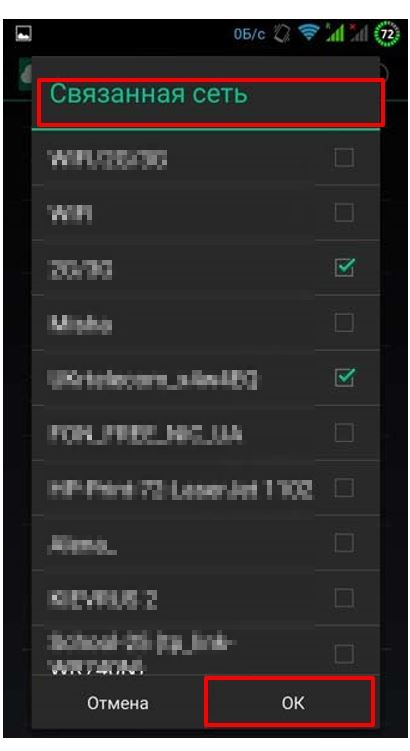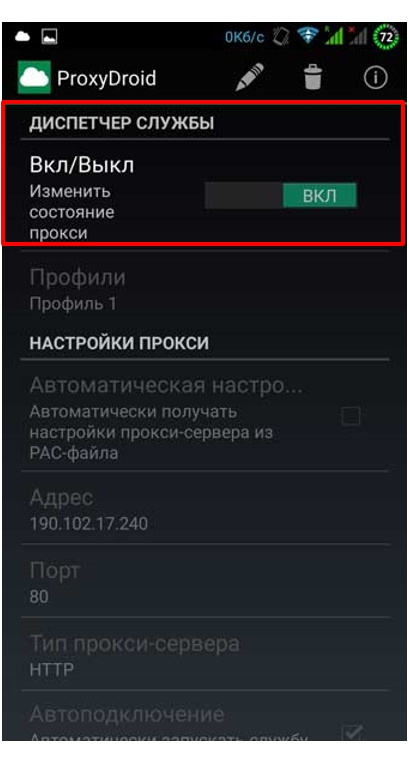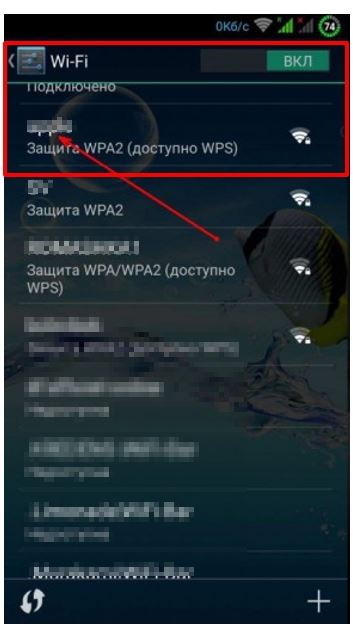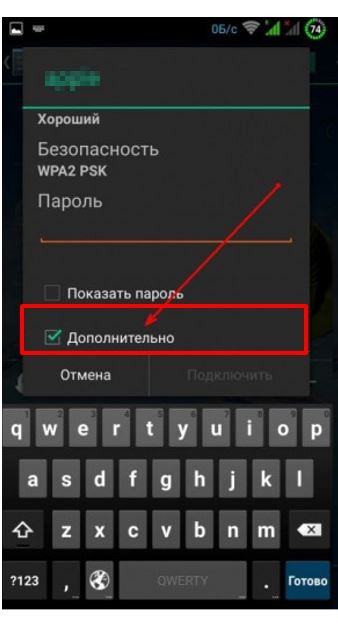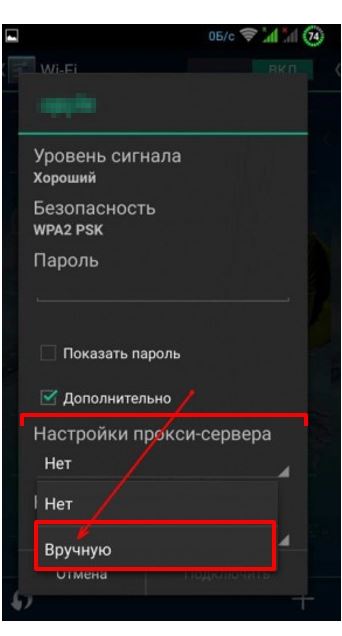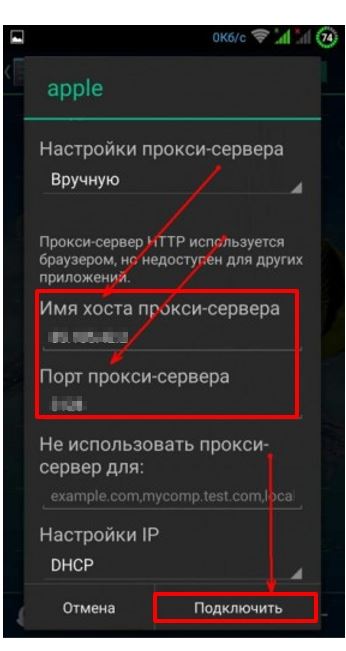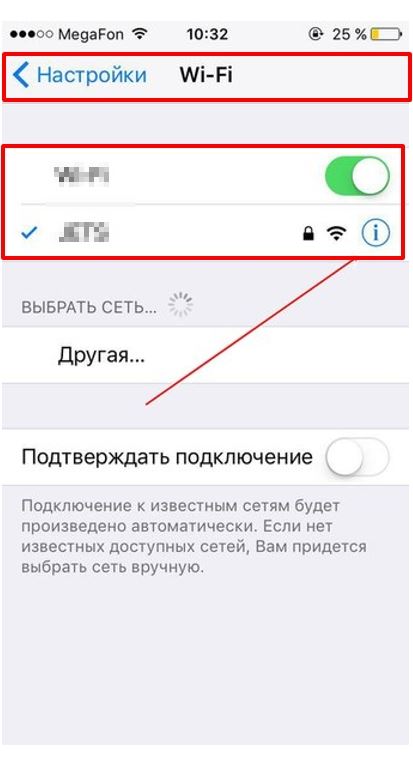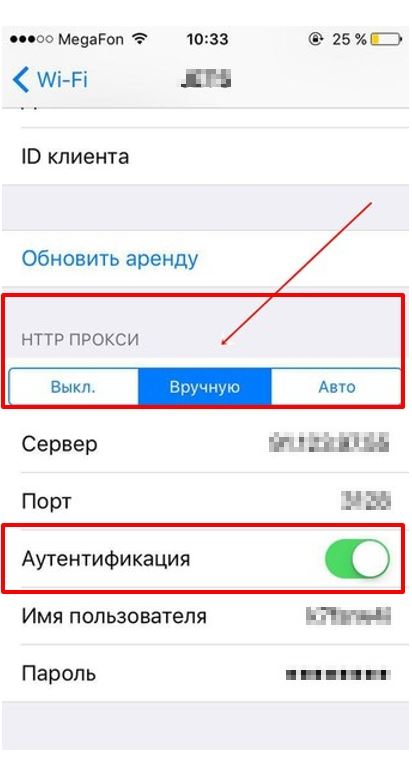How to set up mobile proxies for 1xbet

The article content
- The benefits of using mobile proxies to work with 1xbet
- Features of setting up mobile proxies for working with 1xbet
- Sequence of actions when setting up a proxy for 1xbet on windows
- Mobile proxy setup features in android os for1xbet app
- Peculiarities of proxy settings for 1xbet without application
- Peculiarities of configuring mobile proxies for working with 1xbet on ios devices
1xBet – one of the largest betting companies Europe, Asia, Africa. Today it works effectively in more than 50 countries of the world, but in Russia its activities are recognized as illegal, and the organizers are on the international wanted list. But, despite this, there are many gambling people in the country who want to bet on the results of sports competitions, social and cultural life. Proxy servers will help ensure stable access to the 1xBet platform, productive and optimized work without sanctions or blocking. What are the advantages of such a solution and how to make the appropriate settings?
The benefits of using mobile proxies to work with 1xBet
Proxy server – it is a kind of intermediary between the user and the Internet. When traffic passes through it, the real IP address is replaced with another one, including those related to a completely different geolocation. By using personal proxies to interact with 1xBet, you can:
- bypass locks by accessing a resource that does not work in your country;
- ensure a stable connection, no freezes, no crashes;
- register a large number of accounts while simultaneously working with each of them;
- bet at any time of the day or night;
- Speed up by minimizing response time.
But not all proxies are suitable for working with this betting platform. The choice should be made in favor of a product that works on the HTTPS protocol, which supports SSL encryption. Please note: if you have to work simultaneously not only with 1xBet, but also with other similar platforms, you should stock up on the AllBestBets application in advance.
Features of setting up mobile proxies for working with 1xBet
Now you can go directly to the settings. But the volume and sequence of the upcoming work will depend on which operating system is used on your gadget or computer. Now let's take a closer look at the following options:
- Windows;
- Android with app;
- Android without app;
- IOS.
Sequence of actions when setting up a proxy for 1xBet on Windows
Let's look at the specifics of 1xBet proxy settings using Windows 10 as an example:
- Using the "Win" hotkey combination + "R", from the keyboard we activate the opening of the specialized "Run" window. In it, we enter a single command for the operating system «inetcpl.cpl» and click "OK".

- In the tab that opens, select the "Connections" option. Almost at the bottom, on the right side, there will be an option "Network settings". Click on it.

- In the new window, 2 blocks are visually visible: "Automatic setting"; and "Proxy Server". In the "Auto setting" check the box next to the line "Automatic detection of parameters". In the "Proxy Server" block check the "Use a proxy server for local connections" checkbox, after which the "Address" boxes will become active; and "Port". You need to enter the relevant information in them (the IP address and port of the proxy server that you will use) and click on "Advanced".

- Tick the box next to the line "One proxy server for all protocols" and once again enter IP address and proxy server port in the line next to the HTTP caption.
- If you want to leave a direct connection to the Internet for some sites, services, enter their names in the "Do not use a proxy server for addresses" block, separating them from each other ";". Save the changes by clicking on the "OK" button.

If, in later work, it becomes necessary to make adjustments to the settings made or disable the proxy, you will need to disable the extension. You can do this in the list of browser plug-ins by clicking on the corresponding inscription.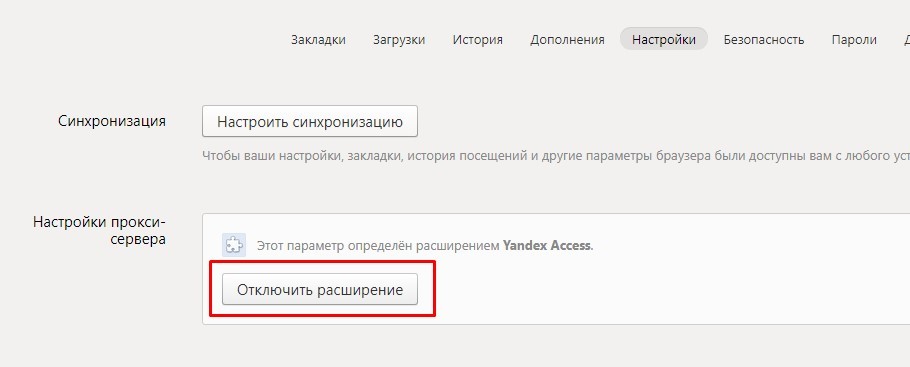
Mobile proxy setup features in Android OS for1xBet app
We are talking about using the application ProxyDroid. Download this software and do the following:
- Go to the "Service Manager" option. Fill in the "Address" box by entering the IP of the proxy server you use and click "OK".

- We do similar actions in the "Port" box located on the bottom line. That is, specify the proxy port and click "OK".

- In the line "Proxy type"; prescribe HTTP.
- Tick the checkbox in the "Autoconnect" block.
- Next line – "Connected Network". Here you need to specify the one through which the connection will subsequently go. This must be done in order to be able to work with 1xBet via the mobile Internet. We confirm our actions by clicking on the "OK" button.

- If you need to exclude some addresses for accessing through a proxy, specify them in the "Ignore addresses" box.
- In the "Service Manager" block move the slider to the "ON" position

This completes the settings.
Peculiarities of proxy settings for 1xBet without application
This option is suitable for users whose smartphones are not rooted. The sequence of actions for setting up a proxy without an application is as follows:
- Go to the phone settings section, select the "Wi-Fi" option; and click on the name of your own network.

- Tick the checkbox in the box in the "Advanced" line.

- In the opened block "Proxy settings" select the "Manual" function.

- In the "Proxy Server Hostname" box enter its IP address, and under "Port of the proxy server" – port directly.

- Click on the "Connect" button.
Setup completed.
Peculiarities of configuring mobile proxies for working with 1xBet on IOS devices
This is a customization option for iPhone and iPad owners. We perform the following actions:
- Go to the "Settings" section, then – Wi-Fi. From the proposed list of available connections, select your network. We move the slider to the extreme right position, thereby confirming the connection.

- In the settings section we find the "HTTP Proxy" function; and choose from the proposed options the average – "Manual"
- Fill in the "Server" lines, indicating the IP address and "Port" in it; - respectively, proxy port.

- If you plan to work through a login and password, you need to activate the "Authentication" function by moving the slider. Specify your login and password.
This completes the settings. It remains to check how the proxy you connected works. To do this, exit all settings and launch the 1xBet application or go to the site. If you have completed all the steps correctly, the platform will work stably and you can start betting.
Service "MobileProxySpace" offers functional proxies for working with 1xBet at competitive prices. You get a personal channel with unlimited traffic and the ability to change the IP address by address or through a request.