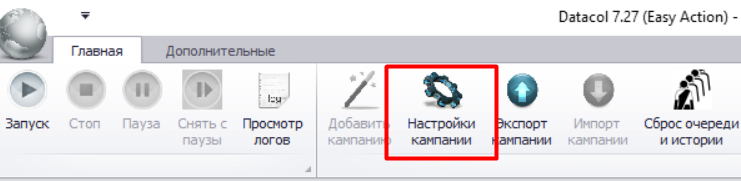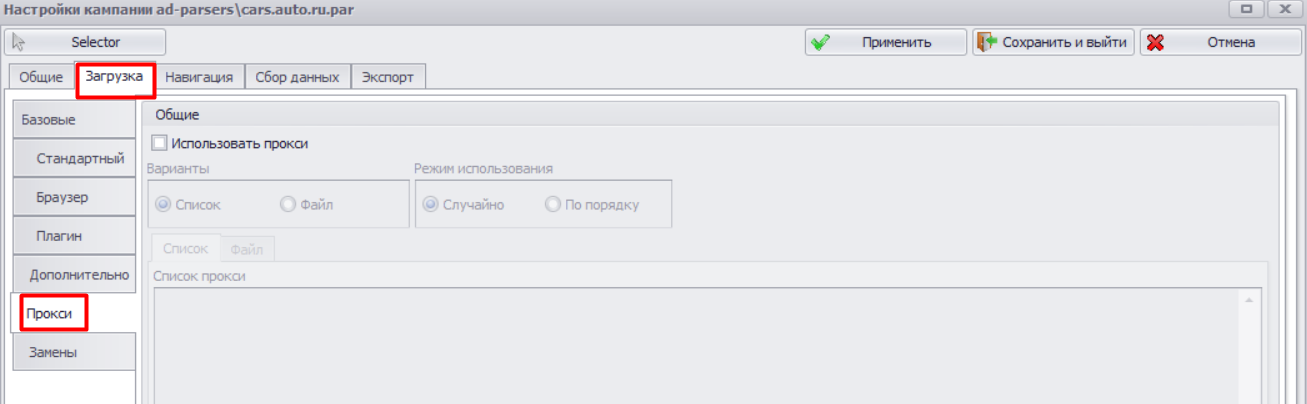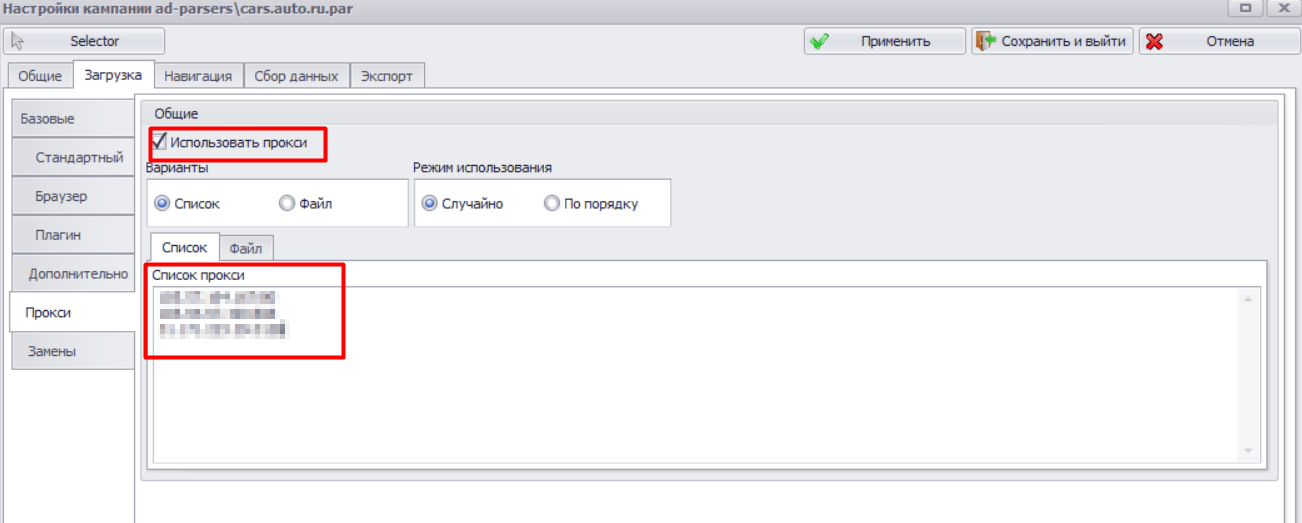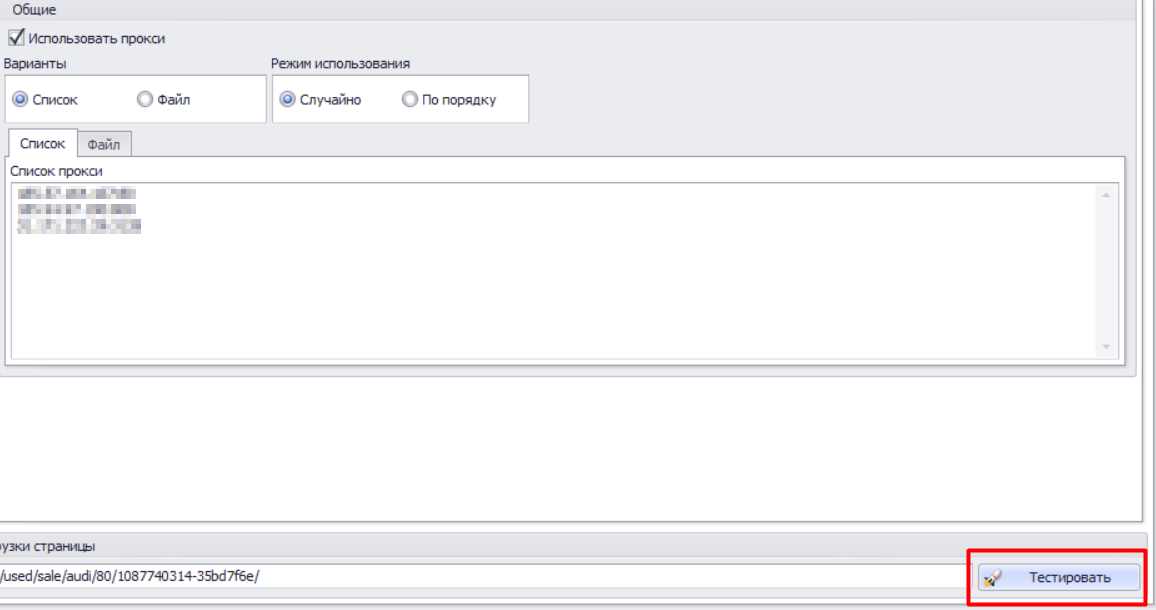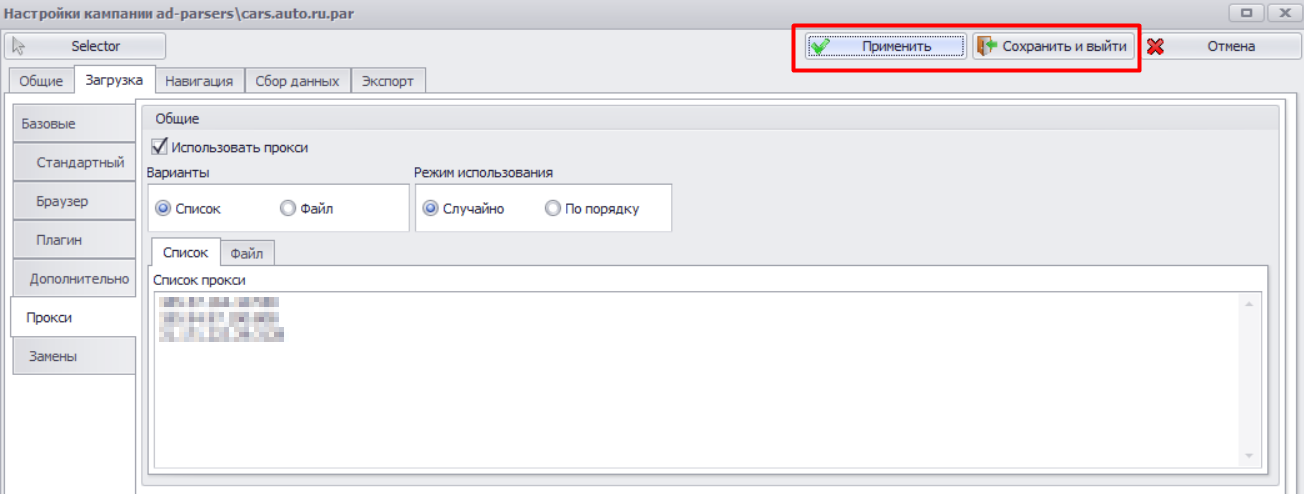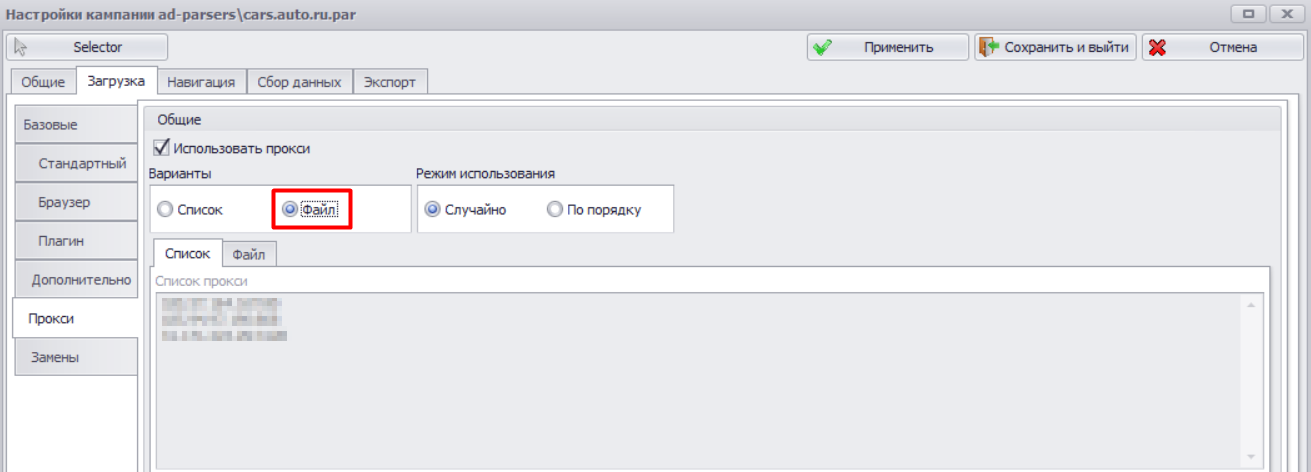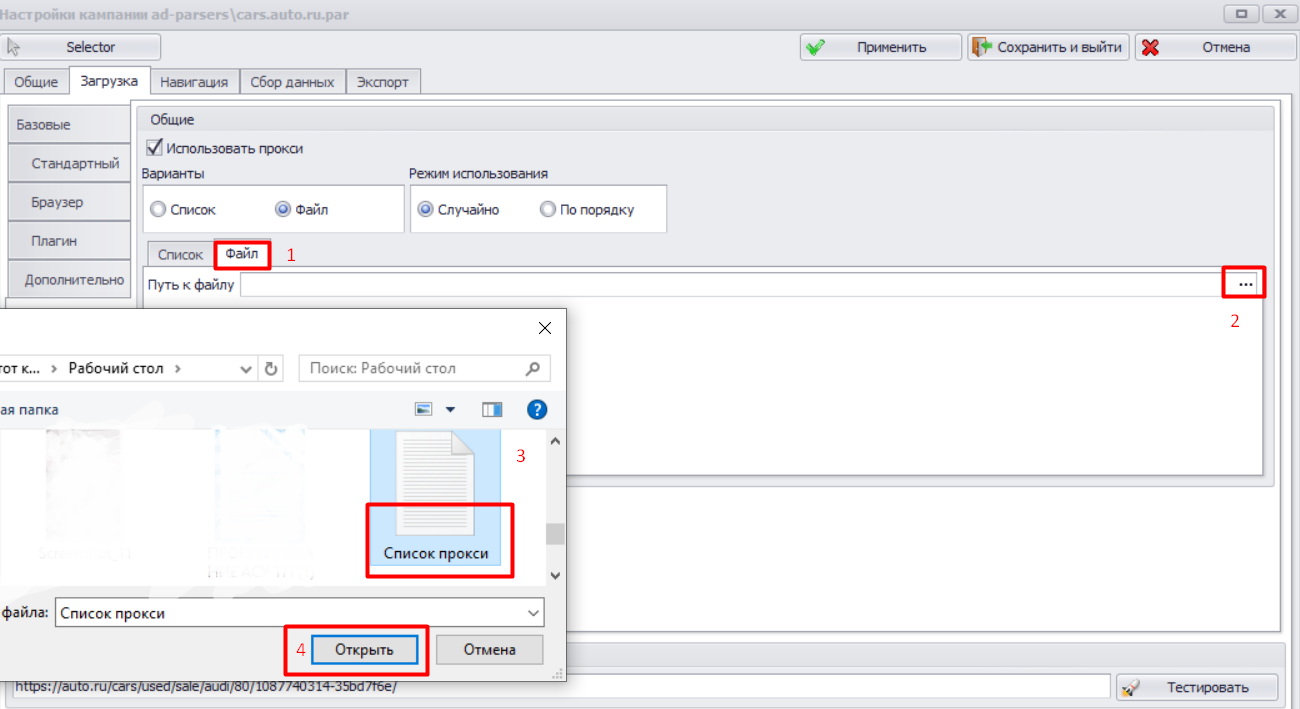How to set up mobile proxies in Datacol

Datacol – a universal parser capable of automatically collecting data from various Internet resources and files. In addition to this, he processes them himself, and, depending on the settings, saves the results to a database, to a file, or uploads them to your site. With its help, specialists and ordinary users easily find information about the goods or services they need, collect contact details of companies operating in a certain market segment, get acquainted with the offers of the real estate market and more.
Datacol will become an effective solution in the process of auto-filling social networks, online stores, SEO promotion of sites, information search, semantics collection, competitor analysis, etc. Proxy servers can provide stability, security and high performance for this parser. Let's take a closer look at the benefits a user gets from sharing Datacol and mobile proxies, as well as the nuances of setting up these products.
Benefits of working with Datacol through a proxy
Most modern sites are very categorically against scraping. For such actions, you can easily get blocked. The system establishes the fact of automatic data collection based on numerous requests of the same type coming from the same IP address. If these input streams come from different addresses, the search engines will not have any suspicions. This will be taken as requests from multiple users. And proxies are capable of providing this.
After they are connected, interaction between the user and Internet resources will be carried out through an intermediary server that replaces the user's real IP address with a third-party one. In addition, mobile proxies increase the response speed and provide a high level of security. The highest level of security – for private products. Those that provide each user with a personal channel with unlimited traffic.
Mobile proxy settings in Datacol
The proxy server can work on HTTP and SOCKS protocols. But for Datacol, you should use HTTP. Connection can be done in two ways:
- Manually entering proxy settings.
- Adding a proxy using a boot file. Let's consider both of these options in detail.
Setting up mobile proxies in Datacol manually
To add a proxy to Datacol manually, follow a series of steps:
- Loading the parser. In the command line we find the option "Company Settings" let's go into it.

- In the new window that opens, click on the "Download" option; and select "Proxy" in the column on the left side of the window.

- In the General window put a tick in the box next to the inscription "Use a proxy".

- In the "Options" block mark "List" and below in a large free window, line by line, enter the data of the mobile proxy, which will be used by you in your subsequent work. We follow the format: IP-address:PORT. Please note: if several proxies will be used, then the data for each must be entered on a new line.
- Setting "Usage Mode" and mark here "Accidentally" or "In order." "Accidentally" – this means that the proxy servers you specified will be used randomly to connect to the Internet. In order – this means that the servers will be pulled into operation one after another in the order in which you loaded them.
- There is a Test button in the lower right corner of the window. Click on it and check how the system works.

- If you plan to continue working in the "Company Settings" tab, click on the "Apply" button; in the upper right corner of the window. If you want to return to the main Datacol screen, click on Save and Exit. This completes the settings.

Setting up mobile proxies in Datacol via the boot file
This option is relevant for users who already have a ready-made file with a list of proxies and their data. Repeat steps 1-3 from the previous settings option. We proceed in the following order:
- In the "Options" block (we reach it along the way: Company settings – Downloads – Proxy – Use proxy) check the "File" option. A window will open in which you need to specify the path to the previously saved boot file.


- Here it is also worth noting the optimal mode for using mobile proxies: "Randomly" or "In order."
- Click "Test" in the lower right corner of the screen.

- Setup completed. If you need to continue working in the tab, click on "Apply", if you want to exit – "Save and exit."
 < /li>
< /li>
The effectiveness of the collaboration between the proxy and Datacol depends on which proxies are used in the work. On the MobileProxySpace service, you can rent reliable multifunctional personal mobile proxies for any period of time, starting from 1 day and up to a year with a simple and fast renewal.