How to set up mobile proxies in Docker
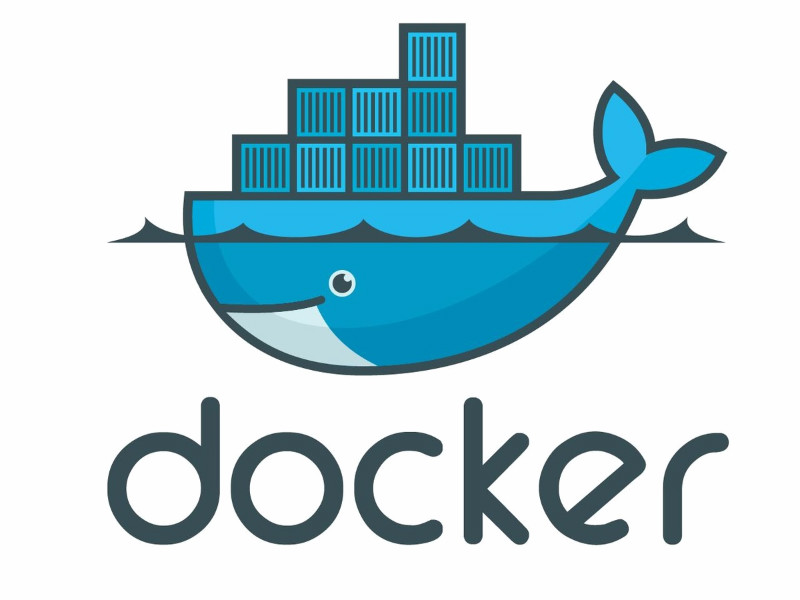
The article content
Docker – specialized software developed specifically for the Ubuntu operating system and designed to automate the deployment and management of software in containerized environments. This is a kind of "packer" applications along with their environment. Modern technical capabilities allow users to independently configure access to the World Wide Web through proxy server. In this case, proxy functions can be applied on a per-container basis. Let's take a closer look at how to make the appropriate settings.
Proxy setup flow in Docker application
One of the prerequisites for the functioning of a proxy server in conjunction with the Docker software product – having a configuration file. By default, it is not provided in the system, but without it it is impossible to connect to the network from a third-party address. When you create a configuration file, you write in it the host name and port number that will be used in subsequent work.
Next, we perform the following steps in sequence:
- Download and stop the Docker software product.
- Create the docker.service.d folder in the etc/systemd/system directory to permanently store the configuration file you created. You can skip this step if you choose to link directly to etc/systemd/system.
- We form a separate file designed to specify all the settings of the proxy server, including its configuration. Please note: the file name is set by you, and it can be absolutely anything. The main thing is that you can find relevant data on it.
- Binding Docker software with a proxy for HTTP and HTTPS protocols.
This completes the basic settings. But let's dwell a little more on the configuration file itself. Its structure will contain the string Environment="HTTP_PROXY=http://proxyIP:port". To set your personal data in this line, replace "proxyIP" with to the IP address of your proxy server, and instead of the word "port"; specify a numeric port name. Similar actions should be repeated in the line related to the version of the HTTPS protocol.
You must reboot your system to save your changes. Now you can check how Docker works with a proxy server.
And the last point: the quality of interaction and the reliability of the subsequent work of the software and the proxy primarily depends on the quality of the latter. Free proxies are widely represented on the market today. But if you decide to opt for them, there is a high probability that you will encounter braking, friezes, long downloads, and system failures in your work. This is primarily due to the very high load on the – it has to process huge amounts of data. To avoid this and get a stable system that can guarantee the anonymity and security of interaction on the network, the choice should be made in favor of private proxy servers. Those where each user is allocated a personal channel with unlimited traffic. Yes, you will have to pay for it, but the stability and performance will be much higher.