How to set up work through mobile proxies on MacOS

The article content
When you set up a proxy server on your Mac, apps send their network traffic through the proxy server before navigating to their destination. This may be required by your employer to bypass a firewall, or you can use a proxy server to bypass geo-blocking and accessing websites that are not available in your country.
The proxy server set here will be used by Apple Safari, Google Chrome and other applications that match your system's proxy settings. Some applications, including Mozilla Firefox, may have their own proxy settings, independent of your system settings.
Open the System Preferences app by clicking it in the Dock or going to the Apple menu & gt; System Preferences. Click the Network icon.
Select the network connection you are using from the list. For example, if you want to configure the proxies used when connecting to Wi-Fi networks, select Wi-Fi. If you want to configure the proxies used when connecting to wired networks, click Ethernet.
Click the Advanced button in the lower right corner of the network window.
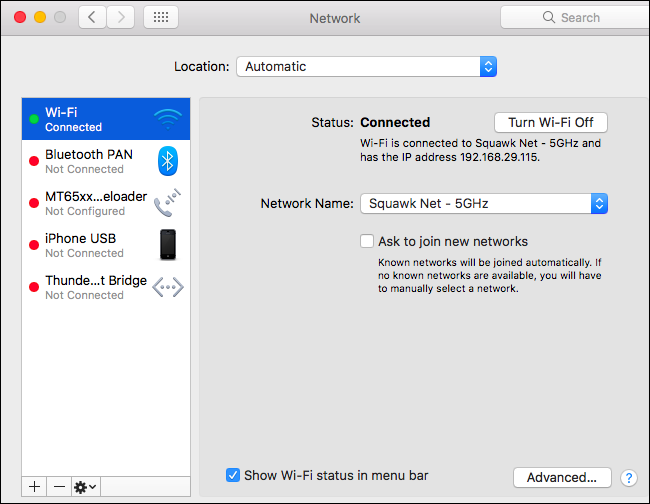
Select the Proxy tab. You need to configure the proxy by checking one or more protocol flags here.
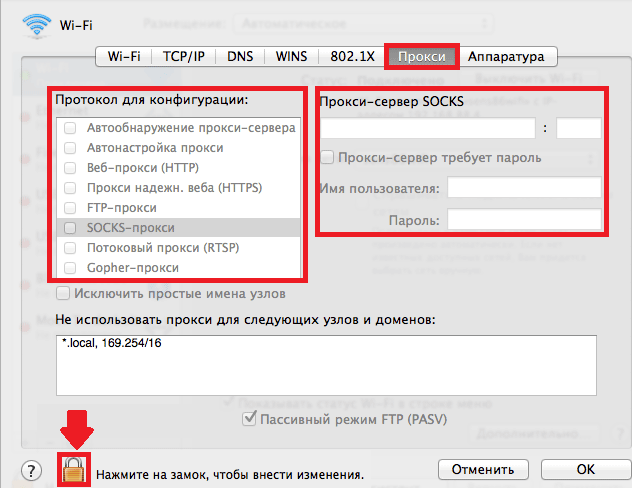
Here you can fill in the list of exclusions, that is, register the list of hosts and domains for which you do not need to use a proxy server. You can also set to exclude simple hostnames and enable passive FTP mode. The most important field that you need to pay attention to is `` Web proxy server '', in which you need to write the address or name of the proxy, as well as specify its port. If your IP needs to be authenticated, you can enter your username and password below.
If you cannot edit the input fields, then just press Cancel and then to the lock icon. To make changes, you must the operating system password. Then click on `` Advanced '' for your internet connection.
Please note that proxy settings are made directly in the Mac OS itself.
If you use VPN, then an undesirable situation may arise when traffic first goes to the proxy server and only then to the VPN (chain: proxy + VPN). Whereas the best option from the point of view of security and anonymity is the chain: VPN + proxy.
Or you can use the program Proxifier from the previous article.
Where to buy mobile proxies?
Buy mobile proxies with Russian IP-addresses you can on our website https://mobileproxy.space/ . We provide you with access to a huge pool of IP addresses (about 5000) of mobile operators and the ability to change them by your request via the API link. After the purchase, you will receive the access details and you can immediately start working. And one more thing, we have here Affiliate Program . We pay 16% of all user payments you refer. The money is automatically transferred to your internal account and is reflected in history . Register and earn money by attracting users to the service!
How to make money on mobile proxies?
You can purchase equipment and receive passive income from renting it out. For more information on what the equipment is, you can read the article Proxy farm ". Feel free to ask all your questions about cooperation in chat .
And one more thing, we have here Affiliate Program . We pay 16% of all user payments you refer. The money is automatically transferred to your internal account and is reflected in history . Register and earn money by attracting users to the service!