Improving the security of Active Directory service accounts: proven practices
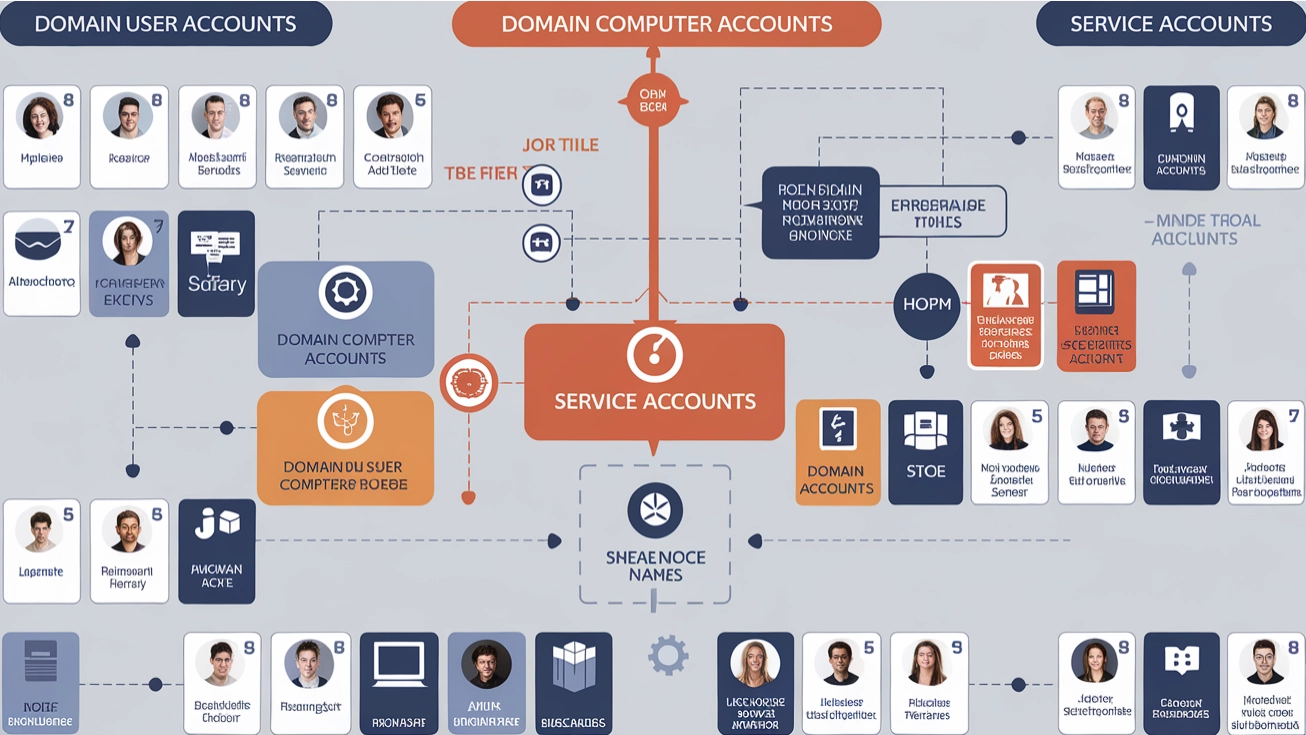
Modern corporate networks quite actively use the development of Microsoft Active Directory in their work. This is one of the simplest, but at the same time effective solutions for combining all the equipment present in any office into a single local network. With its help, stable operation of personal computers, server installations, printers and many other peripheral network devices is ensured. But, unfortunately, Active Directory most often falls under various hacker attacks that can cause serious damage to the business and its development. And the reason here is quite trivial: this system closes all processes related to identification on local devices and even in cloud hybrid environments.
In parallel with this, Windows offers its users a fairly wide variety of roles, privileges. But in professional activities, it is very often necessary to limit access to certain resources, devices for individual accounts. In parallel with this, there is a category of people who are provided with the deepest possible access to the entire infrastructure of the operating system, to manage the installation of basic services and additional applications, software products. It is these Active Directory accounts that are of the greatest value to intruders. That is, they become priority targets during a hacker attack.
And this means that the main priority will still be the protection of such accounts in conjunction with a clear distribution of functional zones. Representatives of any business within which a local system based on Active Directory is implemented should definitely think about the implementation of such measures. That is, the service accounts of this service must be under reliable protection. You can read more about what Active Directory is and what hacker attacks in this case are most often encountered in practice here.
As part of today's review, we will talk about what Active Directory service accounts are and what types they are. We will consider 10 fairly simple, but at the same time effective ways to protect service accounts in this system and how to implement all this in practice as correctly as possible. The information provided will allow you to minimize such risks in your own local systems running Active Directory and increase their overall resistance to intruders.
What are service accounts in Active Directory
Our entire review today will be devoted directly to the service accounts of the Active Directory service. Therefore, it is important to initially understand what exactly we are talking about. In particular, service accounts are specialized accounts that are used to run the corresponding services on Windows operating system servers and are designed to perform specialized tasks that are directly related to the operation of applications. These are no longer ordinary user accounts, that is, they are not used to log on to servers or work devices. This is a completely different level that ensures the operability of special functions.
One of the main difficulties and vulnerabilities of Active Directory is that access rights here are tied to user accounts and individual computers. That is, service accounts provide an object with all the rights that are tied to it. Thanks to this, the application can pass the authentication stage in the Active Directory domain. But in order to ensure the operation of most applications, extended rights are required. As a result, it turns out that the accounts responsible for this become the target of hacker attacks. Attackers clearly understand that having access to a service account is the easiest way to get maximum opportunities and access rights to all elements of the system.
All these features tell us one thing - the need to ensure the highest possible protection rates for such accounts. But there are a number of nuances here depending on the specifics of the profile itself.
Main types of service accounts
Before moving on to a direct acquaintance with the methods of protecting service accounts, it is necessary to become more familiar with their varieties. This is what can ultimately have a direct impact on the choice of subsequent measures to ensure high security indicators. So, all service accounts that are used today in Active Directory can be divided into the following groups:
- Local user accounts. This will include a wide range of user identifiers. In particular, this can be a System, Local Service or Network Service account. Thus, System assumes the provision of local access with multi-level privileges. Users with a Local Service account get access to network services without credentials. Network Service assumes more advanced rights and the ability to connect to all network services already with credentials.
- Domain user accounts. In this case, we are talking about identifiers that are managed directly through Active Directory and are intended for services. Most of them include one account for each service or one account for several similar services. In this case, one of the mandatory requirements will be a regular password change, since if it is compromised, quite important services and objects may face potential threats. In this case, access will be limited to a set of privileges specific to a specific service.
- Managed service accounts. These are the MSAs that many are familiar with. They follow all the rules relevant to Active Directory. The distinctive feature here is that each record assumes the connection of only one user to one computer. But at the same time, the same record can be used to service a number of services. In this case, automatic password change is configured in a certain time interval.
- Group managed service accounts or, as they are also called, gMSA. In principle, they are quite similar to the previous option, but their use is much larger. In particular, they are used on several services or servers, forming the basis of the most secure and scalable solutions.
For the most part, managed accounts have higher security indicators compared to local and domain ones. The thing is that access rights through Active Directory services are very strictly controlled here. And Role-Based Access Control (RBAC) is also implemented here, automation of maintenance is provided, including changing passwords, recording scheduled PowerShell tasks.
TOP 10 practices that will help to reliably protect Active Directory service accounts
Questions of ensuring the security of corporate accounts, networks, organizing access control are all things that interest many users. But people who delve deeper into these issues, for the most part, have their own opinions on this matter. Moreover, corporate data security within a particular company can be strikingly different from the solutions used by other organizations. Here, the specifics of the niche, the structure and characteristics of the company itself, as well as the individual preferences of specialists working in the field of information security have a significant impact.
By and large, all this will also be characteristic of the process of ensuring the protection of Active Directory service accounts. However, there are still a number of key principles that most specialists follow literally without question. This is what combines maximum usefulness in the process of managing such accounts and gives amazing results in practice. We will now get acquainted in more detail with the most reliable and proven practices in terms of ensuring the protection of Active Directory service accounts, guaranteeing high security rates and optimization of work task management.
Make checks and audits regular
When using Active Directory, you should already understand from the very beginning that service accounts are the element that you should keep under complete control. They play a very important role in the stability of the system, but at the same time, they are most often subject to hacker attacks. Of all the types of accounts that we talked about above, service accounts are particularly vulnerable. This means that in order to minimize the likelihood of them being hacked, you need to constantly monitor their operation, immediately respond to even the smallest changes and suspicious behavior.
Make it a habit to periodically check absolutely all service accounts, including activity logs. This is what will allow you to see user actions, as well as compare them with the permissions that were allocated to a particular person. That is, this way you will check whether the existing accesses that were previously set and prescribed in the security rules of your organization are violated. The advantage of such an audit is that it can be used to identify not only active, but also passive suspicious actions or vulnerabilities.
Moreover, Active Directory is equipped with a built-in audit tool, which allows it to track absolutely all events and login attempts, both successful and unsuccessful, as well as actions aimed at changing accounts and other similar events. But we would like to draw your attention to the fact that using this built-in tool will not always be convenient in practice, since it does not provide a complete picture of what is happening, does not allow you to get a visual representation of the events taking place and make the most correct and informed conclusions.
To avoid this and increase the efficiency of work, we recommend using additional software solutions from third-party manufacturers, including those that will inform you about suspicious behavior, unauthorized connections or other audit events indicating attempts to compromise your working environment. This is the only way you can get an effectively working tool to ensure high security indicators for service accounts.
Use MSA and gMSA
Above, when we got acquainted with the types of accounts, we already said that it is worth betting on managed solutions. In particular, this is MSA, that is, managed service accounts and gMSA - group managed service accounts. The point is that specialized solutions, which include both of these options, are more convenient to use than classic solutions, such as user accounts. Moreover, they have a more impressive set of significant advantages in terms of security.
Using MSA and gMSA in practice, you can automate password changes and keep full control over the process of managing their change. This is what will save you from manual work, eliminating the need to monitor the regularity of this task. You will simply need to initially indicate at what time interval you would like to change passwords.
One of the most significant advantages of managed accounts is that they a priori cannot be used for interactive login or solving a number of related tasks that are not directly related to maintenance. As a result, security indicators are significantly increased, the probability of successful hacker attacks is minimized.
When distributing privileges, act sparingly
When working with service accounts, the first thing you should clearly understand is that the stake should be on the least privileges. In this case, the situation is quite similar to regular user accounts. You must understand what tasks a particular person will face in their professional activities and, accordingly, grant them the rights necessary to implement the upcoming work and no more. In this case, you will also need to provide a minimum set of permissions for service accounts. Follow the principle: there is a task, there are tools and applications with which it should be solved. Access to them is what you must provide in one case or another.
If in practice it happens that administrators make adjustments to the corresponding privileges and access rights to high-level accounts, for example by assigning the status of enterprise or domain administrator, this can lead to very serious consequences. Firstly, people who previously worked with lesser access rights may not understand all the responsibility that is now imposed on them and not pay sufficient attention to security and protection. And if an attacker gains access to such records, hacks them, then he will receive the entire set of data and tools that will help him take full control of the domain and conduct his illegal activities with minimal risks of detection.
To avoid this, distribute access rights to a particular Active Directory service account as thoughtfully as possible. Instead of potentially dangerous group permissions to connect using domain or enterprise administrator rights, issue individual permissions to each account in accordance with the specifics of its use. This is what will ensure that the staff can work effectively within the scope of their professional duties, but at the same time limit the damage in case of hacking of such profiles.
Use only a strong password policy
Despite the huge variety of tools designed to ensure the security of the system in general and accounts in particular, one of the most important and working solutions will still be passwords. Therefore, if you want your system to work as efficiently as possible, so that the likelihood of hacker attacks and other similar actions by intruders is minimized, be sure to pay due attention to the strength of the passwords used. The strong password policy itself assumes the use of only passwords in service accounts that are practically impossible to compromise.
We have already mentioned above that managed MSA and GMSA accounts take over password management. But at the same time, it is important to adhere to very strict requirements when using passwords in all areas, including when working with user accounts. This is the only way you can create a working environment that combines the highest possible security indicators for the entire environment, which is directly related to Active Directory domain services.
When thinking about working passwords, we recommend following a number of key requirements, namely:
- Choose long passwords containing letters, symbols, numbers. Ideally, the total length of the combination should be at least 15 characters.
- For password management, it is worth using a specialized solution. This is what will minimize the human factor and improve the quality of work.
- Passwords must be changed regularly. At the same time, it is better to avoid reusing the same combinations, as well as hard-coded elements.
Despite the apparent simplicity and banality, such a solution gives excellent results in practice. Moreover, this is relevant for absolutely all types of educational accounts, including Active Directory services.
Feel free to disable all those service accounts that are no longer used
To ensure high security indicators for service accounts, it is important to keep control of the entire process of managing their life cycle in Active Directory services. If any of these user profiles become irrelevant and are not used in practice, if they are of no use in your work environment, simply disable them. If you do not do this and keep active those service accounts that you no longer need, you will open another loophole for intruders. They will be able to use this vulnerability to gain high-level access.
Add to the responsibilities of your system administrators constant monitoring of obsolete and unused accounts, as well as their timely deletion. To solve the tasks set, specialized services are provided that will automatically identify accounts from which there was no login for a certain period of time. By the way, you yourself set the time interval that interests you. As a result, you will see which of the service accounts have ceased to be active or are outdated and you will be able to clean them.
Set restrictions on the use of the service account and control the provider's access
Make it a rule to never use service accounts for interactive connections to the system. They are originally intended for special use. This means that such accounts should be used only by those services that are necessary for the operation of applications. At the same time, for each individual service, you will need to create a separate account with a unique password. This is what will reduce the scale of the attack. Even if one of the profiles is hacked, the attacker will not be able to use the obtained data to connect to other accounts. This way, you will create the uniqueness of each individual service and increase its level of protection from third-party malicious influence.
It is also important to understand that in the event of any problems in the operation, most likely it will be necessary to provide access to the account to third-party providers. To prevent such work from causing serious problems, provide limited access to other computers. This will eliminate the possibility of accessing them through a compromised service account. It probably goes without saying that after the completion of recovery work, you will need to immediately change the password, thereby eliminating the possibility of repeated access by an external supplier.
Practice shows that the optimal solution in the process of setting up specialized supplier accounts is to gain access to the virtual machine intermediary. Thanks to this, they can quite easily connect to all target systems, without creating any additional risks for your company's infrastructure.
Connect two-factor authentication to work
Multi-factor, two-factor authentication — This is already the norm of our time when organizing connections to various services, applications, profiles. It is recommended to use it both in corporate culture and for individuals. This is what will significantly increase the resistance of your personal accounts to hacking. It is also actively used for interactive login. When connecting to service accounts, two-factor authentication will ensure the most secure login to the system.
Using this technique in practice, you can significantly increase the security of the overall Active Directory environment. But in this case, it is also important to set up two-factor authentication for all user accounts. Yes, this will slightly increase the connection time to the work environment, but the likelihood of hacking will be minimized. You should understand that high user account security indicators will also have a positive impact on the resistance of service accounts to unauthorized access.
Add separate roles for service accounts
Within the same service account, you can additionally configure the separation of roles, which will allow you to distribute tasks and responsibilities between different objects, users, granting each of them the appropriate permissions. That is, at the stage of creating service accounts, you will need to provide separate solutions exclusively for services working with applications. After that, create a set of independent accounts for the database, network, and other types of services. At the same time, each of them should have separate unique user profiles.
This methodology can hardly be called a novelty, but, nevertheless, its effectiveness in practice is quite high. With its help, you can minimize the risks of hacking all individual accounts and reduce the threat to those resources that are associated with each of them.
Continuous monitoring of the dependency of Active Directory service accounts and access to them
All settings that will be performed as part of connecting Active Directory to the working environment assume the current state of the system. But no one guarantees that this information will remain relevant in subsequent work. It may well happen that after a certain period of time, access levels will change. And this means that only through constant and regular checks will it be possible to control access and all related dependencies. This is what will allow you to make sure that existing accesses are relevant and the competence of those persons who are related to them.
It is also important to check from time to time which services, scripts or applications may require a service account. At this stage, you should make sure that all these training records have the correct settings and the appropriate level of protection. Thanks to this, it will be possible to promptly identify and eliminate the negative consequences of unauthorized access. It also reduces the likelihood of obtaining an excessive number of permissions, including those that are not urgently needed to organize the stable and functional operation of the system as a whole.
Use dedicated organizational units for service accounts
Clear, coordinated work of each specialist with access to service accounts is what will improve the entire management process and ensure high security indicators. In this case, we are talking about creating a separate organizational unit that will be part of Active Directory directly in terms of service accounts, thereby allowing you to set up consistent management of all systems.
This will also make it possible to connect group policies to absolutely all service accounts present in your environment. At the same time, monitoring such accounts is significantly simplified, because they will all be in the same environment.
Summing Up
We hope that we have convinced you of how important an aspect of infrastructure security service accounts in Active Directory will be. Practice shows that they are most often of interest to intruders and are subject to hacker attacks. Therefore, it is in your interests to provide them with reliable protection. This can only be ensured by strict adherence to the principle of least privilege and regularity of various checks and monitoring. We also recommend using MSA and gMSA group policies to automatically change passwords, enable two-factor authentication, and add group policies.
That is, in any case, it is necessary to approach the management of service accounts as comprehensively and professionally as possible. Additionally, it is also worth worrying about the protection of personal user accounts. We would also like to draw your attention to another tool that has proven itself in practice in the process of organizing safe and effective work on the Internet. We are talking about mobile proxies from the MobileProxy.Space service. This is the solution that will help you reliably hide the real IP-address of your device, its geolocation, thereby ensuring anonymity of actions, high protection rates from any unauthorized access.
The high functionality of these mobile proxies is largely ensured by their ability to rotate, dynamic change of addresses, simultaneous use of HTTP (S) and Socks5 protocols, which was implemented by connecting to parallel ports. We suggest that you familiarize yourself in more detail with the features, current tariffs, available geolocations at the link https://mobileproxy.space/en/user.html?buyproxy. You can also take a free test for 2 hours to make sure how advanced and technologically advanced the product is at your disposal. If any difficulties arise in subsequent work, if consultations or assistance from specialists are required, the 24-hour technical support service is at your disposal.