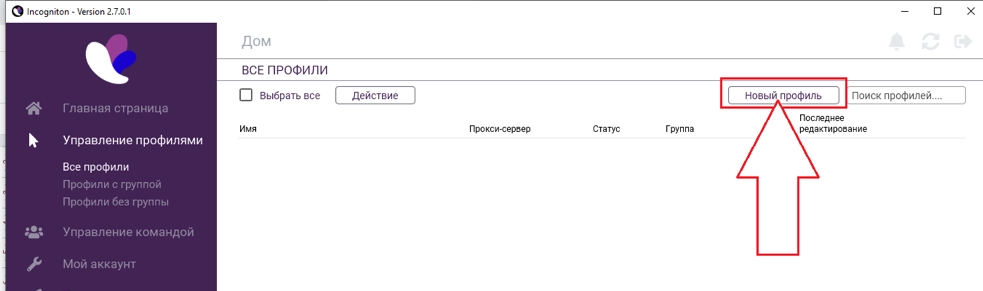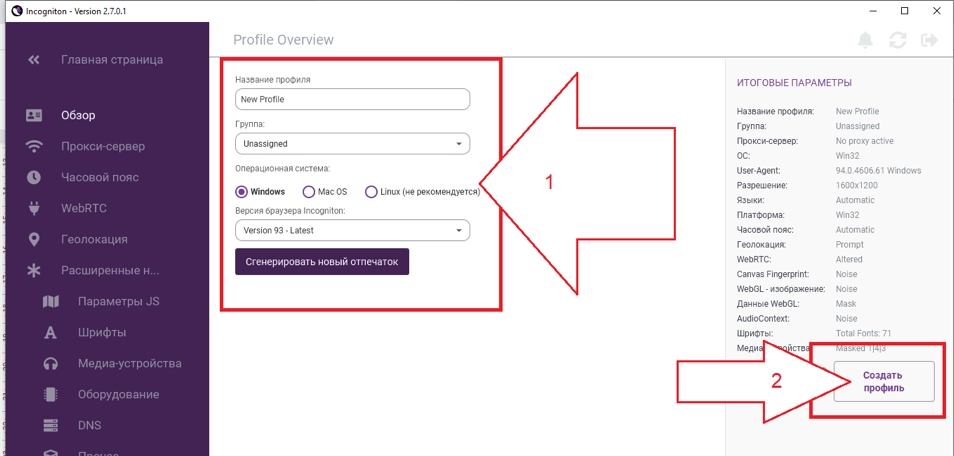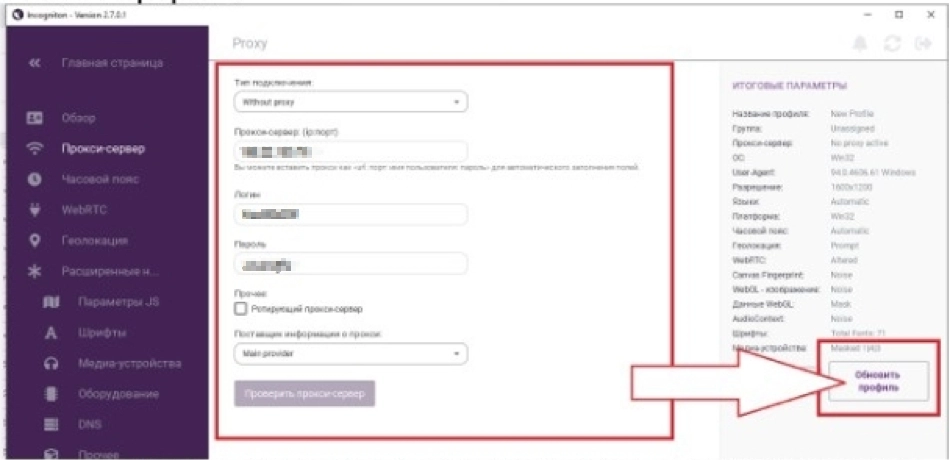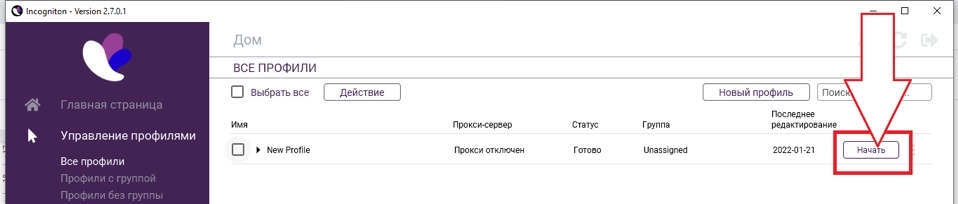Incognito and mobile proxies
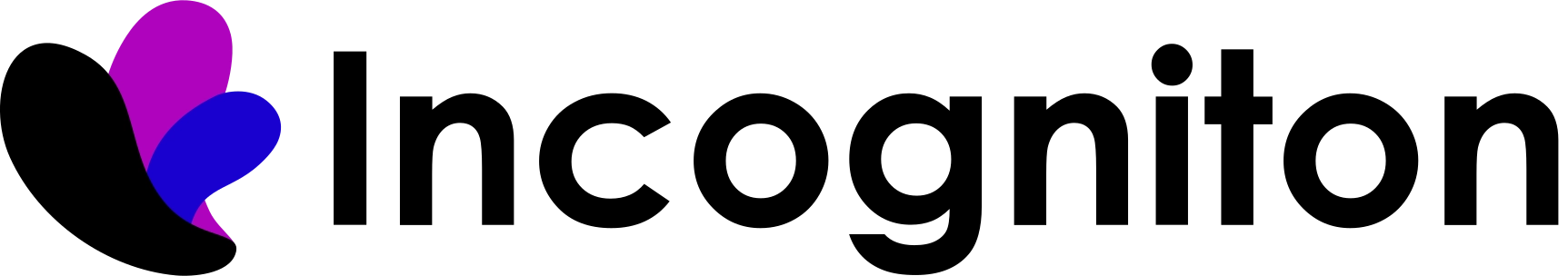
Those who work on the Internet are often forced to use multiple accounts in social networks, on services. There are dozens of them, and often hundreds. This allows you to reach the target audience as much as possible, thereby ensuring effective promotion of goods, services, and the introduction of new brands to the market. But multiaccounting is not an easy task that requires an integrated approach. Internet services react extremely negatively to such multiple actions. They block personal pages where multiaccounting has been identified without any special proceedings. To avoid this, users have to configure each browser separately, use multiple devices to work, and personally monitor each operation. And all this is a significant waste of time, effort and traffic.
To solve such a problem, anti-detection browser Incogniton. The program is specially tailored for multiaccounting. It can greatly simplify the creation of profiles and their configuration. It replaces user data that can track services with others that look quite real. We are talking about the IP address, WebRTC settings, time zones. As a result, a unique Internet profile is formed for each account or site, which no anti-fraud system is able to track.
Let's get acquainted in more detail with the functionality and advantages of the Incogniton anti-detection browser, tell you how to connect mobile proxies to the program and where to buy them profitably and reliably.
What is the Incogniton anti-detection browser
The Incogniton program provides the user with the ability to simultaneously work with multiple browser profiles. It was created by a team of developers from Amsterdam. Work on it continues today, which is expressed in constant updates. Among the main features of the antidetect browser, we highlight:
- A simple, logically structured and intuitive interface. There are 4 languages of the program: English, Chinese, Portuguese and Russian. You can install the program on any device with Windows and Mac OS operating systems.
- Creating a unique fingerprint for each account or page. The user agent, operating system, platform, language, WebRTC, Geolocation, Time Zone, Screen resolution, Proxy, Canvas. Each profile is assigned its own name, a separate proxy server is connected to it (HTTP, Socks4 or Socks5 connection protocols are supported). It is also possible to easily and conveniently export cookies.
- The ability to store data from browser profiles both on your own computer and in an online database. At the same time, data synchronization is provided, which ensures easy and quick access to profiles from any devices – your information will be available constantly.
- Advanced teamwork capabilities. In Incogniton, you can create separate accounts with logins for each participant. At the same time, each of them can be granted separate access rights.
- The presence of imitation of text printing. It seems to be a trifle, but essential – for anti-fraud systems of social networks and services, the appearance is created that the text is entered by a real person.
- Automation of most of the routine and similar processes. It is configured individually thanks to integration with Selenium Python. With its help, it will be possible to register accounts and log in to them with just one click.
- The ability to choose a tariff in accordance with individual wishes and features of the upcoming work. So, today Incogniton offers users three tariffs at a price from $ 29.99 to $149.99. Within their framework, you can create from 50 to 500 accounts. Each tariff provides access to the API, work with Selenium /Puppeteer, comprehensive technical support. There is also a tin and a free tariff, but with significant restrictions on the time of use (only for 6 months) and the number of profiles (no more than 10). Users will be able to use the affiliate program, receiving rewards for monthly subscription payments.
All this allows us to say with confidence that Incogniton is exactly the tool that will allow you to create a large number of unique digital prints for working in social networks and other services with minimal effort and waste of time. With its help, you can avoid blockages and other sanctions. And you can also take advantage of a flexible tariff policy, convenient settings.
Choosing a proxy for Incogniton
The functionality of the Incogniton anti-detection browser directly depends on which proxies are used in the work. The priority should always be quality, reliability and stability of work. That is why free servers cannot be used here. They can be used by a large number of people at the same time, they constantly get blocked. That is, you will have to spend a lot of time searching for new options, connecting them to work, and as a result, you will get a broken proxy again. Therefore, the only correct solution is to use private servers in your work.
One of the best solutions that the market offers today is mobile proxies from the MobileProxy service.Space. For quite reasonable and reasonable money you get:
- a personal dedicated channel that no one else will use;
- convenient tools for changing the IP address: it can be carried out either automatically by timer with an interval of 2 minutes to 1 hour, or forcibly through an API request via a link from your personal account;
- simultaneous operation over HTTP(S) and Socks5, which is provided by parallel connection to ports;
- the ability to quickly and easily change the geolocation, the operator of the cellular network, adjusting the parameters to the specifics of the workflow.
Follow the link https://mobileproxy.space/user.html ?buyproxy to learn more about the functionality of mobile proxies from the MobileProxy service.Space and current rates. All technical information that you will need at the stage of connecting the server to work will be located in the user's personal account. There will also be a 24-hour technical support service at your disposal. With such proxies, you can not only avoid being banned, but also ensure complete anonymity and network security, effective circumvention of regional locks, and high traffic speed.
Now that you have reliable private proxies at your disposal, you can proceed directly to connecting them to the Incogniton anti-detection browser.
How to connect mobile proxies to the Incogniton anti-detection browser: step-by-step instructions
Just a few minutes of your time – and the Incogniton program will be ready to work safely on the Internet. So, we perform the following steps step by step:
- We launch the Incogniton anti-detection browser on our computer or other device. We need to create a new profile first. To do this, we find a button in the upper left part of the working window with the inscription "New profile" and click on it.

- A new window opens with the technical parameters of the profile. Here we give it a name, choose the appropriate operating system. For this purpose, the corresponding graphs are provided. Next, click on the "Generate a new fingerprint" button. And then click on the "Create profile" button.

- Now connect to the proxy profile. To do this, select the "Proxy server" tab in the main working window. After clicking on the corresponding button, a window will open in front of you, in which you will need to set the technical parameters of the server. So, in the "Connection type" column, from the drop-down list, select the type of protocol through which the connection will be conducted in your case. Next, in the corresponding windows, we register the IP address of the server and its port, separating these parameters with a colon. Is authorization provided? Enter the login and password for access. To save the changes made, click on the "Update profile" button in the left part of the working window.

- Everything. This completes the settings. To get started directly, go back to the main window of the program and click on the "Start" button here in the upper right part.

A few minutes of time – and you have at your disposal a reliable tool that will help you effectively bypass the anti-fraud systems of social networks and other services.