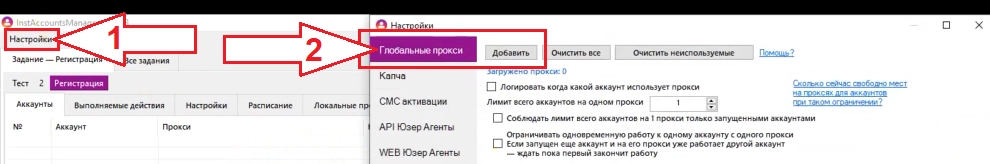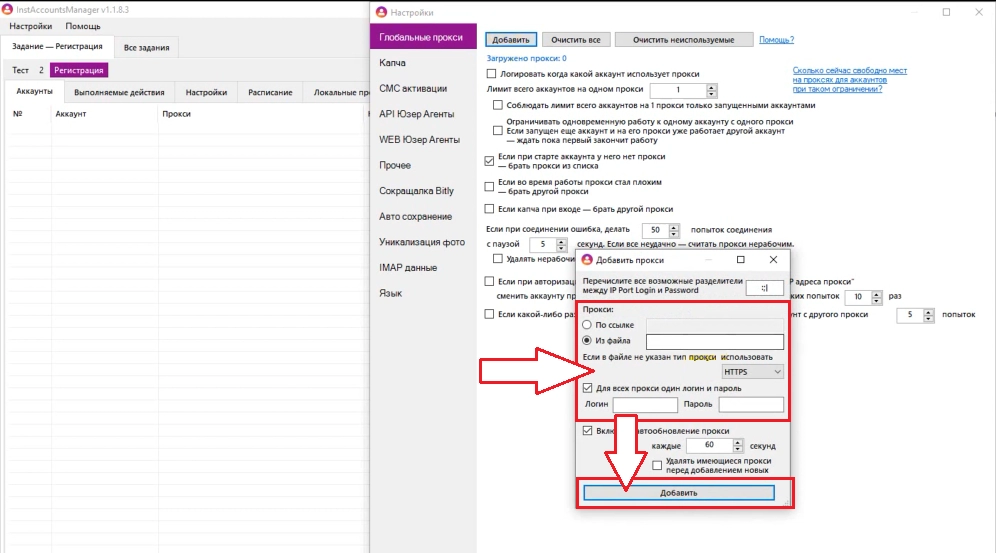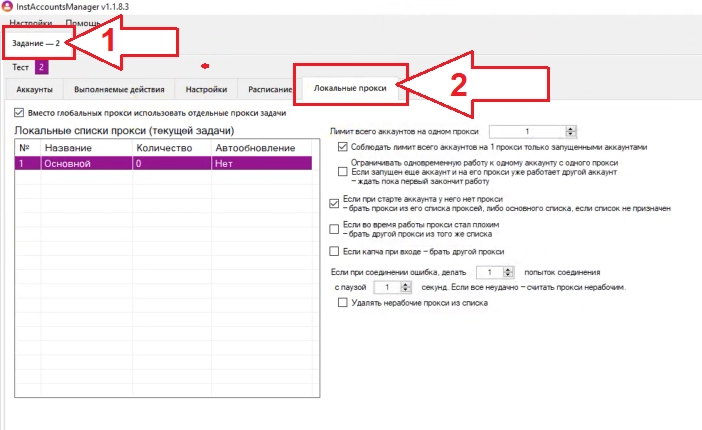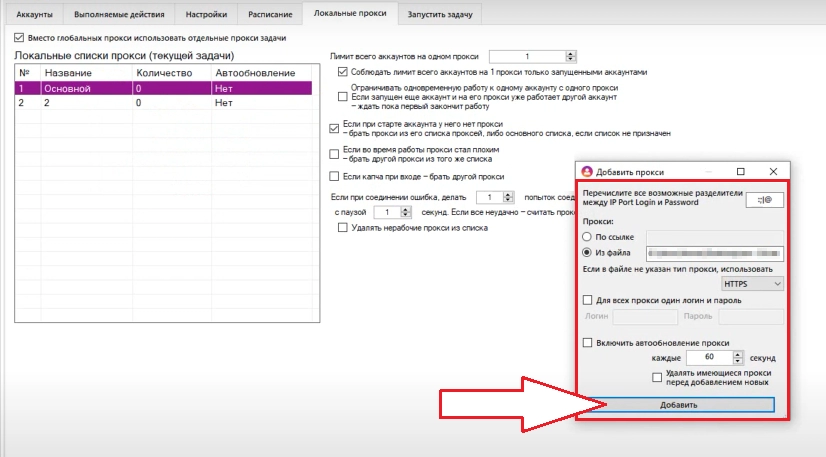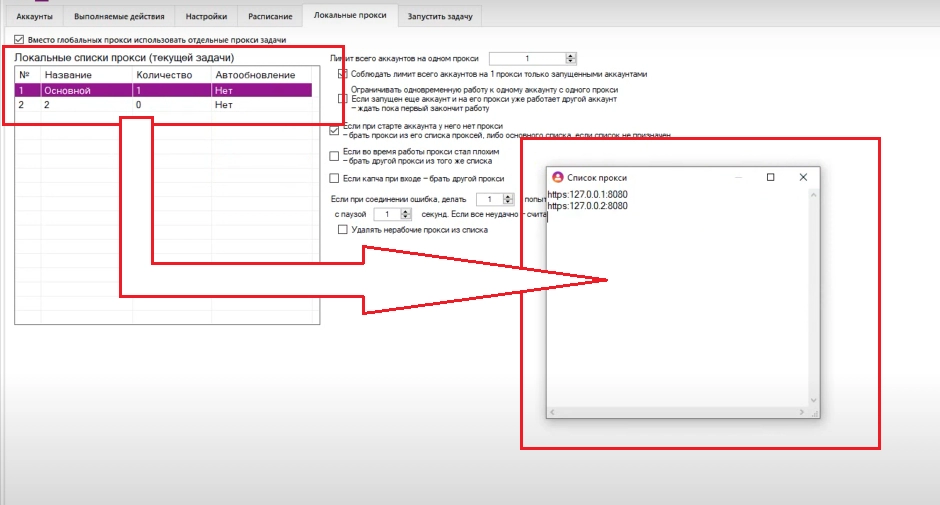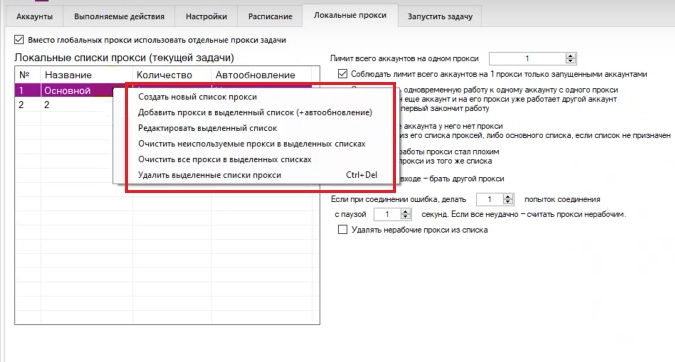InstAccountsManager and mobile proxies
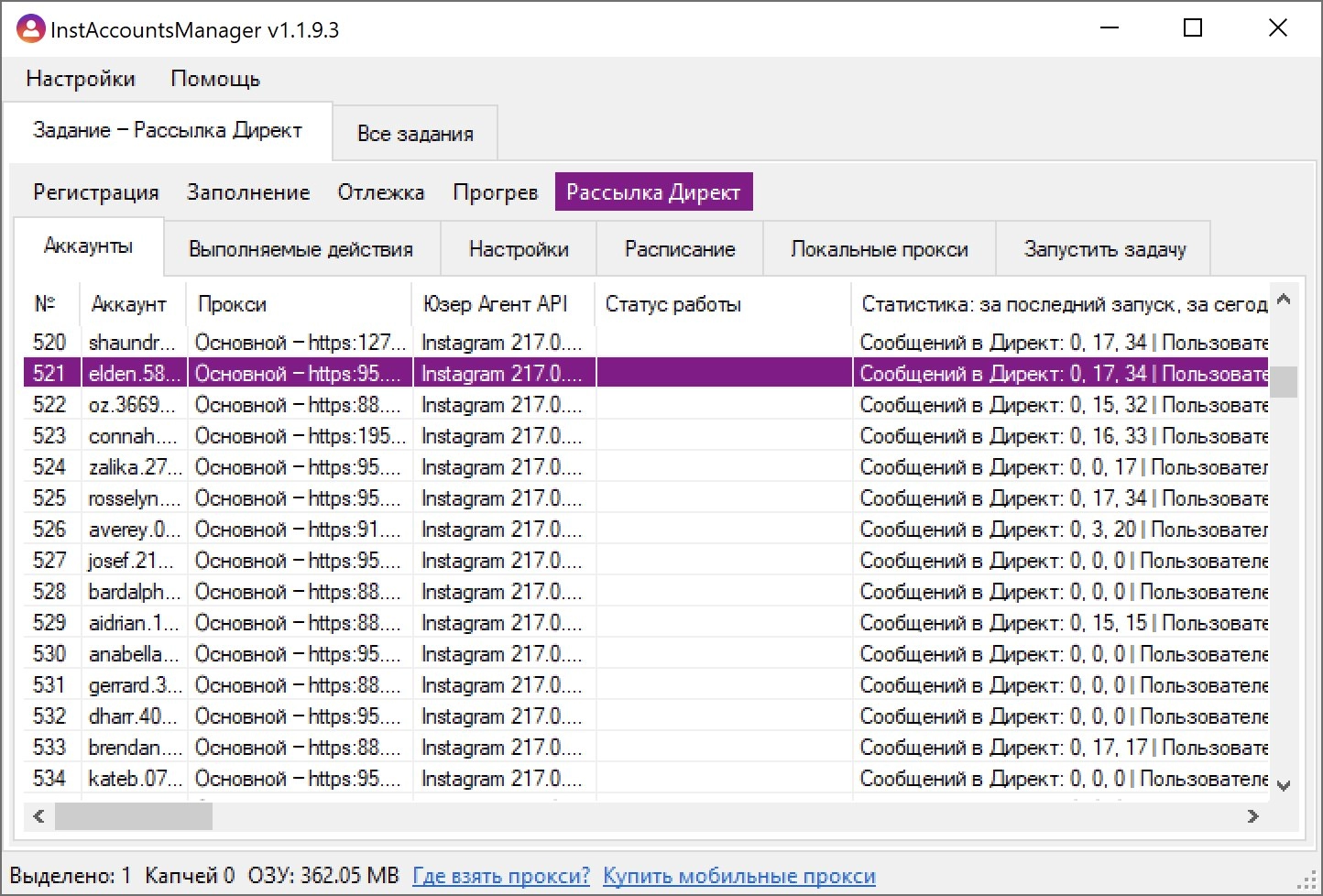
Are you planning to actively develop your business on the social network Instagram? Do you want to take your pages to a new level, to attract as much attention as possible from users? But at the same time there is no desire to spend your own time on routine work? Then you should use the unique – InstAccountsManager. It is designed specifically to automate mailing processes and quickly promote Instagram accounts. And there are plenty of tools that will allow you to perform these jobs with maximum efficiency.
Let's take a closer look at the functionality of InstAccountsManager. We will show you how to ensure stable and multifunctional operation of a software product using mobile proxies. Let's dwell on the nuances of global and local server connection. We will tell you which mobile proxies are suitable for working with InstAccountsManager and where to find them.
Introducing InstAccountsManager functionality
InstAccountsManager – a multifunctional software product with a wide range of tools for promoting accounts on the Instagram social network. Among its features, we highlight:
- availability of global Russian and English versions;
- exclusively up-to-date versions API;
- multi-threading: you can simultaneously work with different profiles in different tasks;
- automatic creation and maintenance of pages, including registration, setting a link, changing the name, login, password, setting a biography, cleaning, canceling friend requests;
- automatic greeting of new subscribers by mutual subscription, likes to messages, publications in Direct, placing comments, viewing history;
- passing checkpoints (by mail, phone, "This is me"), accepting the agreement on the privacy policy;
- posting of video and photo materials, stories, video albums, collages;
- collecting activities from donor profiles, including attracting new subscribers, those who left comments, likes, filtering the collected audience;
- custom feed: likes, comments, posts and their comments, sending messages to Direct, viewing Stories;
- formation of the target audience: a list of subscribers to pages, users who have dialogues in Yandex.Direct related to your accounts;
- the presence of a built-in browser that allows you to open any profiles using a Proxy account, UserAgent, Cookies;
- scheduling a specific task to run, randomizing text using curly braces;
- providing detailed statistics on the operation of the application itself and each of the accounts with which it interacts;
- the presence of an autoresponder and a built-in Direct messenger, a built-in bot for VTope, WIQ, Busel, etc.
That is, InstAccountsManager has everything you need for high-quality parsing of data and content from Instagram , as well as quick promotion of accounts.
How to increase efficiency using mobile proxies?
InstAccountsManager works in a multi-threaded mode based on the principle of multi-accounting. And this means that multiple requests will come from one IP address, which social network bots will quickly replace. The result of such actions will be blocking the address. And that's it, your work has been reduced to "no". To prevent this from happening, it is worth connecting mobile proxies to work. This server will pass all information flows through itself, replacing the real IP address and geolocation of your PC with its own technical data. This ensures:
- complete network security: no hacker attacks or other unauthorized access;
- preserve anonymity;
- high connection speed; gaining access to sites from all over the world thanks to bypassing regional blocking;
- no risks and no bans for simultaneous promotion of multiple social media accounts.
But you need to understand that for the most stable and effective promotion of Instagram accounts, it would be necessary to connect a separate server for each page. But you can go the other way – stop the choice on mobile proxies with rotation. You can purchase such a product on the most favorable terms on the MobileProxy.Space service. For quite reasonable money, you get a private high-speed communication channel with the ability to change the IP address by a timer (change period from 2 minutes to 1 hour) or through a link in your personal account, simultaneous operation via two protocols (HTTP(S) and Socks5) that are connected in parallel. Users are also given the opportunity to change geolocation, mobile network operator.
All this makes the settings and the work itself as flexible and convenient as possible, and also completely eliminates any sanctions – neural networks of social networks will perceive all automated actions of the InstAccountsManager program as the work of a large number of real users. And you get all this at a very reasonable cost. It remains only to make a number of simple settings in the program and put mobile proxies into operation.
Configuring mobile proxies in InstAccountsManager
The InstAccountsManager program involves working with mobile proxies in two modes: global and local. Now let's take a closer look at each of these options. Please note: to configure, you will need the technical data of the server, namely its IP address, port, and, if authentication is available, also a personal login and access password. You will find these parameters in your personal account after purchasing mobile proxies.
Before proceeding to the settings, it is advisable to create in advance a list of proxies that will connect to the work. Here you specify the IP address, port.
InstAccountsManager global mobile proxy setup steps
To perform the global configuration of mobile proxies in the InstAccountsManager program, perform the following steps:
- Launch the application. In the upper left corner we find the "Settings" tab; and go into it.
- The new window has 4 horizontal tabs. Choose the first one – "Global proxies". Here you can set additional settings, namely the allowed number of attempts to connect to the server before switching to another IP address, etc.

- Click on the "Add" button. In the separator field, enter the characters that can be used to set the technical data of the server. So, it can be a semicolon, a colon, an «@» etc.

- In the "Proxy" block to add them, click on one of the "By Link" buttons; or "From file" (you have already created it beforehand) and specify the path to it.
- On the line next to "If the proxy type is not specified in the file, use" select the appropriate type of connection protocol from the drop-down list.
- If work with authentication is provided, then put a tick in the box next to "For all proxies one login and password"; and below in the appropriate boxes we enter these same data.
- Click on the "Add" button to save the settings.
This completes the global settings. Let's also consider the features of local settings for mobile proxies.
Sequence of steps for setting up a proxy locally in InstAccountsManager
The InstAccountsManager program allows you to separately configure the operation of mobile proxies to solve a specific task. In this case, we perform the following actions:
- Run the program. Go to the "Settings in the upper left corner" tab. Click on the "Task-2" button. A new horizontal tabbed menu opens. Click on the latest "Local Proxies".

- Tick the box next to the inscription "Instead of global proxies, use individual task proxies."
- In the block "Local lists of proxies (of the current task) in the empty field, right-click, thereby calling the context menu. From the proposed options, select "Create a new proxy list".

- We double-click on the name in the list of local proxies (the server that you just added). In a new window that opens, you will see the available IP addresses.

- Using the context menu, you can independently adjust existing servers: delete inactive ones, add new ones.

This completes the settings. With the help of mobile proxies from MobileProxy.Space, your subsequent work with the InstAccountsManager program to promote pages on the Instagram social network will be efficient, fast and convenient, as well as maximally secure.