Installing 3proxy on Windows
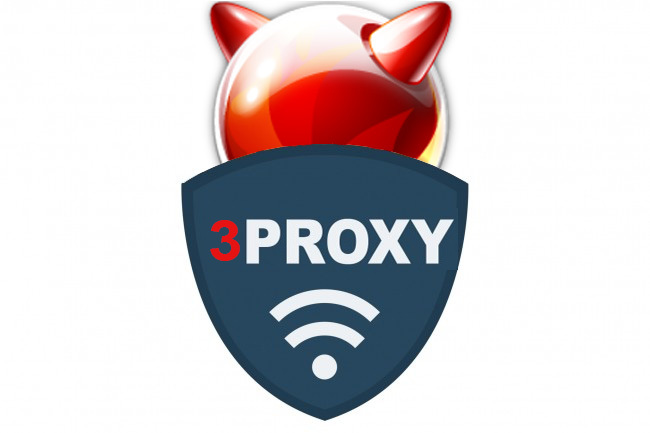
The article content
What is 3proxy?
3proxy is a small multi-platform set of proxy servers (for Linux / Unix and Windows, including 64-bit versions).
It includes HTTP proxy with HTTPS and FTP support (proxy / proxy.exe), SOCKSv4 / SOCKSv4.5 / SOCKSv5 proxy (socks / socks.exe), POP3 proxy (pop3p / pop3p.exe), SMTP proxy (smtpp / smtpp.exe), AIM / ICQ proxy (icqpr / icqpr.exe), MSN messenger / Live messenger proxy (msnpr / msnpr.exe), FTP proxy, caching DNS proxy, TCP and UDP portmappers (tcppm, udppm) as well as a combined proxy server with support for additional features, such as access control, limiting the bandwidth consumed, limiting traffic for the day, week and month, redirecting connections, building chains of connections (proxy chaining), rotation of log files, logging through ODBC and syslog etc. (3proxy).
It is designed to be small and simple yet functional. It can be compiled with either Visual C or gcc. The Win32 / Win64 version uses native libraries (i.e. no Cygwin or other POSIX emulators are required), installation as a service is supported. To date, the functionality has been tested on Windows starting from 98 (for Windows up to Vista, the lite version is required) and ending with the latest versions, FreeBSD / i386 / x64, NetBSD / i386 / x64, OpenBSD / i386 / x64, Linux / i386 / x64 / arm / PPC / Alpha, Mac OS X, Solaris / i386 / x64.
3proxy is FreeWare and can be used under the GNU / GPL license or under its own license. Starting from version 0.6 BSD type license is used, which also allows use of LGPL, Apache License and many other compatible types of licensing.
Where to download 3proxy?
On the official website https://3proxy.ru/download/stable/
You need to download this
- 3proxy-0.9.3.zip Windows binaries. Include 3proxy universal proxy compiled for Win32 (Requires Windows Vista / Windows Server 2008 or above).
Installing and Uninstalling 3proxy
Extract the files from the archive 3proxy-0.9.3.zip to any directory (for example, c: \ 3proxy).
Open a command prompt (cmd.exe). Change to the directory with 3proxy and issue the command 3proxy.exe --install c: \ 3proxy \ cfg \ 3proxy.cfg:
D:\>C: C:\>cd C:\3proxy C:\3proxy>3proxy.exe --install c:\3proxy\cfg\3proxy.cfg
c:\3proxy\cfg\3proxy.cfg is the path to the configuration file
The service must be installed and running. If the service does not start, check the contents of the log file, try to run 3proxy.exe manually and analyze the error messages.
To remove 3proxy, stop the service and issue the command 3proxy.exe --remove:
D:\>C: C:\>cd C:\3proxy C:\3proxy>net stop 3proxy C:\3proxy>3proxy.exe --remove
then the 3proxy directory can be deleted.
Create a shortcut for 3proxy.exe and put it on startup.
Reboot. If the server does not start, check the contents of the log file, try to run 3proxy.exe manually and analyze the error messages.
After that, you can go to 3proxy settings