Introducing the Latest Antidetect Solution: GeeLark Cloud Phone
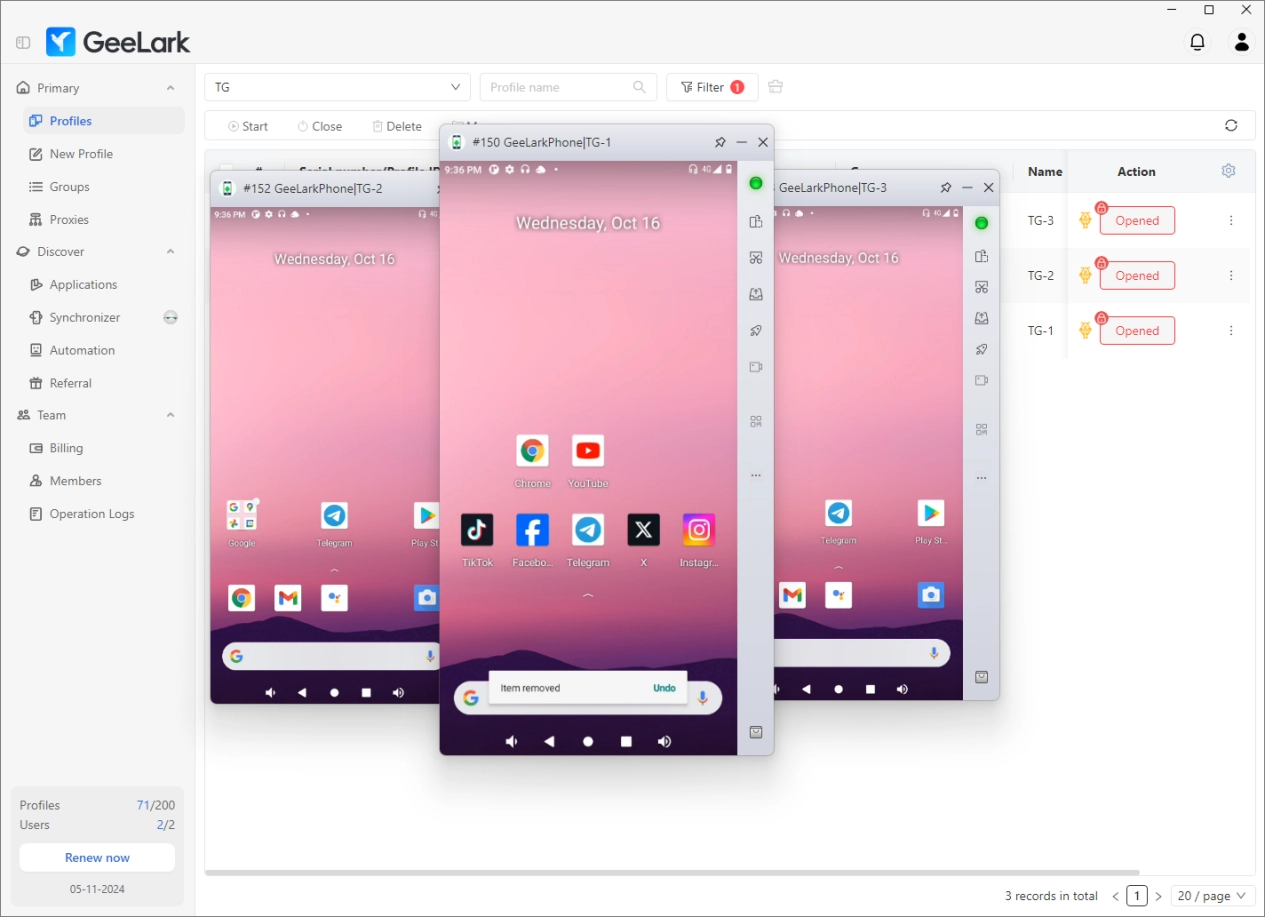
What is GeeLark?
If you've ever used antidetect browsers, you're probably familiar with how they help create different browser fingerprints to manage multiple accounts or avoid tracking. But GeeLark takes a unique approach to mobile security. Instead of being another browser-based tool, GeeLark offers a Cloud Phone solution specifically designed for mobile environments.
Think of each Cloud Phone as the mobile equivalent of an Antidetect browser profile. Each has its own unique IP address (configured via proxy servers), MAC address, and fingerprint.
GeeLark's Cloud Phones provide a full Android environment. When you use it, it's like remotely controlling a real Android device. It's not an Android emulator, which simulates the phone environment on a computer and can sometimes reveal certain details. GeeLark is built on an ARM chip architecture, so the Android system it provides is as close to the real thing as possible.
This cloud phone environment allows you to install and run apps just like you would on a physical Android device. Whether you are managing multiple accounts on Facebook, Telegram or Instagram, GeeLark ensures that your operations are safe and efficient. In fact, managing multiple accounts or account farming operations through apps can often lead to better success rates than using a real mobile environment.
GeeLark Features
Let's take a look at some of GeeLark's key features and see how they can help you improve your efficiency when managing multiple accounts on mobile devices:
Cloud Phones
Running dozens of Android environments using Android emulators is usually quite resource-intensive. However, with GeeLark, you don't need a powerful computer to run multiple Cloud Phones at the same time.
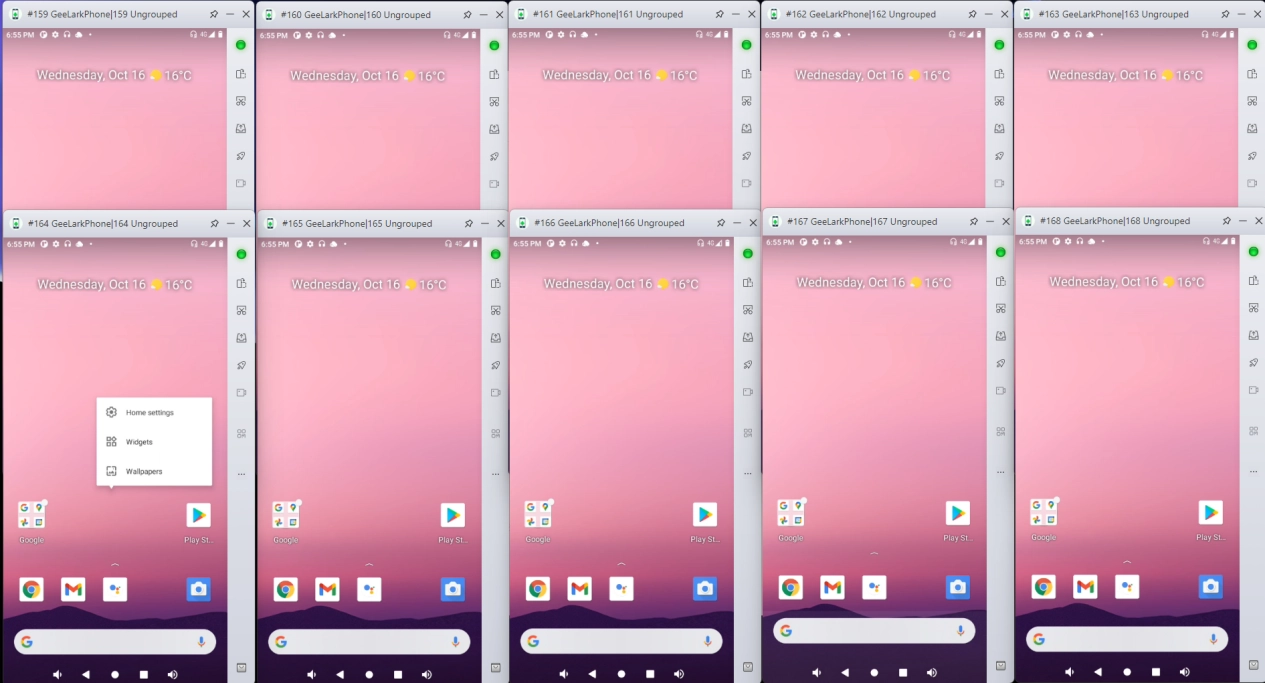
As mentioned earlier, each Cloud Phone in GeeLark has its own unique MAC address, Bluetooth address, device model, and IP address. The IP address is determined by the proxy server you set up.
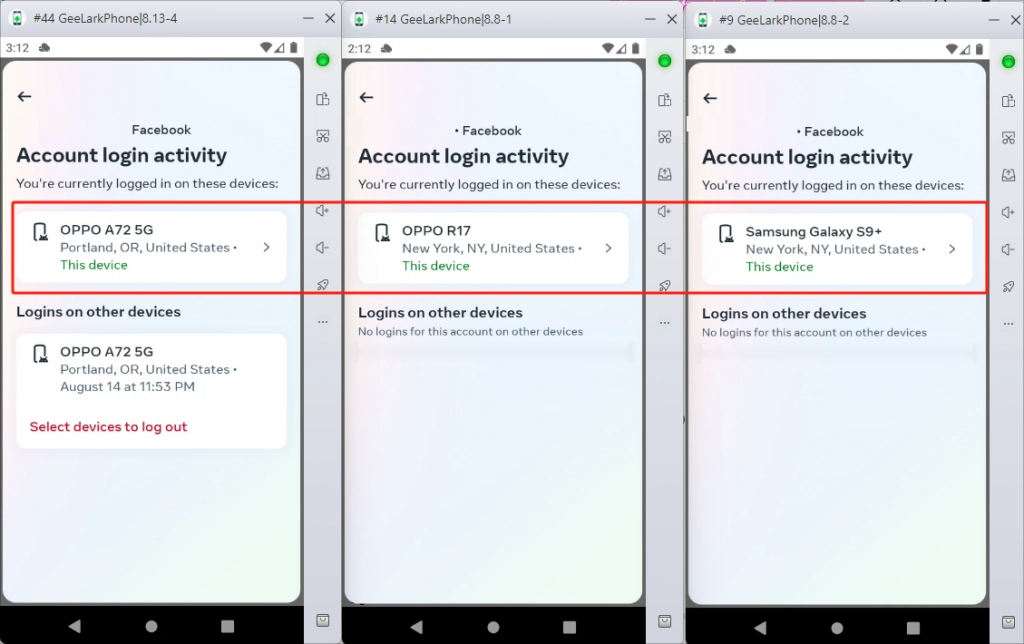
Synchronizer
When you're farming accounts or playing crypto games, using a master profile to manage other profiles can really boost your productivity and maximize your earnings.
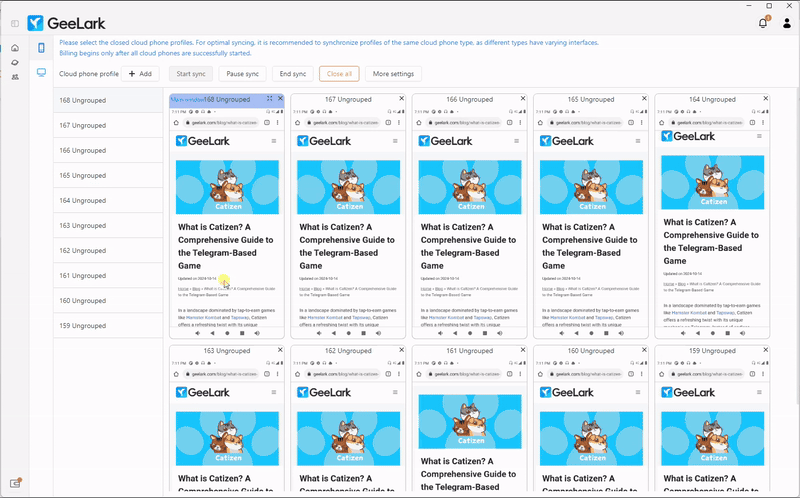
Proxy Management
When you're setting up proxies for cloud phones, managing a large number of them can be a daunting task. However, GeeLark's "Proxies" feature makes it easy by allowing you to easily view which proxies you've set up, when you added them, and what profiles they're used with.
GeeLark supports HTTP, HTTPS, and SOCKS5 proxies. After purchasing from Mobileproxy, simply click “Add Proxy” to enter your proxy details.
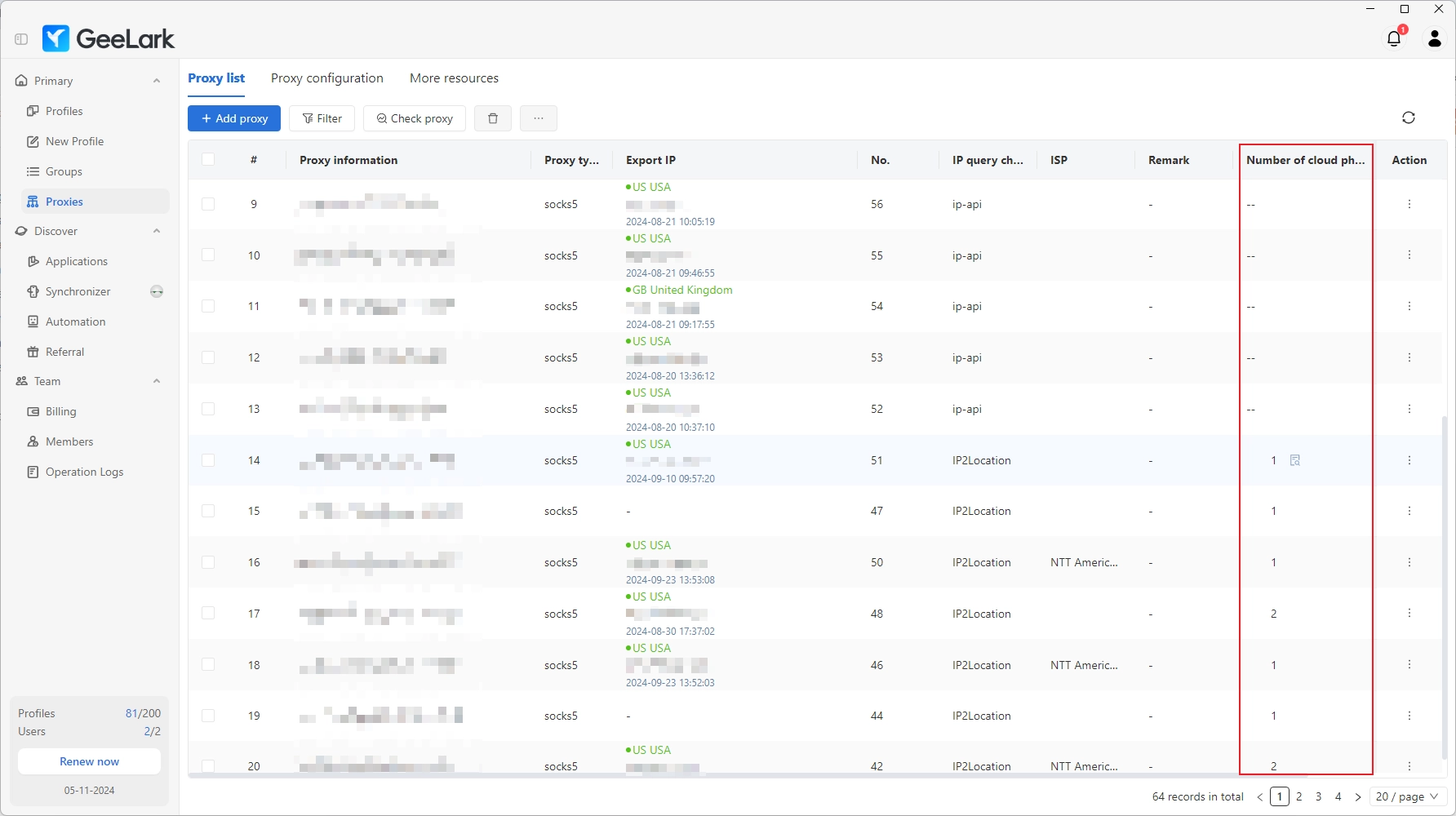
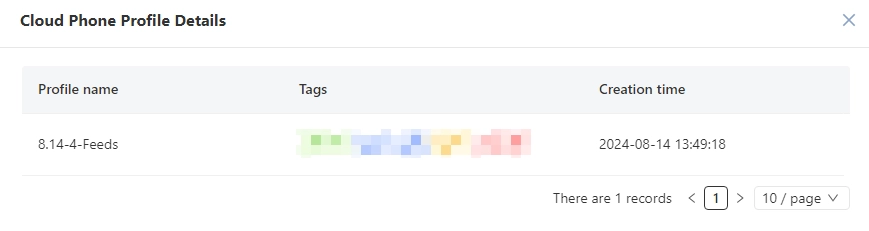
Automation
If your account management business is TikTok or Facebook related, the automation feature can really boost your productivity.
For example, GeeLark automation templates can help you automatically log into TikTok accounts, edit profiles, warm up accounts, and post videos, among other tasks.
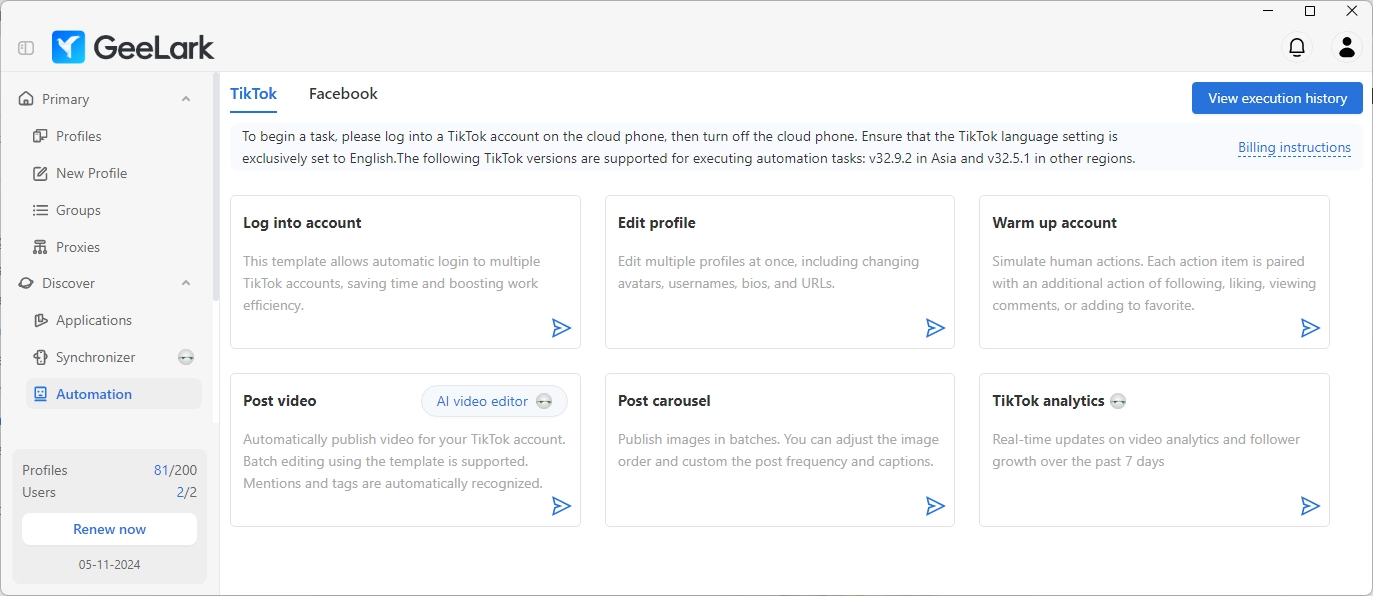
Apps
When you run GeeLark cloud phones and need to install multiple apps on each of them, there is an effective solution.
In the «Apps» section, pre-select the apps you want to install. Once you open Cloud Phone, just wait a few minutes and it will automatically install the apps you selected.
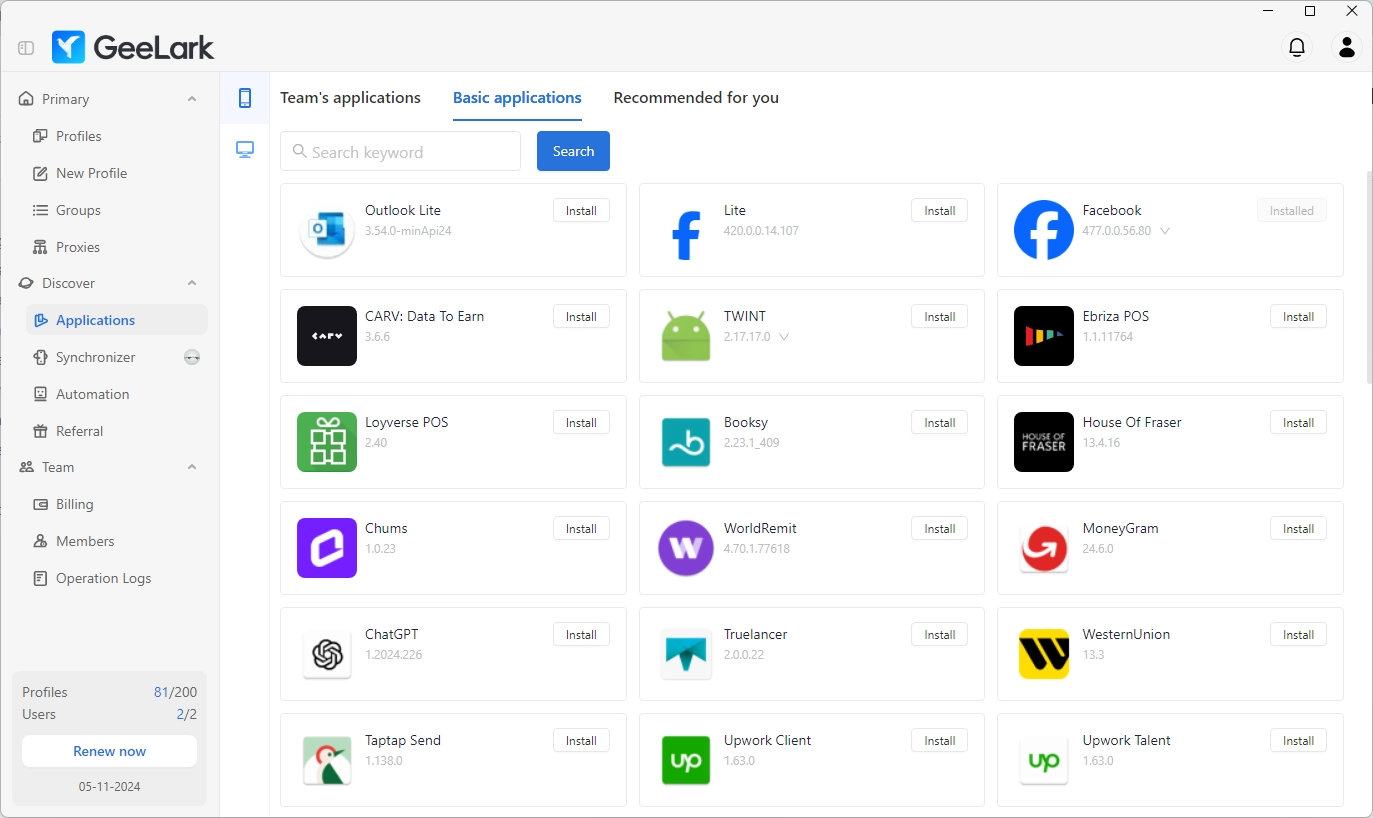
If the app you want is not in the "Apps" section, you can use the "Download App" function to download applications in APK or XAPK format.
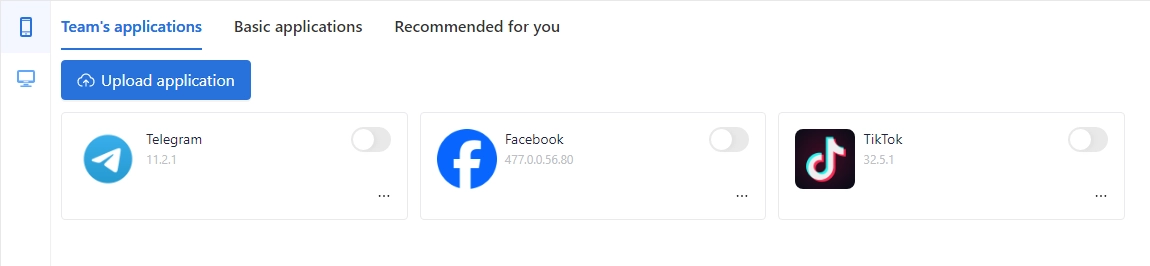
Teamwork
Another benefit of using GeeLark cloud phones is teamwork. Unlike using Android emulators where you can't easily collaborate with remote colleagues.
GeeLark allows you to assign different permission levels to team members, keeping all your account assets safe.
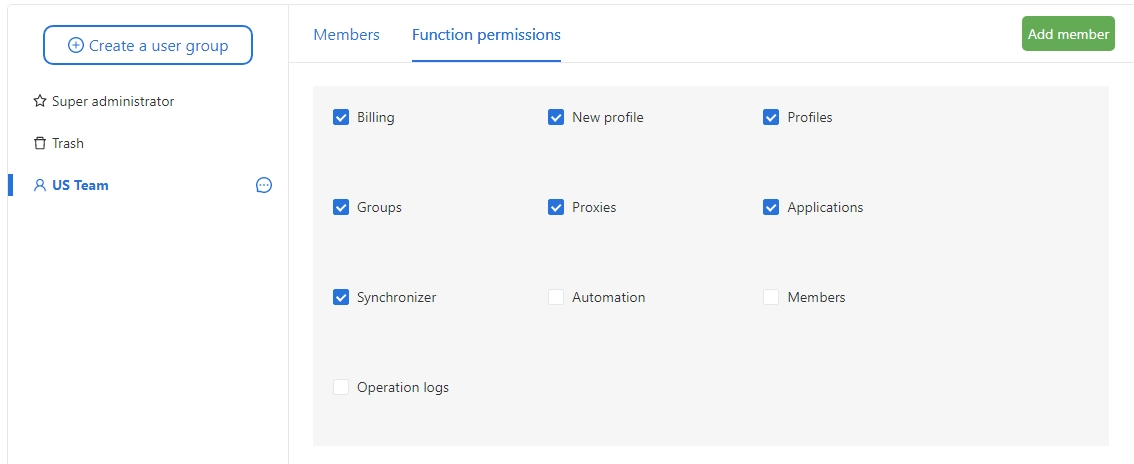
GeeLark Spring Sale
From March 14th to April 25th, GeeLark is hosting a Spring Sale, offering HUGE discounts on their anti-detect phones — perfect solution for managing multiple accounts in mobile apps!
During the Spring Sale, you can enjoy incredible discounts on all GeeLark subscriptions:
- 5% off 30-day subscriptions
- 20% off 90-day subscriptions
- 35% off 180-day subscriptions
- 45% off 360-day subscriptions
In addition to discounts on subscriptions, you can now use GeeLark cloud phones at a reduced price:
- 5% off all additional minutes
- Discounts up to 45% off monthly rent
Moreover, you can use the promo code «Mobileproxyspace» to get an additional 15% off on top of the already reduced prices. Register now and get a bonus
Final Thoughts
If you're looking for an Antidetect browser for Android or are concerned about the impact of the mobile environment on your accounts, you might want to give GeeLark a try.
GeeLark is the first Antidetect phone that features a near-authentic Android system where each cloud phone is isolated from the others. This allows you to safely perform various operations such as account farming, crypto gaming, airdrop farming, and more.
Just like using Antidetect Browser, you will need to set up different proxies for each cloud phone environment. Mobileproxy offers 100%mobile proxies and supports HTTP/SOCKS5 protocols, making it ideal for use with GeeLark cloud phones.