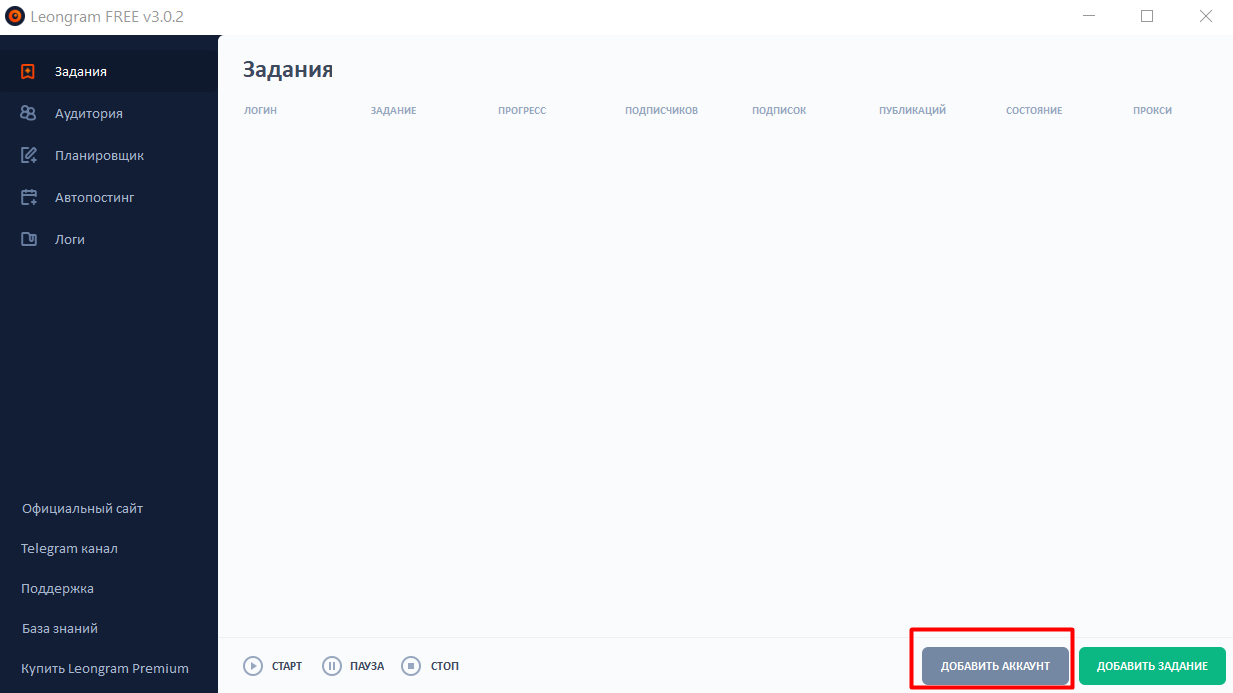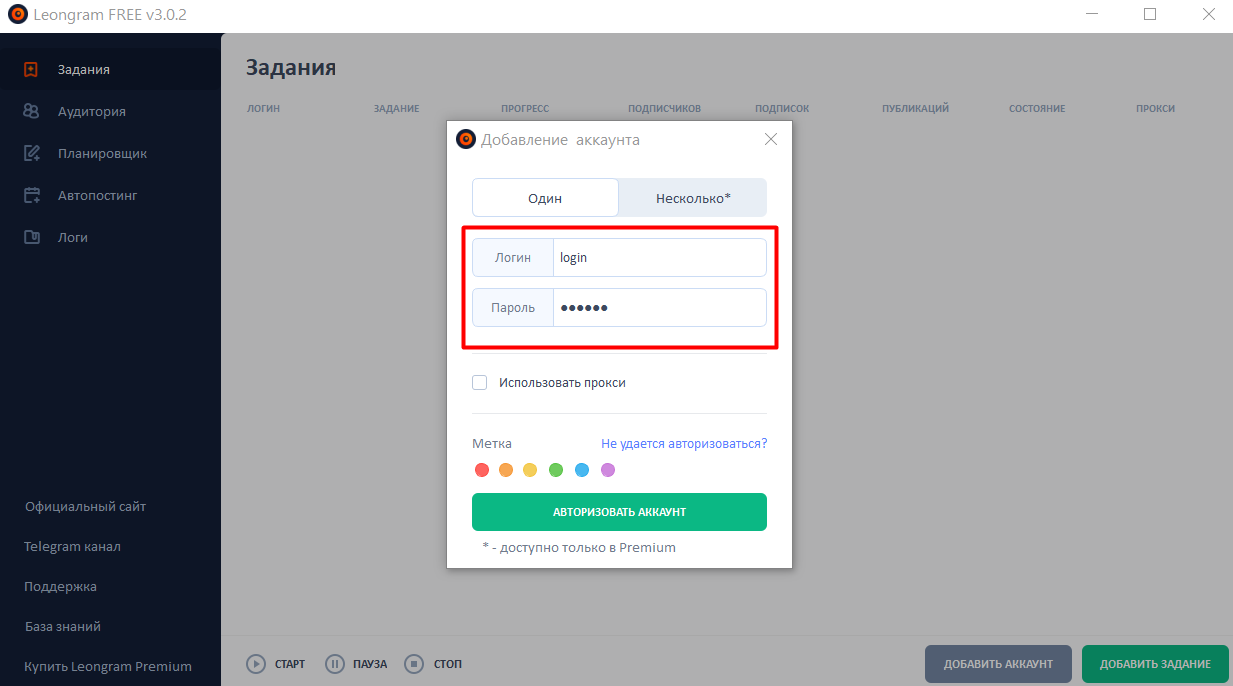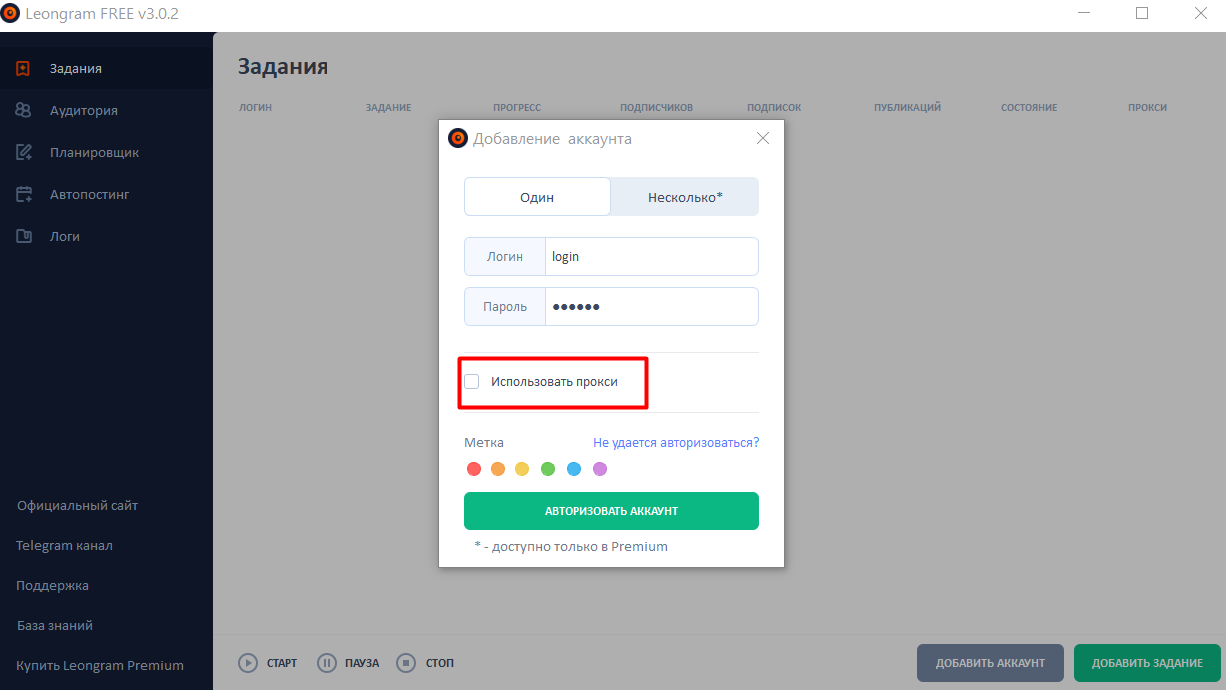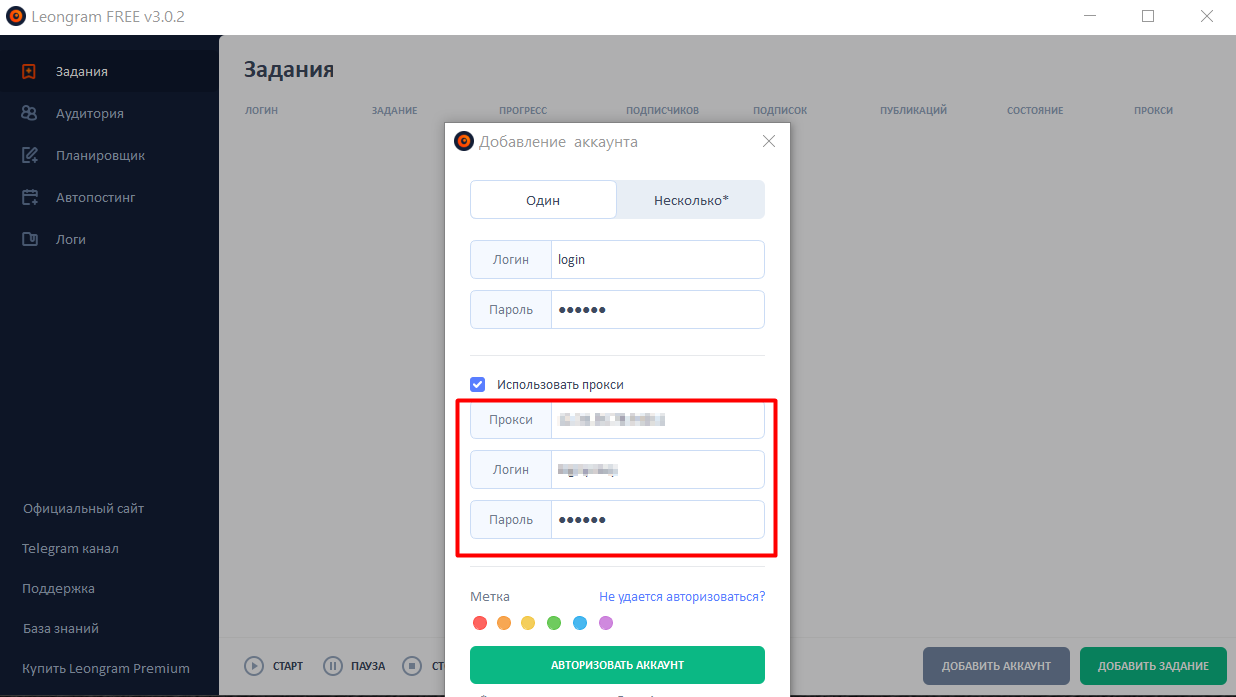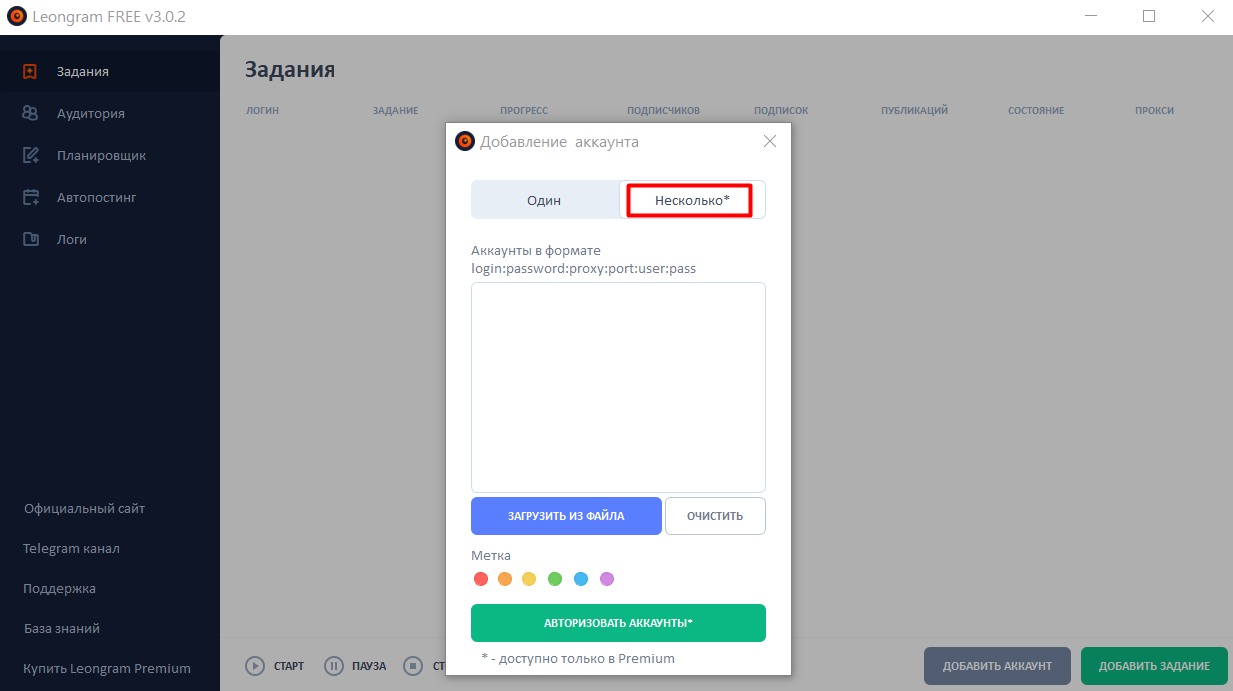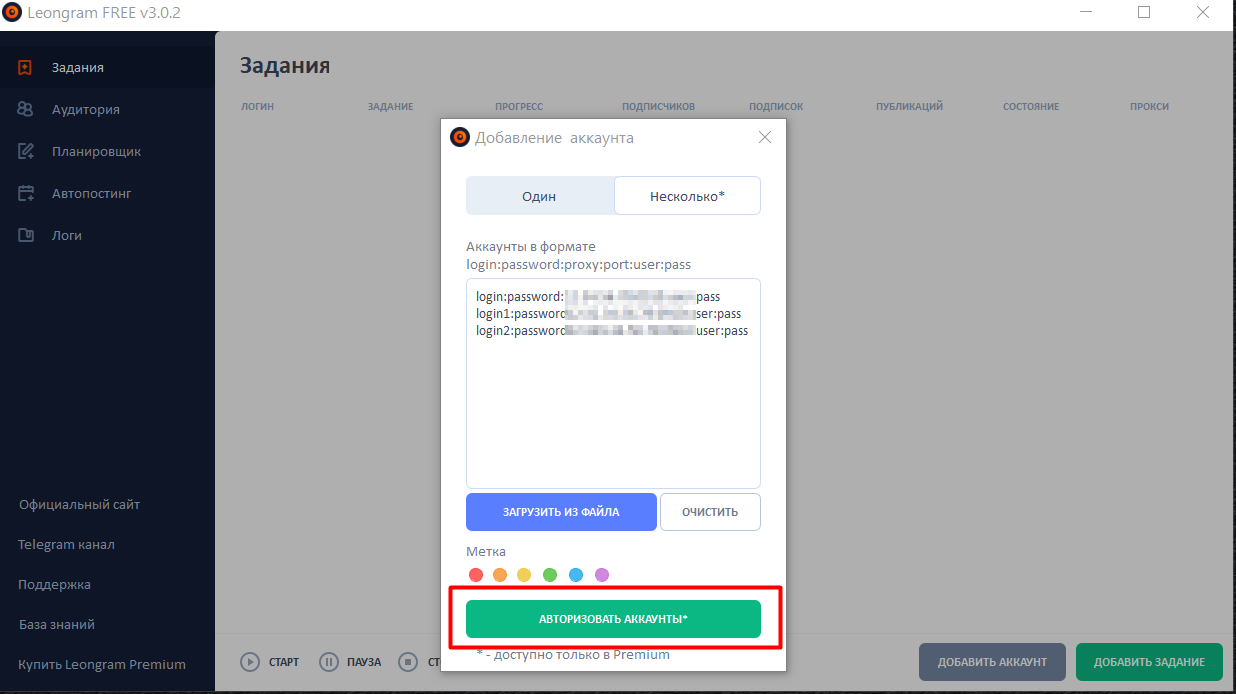Leongram - mobile proxy settings
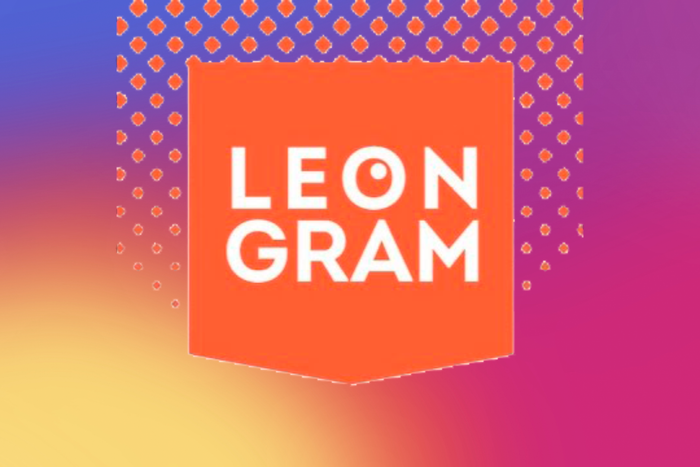
Leongram– a service designed to attract new subscribers to Instagram pages. With it, you can set up mass following, mass liking, mass commenting, mass looking based on a personal feed or ID database. The program, following the given content plan, will independently create posts, add photo and video content to them, and publish them according to the established schedule. The functionality of the product also includes providing partial or group mailings to the client base, parsing the target audience by competitors, activity, hashtags, GEO, VKontakte communities, unsubscribing unwanted accounts, etc.
But the use of Leongram directly threatens the user with account blocking. The fact is that social networks, and Instagram is no exception, are extremely negative about automatic actions and, as soon as they are detected, immediately stop them. Therefore, if multiple requests come from one IP address, the account will simply be banned. Using a proxy server together with Leongram will also help prevent this phenomenon. What is the effectiveness of such a solution and how to make the appropriate settings?
What does Leongram get from working through a proxy?
Proxy server – this is an additional link in the exchange of information between the user and the Internet. When a data stream passes through it, the IP address and GEO of the personal computer will be automatically replaced with proxy data. The user can independently choose the country through which the interaction will be carried out, taking into account the features of the promoted page.
With a proxy you can:
- promote multiple accounts at the same time without fear of blocking;
- ensure complete anonymity of interaction on the network;
- get access to resources blocked in your country, region;
- increase the security of work, protect your PC from unauthorized access;
- significantly increase data transfer speed.
With a proxy, mass actions through Leongram will not attract the attention of the social network. For them, multiple requests and simultaneous work with several accounts will look like the actions of real users. That is, no blocking and sanctions will follow.
But before you start working, you should correctly perform a number of settings.
Sequence of actions for setting up a proxy in the Leongram service
First of all, you need to download the Leongram application, install it on your computer and register. Enter your email address in the appropriate boxes. A message from the service with a password will come to it. Email is used as login. Now let's move on to the settings. Please note: proxies are connected simultaneously with adding an Instagram account to the program.
- Launch the Leongram program, enter your email and password.
- Go to the "Assignments" tab, click "Add Account".


- In the new window, specify the login and password from the Instagram account. In the box next to the inscription "Use a proxy"; check the box.

- The active window will expand and there will be lines for entering proxy server data. In the first line, specify the IP address and port separated by a colon, below the login, and even below – proxy server password.

- We agree with the changes made and save them by clicking on the "Authorize account" button.
That's it, both an Instagram account and a proxy have been added to the Leongram program.
What should I do if I need to register several accounts at once?
The Leongram program allows you to work with several accounts at the same time, which significantly increases the effectiveness of promotion. Only here it is important to adhere to the following rule: work with each account must be performed through a separate proxy server. This is the only way to avoid being blocked by the social network.
Settings are made in the following order:
- Launch the Leongram service. Click "Add account".
- The top line has two boxes: "One" and "A Few*". Click on "Several*".

- In the empty window, enter in turn all the data of your proxy servers in the format: "LOGIN:PASSWORD:IP-address:PORT:LOGIN FROM PROXY:PASSWORD FROM PROXY". The data of each server is indicated on a new line through "Enter". This work can be done in advance. Create a text document (in Notepad) and enter all the data in the same format, save it on a PC. In the window "Adding an account" select the option "Load from file" and specify the path to the saved document. All data will be automatically displayed on the screen.

- Click on the "Authorize accounts" button, agreeing with the entered settings.
That's it, the work is completed. You can switch to secure work with Leongram through a proxy.
But remember: the stability of the promotion of Instagram accounts largely depends on which proxy servers are used in the work. Here it is worth abandoning free products and opting for proven, functional solutions. The MobileProxy.Space service offers personal proxies with unlimited traffic on favorable terms and for any period of time. You can be sure that with such a product, the promotion of Instagram pages through Leongram will be as efficient and convenient as possible.