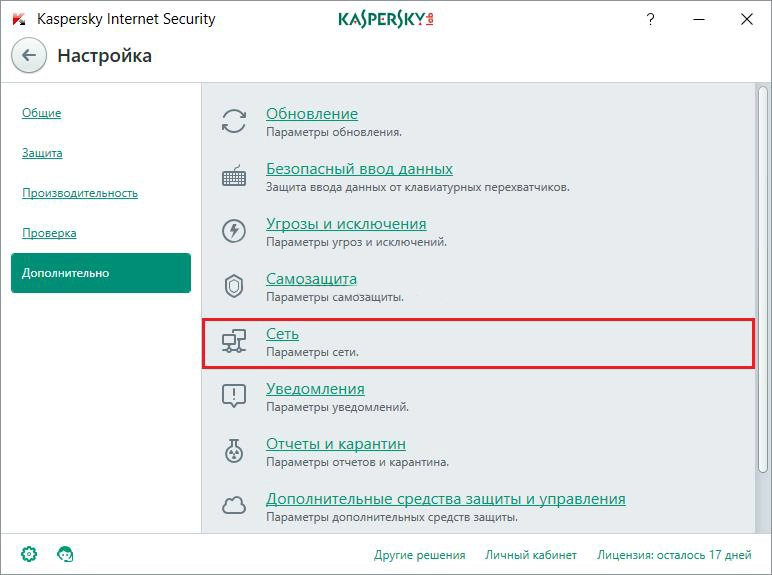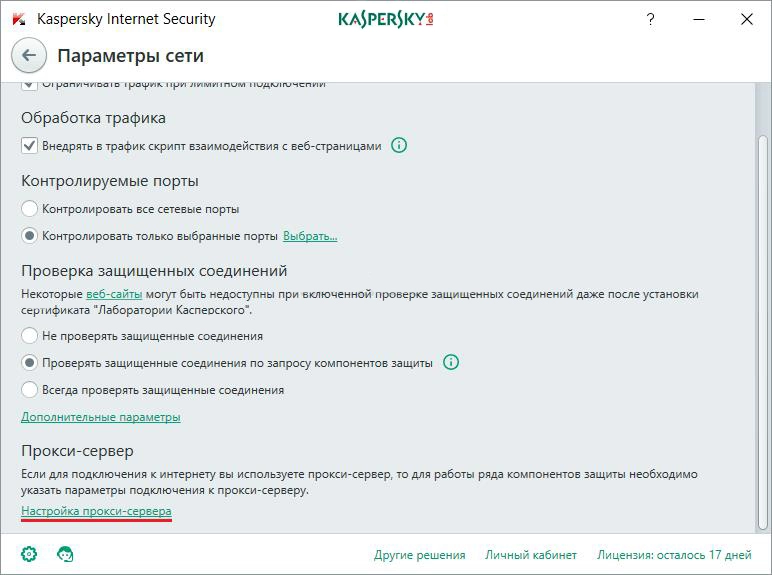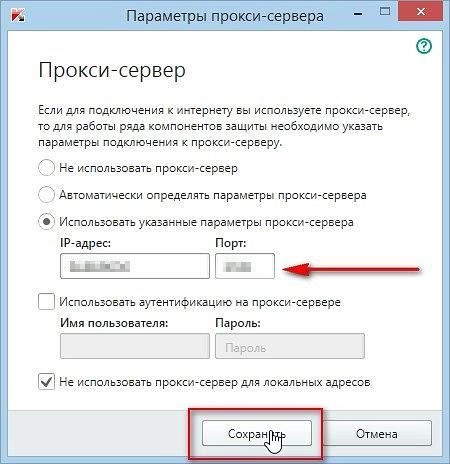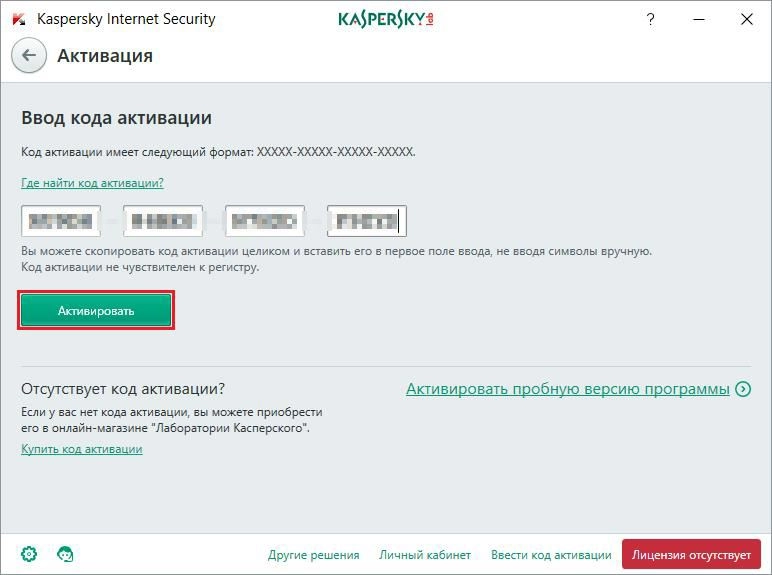Mobile proxies and Kaspersky Internet Security
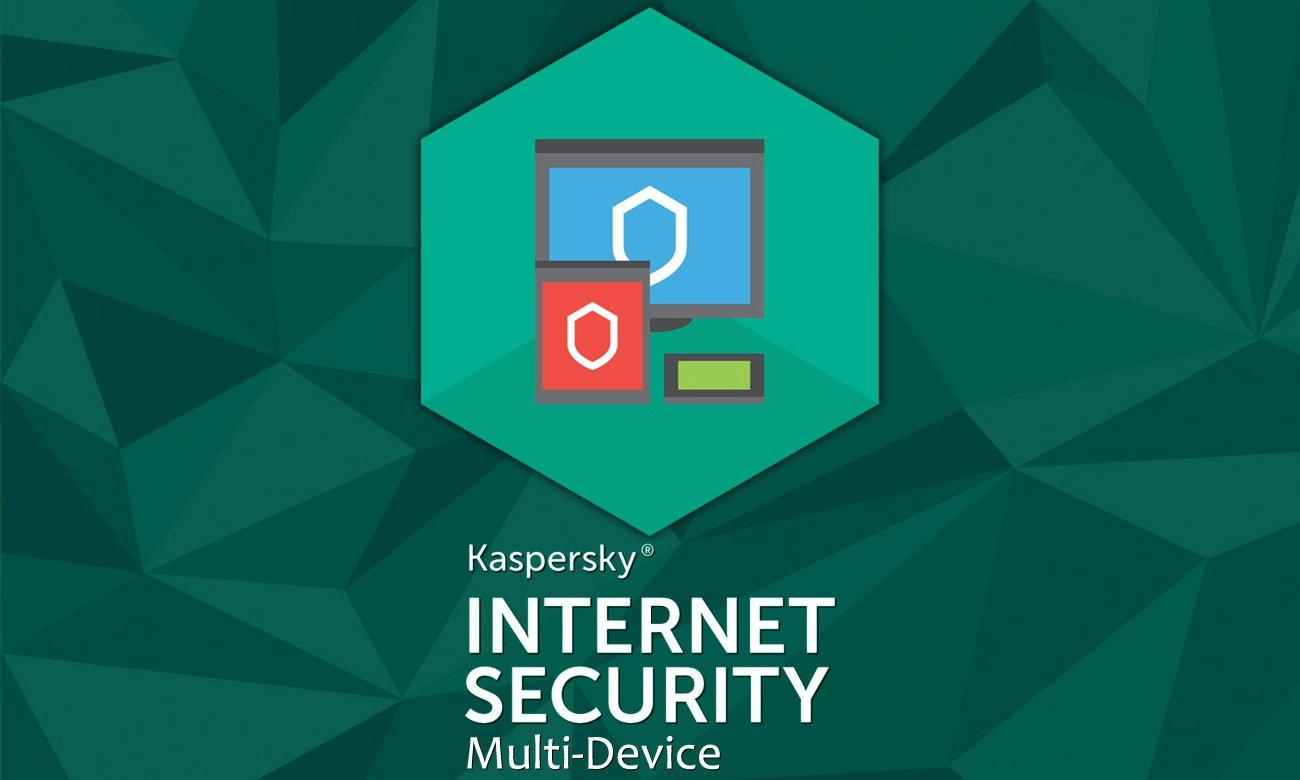
Kaspersky Internet Security – a fairly large-scale line of software products aimed at providing comprehensive protection for home personal computers, laptops, as well as smartphones and tablets from various kinds of software threats. It works in real time. Anti-virus products were developed by Kaspersky Lab, and they are based on Kaspersky Anti-Virus. Kaspersky Internet Security is used not only in Russia, but also in other countries of the world. Due to the gradual decline in the popularity of the product on the market, Kaspersky Lab additionally launched advertising in the Asian region. It presents the product itself, as well as the KIS activation keys. With their help, the software can work and be updated during the period specified in the key. It ranges from 30 to 120 days.
The highlight of KIS keys activation – availability of binding to the region. But you have the opportunity to use this product for free, even at home. You can easily bypass the ban on registration from another country if you use mobile proxies when connecting. To understand whether you need it, we suggest getting acquainted with the functionality of Kaspersky Internet Security. We will also tell you which mobile proxies are suitable for performing these works, where to buy them and how to connect them.
Kaspersky Internet Security features
Among the main functions implemented in Kaspersky Internet Security, it is worth highlighting:
- presence of hybrid protection, combining both traditional and modern technologies, including virtual and proactive heuristic methods;
- Protection against programs and codes that find vulnerabilities in the software installed on your personal computer;
- the presence of a rollback function, thanks to which it will be possible to eliminate the consequences of the effects of viruses;
- high level of protection of personal data and other important documents from Internet scammers;
- protection against hacking when using online banking products, making online purchases;
- protection against data collection, network hacker attacks, ransomware, unauthorized connection to the Internet camera;
- control over network traffic in order to optimize costs when working with Wi-Fi, 3G, 4G, as well as changes in browser settings;
- Diagnosis of installed programs in order to detect vulnerabilities in them, as well as the "Safe programs" mode, which allows you to install only reliable and proven software;
- providing users with up-to-date information about the reputation of both individual applications and Internet sites;
- blocking ads, spam mailings and other unwanted content, controlling access for children to certain sites, programs, social networks;
- the availability of a set of tools based on the Live CD operating system, which will allow you to quickly and to the maximum extent possible restore the system in the event that an infection has already occurred.
As you can see, the functionality is very wide and useful. So why not use it?
Best mobile proxies for Kaspersky Internet Security
Mobile proxies from the MobileProxy.Space service are a good option for registering with Kaspersky Internet Security. Among the features of such a product, it is worth highlighting:
- providing each user with a personal channel with unlimited traffic;
- the ability to automatically change the IP address on a timer or on request through a personal account;
- more than 500000 addresses in the pool; · simultaneous operation via HTTP(S) and Socks5 protocols (connected via parallel ports) is provided;
- Convenience of setting up authentication through the user's personal account.;
- affordable price with very wide functionality;
Moreover, mobile proxies provide the ability to rotate both by geolocation and by cellular network operators. For a very reasonable price, you will receive a universal product that you can use not only to register with Kaspersky Internet Security, but also to ensure complete anonymity and security of your network, bypass regional blocking, increase the speed of interaction with the Internet, and simultaneously work with multiple accounts on social networks. networks without the risk of blocking. Now let's look directly at the sequence of actions for connecting a proxy to Kaspersky Internet Security.
Sequence of steps for configuring Kaspersky Internet Security through mobile proxies
Kaspersky activation will be successful and fast, if you have a working free KIS key at your disposal, you will initially set the GEO after purchasing mobile proxies and do the following:
- Go to the program settings. We set the use of the proxy server "Default".
- Go to the "Advanced" tab. Here we find the "Network" option.

- A window opens with a fairly large number of parameters. We go almost to the very bottom until we see the active link "Proxy settings". Click on it.

- In a new window, you must enter the technical data of the proxy server. Check the box next to "Use the specified proxy server settings". And below, in the appropriate columns, specify the IP address and port of the proxy.

- If authentication is expected when accessing the server, check the box "Use proxy server authentication"; and write the login and password for access in the appropriate box.
- Tick the box next to "Do not use a proxy server for local addresses".
- Click on the "Save" button. Restart the program to activate the settings you just made.
- Go to the license activation window. Enter the KIS key number in the appropriate field and click the "Activate" button.

All settings are complete. You can get to work.