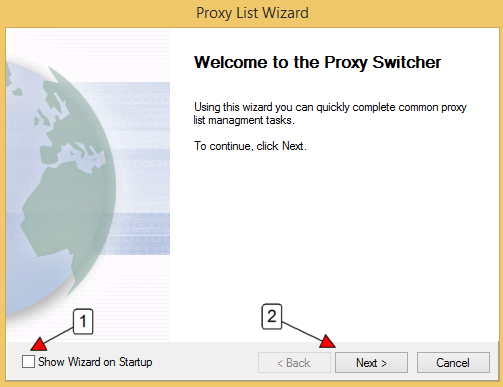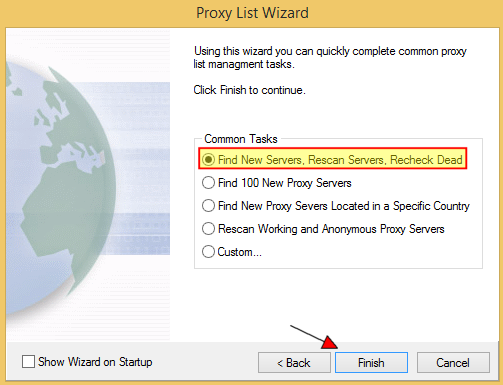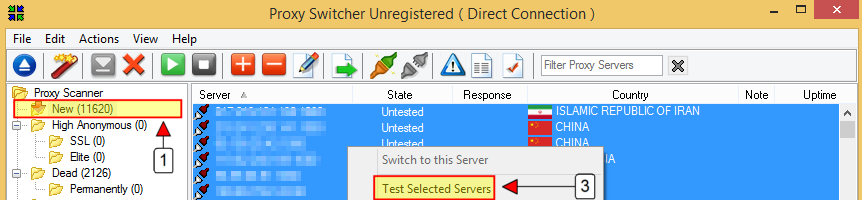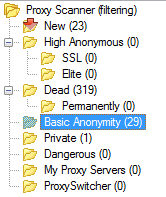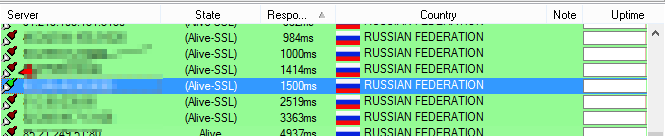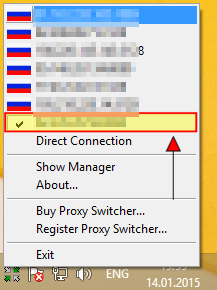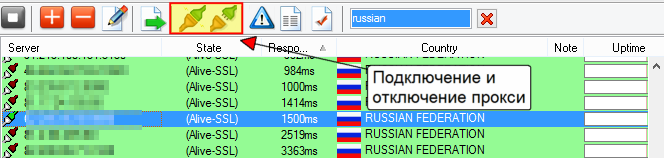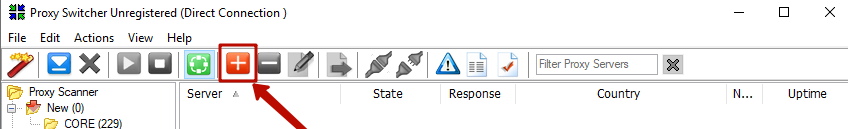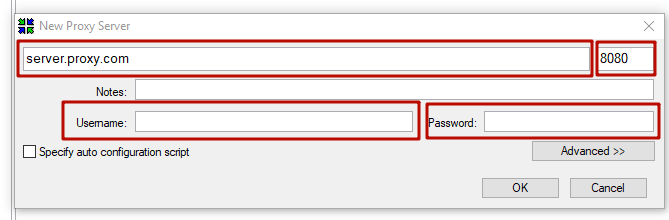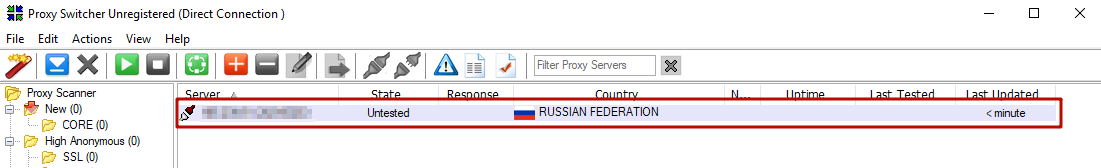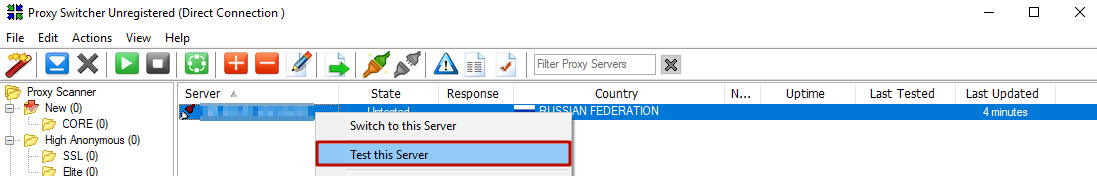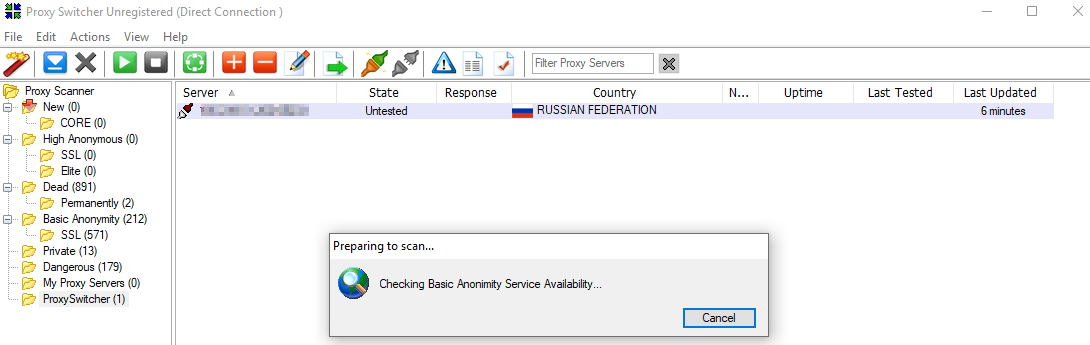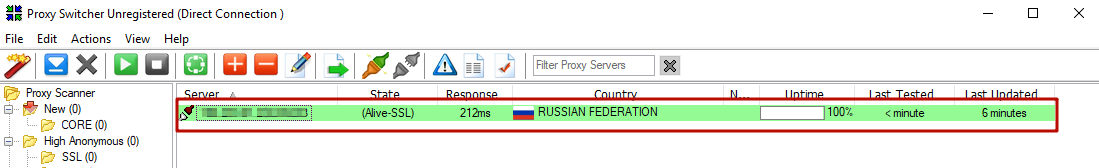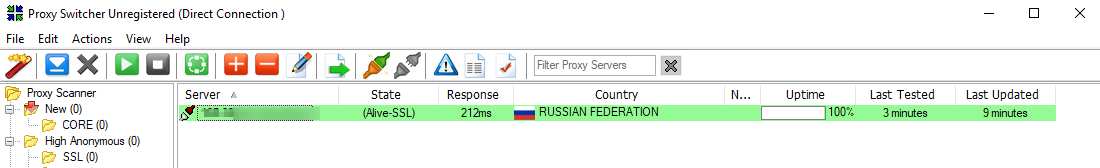Mobile proxies and Proxy Switcher
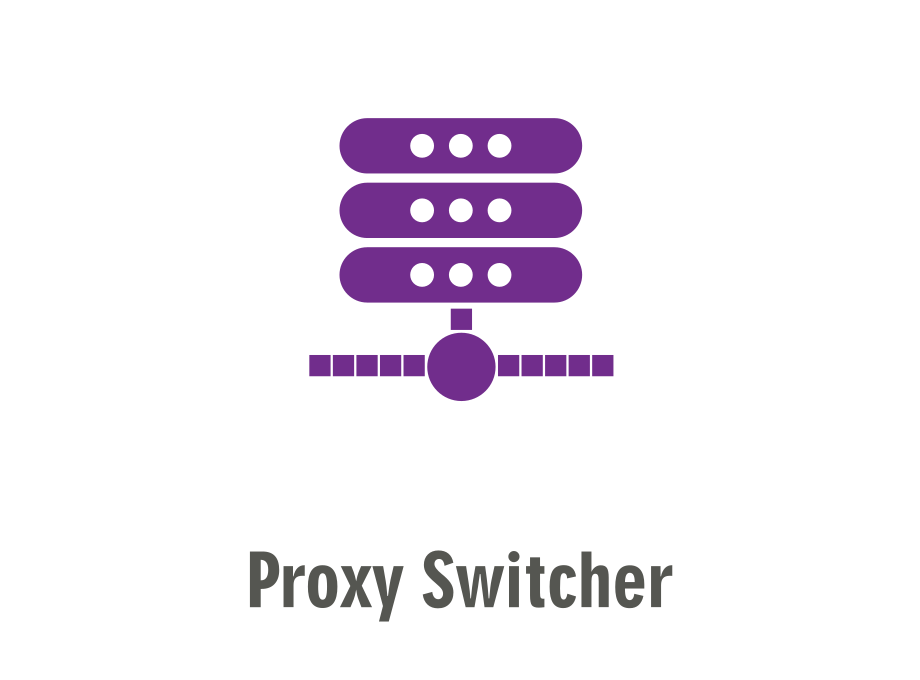
The article content
- Proxy switcher features and benefits
- The nuances of using proxy switcher
- Nuances of configuring the proxy switcher server
- Basic settings for preparing proxy switcher for work
- Sequence of steps for setting up a mobile proxy to work with proxy switcher
- Testing the added mobile proxies with proxy switcher
- How to enable proxy switcher to work with certain mobile proxies
- Creating our own list of mobile proxies to work with proxy switcher
Proxy Switcher – convenient, easy-to-use and effective utility for searching, configuring and connecting to a proxy server. It will allow you to reliably hide the real IP address of a personal computer and its geolocation when accessing the Internet, bypass regional blocking, complete anonymity, and ensure the safety of networking. With its help, you can not worry that your personal data will become public or worse, intruders.
But you need to understand that the stability, efficiency and reliability of working with this software product largely depends on how correctly the settings are made. It is to this point that we now turn our attention. Consider the main features of Proxy Switcher and its competitive advantages over analogues. Let's step by step go through setting up a mobile proxy to work through this utility. Let's pay attention to related issues, in particular, testing the work, the features of switching between mobile proxies, the formation of our own list of servers that will be used in subsequent work.
Proxy switcher features and benefits
Using Proxy Switcher when browsing the Internet – a simple and reliable way to provide yourself with unlimited opportunities to visit all kinds of services, sites, including those that are currently blocked in your region.
Among the functionality of the utility, it is worth highlighting:
- Immediate removal of proxies, if necessary;
- automatically change settings and perform all operations involving the use of proxy servers;
- checking and displaying the quality of the Internet connection on the screen;
- support for the most popular web protocols, including FTP, SSL, Socks, Elite;< /li>
- the presence of built-in tools that allow you to block resources with malicious content;
- fast and easy page loading, downloading via torrent, launching online games, etc. with just one click;
- providing access to resources with streaming media files;
- compatible with all browsers that exist today;
- ensuring simultaneous work with a large number of accounts in social networks without the risk of blocking;
- display the list of proxy servers in a separate window;
- the ability to download files from an IP address that is prohibited by search engines;
- perform an unlimited number of operations with encrypted passwords;
- Visibility of a huge number of IP addresses.
This ensures absolute anonymity and security of networking, access to blocked resources. You don't have to manually configure the server every time. It is enough to set the basic parameters once and then the utility will constantly use them in its work. The advantages of Proxy Switcher also include a simple, logically built and intuitive interface, the presence of a built-in hint that can greatly facilitate the user's work, especially at the very beginning of mastering the program.
Please note that there are several versions of the utility: Proxy Switcher, Proxy Switcher Pro and Proxy Switcher Premium Version. The last two options – paid, but their functionality is significantly expanded compared to the basic version.
Now let's move on to a more detailed acquaintance with the settings and features of using the utility.
The nuances of using Proxy Switcher
The first step in working with Proxy Switcher – checking mobile proxy and finding active servers. These works will take you literally a couple of minutes: the work of the utility is built clearly and logically. Main tools:
- Start search. To start this process, it will be enough to click once on the start button.
- If you need to stop the – click on the yellow "cross" on the toolbar.
- At the testing stage, it is mandatory to activate the filter by countries by making the appropriate settings in it.
After the check is completed, all active mobile proxies will be moved to a separate tab, from which all subsequent actions will be performed. Please note: it is not necessary to use only the proposed proxy options – it's more like a recommendation. You can manually add servers yourself. It is also possible to set a timer, which will automatically change the address of the line.
Nuances of configuring the Proxy Switcher server
Installing – a standard process, and is in no way different from the classic download of software on a computer. But the very moment of activation has a number of nuances that should be taken into account. So, the utility can run:
- simultaneously with the Windows operating system;
- as a stand-alone tutorial on how to use it;
- embed in browser Mozilla.
The last option involves a number of additional settings for a more stable and efficient interaction.
Proxy Switcher – confidential. The work uses exclusively anonymous servers – checked every time before working in automatic mode. Therefore, you can be sure that you will definitely get access to blocked resources, you will not be banned when working with multi-accounts and performing a number of other actions that are not encouraged by search engines. From third-party access, not only the IP address and geolocation of your computer, but also the operating system you use, the browser will be reliably hidden.
Basic settings for preparing Proxy Switcher for work
Once Proxy Switcher is installed, it will appear in the Start menu. your computer, from where you can run it every time before work.
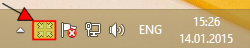
Also in the lower toolbar, on the right side, where the date and time is displayed on the screen, a new shortcut will appear – a yellow rectangle with four white arrows going to the center. By clicking on it, you will also launch the program. Now we make the settings:
- Turning off the "configuration wizard" (so that this window is not displayed every time you enter the Proxy Switcher). To do this, uncheck the box next to the inscription "Show Wizard on Startup". Go to the next page by clicking on the "Next" button.

- In a new window you will see a list of tasks for the program. We are interested in the line "Find New Servers, Rescan Servers, Recheck Dead". We put a mark next to it. Click on the "Finish" button.

Everything. This completes the basic settings. Let's move on to the settings of the mobile proxies themselves.
Sequence of steps for setting up a mobile proxy to work with Proxy Switcher
As soon as you start the program, it will automatically start searching for available proxy servers. The results of this search will be displayed in a table in the center of the screen. Here, in addition to the IP address and port of the proxy server, the country through which the connection is made will also be displayed.
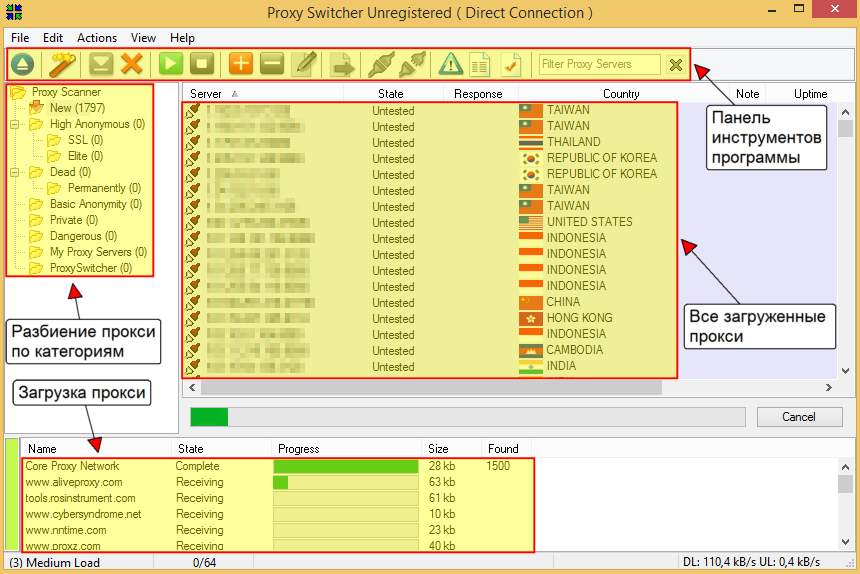
If you are running Proxy Switcher for the first time, wait until all available options have loaded. The proxy search process can also be started manually. To do this, go to the "Actions" tab; in the command line and click on the "Download Proxy Lists" function; in the drop down list. If you need to cancel the download, just click on the icon with the image of a large yellow cross, located on the toolbar under the command line.
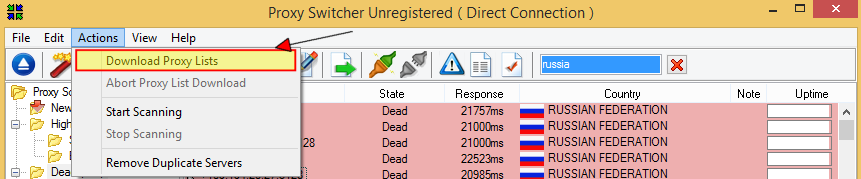

Now all those mobile proxies that are displayed on your screen need to be tested.
Testing the added mobile proxies with Proxy Switcher
If the country through which you will interact with the Internet is not important for you, then the check of available mobile proxies can be performed automatically using a special tester. Such a decision will require a minimum of intervention from you and about an hour of time.
To start the tester, do the following:
- Click on the "New" option located in the vertical directory on the left side of the working screen.
- Select the entire list of found proxy servers (it will turn blue) and right-click on it. In the panel that opens, select the "Test Selected Servers" function. – Verification process started.

- Pay attention to the messages in the "State" column. Those servers that passed the test (were scanned) will be signed as "Testing". Proxies that fail scanning will be marked as "Untested".

If you are faced with the task of providing access to the Internet through a certain country, then you must first filter the initial list of servers by this parameter. So, in the top toolbar in the last window, specify the country you need and start scanning. Please note: the name of the country is entered in the line in English. As a result of such filtering, only those mobile proxies that work through the state you specified will appear on the screen. Now we are launching proxies selected by country for verification. Select this list, right-click and select the "Test Selected Servers" task. We get a selection of options that meet your needs.
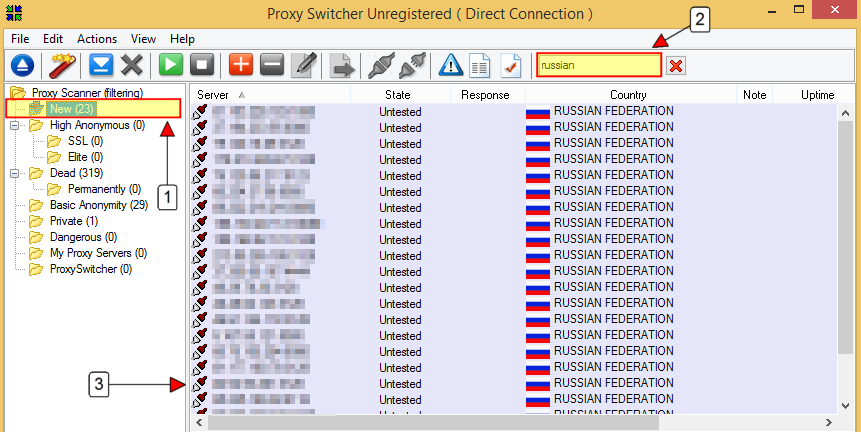
How to enable Proxy Switcher to work with certain mobile proxies
The concept of connecting Proxy Switcher to work with a specific server means changing the IP address of your PC to the proxy technical data. To do this, perform a series of actions:
- In the side directory, select the "Basic Anonymity" folder. The program will automatically move all proxy servers that passed the test here.

- From the final list of proxies obtained from the test results, select one of the working options. Double click on it to connect.

- If the connection was successful, then in the first column of this table, the connection icon (located before the IP address and port) will change from red to green. You can also go to the column "Proxy Switcher" (right click on it) to see the connected proxy.

- As soon as you start mobile proxies, the program icon located in the toolbar will be animated. Now, to connect or disconnect from the proxy, you just need to click on one of the two possible options for this button.

- Now it remains only to check the change of the IP address and the operation of the server. To do this, you need to turn on the proxy (click on the program button in the command line depicting the connection) and run any of the sites in one of the browsers. This way you can see which IP address the connection went through. If this is proxy server data, then all your actions have been performed correctly and the program is working normally.
It remains to consider the last moment – creating your own list of proxies.
Creating our own list of mobile proxies to work with Proxy Switcher
At this stage, you have to do the following:
- Launch Proxy Switcher, click on the red plus sign in the top toolbar. Hidden under this icon is the "Add a new proxy server" option.

- A new window opens. By default, the topmost line will say "server.proxy.com". We delete this inscription, and in its place we prescribe the IP address, and in the next window – the port of the proxy server you want to add to work. For authorization, you must specify your login and password in the "Username" boxes. and "Password" respectively. If authorization will be performed via IP, then this data should not be entered. We agree with the changes made by clicking on the "OK" button.

- The proxy you just added will appear in the main program window. We click on it with the right mouse button and select the "Test this Server" function. The testing process is starting.



- If, as a result of the check, your proxy server is filled with green, it means that the parameters were entered correctly.

- To connect this mobile proxy to work, right-click on it, and then – to "Switch to this server".

If testing gives an error, you will need to check again the data that you entered manually and eliminate the error.
That's it, you can use one of the best modern applications for efficient and safe surfing the Internet. And reliable mobile proxies for working with it can be bought on the MobileProxy.Space service. You get a private server with unlimited traffic, which will open up new opportunities for working with Proxy Switcher.