Mobile proxies for instagram
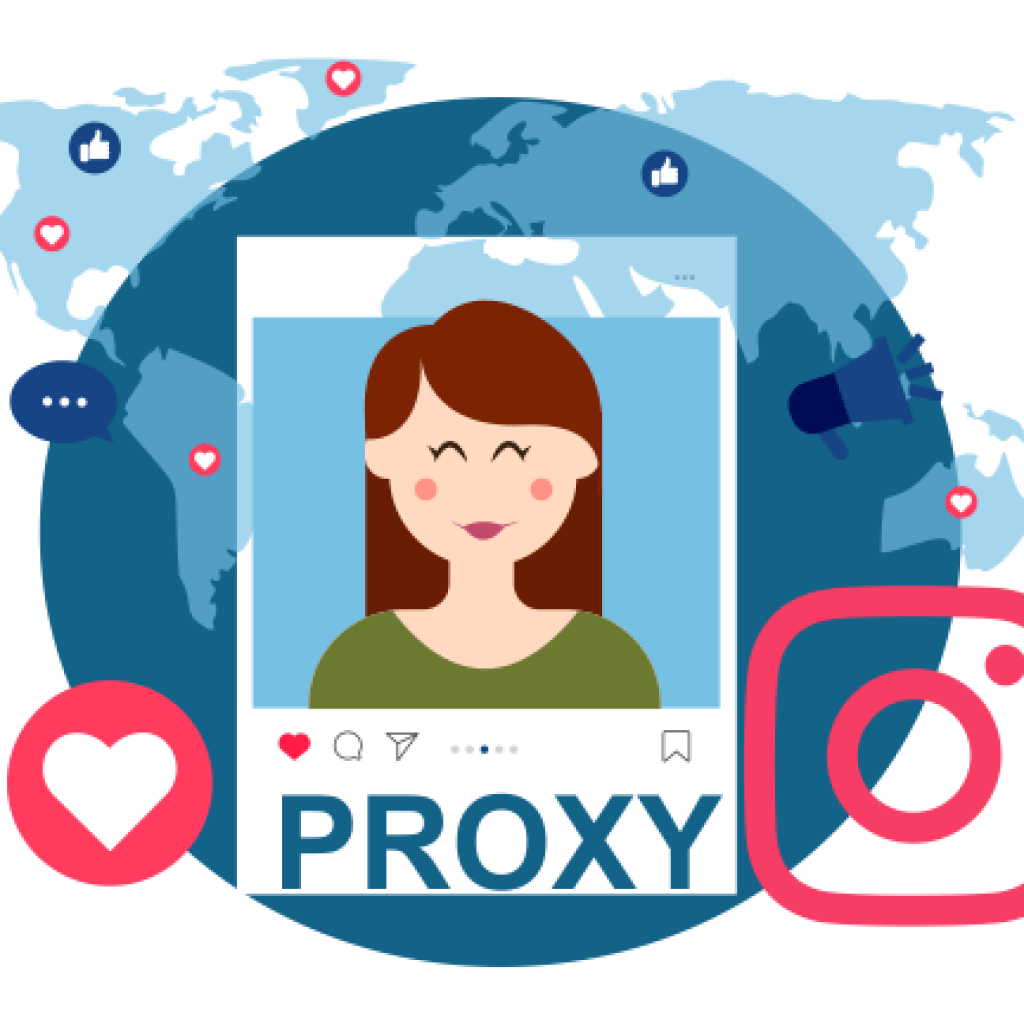
What is a proxy for when working with Instagram
- If you use services to promote your Instagram account that save you time, you simply cannot do without a proxy.
- If you maintain your account from one country (for example, from America) and gave it to a person who lives in Russia for promotion, you will constantly have conflicts when logging into your account, in the form of a sign "Your account was logged in suspiciously from addresses" and you need to click yes, it's me no, it's not me there will also be malfunctions.
Therefore, the person who is promoting your account must use the proxy of the country in which you are located. That's when Instagram's security system will be calm.
- If you are promoting several accounts, you definitely need a proxy, because promoting three or more accounts from 1 IP address can raise suspicions on Instagram and you will face blocking (in the worst case), or with unstable work of services at least. Stopping actions during mass following, error when publishing auto-posting.
- Even if you only have 1 account, the biggest mistake you can make is to log in to the cloud service (mass following, auto-posting) using the proxy of the same service. If you log in and do not enter your proxies, you are automatically given shared (batch) proxies. And this leads to 2 problems:
- The IP address of this service will not be the same as the IP address of other services you want to use.
- General proxies are provided for a huge number of people. Dozens of accounts can be connected from your address, the probability of blocking is very high. Therefore, always come to any service with your proxies. If the service does not support proxy, you have nothing to do there.
How to use?
Many have heard that it is necessary to use a proxy for Instagram, but do not understand how it can be done. And this can be done using special services deferred posting, such as:
- SMMplanner – supports IPv4
- Tooligram – supports IPv4 and IPv6
- InstaSoft – supports IPv4 and IPv6
Why mobile proxies?
Indeed, there are quite a few providers that offer stationary proxy server services. One would assume that they will be more convenient for long-term work. In fact, it was mobile proxies that turned out to be more practical. This is due to the fact that users most often use smartphones and tablets to log into Instagram. Naturally, the IP addresses of mobile operators will look more natural to control systems.
Second, changing the address too quickly looks like a person is traveling in public transport and gradually moves from one mobile phone binding station to another. In this case, the change in the IP address occurs quite quickly - – literally every couple of minutes, like a mobile proxy. In general, calculating a bot and distinguishing it from a real visitor can be extremely difficult, and sometimes frankly impossible.
Features of individual proxies for Instagram
Using individual proxies to promote and promote your account (s) on Instagram, this is your opportunity to quickly make your page popular. Today, the popularity on the Internet promises a large profit, it grows with the growing popularity of your site. Using a proxy, you can create many accounts at once and promote your main page with their help, while the likelihood that you will be banned is extremely small. For each new account, one proxy IP address for Instagram is enough.
How to set up a proxy for Instagram - step by step connection
You can use a proxy server for both computer browsers and mobile smartphones. Let's consider both options. Manual configuration:
- For a browser, it will look like this: go to settings-additional-network-manual configuration of proxy services. Enter data (ip-address and port). Setting in all browsers (Yandex browser, Google Chrome , Opera, Internet Explorer, Safari, Mozilla Firefox ) is almost the same.
- To configure the server on Windows OS, enter the numbers of the purchased proxies through the Network and Sharing Center. Everything is almost identical on OS Windows7, 8 and 10.
- For mobsother devices on Android OS: open the Wi-Fi network settings, select the connected network, click on its settings, drive the proxy into the corresponding line. Connecting to iOS is also not much different.
- Either we download a special utility through Google Play or Apstor, for example ProxyDroid , in the program dialog box we drive in the proxy address and its port, put a tick in front of the auto-connect item.
Buy proxy for Instagram you can on our website https://mobileproxy.space/ . We will provide you with private mobile proxies for individual use.