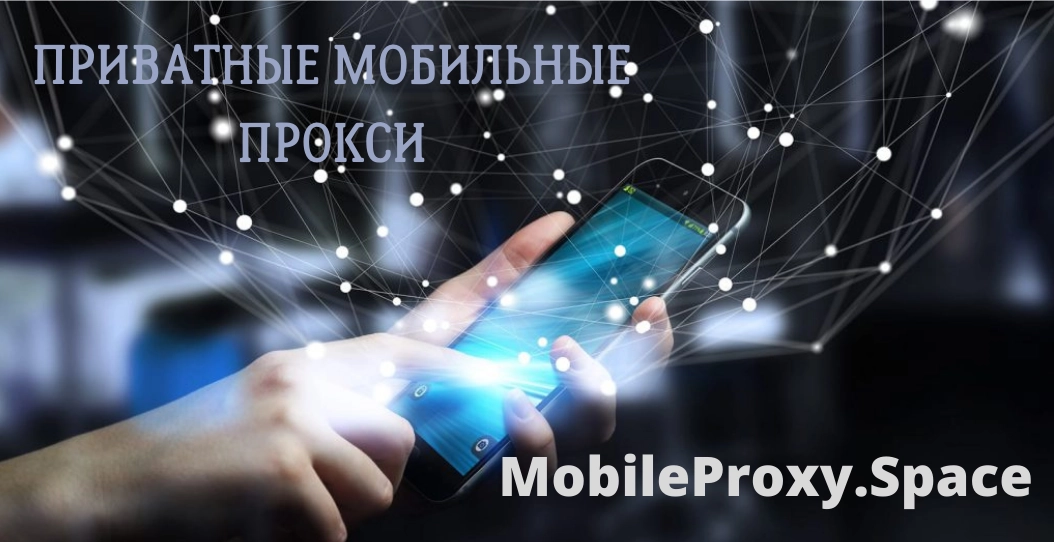Mobile proxies for Steam Deck: do not limit functionality

Steam Deck — This is one of the most advanced portable gaming systems from the Valve brand today. Recently, it has become extremely popular among fans of online games of different ages and preferences. It fits perfectly into the active rhythm of modern life. When people use any free minute to play: in public transport, in a cafe while waiting for friends, during a break at school, at a university, during a lunch break at work, etc. In terms of organizing online games, this game console is designed to become more convenient , a functional, practical replacement for smartphones. You can easily take it with you anywhere and use it as an add-on to PS or Xbox.
Now let's look in more detail at what the Steam Deck gaming system actually is, highlighting its advantages and functionality. We'll tell you who and why proxies can be useful when working with a game console, what solutions should be used in this case and where to choose the best option to ensure maximum stable and safe operation.
Features of the Steam Deck gaming system
The Steam Deck portable gaming system went on sale on the global market at the end of February 2022. During its existence on the market, it managed to gain recognition and become extremely popular not only among fans of online games, but even among professional gamers. It is based on a hybrid processor developed in collaboration with AMD. It is optimally suited for a portable gaming personal computer. The processor is based on Zen2 and RDNA2 technology, which allows you to run the latest high-budget games without lags or freezes.
Now we will highlight a number of key points inherent in the Steam Deck. They will allow you to see how technologically advanced and functional the device is at your disposal. We are talking about such aspects as:
- Increased ease of use. The Steam Deck gaming system was created specifically for long gaming sessions. Full-size controls are provided here. Whether you use sticks or trackpads, you'll have all the solutions you need at your fingertips. The rear panel of the device is also thought out to the smallest detail. It will be comfortable to hold in the hands of a child, a teenager, and adults.
- Analog triggers. Advanced technologies are also implemented here, which has significantly increased the sensitivity range. Players will be able to fully enjoy the workflow. The effect of their use is especially noticeable in racing.
- Advanced sticks. The device features state-of-the-art capacitive touch sensors that ensure the highest level of precision in every touch, which has a positive impact on the gaming experience. According to many experts, no other gaming console can boast of similar indicators.
- Large and high-quality touch screen. The 7-inch capacitive multi-touch display not only provides increased convenience during the game, but also allows you to view streams and type text messages.
- Ability to set capture buttons. There are 4 buttons on the back of the device that the user can independently assign to perform certain functions. This solution takes the gaming experience to a whole new level. This means you can keep your thumb on the stick or trackpad while still using the rear buttons.
- Presence of a gyroscope. This gaming console has a hydraulic stabilizer, as well as a capacitive touch stick, which provides the most accurate and simple control. You get additional effect even from moving the device itself. It is not possible to achieve such indicators when using a separate stick and trackpad.
- Advanced trackpad. With its help, you can even play games that were originally created for personal computers, and not for portable gaming gadgets. The Steam Deck trackpad responds to user commands with high precision. With its help, you can play dynamic games with maximum convenience.
- Unique speakers provide clear sounds, surround sound, which allows participants to fully immerse themselves in the gameplay, feeling the effect of presence. It is also possible to connect headphones. You can also use the built-in dual microphones to communicate with other players.
- Simple, intuitive controls that you get used to very quickly. There is an impressive set of functional buttons and joysticks that can be used in gameplay. So, there is not one, but two touchpads for controlling the mouse cursor and two separate joysticks. There is also a D-pad and 4 buttons marked with letters. Directly from the panel by clicking on the “Steam” button You can go to the console menu. There is also a separate menu with quick settings and a context menu. There is also a separate button, by clicking on which you can minimize the application. We would like to draw your attention to the fact that all these tools are located on the front panel of the console. There are also 2 buttons at the top of the panel and 4 at the back. We already said above that with their help you can customize the operation of the Steam Deck stream for yourself.
- Impressive built-in storage. Consumers are provided with 64 GB of built-in eMMC memory, 256 or 512 GB NVMe SSD. There is also the option to connect microSD to expand storage capacity. This solution will allow you to download even more different games. All those applications that will be located on the additional card will immediately be displayed in your library.
- Capacity battery. The battery of this gaming console has a capacity of 40 Wh, which will allow you to play games for several hours without connecting to the network. The process of offline work with small two-dimensional games, broadcasting from other gadgets, searching in the browser — These are the jobs that require minimal energy expenditure. here the gaming panel will work up to 8 hours without recharging.
- The presence of a WiFi unit, as well as Bluetooth for connection with any peripheral devices that support a wireless connection. These can be various headphones, mice, keyboards, controllers, etc. This is what will make the gaming process as flexible, simple and convenient as possible in the conditions in which you are at the moment.
- Implementation of all functions in one USB-C port. It is designed to charge the device, connect peripheral devices, connect the console to a TV, computer, and even an old picture tube. In this case, not only the image, but also the sound will be transmitted to the external screen. When working with the Steam Deck, you can use absolutely any USB hub. In the near future, the company plans to launch its own docking station, Steam Deck™. It will be able to connect your device with any external screens, peripheral devices, wired network, power supplies, which will further simplify the upcoming gaming process.
- Implementation in SteamOS of the option to quickly pause the game and then resume it. If your work turns out to be such that you need to take a break for a while, you will not need to exit the game and then start this or that round all over again. Here, just a light press on the power button will be enough for the console to pause the gameplay and put the device into sleep mode. As soon as you click on the power button again, the device will be operational again, and you can start the game from the moment you left off.
- A huge number of games for every taste and preference. Steam Deck can rightfully be called “omnivorous”, since on it you can run almost any game that exists on the market today. You can create your own library by adding your favorite games to it. It is noteworthy that this library will be available to both those users who use official support and those who do not. Moreover, you can open your own library on any device after authorization on it. Yes, all the games that will be added to this library — paid. But still, their cost will be much lower than that of analogues developed for PS or Nintendo Switch. In addition, after payment you are guaranteed to receive the full version of the game, which can also be run on your personal computer.
What else should you know about Steam Deck?
Steam Deck — This is a truly universal and easy-to-use solution. Thus, access to the Internet from the console is provided through the Google Chrome browser. Initially, the device does not have it, but the system will prompt you to install it. You can do this in just a few clicks:
- On the main screen, scroll through all the options to the right almost to the very end.
- Find the option “View more in the library” and go into it.
- Of all the tabs, we are interested in the one that is signed “Not from Steam.”
- Here you will be automatically prompted to install the Google Chrome browser.
- You can also perform these works in another way, in particular by going to the “Advanced” tab. and select the “Add Chrome” option here.
To save progress made in the game, the built-in cloud storage Steam Cloud is used. At the same time, you will be able to find on the console those games that you have already played before, transfer them to your computer and vice versa.
If the basic actions on the Steam Deck are not enough for you, you can use the Desktop Mode here, your work will look as if you were sitting at a computer running the Linux operating system. Also, using the desktop mode, you can connect an external SSD drive, thereby bypassing the launch of games that have personal launchers.
In operation, the Steam Deck is quite functional and stable. If it turns out that at some point the game does not start, you need to check the availability of free memory. But this problem can be solved by connecting microSD. But still, a more rational solution would be to initially purchase a device with a large amount of built-in memory. You must understand that a modern game weighs on average from 30 to 100 GB. Also, the launch problem may be due to incompatibility between the application and the console. Be sure to check this nuance.
All the features described above allow us to confidently say that the Steam Deck gaming console — This is the best solution for multi-hour games, including heavy games. The advantages of this solution also include a stylish, ergonomic modern design. It is enough to use the gaming system at least once to personally evaluate all the advantages of this solution, and also to make sure that this is the best option today in terms of functionality, convenience, and price for everyone who is interested in computer games.
But if you want to get maximum functionality and convenience from this device, and remove all possible restrictions that a number of users may encounter in the gameplay, we recommend additionally connecting a proxy server to the operation. Read on to find out what you will get from this solution.
Why do you need proxies for Steam Deck
The joint work of Steam Deck and proxy servers in practice gives users a number of more than significant advantages:
- Effective bypass of regional blocking that is currently in effect on certain sites and services. There is a possibility that in your country there will not be access to the Steam Deck or the games that interest you. If you select the optimal GEO for yourself, you will be able to bypass the system restrictions and go to the desired website and use the service.
- Ensuring a high level of anonymity. Surely you, as an Internet user, know that the system is able to identify your personal data, thereby depriving your Internet connection of confidentiality. Thanks to the ability to hide IP-address, proxy servers maintain user anonymity when surfing the Internet.
- Protection against various unauthorized access. Users of game consoles are similarly subject to hacker attacks and a number of other unauthorized actions when connecting to the Internet. If you connect a proxy, you can hide your real address from any third-party access.
- Providing higher Internet speed. This is largely due to data caching, as well as the use of high-speed communication channels.
That is, if we analyze all these features, we can conclude that thanks to proxy servers, all work that will be performed with the Steam Deck game console will be as simple, convenient, safe, and functional as possible. But the only thing that needs to be taken into account is the correct choice of a suitable server for the upcoming working conditions.
Choosing suitable proxies for Steam Deck
Of all the solutions that the modern market offers in the field of proxy servers, I would like to draw attention to mobile intermediary servers. In comparison with server analogues, they are endowed with a number of more than significant advantages:
- Dynamicity. The point is that mobile proxies can change their IP-address directly in the workflow. That is, you only need to have one address in order to organize diverse and multi-threaded work without the risk of running into any restrictions from the system. This is despite the fact that in the case of server analogues, you will need to buy a server with a separate address for each of the work performed.
- Minimum probability of blocking. The system does not block mobile proxy servers. The fact is that in this case, the addresses that cellular network operators issue to their users are used. It turns out that hundreds, and in some cases even thousands of users work at one such address. And if the system decides to block at least one address, then all other people who have not violated the rules of working on the Internet will be subject to restrictions. But server analogues are blocked instantly when multi-threaded or other similar actions are detected. It is impossible to restore them. That is, users have to buy new servers for themselves and configure them, which will require not only additional material costs, but also a significant investment of time.
- The ability to choose a suitable geolocation directly in the workflow. Just a couple of clicks will be enough to change your address, and with it the displayed location, cellular network operator in order to create a new digital identity for yourself, which for the system will look like an ordinary mobile user. This is what will allow you to easily and quickly bypass regional blocking, gaining access to sites, services, games from any country and region of the world.
- Ability to access Steam Deck content at the lowest price. This is also due to the possibility of choosing the optimal geolocation. The fact is that the price of games for Steam Deck very often differs depending on the region. So, you need to monitor the market for the game that interests you, choose in which country it will cost you the least. Next, using mobile proxies, change the GEO to the appropriate ones and make a purchase. So, literally a couple of minutes of your time, and you have received the desired gaming application with maximum benefit and convenience for yourself.
As you can see, there are quite a lot of advantages from using a mobile proxy in conjunction with the Steam Deck gaming system. But there is one nuance here that is definitely worth paying attention to. It's about the reliability of the proxies you choose. The fact is that the system carefully monitors user actions, in particular, to ensure that they do not violate established standards and requirements. So, if you decide to bypass the established pricing for your region through a proxy, and the system notices these actions, which means your account will be immediately blocked. Also today, the Steam Deck software includes a number of things based on regional restrictions.
You will not be able to bypass such prohibitions and not run into a ban from the system by using free proxy servers, which today, in a fairly wide variety of solutions, are available on the Internet. They are characterized by low stability, reliability, and are used by a large number of people at the same time. This is what reduces the functionality and safety of their use in general. Therefore, the optimal solution for those who are looking for the best solution for maximum stability, functionality and safe work with the Steam Deck console — these are private mobile proxies, in particular from the MobileProxy.Space service.
Why mobile proxies from MobileProxy.Space – best solution?
By applying for mobile proxies in MobileProxy.Space, you receive a personal dedicated channel without any traffic limits. You yourself configure the optimal interval for changing the IP-address in the workflow, ranging from 2 minutes to 1 hour. If this option does not suit you, you can forcefully change the IP address each time using a link from your personal account. The proxy works simultaneously on two protocols (HTTP(S) and Socks5) connected to parallel ports, which guarantees a high level of security and stability. You will also have access to hundreds of geolocations from more than 30 countries.
All these features allow us to confidently say that with mobile proxy servers from MobileProxy.Space. you get the best solution for working with your Steam Deck gaming system and more. Follow the link https://mobileproxy.space/en/user.html?buyproxy to learn more about the functions and current tariffs and choose the solution that will be optimal for your work. You will also have the opportunity to take advantage of a free two-hour test to ensure the functionality of these mobile proxies. If difficulties or problems arise during your work, contact the technical support service, which operates 24/7.
Another point that we would like to draw your attention to is the presence of additional tools on the service that allow, in particular, to find out the IP-address, check Internet speed, port availability, etc. This means that you will find many useful solutions that will be useful to you in everyday work, and will also receive a more than worthy assistant in working with the Steam Deck. This is exactly what will make your game as convenient, functional, safe and affordable as possible.