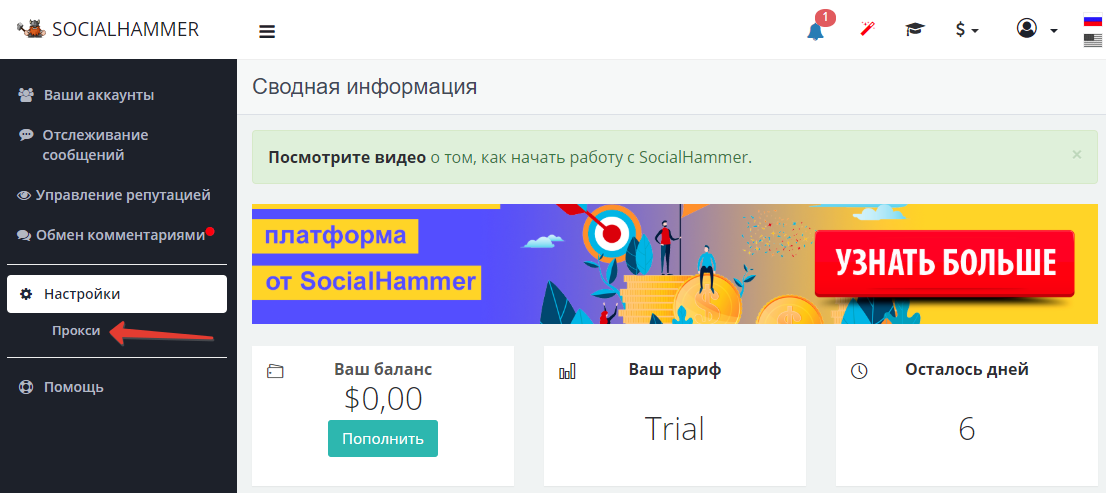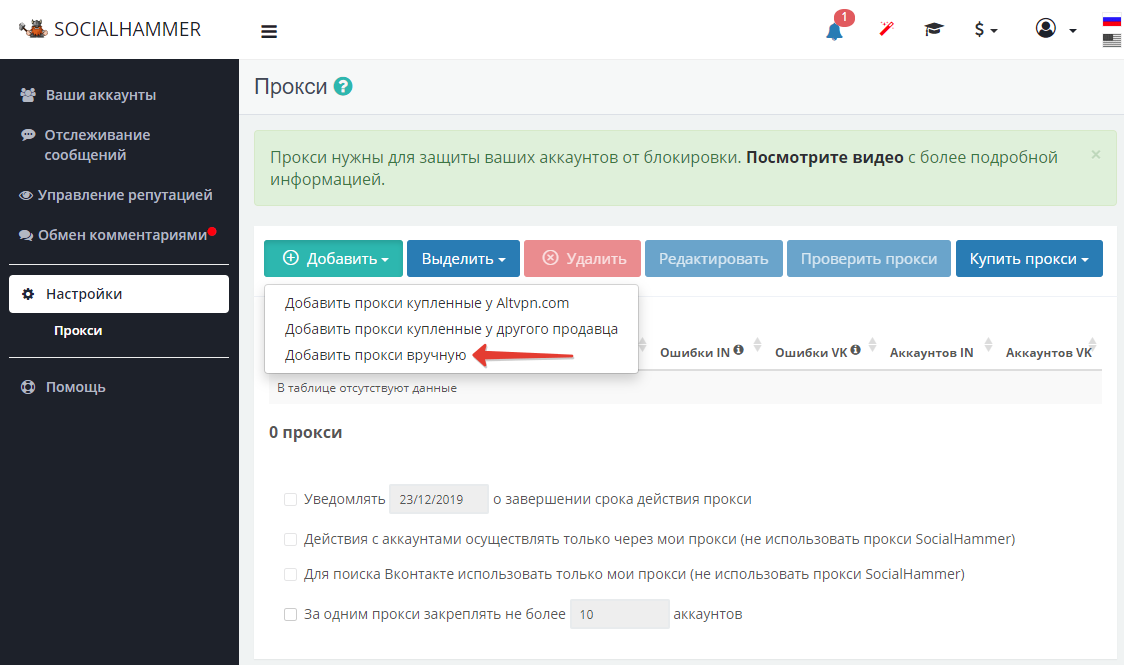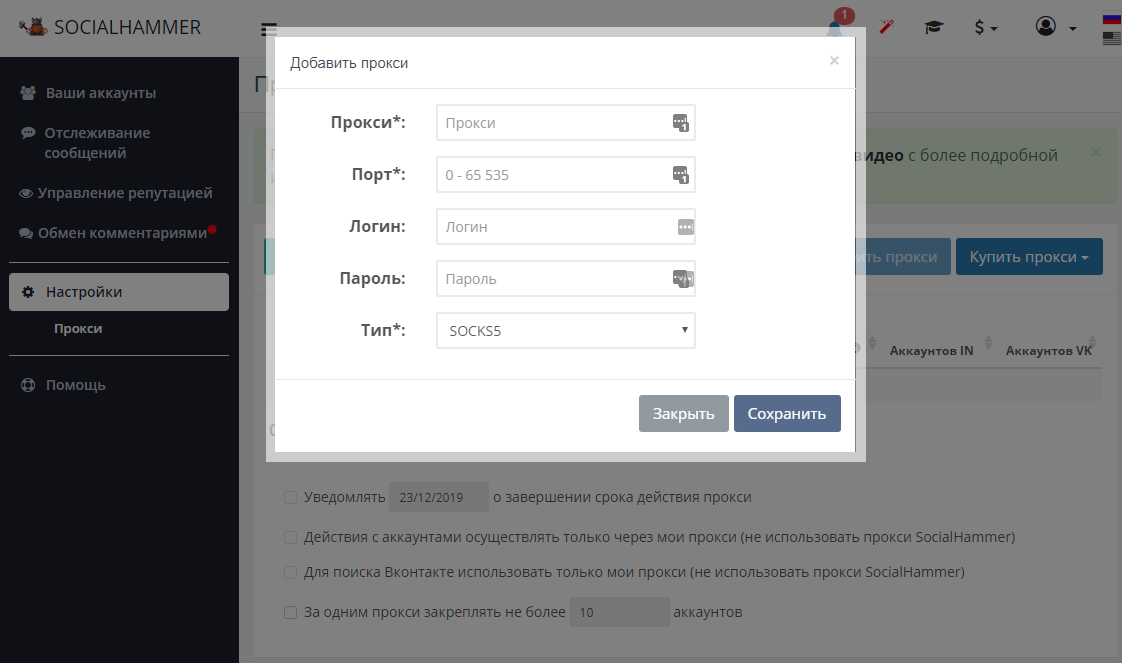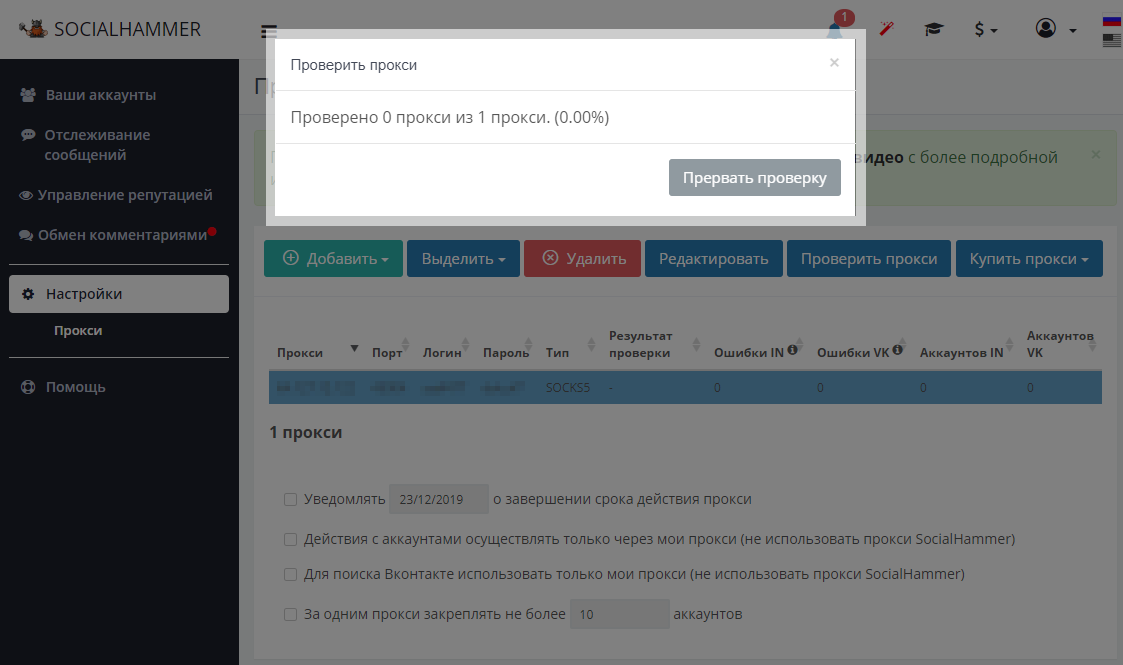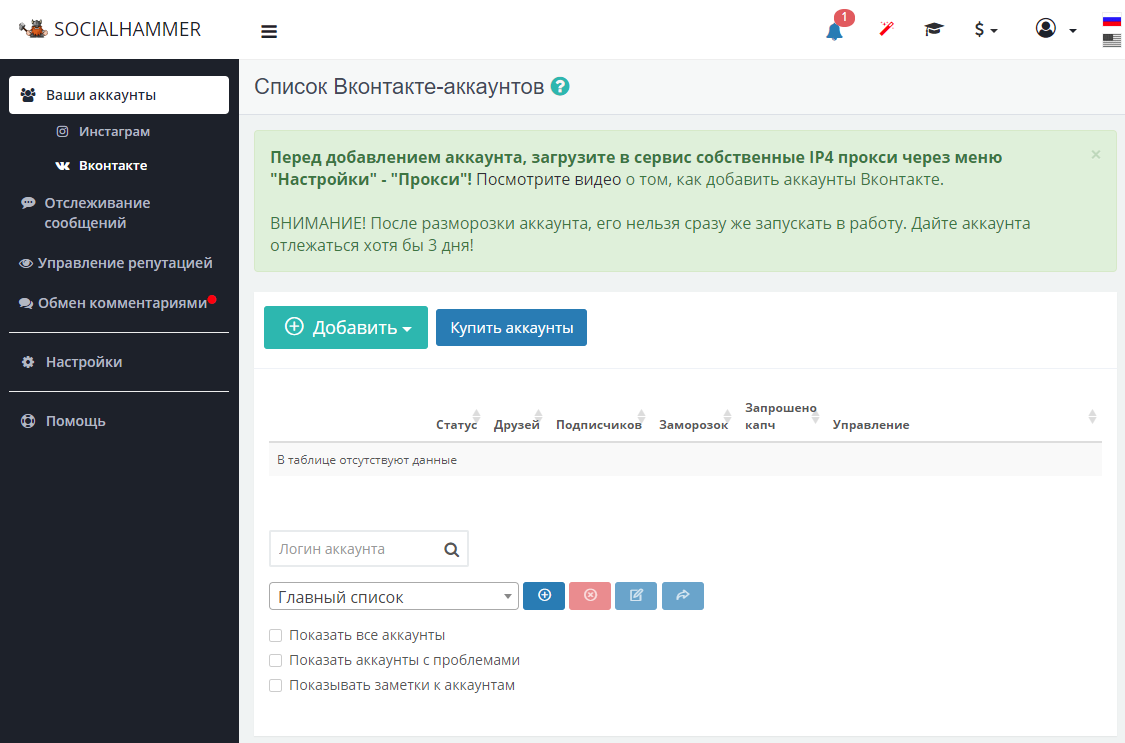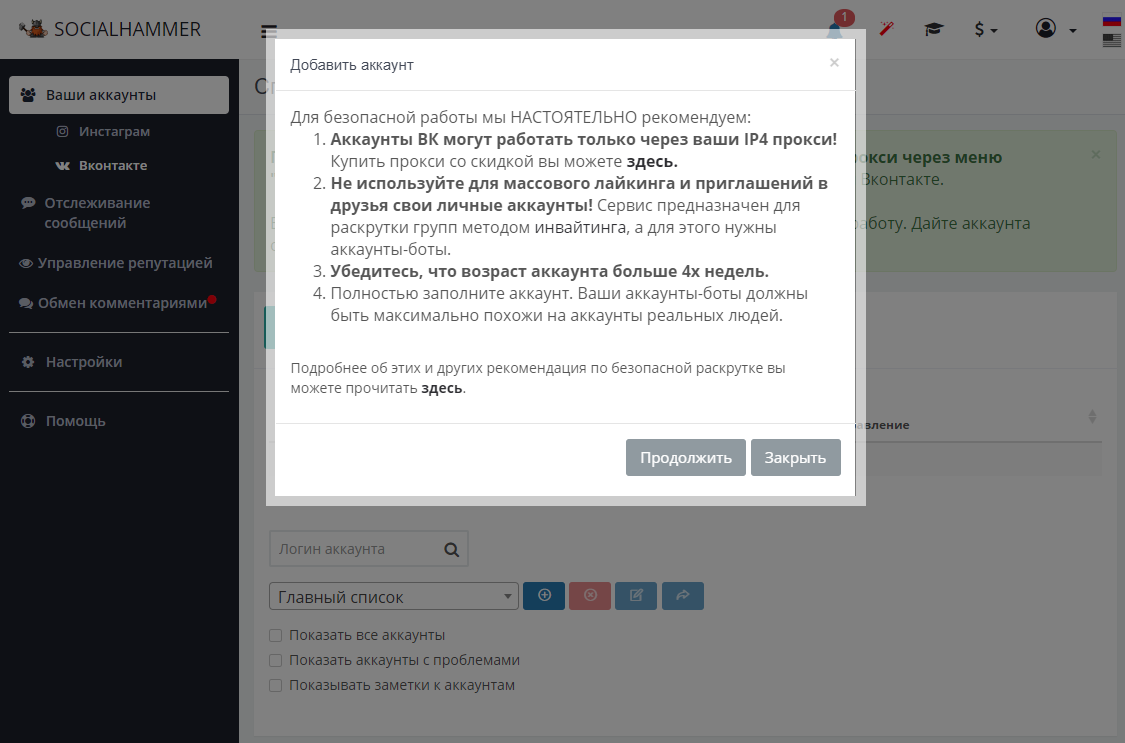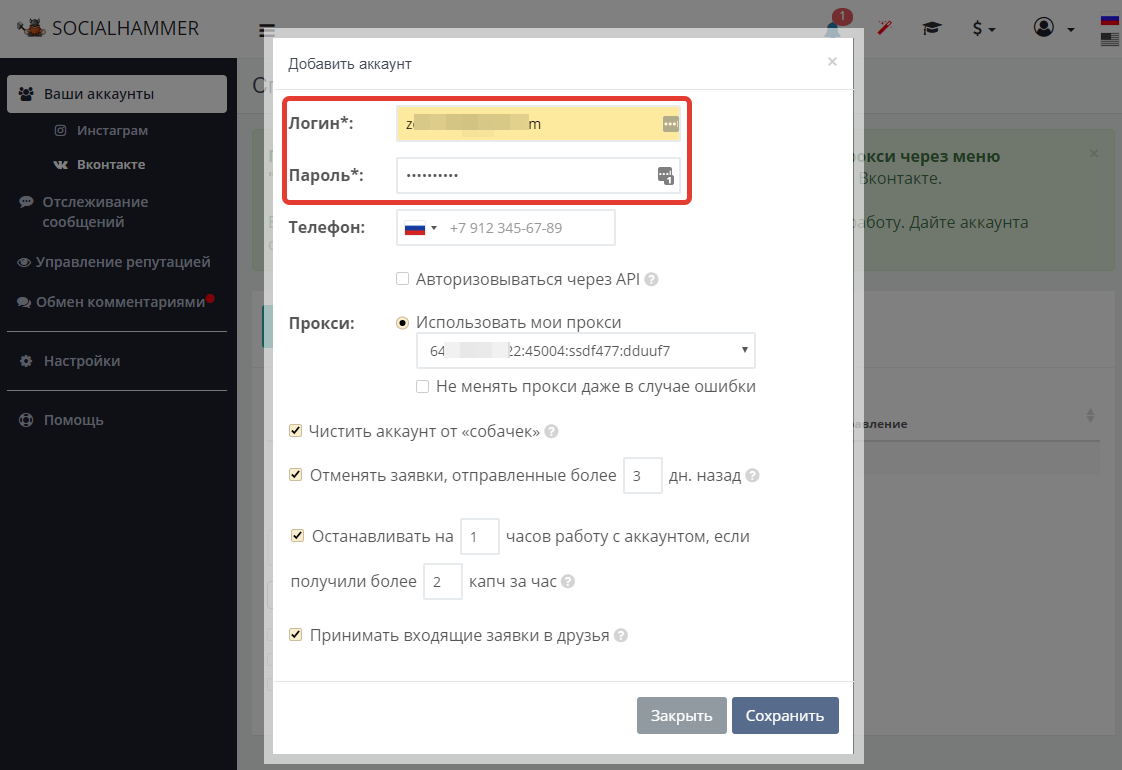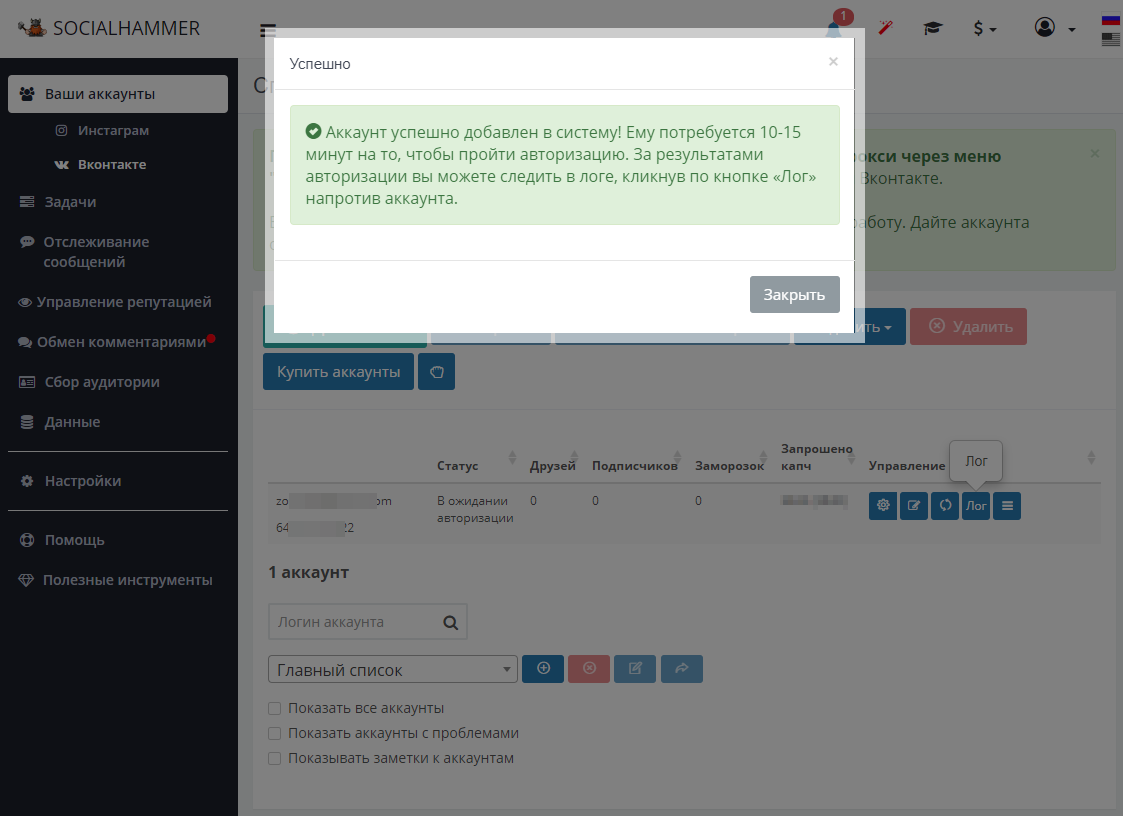Mobile proxies in Socialhammer

Promotion of goods and services in social networks has already proved its effectiveness in practice. But it requires a lot of time and effort from the owner of the business, account. Socialhammer software can significantly automate this process. It is able to find the target audience in the social networks Instagram and VKontakte and bring it to your account. It’s just important not to fall under sanctions from social networks, because they react extremely negatively to automatic actions. Using a proxy will help to avoid such problems and ensure the efficient operation of the Socialhammer program.
Features of using Socialhammer
The Socialhammer utility is able to automate most of the user's actions in social networks, in particular:
- collect user databases;
- exchange comments, which will increase account activity;
- track user comments;
- subscribe semi-automatically;
- ensure effective reputation management.
In practice, the advantages of this software product will be fully appreciated by business owners, suppliers of goods and services, freelancers, SMM specialists, and affiliates. Socialhammer software can simultaneously work with several accounts, which will increase sales and reach as many representatives of the target audience as possible.
What are the benefits of using a proxy for Socialhammer
Automatic work with users, access to different accounts from the same IP address – this is what can provoke blocking from social networks. And the likelihood of this is very high. Practice shows that daily social networks identify increased activity and hundreds, and sometimes even thousands, block accounts. This can be avoided by including some intermediary – proxy server. Another advantage of such a product – providing the possibility of simultaneous work with several programs and Internet services in the process of promotion.
But for everything to work stably and efficiently, you need to correctly configure the appropriate settings.
Instructions for setting up a proxy for working with Socialhammer
To configure a proxy for collaboration with the Socialhammer utility, you need to follow a series of steps:
- Go to the Socialhammer program with authorization, that is, enter your login (e-mail) and password.
- In the menu located on the right side of the screen, select the "Settings" item, then – "Proxy".

- A sort of command line will open at the top of the screen. Here we select "Add", and in the drop-down menu – "Add proxy manually".

- A new window opens with empty blocks, in which you enter the IP address of the proxy server, its port, your login, password, type of protocol based on which you will interact with the Internet (HTTP or SOCKS).
- After entering the data, click "Save".

- Check the performance of the proxy by clicking on the appropriate button. If as a result it turns out that some of the accounts are inactive, check once again that the logins and passwords entered are correct and, if necessary, delete them.

- We connect proxies to work and link them to your accounts in social networks. We select the option "Your accounts", and then the network with which you plan to work, Instagram, VKontakte.
- On the example of the social network VKontakte, it will look like this. Click on the "Add" button, then select "One Account". A list of recommendations from the Socialhammer program to ensure safe operation will appear on the screen. We carefully study them, click "Continue".

- The Add Account window opens. Fill in the "Login" boxes and "Password". We put a mark in a circle everywhere the line "Use my proxies". Below are additional options that you can enable or disable at your own discretion. Check the boxes you agree with and remove the ones you don't need. Click "Save".


- Wait until a notification appears on the Socialhammer window confirming that the account has been successfully added.

This completes the proxy settings for this software. The sequence of steps for connecting an Instagram account is similar. Main – go to the "Your accounts" option, and then you just need to enter the appropriate data in the windows that open.
Features of batch adding proxy
For the stable operation of Socialhammer without bans and sanctions, it is recommended to use one proxy per account. And if you need to connect several proxies, then it would be better to do it in a package. In this case, we prepare a text document (optimally in Notepad), in which we write down the data of each proxy line by line in the format IP-address:port:login:password:protocol type. We save it anywhere on your PC. We go into the Socialhammer program, select the "Settings" block, in it "Proxy", then – "Add". From the proposed options, select "Add proxies purchased from another seller". In the corresponding window, specify the path to the file you saved.
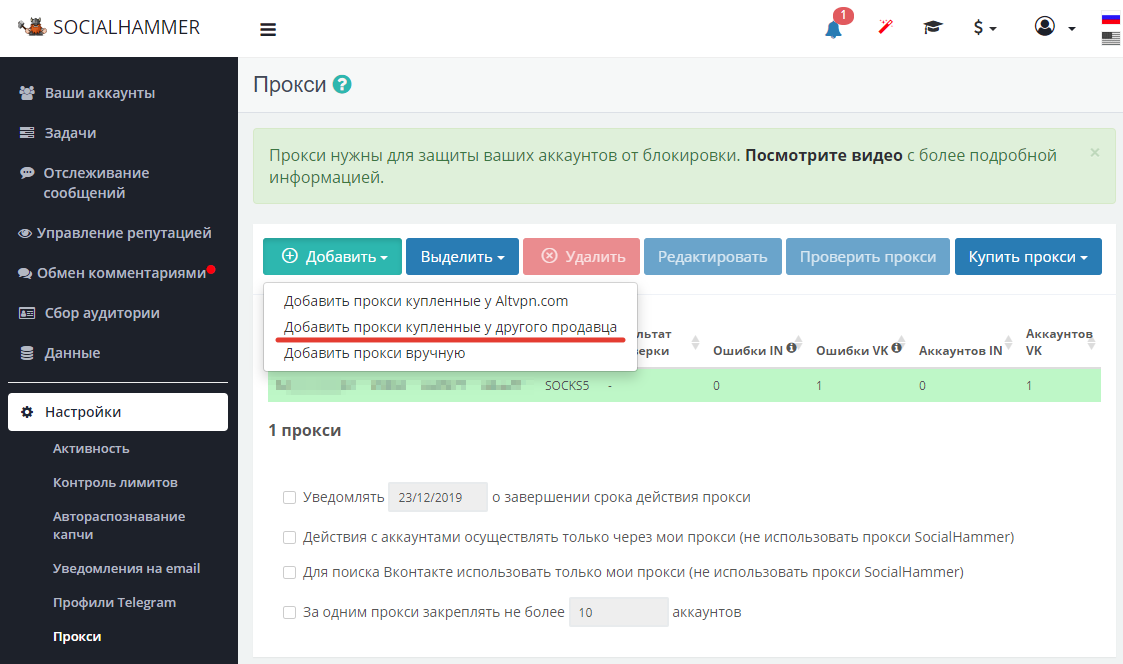
It remains only to check the correctness of the settings, that is, the operability of Socialhammer with a proxy, and you can proceed to work with accounts.