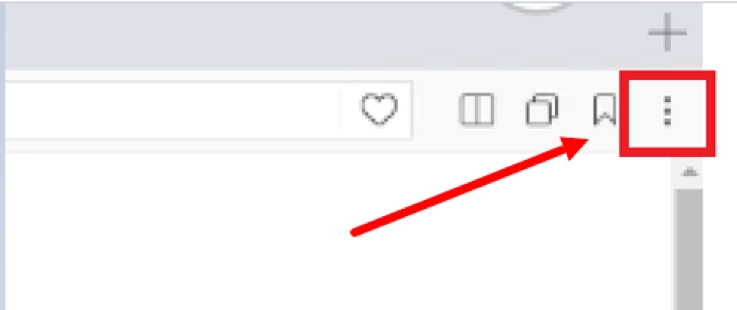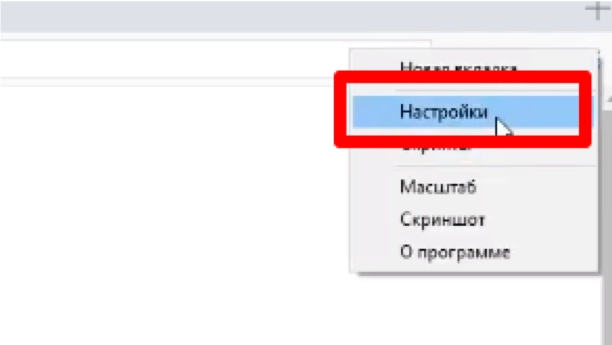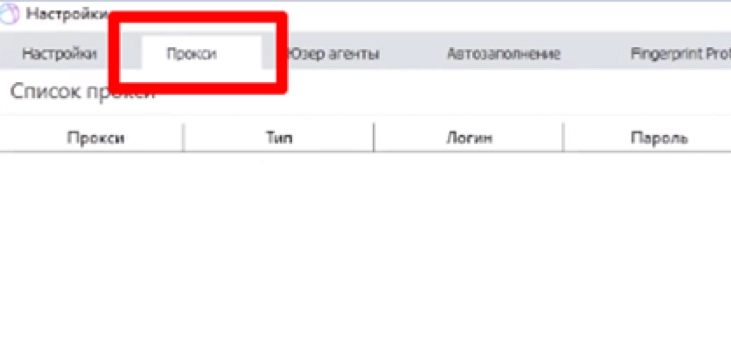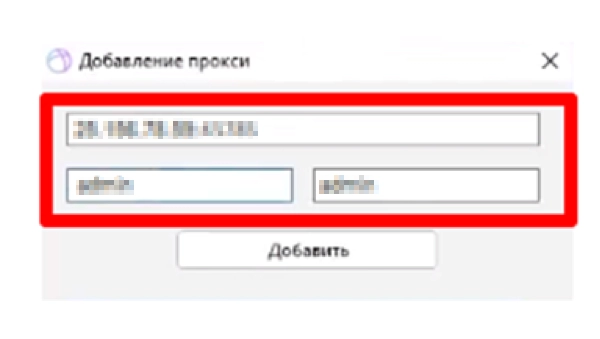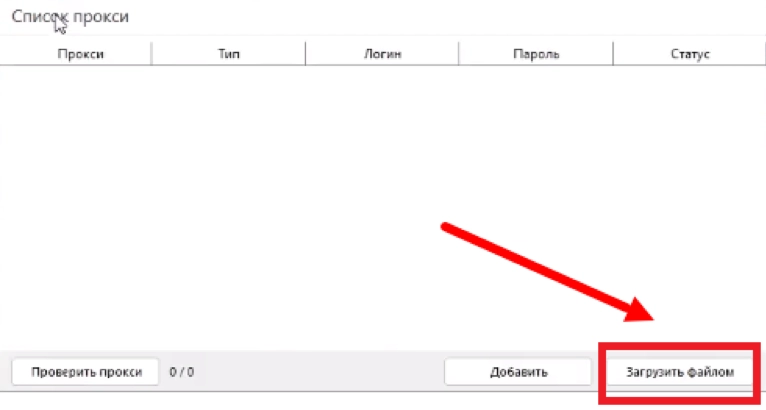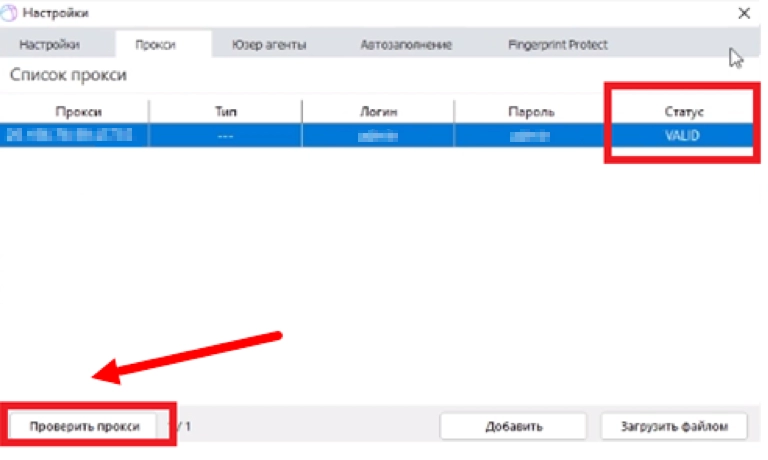MultiBrowser and mobile proxies

The work of SMM specialists, arbitrators on the Internet involves the simultaneous use of a large number of accounts. But if social networks, bulletin boards or other services replace such actions, then they will simply block all pages without any special proceedings. They easily identify multiaccounting through IP detection. If you work with different pages from the same address, if you decide to use automated services for promotion, then all these actions will immediately entail blocking. But are there any ways to ensure stable and efficient work with multiple accounts without the risk of running into a ban?
Yes, there is an effective, fast and convenient solution to this problem – using browser anti-detection together with mobile proxies. Alternatively, we recommend paying attention to the MultiBrowser program. Let's get acquainted with this antidetect browser in more detail, consider its functionality, tell you what advantages the connection of mobile proxies provides. Let's take a closer look at connecting the server. Let's tell you which proxies are suitable for such work and where to buy them profitably and reliably. About everything in order.
Functions and features of MultiBrowser
MultiBrowser is an anti-detection browser that will help you work with the same or different sites and social networks at the same time without risk. Here each tab will have its own fingerprint, userAgent, proxy, cookies. That is, all the pages will work independently of the others, as if the work is not being done from different browsers, but from different devices. And this means that such actions will not arouse any suspicion from social network bots. Mobile proxies in MultiBrowser can be used completely safely – on the Internet they will be displayed as the real IP address of the PC. As a result, the work is underway, the pages are effectively unwound, and the risk is zero.
Among the main advantages of the MultiBrowser anti-detection browser, we highlight:
- Simple, convenient, logically structured interface. It will be easy to work with the program even for a novice specialist. Everything you need in your professional activity is at hand.
- Unique technical parameters will be displayed for each tab in the browser: cookies, proxies, user agents. There is also a built-in proxy checker.
- Quick and easy settings. All that is required of you at this stage is to create profiles for work and connect mobile proxies to them. The program will perform all other actions independently, including creating working profiles.
- The ability to automate some of the actions with accounts. It is provided with support for Javascript scripts. There is a console for the developer.
- High anonymity of online work. You, as an end user, will not be able to be identified either through a fingerprint or through any other technology. Moreover, even the fact of using proxy servers will not be visible.
- It is possible to save the state of tabs opened in the browser. You will be able to create reusable sessions, each time opening pages where you left off before. For each tab, separate proxies, cookies, and user-agent are "stretched".
- High stability of operation. It is largely provided by the use of the chromium browser engine as the basis. For example, Google Chrome, Yandex Browser, Opera, etc.
As you can see, there are more than enough arguments in favor of using MultiBrowser. It is only necessary to perform the proxy settings correctly. They will additionally provide a high level of privacy and security of work on the network, and will help to effectively bypass regional blockages. It is the mobile proxy that is responsible for ensuring the operation of each account as a separate device.
Step-by-step instructions for connecting mobile proxies to MultiBrowser
The whole process of connecting mobile proxies to the MultiBrowser program is quite simple and fast. It will take you no more than 5 minutes. So, we perform a number of actions in the following sequence:
- Launch the MultiBrowser program. Go to its main menu. To do this, click on the icon with the image of three vertical dots in the taskbar in the upper right corner of the screen.

- A drop-down tab appears from which we need to select the "Settings" option.

- In the new settings window, we are interested in the second tab from the upper horizontal menu – «Proxy ».

- After clicking on this button, an additional window will open in front of you, in which you will need to specify the technical data of those mobile proxies that you would like to connect to work. Here you can set all the proxies individually or download a file with all the servers connected to the anti-detection browser at once.
- In the first case, click on the "Add" button in the lower right part of the working window. A small window opens «Adding a proxy ». Here, in the corresponding columns, you must specify the IP address and port of the proxy in the upper column, separating them with a colon. Below, we specify the login in the left column, and the proxy access password in the right column. Click on the "Add" button.

- In the second case, when you plan to download the full list of connected proxies at the same time, you initially need to generate such a document and save it to your PC. Pay attention to the correctness of the proxy assignment. You must enter the IP address, port, login and password. We use a colon as a separator between them. Each server must be entered from a new line. To add a list, click on the "Upload file" button; and we show the program the path to it.

- We check the operability of the connected proxies. To do this, select the necessary servers with the mouse and click on the "Check proxy" button. Pay attention to the results – displayed in the column «Status ». If you see the inscription VALID, then this proxy has been verified, if there is a message NOT VALID in front of some server, then the proxy is not active. There is a high probability that you entered the parameters incorrectly. We need to check everything again.

- We connect the proxy to a specific tab. Open the desired page. We find an image of a shield half-filled with blue in the upper toolbar, click on this icon. A window opens for setting the proxy. Choose from the drop-down list the option that suits you. Also at this stage, you can add new servers to work. The sequence of actions is the same as we described above. Click on the "Save" button.
- We perform the actions described in the previous step with each tab, not forgetting to save the changes made each time.
This completes the settings. But we missed one point from consideration, namely, which proxies are suitable for working with the MultiBrowser anti-detection browser.
Choosing reliable proxies to work with MultiBrowser
Not all proxies are suitable for working with the MultiBrowser anti-detection browser. In particular, we recommend removing free products that are freely available on the Internet from consideration altogether. They are used by a large number of people, which negatively affects their reputation. Moreover, such IP addresses have long been entered by social network bots into the blacklist and are immediately blocked when detected. Therefore, for reliable, stable and efficient operation, it is necessary to use paid private servers, as an option – mobile proxies from the MobileProxy service.Space. They are characterized by high reliability, excellent connection speed.
Among other features of these mobile proxies, we highlight:
- one channel – one user, no third-party connections;
- simultaneous operation on HTTP(S) and Socks5 protocols connected via parallel ports– even more functionality and stability;
- changing the IP address of the server both by timer with a frequency from 2 minutes to 1 hour, and forcibly by sending a request via a link in the personal account;
- access to more than 800,000 pool of IP addresses from around the world;
- convenient and fast rotation by geolocation and mobile network operator.
Follow the link https://mobileproxy.space/user.html?buyproxy to learn more about the functionality and tariffs of mobile proxies and order a free 2-hour product testing.