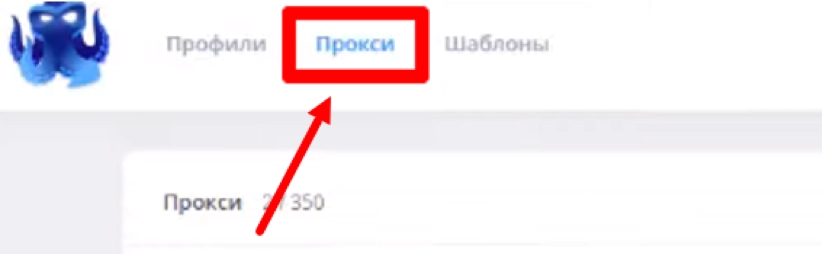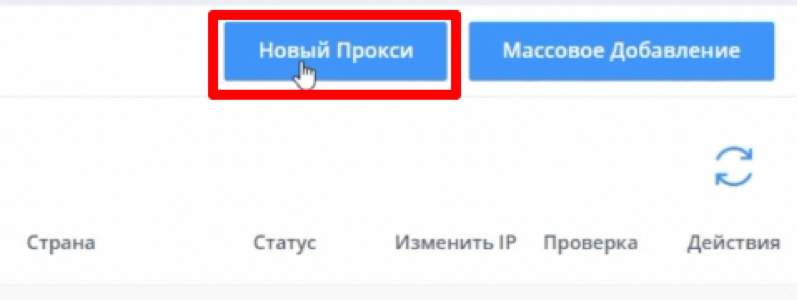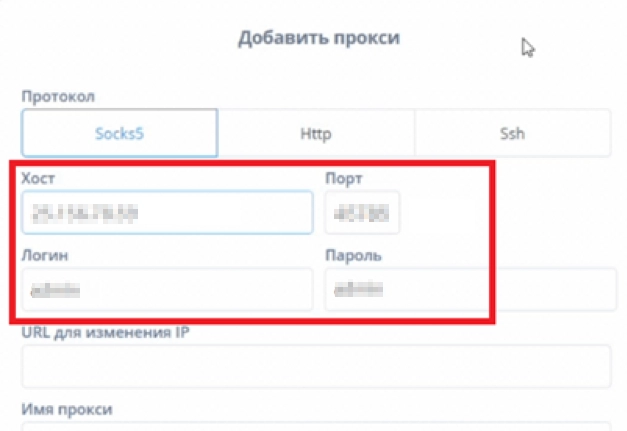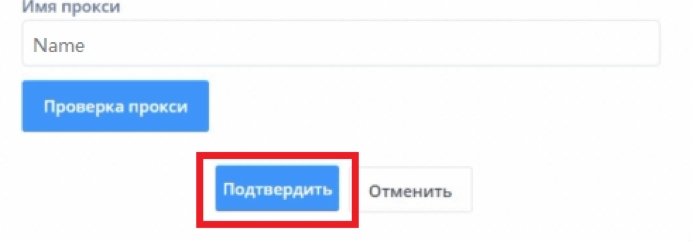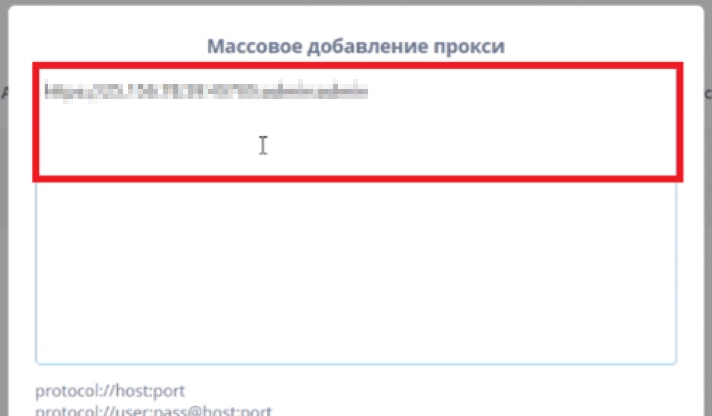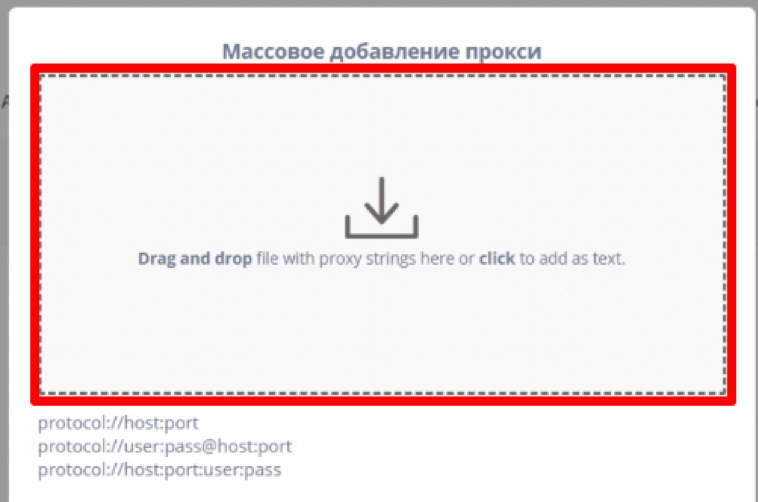OctoBrowser and mobile proxies

MOBILEPROXY30 - 30% discount on your first purchase of Octo Browser.
Working on the Internet for modern users often involves the need to simultaneously use multiple accounts in social networks, bulletin boards. This is the only way to bring new products and brands to the market quickly and efficiently, attract new visitors to the pages, gain recognition from the target audience, etc. That's just the security system of the sites is configured so that it will quickly and effectively identify such actions. The detected violations will immediately lead to the blocking of personal pages.
So what to do in such a situation so that work tasks are effectively solved and without the slightest risk? The simplest and most convenient solution is to use anti-detection browser, in particular OctoBrowser, as one of the most advanced and easy-to-use software solutions for replacing browser fingerprints and hardware on the network. Now we will focus in more detail on the features and functionality of the software, tell you why it is necessary to use mobile proxies when working with it, consider the sequence of actions for configuring the software for work.
A little bit about the OctoBrowser anti-detec browser
OctoBrowser is a fairly young anti-detection browser. It appeared on the market only in October 2020, but has already become popular among many Internet specialists. So, with its help, traffic arbitration, promotion of accounts in social networks and bulletin boards, data parsing and many other actions involving multiaccounting are performed. You will be able to launch an unlimited number of personal pages with detailed settings at the same time, export, clone them, group them by tags, and transfer them within a team.
OctoBrowser also provides many features for managing digital profile prints using innovative substitution algorithms implemented on the Chromium core. You will be able to organize well-coordinated teamwork by setting up accesses, tracking action histories. But at the same time, the confidentiality of work processes will be reliably preserved within your group. The program also provides many opportunities for automating the same type of routine processes, it is possible to use a convenient programming language. Each profile has many built-in tools that allow you to set individual settings. And the program also supports popular proxy types, all types of cookies, there are their import, export, built-in cookie robot.
Among the main advantages of the OctoBrowser anti-detection browser, it is worth highlighting:
- very high speed of work, including team work, with multiple accounts at the same time, without braking, suspensions and other lags;
- ensuring a sufficiently high level of anonymity on the Internet;
- compatibility with Windows operating systems, MacOS , both on Intel and Apple Silicon of different generations;
- simplicity and speed of settings: you just need to connect proxy servers to work;
- for maximum reliability, fingerprints of real devices are provided: no bot will be able to identify the substitution;
- displaying a detailed work history for each account, which is very convenient if you need to check the page without launching it;
- simultaneous work can be carried out with an unlimited number of personal pages without the risk of crossing them: the only limitation is the physical capabilities of your hardware;
- availability of the Russian-language version and round-the-clock technical support in Telegram.
But you will be able to evaluate all these advantages in practice only if you additionally connect mobile proxies to work. Otherwise, the use of specialized software is guaranteed to be identified by social network bots. As a result, – permanently blocking all those accounts to which these actions were applied.
Choosing mobile proxies to work with OctoBrowser
By connecting OctoBrowser to the anti-detection browser, you can automatically replace the real fingerprints of the browser and your personal computer with the parameters of the server itself, bypassing the anti-fraud systems of social networks and services. That is, you are guaranteed to be able to avoid blocking during multiaccounting, ensure confidentiality and absolute security of work on the network. And you will also be able to access those sites that are currently blocked in your country at the legislative level.
That's just not all proxies are suitable for working with OctoBrowser. In particular, no matter how attractive the opportunity to use free proxies may seem, this option should be completely discarded from consideration due to very low reliability. How can we talk about the stability of the security of the server, which is used by a huge number of people at the same time? Therefore, we recommend paying attention to personal mobile proxies from the MobileProxy service.Space. In this case, you get:
- own separate channel for working with unlimited high-speed traffic;
- the ability to change the IP address automatically with a frequency of 2 minutes to 1 hour or forcibly by link: all settings can be done through your personal account;
- simultaneous operation over protocols HTTP(S) and Socks5, which is provided by connection via parallel ports;
- rotation by geolocation, mobile network operators;
- round-the-clock technical support.
And with such a wide functionality, the price of mobile proxies will be more than affordable. You can get acquainted with the tariffs here https://mobileproxy.space/user.html ?buyproxy.
Features of configuring mobile proxies in OctoBrowser
To connect mobile proxies to the OctoBrowser program, you will need to perform a number of actions in the following sequence:
- Launch the program and go to your personal user account.
- In the upper toolbar, we find the "Proxy" tab and go into it

- The program will offer you two options for adding mobile proxies: A new proxy, which involves connecting a single server, or a Mass Addition, using which you can immediately add a complete list of proxies (you need to form in advance). First, let's consider the first option, and then the second one.

- After clicking on the "New Proxy" button, a new window will open in front of you, in which you need to fill in the relevant proxy technical information. Initially, we choose the type of protocol – just click on the option from the suggested ones that suits you. In the lines below, specify the IP address of the mobile proxy and the port, and even lower, the login and password to access them. In the "Proxy name" column, enter any name by which you could identify this particular server.

- We check the operability of the connected server by clicking on the button "Checking the proxy. The check is successful (the result is highlighted in green), then click on the "Confirm" button.

- Do you want to connect the full proxy package to the program right away? Then click on the "Bulk add" button. A new window opens, in which the technical parameters of the connected servers must be specified from each new line. The main thing is to adhere to the correctness of the format, namely: The type of protocol:IP address:Port: login: password. You can also create a document with a list of servers in advance and drag it into this window. Click on the "Confirm" button to download the list.


- The proxies are connected on this one. But you also need to link each server to a specific account. To do this, go to the "Profiles" tab. Click on the icon with three vertical dots next to each profile, and then click on the Edit button. And so on for all profiles.
- Don't you have any formed profiles yet? Click on the "New profile" button. Next, go to the "Connection" tab and here in the "Proxy" block, select "New" and enter the appropriate technical information in the windows. Do I need to connect some option from the list that you have already asked? Then select the button "From the list". Fill in the other active windows and click on the "Create" button.
This completes all the necessary settings. You can safely use the OctoBrowser anti-detection browser, because you are no longer afraid of blocking.