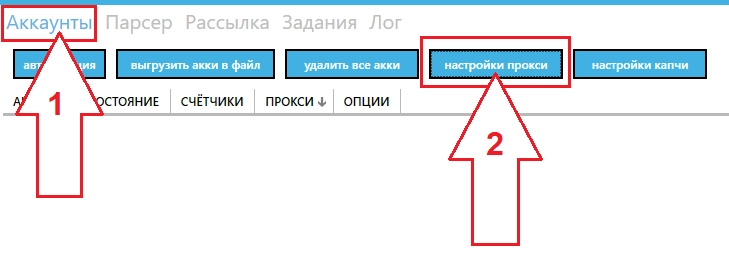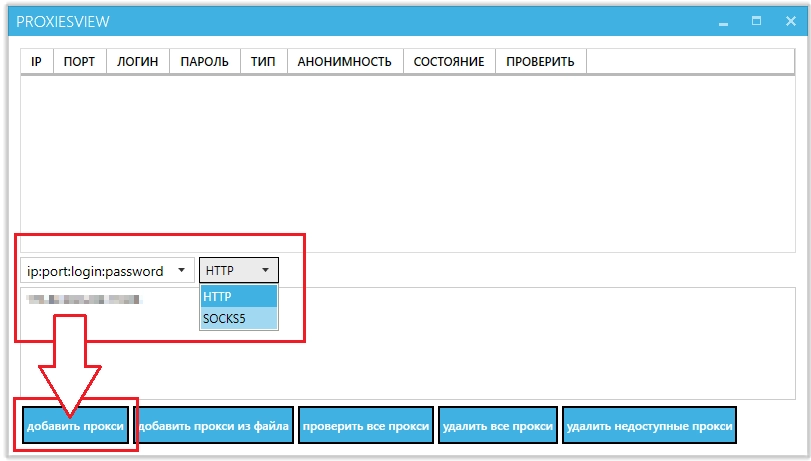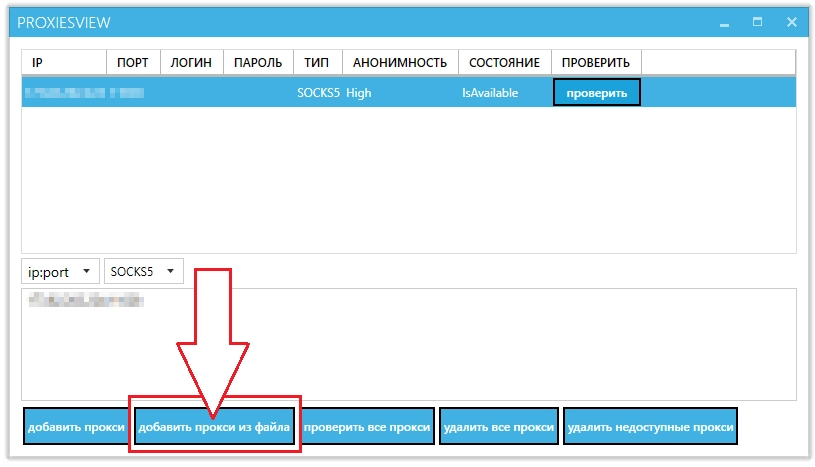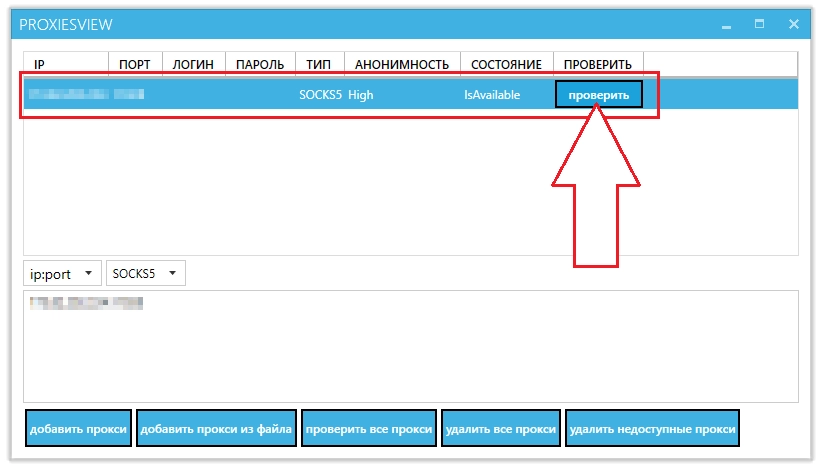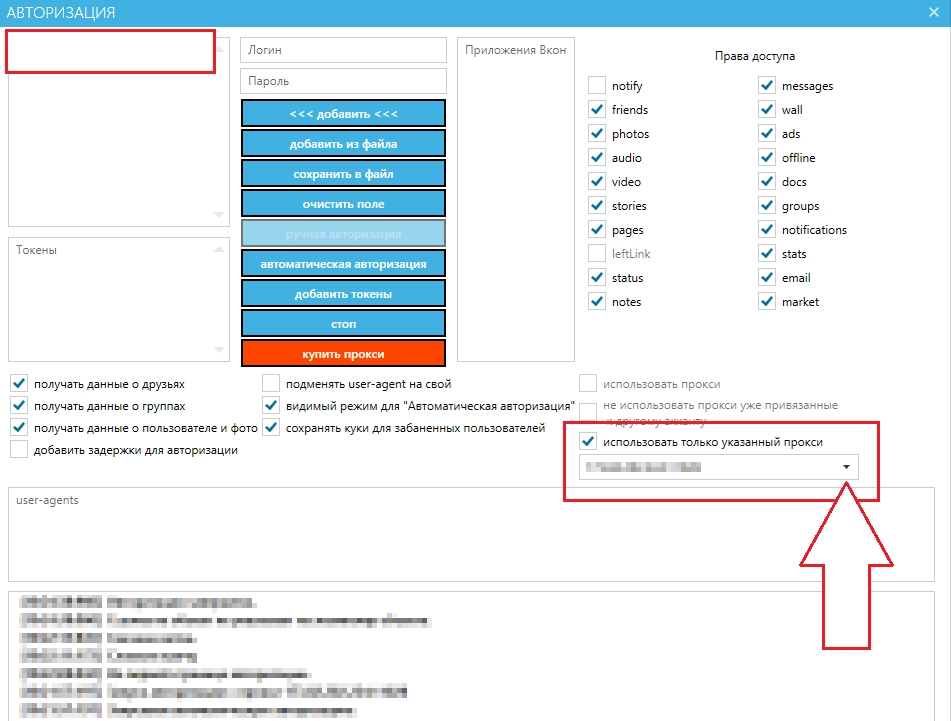Poster PRO and mobile proxies

Do you work in the social network VKontakte? Do you want to automate routine processes, increase traffic to actively promote your own business? Take a look at an app like Poster. The program is available in two versions: free (Free) and paid (PRO). Poster Free has a slightly reduced functionality and is more suitable for ordinary users. For business representatives, a more reliable and effective solution would be to use the Poster PRO version. Let's consider in more detail the functionality of this program. We will tell you why you should use mobile proxies together with it. Let's take a closer look at the settings. Let's show you where buy mobile proxies for working with Poster Pro.
Poster PRO features
Poster Pro allows you to simultaneously connect a huge number of pages on the social network VKontakte from one computer or any other device in order to automate further actions for their promotion and promotion. Among the main features of the software, it is worth highlighting:
- Parsing both groups and individual users. Poster Pro will select the optimal community based on criteria such as keywords, wall type (restricted, closed, open), community type (meeting, public, group), geolocation, number of subscribed users, messages for administrators, etc. Closed groups automatically will be excluded from the search, and those that match are saved in a separate file. Selection options by users: group member activity, gender, age, date of birth, place of residence, open or closed private messages, walls.
- Inviting. The program is independently capable of inviting friends to meetings or public groups, sending a friend request.
- Post distribution. It is also possible for both groups and users. The message can be left on the group wall, in comments, sent directly to administrators. You can add polls, audio and video content, links, photos, notes, documents, albums to posts. Poster Pro will automatically leave a comment under the user's post, posted a picture.
Among other functionalities of the program, one can single out quick and convenient switching between your own pages, bypassing captcha.
The nuances of using Poster Pro
The operation of the Poster Pro program is based on multi-accounting, that is, the principle of multi-threading is used. But such actions coming from one address are guaranteed to alert social network bots, as a result of which the IP will be blocked even without trial. To prevent this from happening, mobile proxies must also be used together with the program. To ensure the most stable operation, a separate server should be provided for each promoted account.
The use of mobile proxies guarantees:
- absolute protection of personal data and the PC itself from hacker attacks and any other unauthorized access;
- anonymity of the network: it is impossible to identify the real IP address and geolocation of the user;
- bypass regional locks by using servers with appropriate GEO;
- quick interaction with the Internet: proxies use high-speed communication channels, cache data;
- stable work with multiple accounts without blocking.
It remains only to correctly perform a number of simple settings.
Sequence of steps for setting up mobile proxies in Poster Pro
To connect a proxy to the Poster Pro program, follow these steps in sequence:
- Launch Poster Pro. In the horizontal top menu (line with gray tabs) select "Accounts". Another horizontal menu bar appears with tabs shaded in blue. Here we select "Proxy settings".

- In a new window in the lower left corner, click on the "Add proxy" button. In the corresponding block, specify the IP address, port, login and access password. It is important to follow the recording format. There are several options here: "IP-address:port@login:password", "IP-address:port|login:password", "IP-address:port", "login:password@IP-address: port» or "login:password:ip-address:port". But in any case, it should be the same for all connected mobile proxies. In the box next to it, you should select from the drop-down list the connection protocol that will be used by a specific server. Number of connected proxies – unlimited. You can also create this list in advance and save the file to your PC. Then instead of the button "Add proxy" click on the adjacent tab "Load proxy from file" and specify the path to it.

 < /li>
< /li> - After completing the work in the previous step, a list of connected proxies will be displayed in your previously empty window. Now we need to check their performance. Select the desired proxy and click on the "Check" button next to it. A green pointer will indicate the correctness of the work done.

- It remains only to connect each of the servers to a specific account. To do this, again go to the "Accounts" tab, click on the very first option "Authorization". Here we specify the personal login and password for the account. In the lower right corner we find the inscription "Use only the specified proxy", select the desired option from the drop-down list and put a tick next to it. Repeat the steps for all accounts. Also at this stage, you can set how the connection will be made in the future. We choose one of two options: manual authorization» or "auto-login".

Where to buy mobile proxies for Poster Pro
Only private mobile proxy. That is, those that operate on high-speed communication channels. Those where the user is allocated their own channel with unlimited traffic. Those that work simultaneously on both HTTP(S) and Socks5 protocols. Free proxies that are freely available on the Internet – not an option, because they do not meet any of these criteria. Anyone can use them, they are easily attacked by hackers, the connection speed is low.
A more reliable, stable and functional – private mobile proxies from the MobileProxy.Space service. For quite reasonable money, you will receive a product that guarantees the effective promotion of pages and communities on VKontakte without the slightest risk. Take advantage of the service offers and make sure that you have the best proxies for working with Poster Pro.