Proxy browser extension
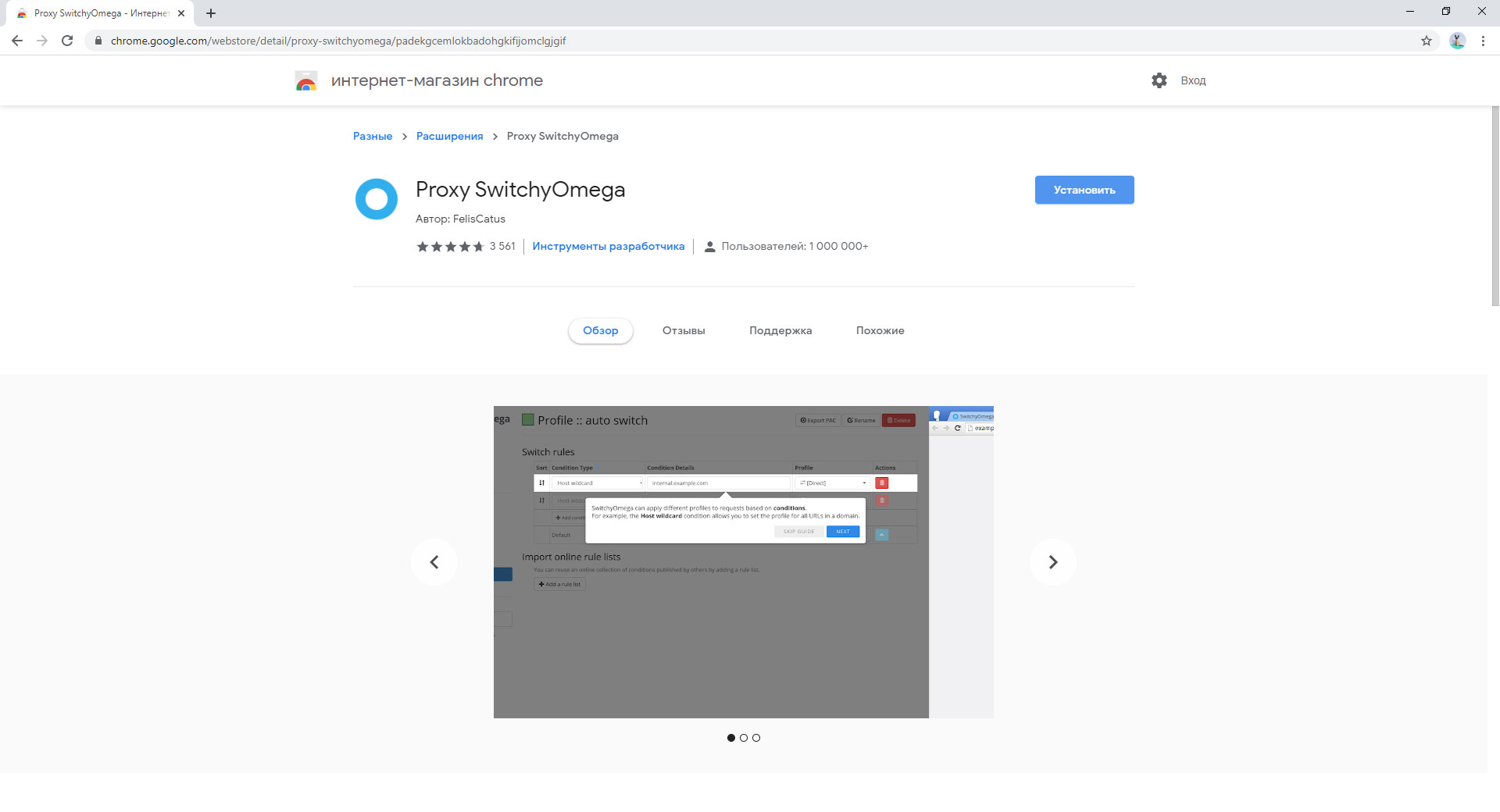
Today we will talk about a convenient extension for the Chrome browser and all others built on the Chrominium engine, & nbsp; and these are actually all other browsers. & nbsp; Proxy SwitchyOmega.
It is quite convenient for working with any number of proxies and supports all formats and authorization, does not interfere with the operation of the system and operates only within the browser, unlike standard tools, as described in the article & quot;
What developers say about & nbsp; Proxy SwitchyOmega
Manage and switch between multiple proxies quickly and easily.
Changing proxy settings has never been so convenient. Think of SwitchyOmega as a modern version of the Proxy Settings dialog, designed to be simpler, faster, and more powerful, specially optimized for Chrome.
No more digging through the advanced section in Chrome settings. No repopulating and clearing your operating system's proxy configuration dialog. Just tell SwitchyOmega about all your proxies and enjoy one-click switching from the popup menu. You can also teach Auto Switch to use the correct proxy for the correct website automatically.
SwitchyOmega is completely free and open source. It does not insert ads on any site. It contains absolutely no malware. It just sets up proxies and aims to be the perfect tool for that.
Download and install & nbsp; Proxy SwitchyOmega
It is possible in the official app store, it is available in all alternative stores too. We'll take it from the Chrome Web Store & nbsp; https://chrome.google.com/webstore/detail/proxy- switchyomega / padekgcemlokbadohgkifijomclgjgif
After installation, we will see the extension settings in which we we will specify our mobile proxy .
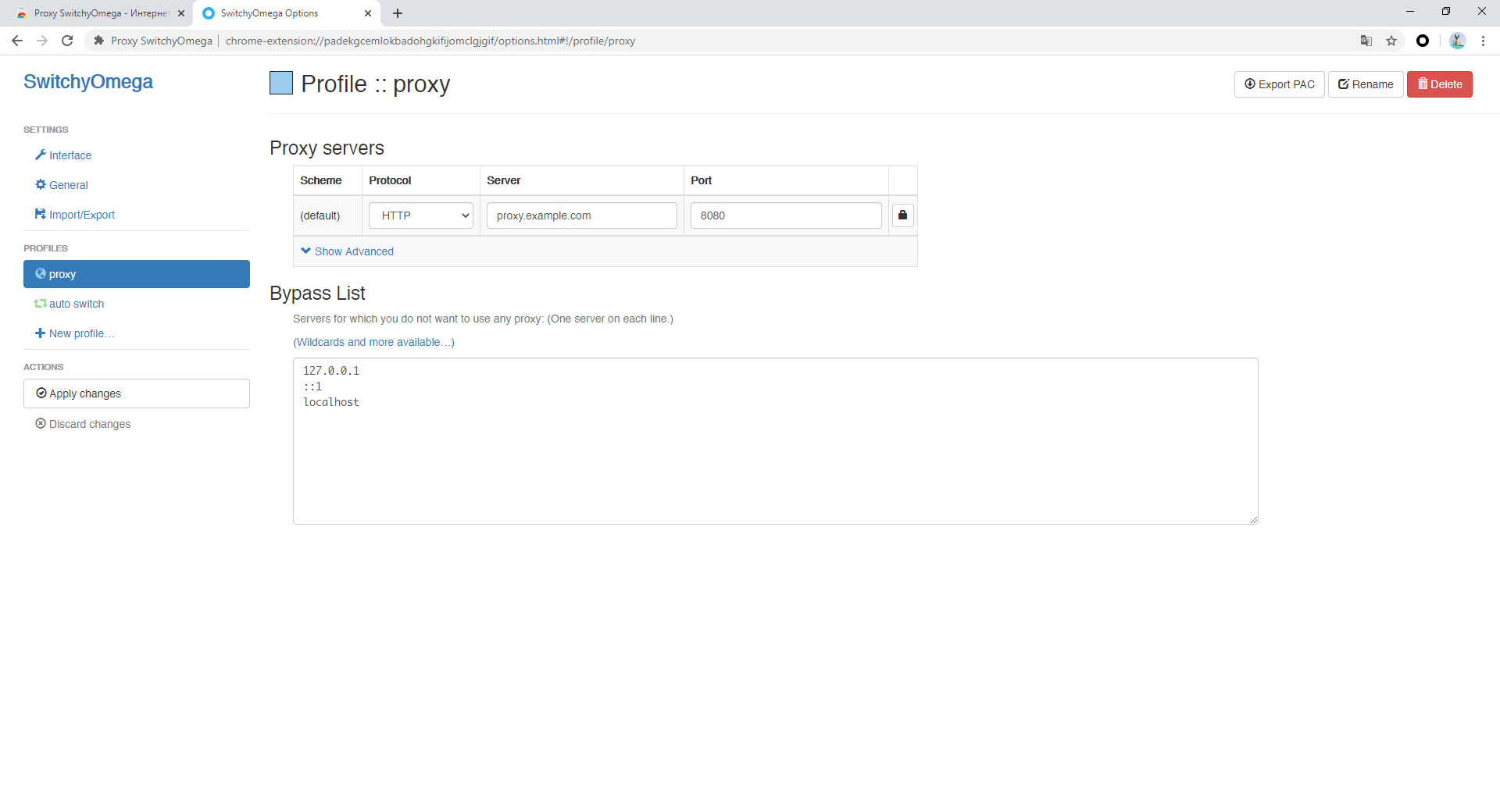 We can create as many proxy profiles as we want and switch between them both manually and automatically. Let's consider making settings using the example of an existing proxy profile - highlight it in blue in the left column. On the right is a column with its settings.
We can create as many proxy profiles as we want and switch between them both manually and automatically. Let's consider making settings using the example of an existing proxy profile - highlight it in blue in the left column. On the right is a column with its settings.
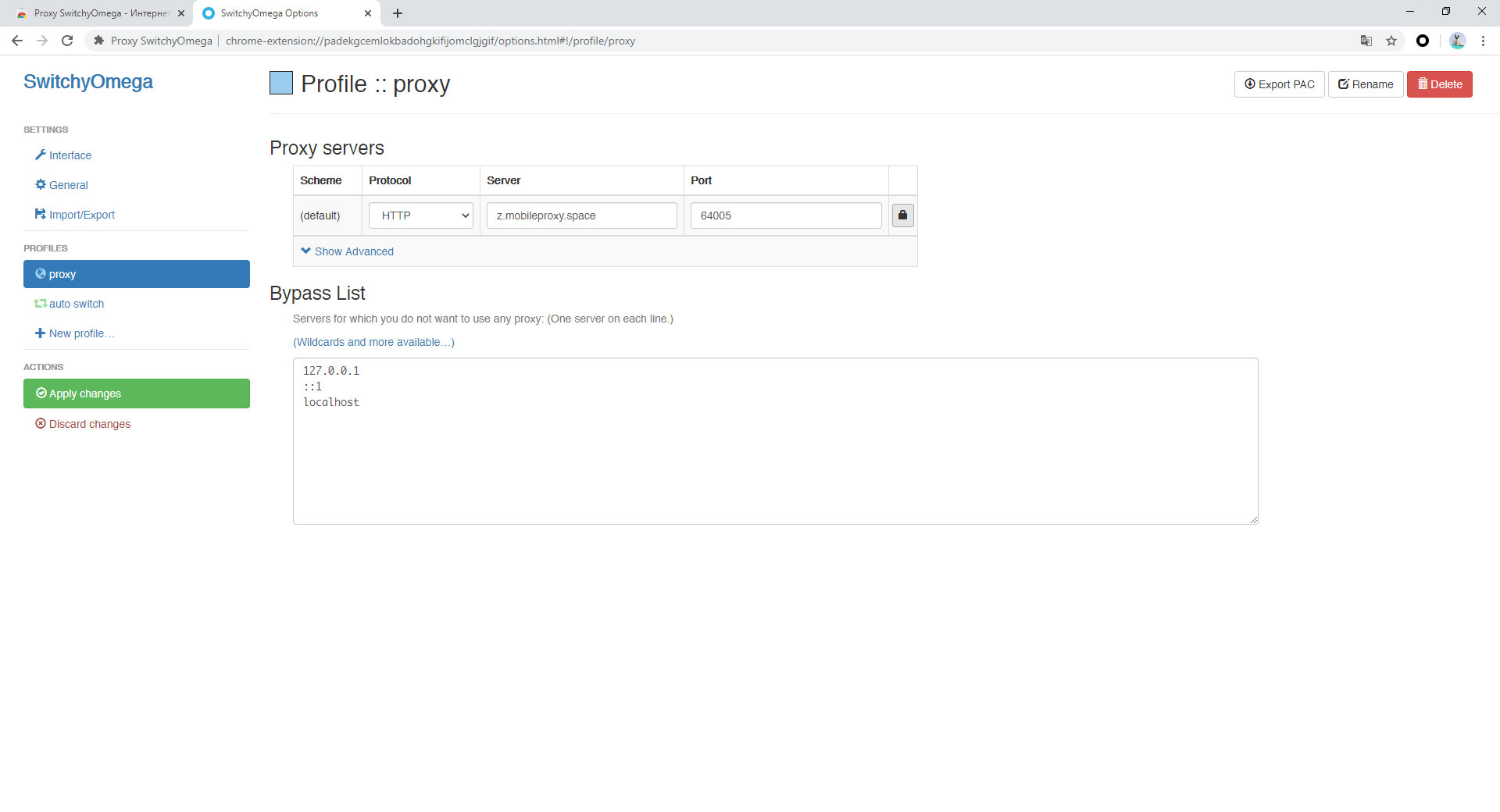 Here you need to specify the server and port that we will receive after buying a mobile proxy on the site & nbsp; https://mobileproxy.space/ . Fill in both fields and click on the lock to the right of the port field.
Here you need to specify the server and port that we will receive after buying a mobile proxy on the site & nbsp; https://mobileproxy.space/ . Fill in both fields and click on the lock to the right of the port field.

A window will pop up for specifying the username and password from the proxy. add them to the same fields and click Save changes. The window will close, then it is important to click on the green Apply changes button in the left column - this is important, otherwise the settings made will not be saved.
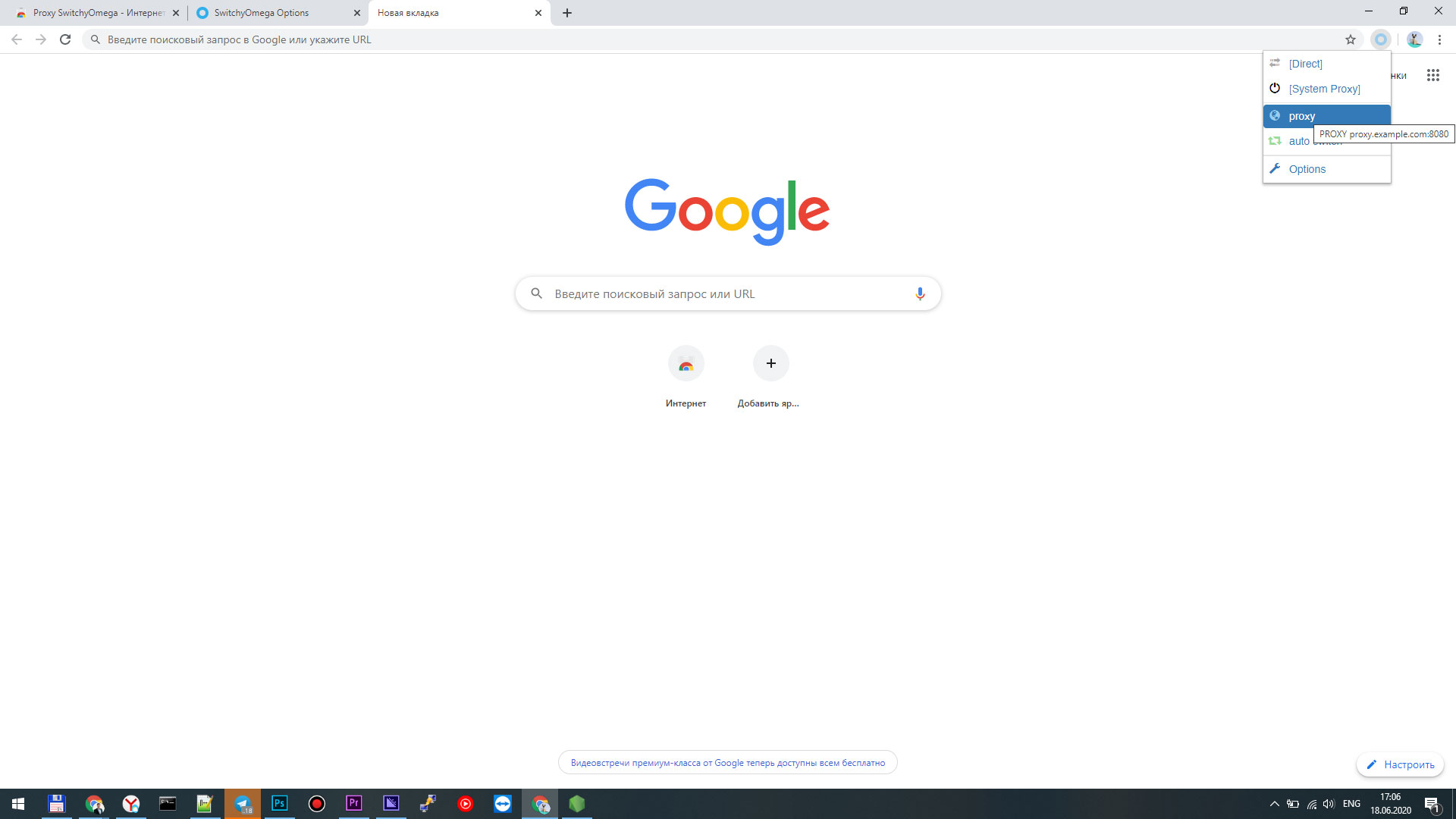 Now an extension icon appears in the upper left corner of the browser when by clicking on which you can easily switch between the profiles of your mobile proxies.
Now an extension icon appears in the upper left corner of the browser when by clicking on which you can easily switch between the profiles of your mobile proxies.
Item designations
[Direct] - do not use any proxies in the browser.
[System Proxy] - Allow other applications and extensions to control their work through a proxy.
and below are the lists of our saved profiles. Everything is very simple and convenient. A huge plus is also the fact that the list of profiles already included in the extension can be exported and imported into the same extension in another browser and not manually re-filled. Also, a feature is the ability to automatically change the profile for work depending on the actions performed, for example, open this or that specified site only through this proxy, and the rest directly.