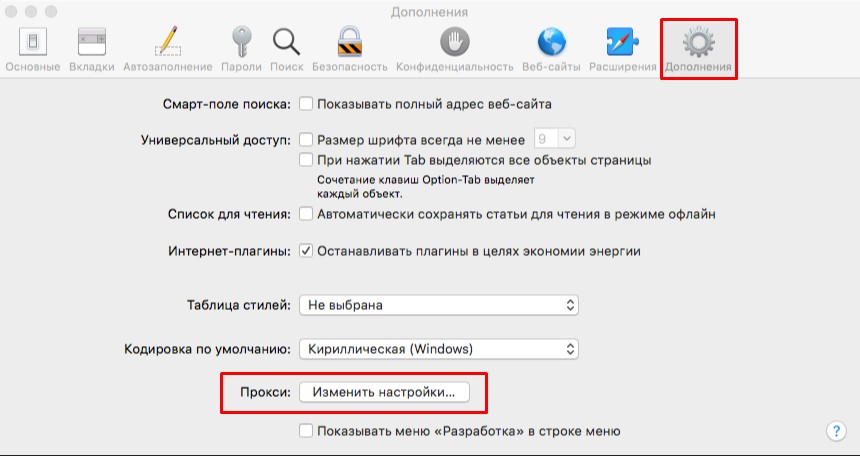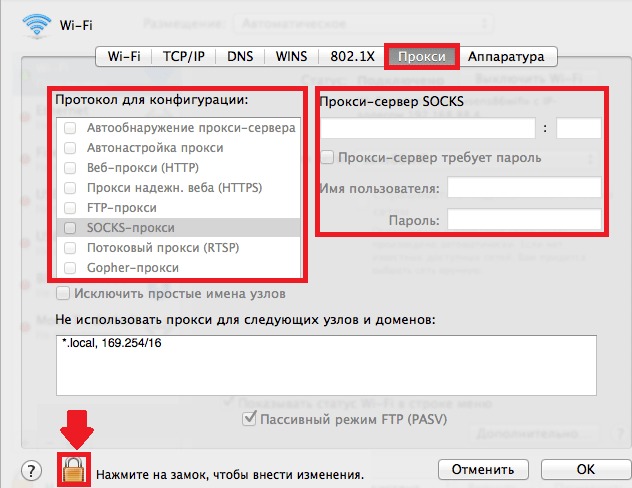Safari and mobile proxies

Safari – a web browser designed specifically for devices manufactured by Apple Corporation, that is, those that run on the MAC OS operating system. With it, you can quickly find and view the necessary web pages, perform various actions with them. The program is able to significantly expand the viewing area due to the fact that a minimum of controls is displayed on the screen. It allows you to view pages without scaling to fit the screen, that is, in full size.
A safari has a huge number of opportunities that are easy to appreciate in practice. Let's get acquainted with this browser in more detail. Let's dwell on the advantages of its joint work with proxy servers. Consider step by step instructions for setting up a proxy in Safari.
Safari Features
Safari is the default browser on MAC OS and works in the same way as other browsers. But all of its interface and functionality is tailored for sharing with Apple devices. Safari is built on the JavaScript engine, which by default makes it one of the fastest browsers. It can significantly save energy consumption, so your gadgets can work much longer without recharging.
Among the features of Safari, it is worth highlighting:
- tabbing;
- pop-up blocker;
- browse sites in text-only mode;
- synchronization with MAC address books, which allows automatic filling of forms;
- automatic search for a text fragment on the page and its scaling;
- the presence of a built-in RSS aggregator and the "Private Browsing" mode; – the history of visiting sites is not saved;
- built-in spell checker;
- the presence of the "Snapback" option, which allows you to instantly jump to the source data or to the top level of the resource you are working with;
- Identification of non-standard fonts, loading them.
- the presence of "Top Site", which allows you to view the most visited pages in miniature (up to 24 pages can be displayed).
But, in addition to this, the Safari browser is endowed with many tools based on advanced technologies and allowing you to create and promote Internet resources. It is able to support CSS 3 and HTML 5 standards, including udio, video, canvas, article tags, etc. There is a built-in "Web Inspector" tool that allows you to view the Document Object Model of a web page. Support for 2nd and 3rd generations of SLL and TLS protocols is provided.
Why Safari needs proxy servers
But, despite the wide functionality and ease of use, the Safari browser is subject to the same problems as its counterparts. In particular, it does not provide anonymity for surfing the net, does not provide access to blocked resources, and does not guarantee the safety of work. But all these problems can be easily eliminated if you additionally use a proxy server. When passing through it, the flow of information will be automatically replaced by real technical data (IP address, geolocation) with the data of the proxy itself. As a result, it is provided:
- reliable hiding of all personal data of the user;
- protection against unauthorized third-party access;
- bypass regional blocking: you can access any site, including one that is blocked in your country;
- the ability to work with multiple accounts without the risk of getting banned;
- the ability to use automated software tools to promote pages on social networks, etc.
You just need to buy reliable proxies and make the right settings.
Step by step instructions for setting up a proxy in Safari
The setup process itself is simple and fast enough. You just need to follow these steps step by step:
- Launch the Safari browser. The main window opens, in which we will perform all subsequent settings.

- Go to the "Add-ons" tab. In the line "Proxy"; select "Change settings", then select the "Proxy" tab.

- A new window opens, visually divided into three blocks. In the first one, you need to select the type of proxy protocol, on the basis of which all subsequent work will be carried out. In the right window, you need to fill in the fields, indicating the IP address and port of the proxy in them. Please note: if you plan to use authorization to enter, then check the box next to the inscription "Proxy server requires a password", after which the "User name" lines will become active. and "Password". Here, respectively, the login and password from the proxy server are entered.
- If you want proxies not to be used when working with certain Internet resources, then in the third, lower block, specify the appropriate addresses.
- Press the "OK" button in the lower right corner of the working window.
Please note: if suddenly all those windows into which you need to enter data turn out to be inactive, you must first click "Cancel", and then – on the lock icon in the lower left corner of the screen.
Everything. This completes the settings. You will be able to anonymously and safely use the World Wide Web. Proxy and Safari will work together without requiring any more settings. In addition, the server will be launched in parallel with the loading of the browser.
Sequence of steps to disable Safari on Mac OS
Safari workflow may still need to disable the proxy server, however. To solve such a problem, you will also need to perform a number of actions:
- Open the browser. Go to the "Add-ons" tab, and then – in the "Proxy" window select the "Change settings" option.

- A new window called "Wi-Fi" opens. Here we click on the "Proxy" tab. Here you already have checkmarks in the corresponding boxes. You don't need to delete anything. It will be enough just to remove these marks. This will make reconnecting much easier.

- Press the "OK" button in the lower right corner of the screen.
Everything. The proxy server is disabled. But we would not recommend staying for a long time without additional protection when working on the Internet. Therefore, as soon as possible, it is worth reconnecting the server.
Where can I buy a proxy to work with Safari?
The security of personal data, the stability and efficiency of Safari based on a proxy largely depends on the reliability of the servers themselves. And here you should not use free products that are freely available on the Internet. Other people can use them at the same time, which significantly reduces the effectiveness of protection and can lead to a ban.
Therefore, the best option for working with Safari will be personal proxy servers from the MobileProxy.Space service. They are distinguished by wide functionality, have unlimited traffic per channel, and guarantee protection against unauthorized access or loss of anonymity. You will be able to test the product for free for 2 hours to make sure of its effectiveness and ease of use. If necessary, round-the-clock technical support is at your service.