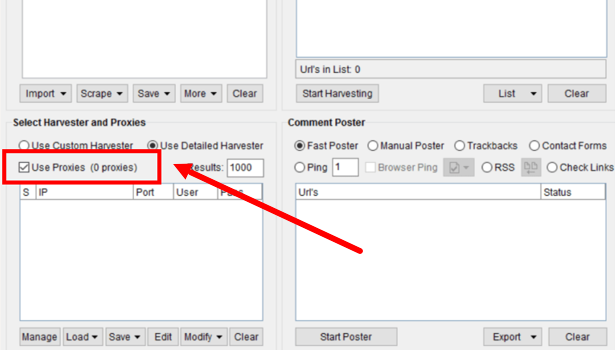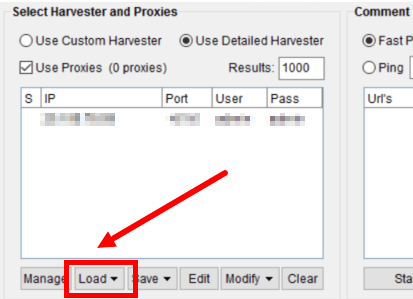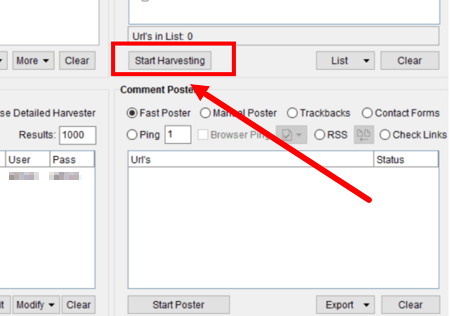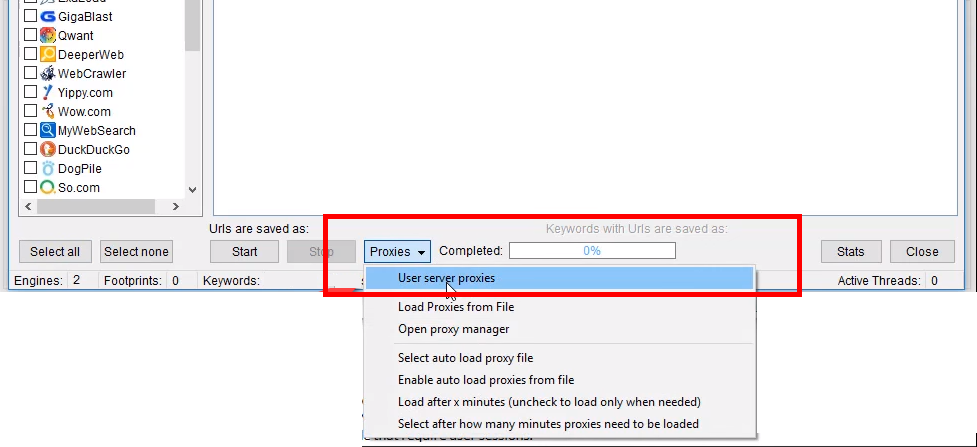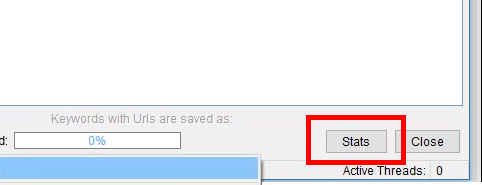ScrapeBox and mobile proxies

ScrapeBox – one of the best modern programs designed to collect and organize information from the Internet. It will become a powerful tool in the range of any SEO-specialists. With this parser, you can automate a number of routine tasks, increase work efficiency, save your time and resources. But it is important to ensure the stability and safety of the process. And mobile proxies can help with this.
Let's get acquainted in more detail with both the parsing program itself and the features of the server settings. We will show you where to buy reliable private mobile proxies with wide functionality at a bargain price.
A little about ScrapeBox
ScrapeBox – a program that all registered persons can use completely free of charge. It is updated regularly with a frequency of 1 time per month. And this means that you will always have the most up-to-date version of the software at your disposal. In this case, you do not have to monitor the release of updates yourself: the latest version of the program will be highlighted in green, and as soon as the – red. The user will only have to click on the "Update" button; in the toolkit.
Experts highlight hundreds of useful features of ScrapeBox. Here are just the most basic ones:
- the presence of a built-in custom search;
- search for sites to place backlinks;
- Keyword recognition in multiple languages: English, German, Russian, Portuguese, French, Chinese, Japanese;
- the ability to use Russian-language Internet resources for promotion;
- sitemap generation;
- both manual and automatic publication of comments on relevant resources;
- Compatibility with all possible operating systems, including Windows Phone, Web, Android, iOS.
All this makes ScrapeBox the best link building product for link building and outreach in particular. Its algorithm contains advanced search formulas that allow you to create the most relevant semantics for website promotion. Moreover, the program automatically cuts off duplicate sites when sending bulk queries to search engines. This software offers many additional addons and plugins that can further expand its functionality for maximum automation of actions.
What else do ScrapeBox need proxies for?
The benefits of ScrapeBox and mobile proxies working together
In the workflow, the ScrapeBox program sends a huge number of requests, collects a lot of information, and processes it. And all this is carried out through one computer and, accordingly, one IP address. But both search engines and social networks react extremely negatively to automated actions and it is highly likely that they will simply block this address. And then the program will not be of any use. Moreover, from this IP you simply will not be able to access the Internet, which will significantly reduce the functionality of the computer in principle.
You also need to understand that when collecting semantics, ScrapeBox will not be able to use resources that are blocked at the legislative level in your region. And this, in turn, can reduce the effectiveness of SEO, especially if your resource is designed for a large audience.
All of these problems will help eliminate the additional connection to the proxy server. With it, you can:
- securely hide your real IP-address, location, thereby ensuring the absolute anonymity of the network;
- Maximum use of all the functionality of ScrapeBox without fear of blocking;
- engage in the promotion of sites using automated software;
- provide a stable and efficient Internet connection through high-speed communication channels;
- ensure a high level of network security, protection against unauthorized access, hacker attacks.
It remains only to connect a proxy for stable and even more efficient work.
Sequence of steps for setting up mobile proxies in ScrapeBox
To connect a proxy to the ScrapeBox program, follow a series of steps:
- Run the program. Log in using your username and password.
- We find on the main page the block "Select Harvester and Proxies", and in it the option "Use Proxies"; and check the appropriate box.

- In the bottom line of the active window, select "Edit" from all tabs, click on it.

- A new window opens for entering the technical data of the mobile proxy that is planned to be used in the work. In one line, specify the IP address, port, as well as the login and password for accessing your proxy account, separated by a colon. If you plan to connect several servers to the ScrapeBox program, then the technical data of each of them must be entered on a new line.

- When all the parameters are specified in the working window, find the floppy image in the upper toolbar and click on this icon, thereby saving the changes made.

- If you have previously generated a list of mobile proxies for connecting to ScrapeBox, you can load it into the program so as not to enter data manually. To do this, we find the button «Load» in the bottom row of tabs, click on it, and then on "Load File". Specify the path to the file on your PC. After downloading, the data of all mobile proxies will be displayed in the window. After that, you also need to click on the floppy image to save the settings.

- In the block next to it we find the button "Start Harvesting" and click on it.

- A window opens where you need to specify the browser through which you plan to work. Next, click on the "Proxy" button, and then – to "Use server proxies".

- Now it remains only to click on the "Stats" button. If the settings are correct, then further Internet connection will go through the mobile proxy, and you will see the message "Proxies enabled" on the screen.

This completes the setup, you can start working, discovering the unlimited functionality of the ScrapeBox program.
Which mobile proxies are suitable for working with ScrapeBox
Before proceeding directly to the settings, you need to clearly know the technical data of the server that you plan to use in your work. Alternatively, you can opt for a free product that can be easily found on the Internet. But the capabilities and reliability of such proxies are deeply questionable. They are used by different people at the same time, which, on the contrary, increases the risk of blocking. If you do not want unpleasant surprises in the form of a banned IP address, give preference to private mobile proxies from the MobileProxy.Space service. You can purchase a package of functional servers for future work for quite reasonable money and with the ability to contact competent technical support at any time.