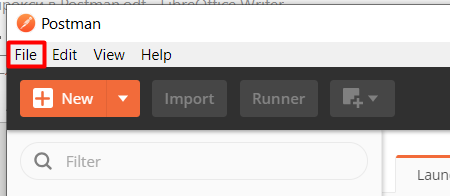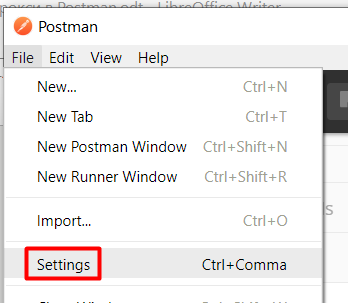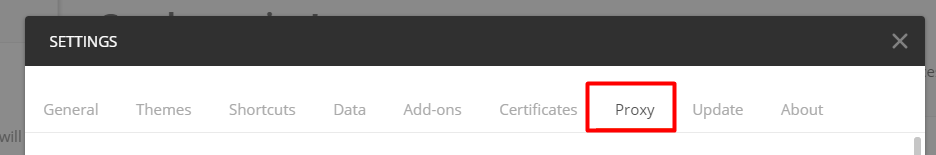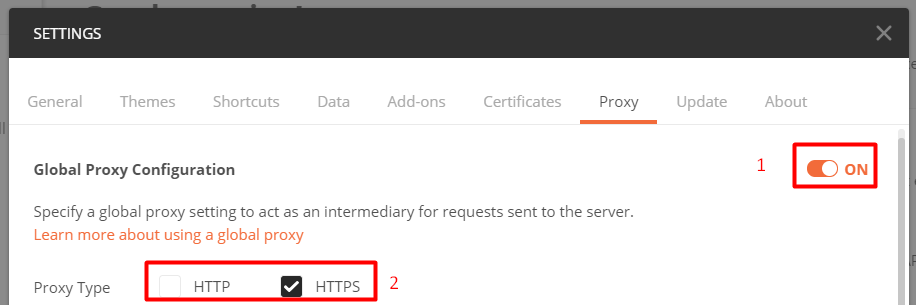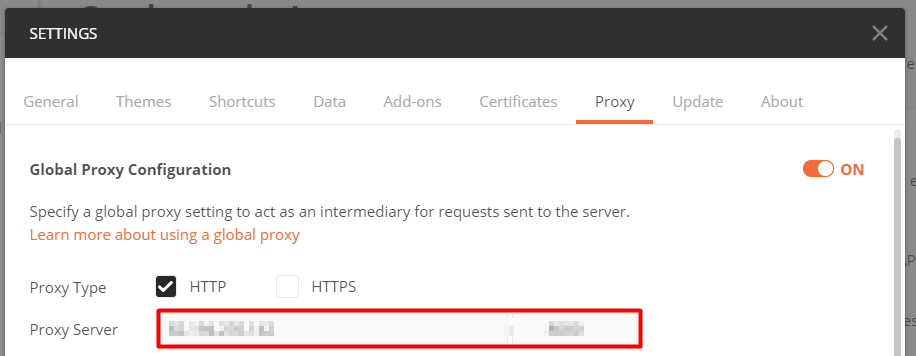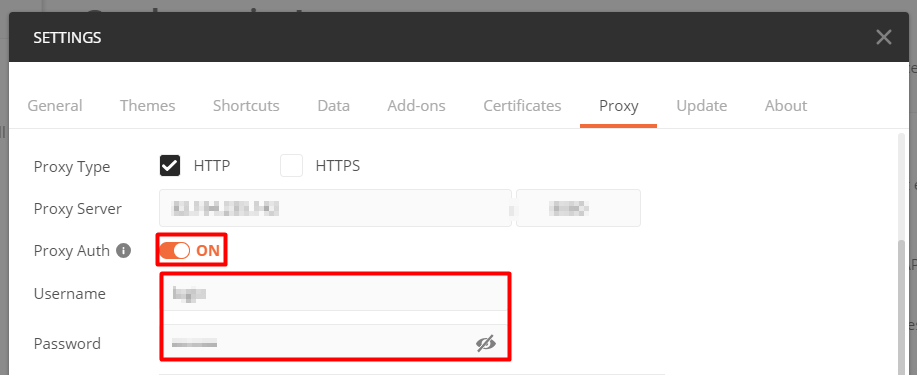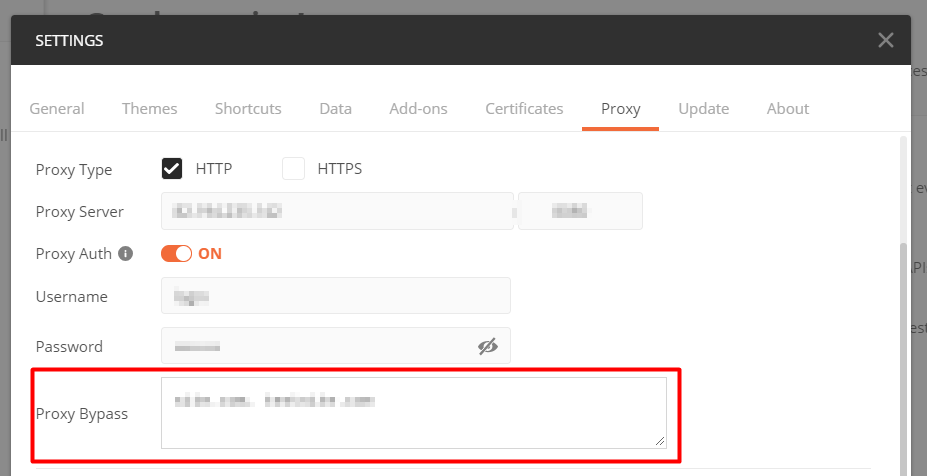Setting up mobile proxies in Postman

Postman – one of the modern HTTP clients designed for API testing (an interface that works with the exchange of data coming from the server between two applications or software components). This product is most in demand among testers. It helps to design the API, create simulators of the site or application, checking how convenient and stable they will be in operation. Moreover, Postman allows you to set up HTTP requests of different levels of complexity and save them for later use, which is especially important when working with products of the same type.
Maximum efficiency is observed when the Postman client and proxy work together. As a result – you get unlimited opportunities for safe and completely anonymous work. But how effective and convenient the joint work of products will be depends on the correctness of the settings made. Let's dwell on this moment in more detail.
Step-by-step instructions for setting up a proxy in Postman
Before proceeding with the settings, you need to buy a proxy. And optimally purchase a private channel, that is, one that you personally would use with unlimited traffic. Next, we perform a series of actions in the following sequence:
- Download the Postman program from the Internet and run it on your PC.
- Go to the proxy user's personal account and copy the data about the proxy server IP address and port from there.
- In Postman, go to the "File" tab; and go down it to the "Settings" option.


- Opens a new window with tabs arranged horizontally. Find "Proxy" here and click on it.

- Now you can see that the proxy is disabled. You must turn it on by moving the toggle switch to the "On" position. After that, the gray oval will turn orange.
- In the line "Proxy Type" select the type of protocol that you plan to use. There are 2 options available: HTTP and HTTPS (provides data encryption). We put a "tick" in the appropriate box.

- Below is a double box labeled "Proxy Server". In the first part we enter the IP address of the proxy server, in the second– port. You copied this data beforehand.

- The next point is relevant only for those who use login and password identification. In this case, you must enable this option by moving the position of the toggle switch provided next to the inscription "Proxy Auth" to the "ON" position. Windows will open for entering a login and password, which will be used to authorize the user.

- Please note: in the following work, it is not necessary to use a proxy to work with all Internet resources. If you want to leave some sites for direct interaction (without a proxy), specify them in the "Proxy Bypass" block. You must enter in a line, separated by commas.

- Everything. The work on setting up a proxy for working with Postman is completed. It remains only to close the settings window by clicking on the "cross" in its upper right corner.
Where can I buy reliable mobile proxies for working with Postman?
Today proxy – quite demanded product among many categories of consumers. They provide anonymity and security of networking, open access to any, even blocked resources, allow you to register multiple accounts and more. But you shouldn't use a free product. The flip side of publicity – constant failures, data loss, lack of technical support, etc. And why take the risk if the service "MobileProxy.Space"; you can buy multifunctional personal proxies absolutely inexpensively for any period, from 1 day to up to a year with a quick and easy renewal.
Which proxies are suitable for working with Postman?
Please note that the Postman client does not support any version of the SOCKS protocol. Therefore, the options available are limited to HTTP or HTTPS. And these products are in the assortment of our service. In the corresponding catalog of the site, you can get acquainted in detail with the functionality and features of our proxies. You can also contact the service specialists for competent advice and assistance in choosing the right product.