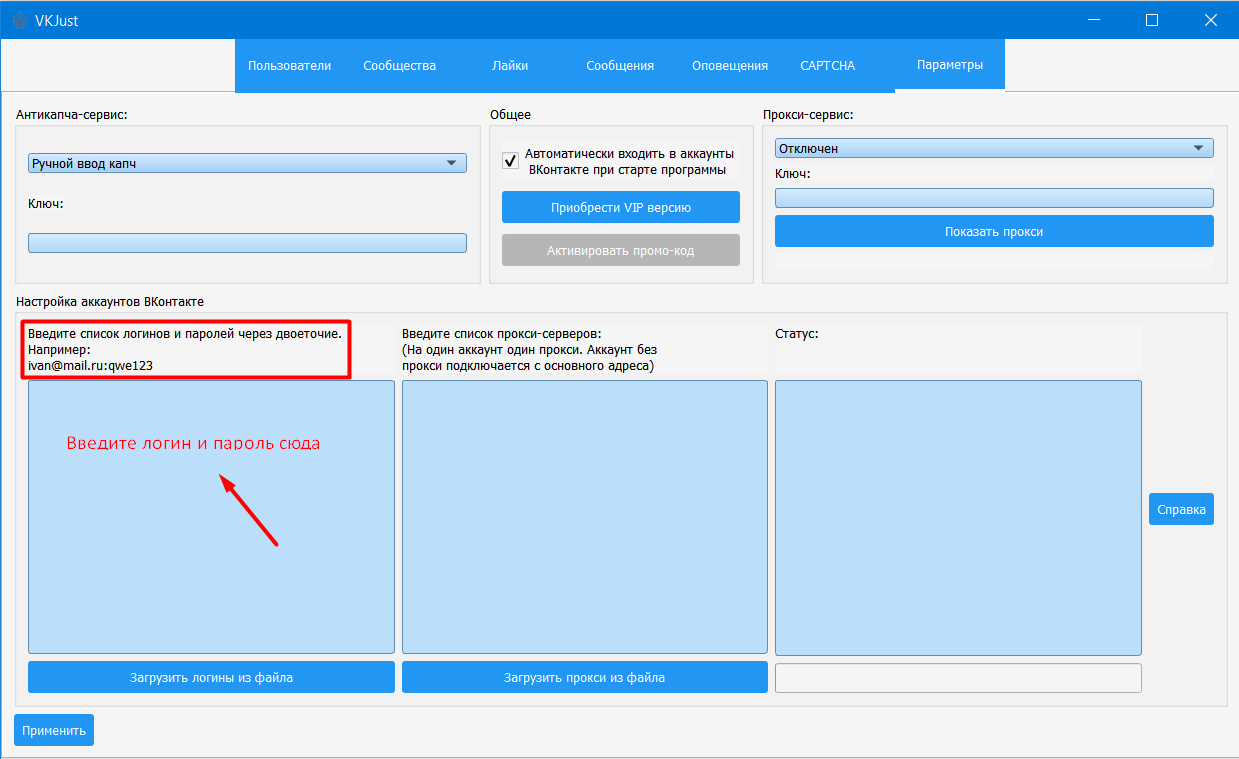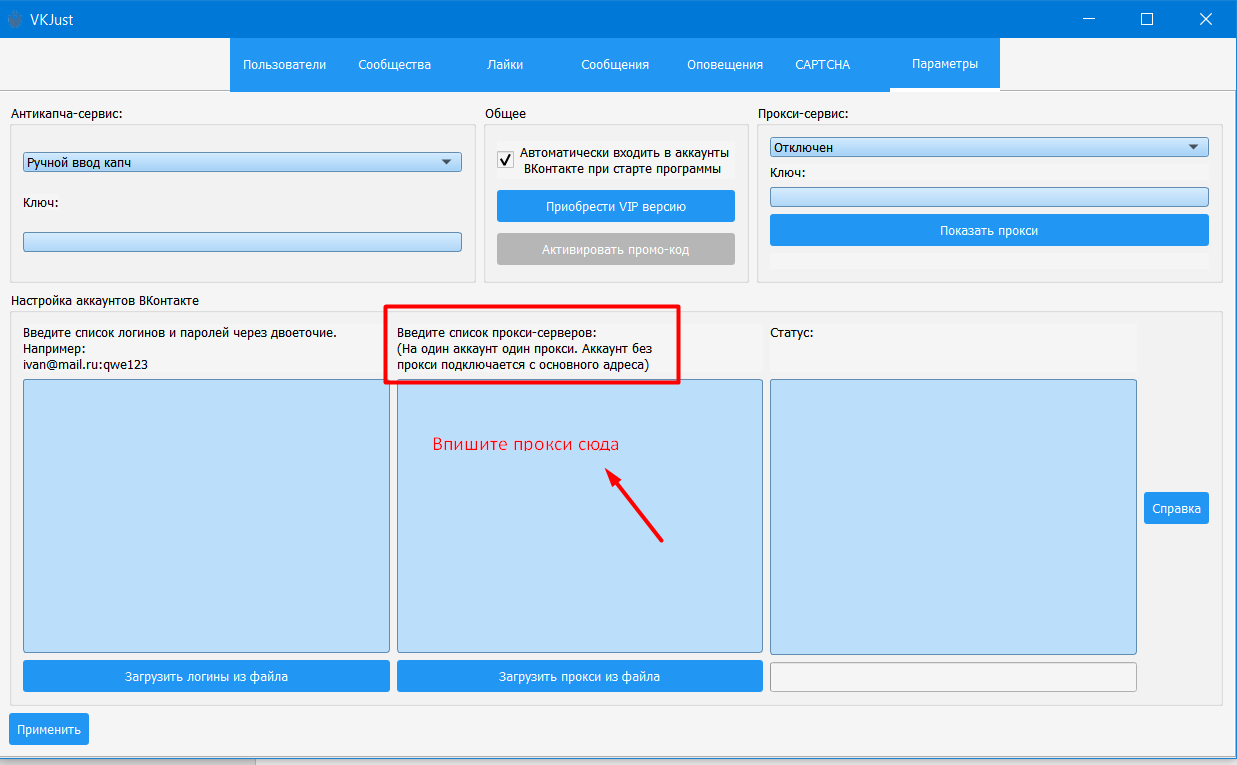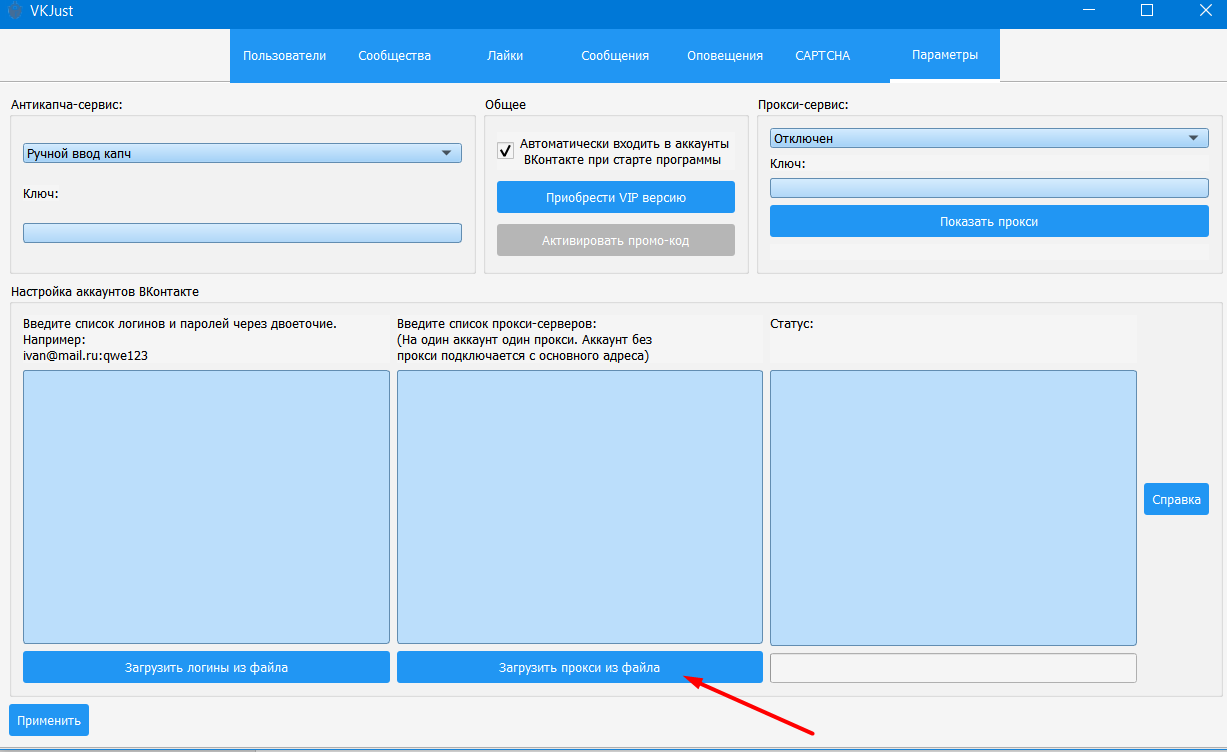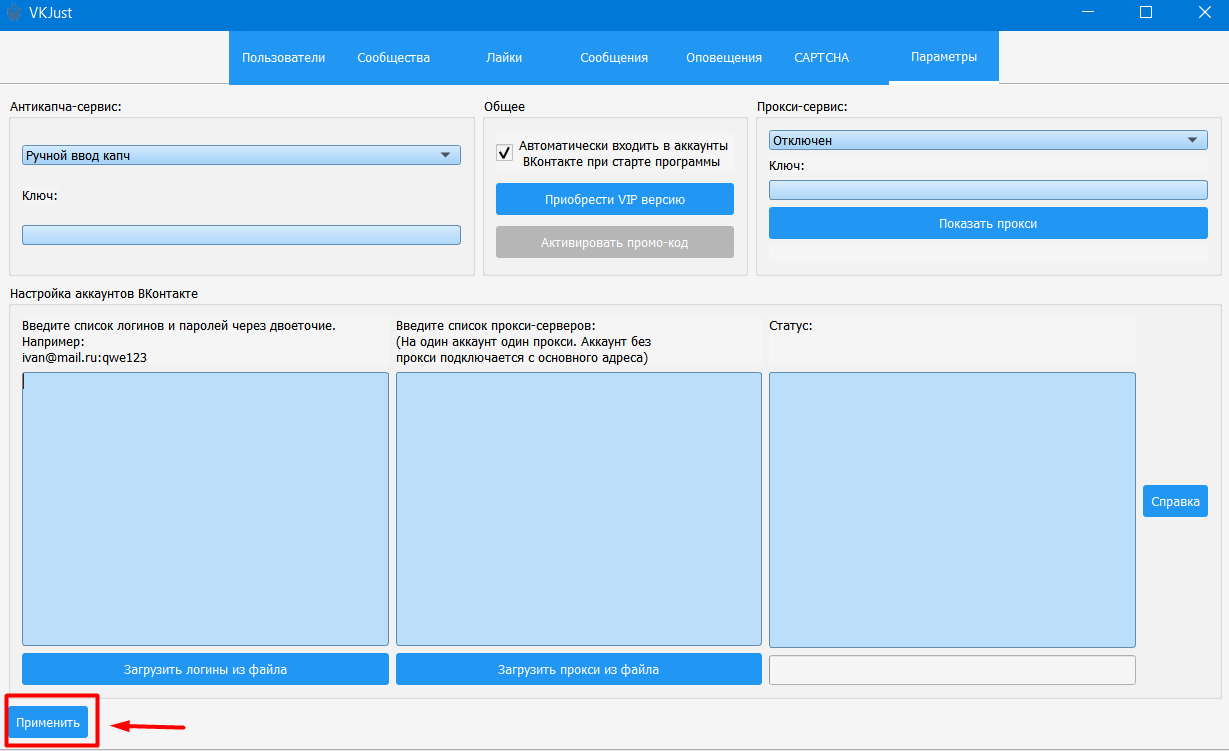Setting up VKJust mobile proxies

VKJust – a free bot application designed specifically to automate actions on the social network VKontakte. The software implements work with personal profiles, communities, user activity, messages. This is a reliable, efficient and easy-to-use tool for promoting your own accounts, goods, services. What functionality does it have? Why is it worth using mobile proxies together with VKJust? How to make appropriate settings?
VKJust functionality
The VKJust program is able to completely replace human actions and take on many routine tasks. It's about:
- sending invitations to friends, communities, groups for meetings, placing likes, reposts;
- downloading photo, video and other multimedia content;
- filtering single users and groups according to different criteria: personal data (names, surnames), GEO (country, region, city), etc.;
- adding subscribers as friends, including after filtering by the specified parameters;
- setting limits on the number of applications that will be sent to users of the social network;
- automatically unfollow certain people or bulk delete friends who were previously added as friends, but did not accept your offer;
- mass leaving communities;
- conducting dialogues with users, mailing;
- sending template posts to friends, etc.
The functionality of the application is very wide and can significantly facilitate the promotion of your account. But there is one BUT: the social network reacts extremely negatively to mass automatic actions. For the fact that you will promote several pages at the same time, strongly put down likes, send messages or invite users to friends, your accounts will be immediately blocked for meetings. And the likelihood of their recovery is highly doubtful.
So what to do in such a situation? There is a simple, reliable and very effective solution – use proxy servers when working with VKJust.
What are the advantages of working with VKJust through mobile proxies?
Proxy – this is an additional link between the user and the Internet, namely, the social network VKontakte. Each user request, each of his actions will go through this server. During this, real information about the user (the IP address of his personal computer, geolocation) will be replaced with mobile proxy data. This ensures:
- complete anonymity of the network;
- PC protection against unauthorized access;
- the ability to work with multiple accounts;
- bypass regional locks;
- no ban for automatic actions.
Please note: the maximum stability and efficiency of working with VKJust through mobile proxies will be observed if the recommendation is followed: using a separate proxy for working with each account. In this case, all your actions will look quite natural for the social network – like numerous requests from different people from different parts of the world. As a result – no blocking and other sanctions.
It remains only to make the settings correctly.
Mobile proxy setup sequence in VKJust
You need to buy a proxy before making these settings. And the MobileProxy.Space service will help you with this. You can purchase mobile proxies with wide functionality for 1 day, 1 week, 1 month on the most favorable terms. 3 months or a year with a quick renewal. The longer the purchase period, the lower will be the day of using the proxy. And now you can go to the settings. We perform the following actions:
- Launch the VKJust application. In the block "Setting up a VKontakte account"; enter login and password. Also, this data can be loaded from a file if you have previously created it and saved it on your PC. Data is entered on one line separated by a colon.

- In the next window, you must enter data about the proxy server that will be used. We are talking about both the IP address and port, as well as the login and password for authorization in the system. The entry format is also separated by a colon. You can also create a file with this information in advance and simply download it by clicking on the "Load proxy from file" button.


- Click on the "Apply" button in the lower left corner of the screen.

This completes the setup. If you plan to work with different accounts and mobile proxies, then all the relevant information must be entered as described in paragraphs 1 and 2. The data for each account and proxy is entered on a new line.
You can start working without fear that the social network VKontakte will identify you and block your accounts. With reliable mobile proxies from MobileProxy.Space, there is not even the slightest risk. Try it and see for yourself.