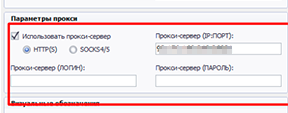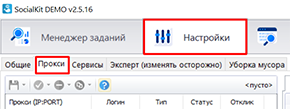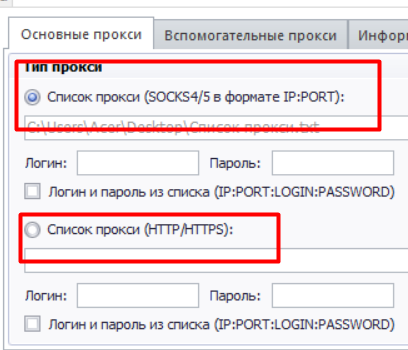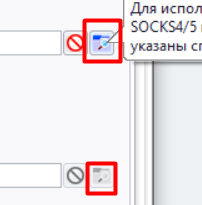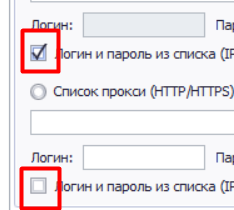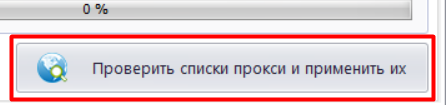Socialkit and mobile proxies

SocialKit – a popular software product for the effective promotion of accounts on the social network Instagram. It allows you to work with multiple accounts at the same time, does not require much time and effort. With its help, you can attract new visitors to your page, including representatives of the target audience, perform traffic arbitrage, maintain accounts and perform a number of other works automatically. Users will be able to evaluate the maximum efficiency of this software when it is used together with a proxy. What tasks will SocialKit help solve? What are the benefits of using software and proxies? How to make the settings correctly? Where can I buy reliable and functional proxies for working with SocialKit?
Functionality
SocialKit – an effective tool for solving diverse tasks of promoting Instagram accounts. With it, you can:
- automatically generate accounts and immediately verify them via email;
- change avatars, logins, passwords and other personal information;
- hide a number of accounts and make them visible again;
- link to Facebook-profiles;
- promote more than 1000 accounts simultaneously;
- attract users by lists, hashtags, unsubscribe them, block people who got unsubscribed;
- deferred posting of publications to accounts;
- put likes, write comments, etc.
The functionality is very wide, but the problem is that all these automatic actions are easily identified and suppressed by the social network. As a result – account is blocked. Using a proxy in working with SocialKit will help to avoid this.
Why does SocialKit need proxies?
Proxy server – it is an intermediary between your PC (SocialKit program, in particular) and the Internet (social network Instagram, in particular). It replaces real user data (IP address and geolocation) with its own data. So, if you select a proxy for work with GEO Poland, then Instagram will identify the actions of the SocialKit bot as the work of a real Polish user.
Using a proxy with SocialKit you get:
- the ability to promote a large number of accounts without fear of penalties from the social network;
- the highest level of security: hackers will not be able to get into your PC, because they will not know its real IP address;
- complete anonymity of interaction: work will be carried out on behalf of your login, and not a real user.
Now it's time to get the settings right.
Sequence of steps for setting up a proxy for working in SocialKit
The work begins with installing the SocialKit utility on the PC and adding to it those accounts Instagram, with which to work. Next, perform the appropriate actions:
- Go to the program and double-click on the account you plan to promote.
- In the window that opens, check the box next to "Use a proxy server". We enter the proxy data: IP address and PORT in one window, separated by a colon, login and password, the type of protocol through which the interaction will be carried out (HTTP/HTTPS or Socks4/5).

- Click Save.
That's it, setup is complete.
Batch proxy connection for working in SocialKit
But if you have multiple accounts to work with, it's best to use your own proxy server for each account. In this case, all proxies should be connected to the program. Initially, you should prepare a document with server data, writing each of them on a new line.
Settings are done like this:
- Go to the "Settings" option. Select "Proxy".

- Specify the communication protocols (HTTP/HTTPS or Socks4/5).

- Click on the box next to the selected protocol in order to specify the path to the proxy data file you saved.

- Check the boxes next to "Login and password from the list". Actual for proxies working through authorization.

- We study the possible proxy functions in the working window and mark those that you will need in future work. Click «Check proxies and apply them».

Settings completed. If you plan to use auxiliary proxies in addition to the main ones, then you need to repeat the same steps with them.
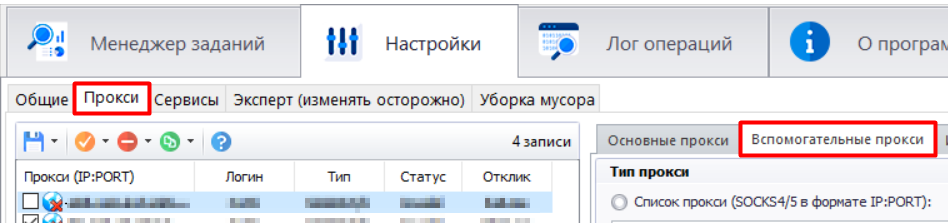
Choosing the best proxies for working with Socialkit
The functionality, stability and security of working with Socialkit largely depends on which proxies will be used. The market today offers many solutions, including free ones. But we do not recommend stopping the choice on such a decision. There is a high probability that they will not cope with their tasks, as a result of which the social network will still block your account.
If you want to work efficiently and without risk, make a choice in favor of multifunctional proxies from the MobileProxySpace service. You can rent them for any period of time, from 1 day up to 1 year with automatic renewal. Try it and evaluate personally the effectiveness of Socialkit in conjunction with personal proxies from MobileProxySpace.