FAQ page: why is it needed on the site and how to create it correctly

The article content
- What is the faq page?
- The main benefits of adding a faq page to the site
- How to choose the right questions for the faq section?
- How to give correct answers to questions in the faq block?
- Where on the site should i place the faq block?
- Nuances of creation faq page
- Examples of faq pages in various industries
- To summarize
The daily work of almost any business necessarily includes communication with potential clients and partners. And it’s not uncommon to have to answer the same type of questions and convey standard information to the audience that will remain relevant day after day. Why not simplify the work of your managers and make the company website more informative and useful for clients? This way, people will find the information they are interested in on your pages, receiving answers to their questions, and managers will advise on individual requests. As a result, time and effort are saved, and the level of satisfaction of the target audience increases.
If you realize the feasibility of such a solution, then you should provide an FAQ page on your website, or as it is often called “question-answer”. List the most common questions that your potential clients have, as well as detailed answers to them. This way you will not only increase the audience’s trust in the business, but also improve the SEO performance of the site as a whole.
Now let’s look in more detail at what the FAQ page is and what benefits your business will receive from using it in practice. Let us highlight what questions will need to be included in this block and what the answers to them should be. We’ll tell you where to optimally place the FAQ page on the site, and also consider in detail the process of creating it. Let us give a number of examples of page implementation in practice for various business sectors. Let's show you how mobile proxies will speed up and optimize the process of creating a FAQ page.
What is the FAQ page?
FAQ page — This is a specially designated space on your company's official website dedicated to the most popular questions that your business regularly receives, as well as answers to them. It may contain any of the most common information, ranging from the addresses and contact details of your company’s representative offices in a particular city, working hours, and right down to the nuances of your organization’s activities, which are of interest to the majority of potential buyers.
So, if we are talking about an online store, then in this block it is optimal to add questions related to the features of purchasing orders, delivery of orders, features of its placement, processing, etc. That is, these will be the simplest questions related to how to place an order and receive it, how to track delivery, what methods can be used to make payment, etc. If you were selling cosmetics, then it would be useful to add questions to the FAQ block related to the safety of your products and whether they were tested on animals or not. As practice shows, for many buyers, having confirmation that products have not been tested on animals can be a decisive factor in making a purchase decision. It would also be useful to provide recommendations regarding the correct choice of a particular product.
It is relevant for absolutely any business to post information about the competitive advantages of your business on the FAQ page. Here you can show your audience why your company is better than competitors, what exclusive things you can offer to your potential customers. All this will have a positive impact on customer satisfaction and the stability of business development as a whole.
The main benefits of adding a FAQ page to the site
If you analyze the information above, you can immediately note that the FAQ page — This is one of the ways to easily and unobtrusively move potential customers through the sales funnel, right up to placing an order. Among the key advantages of launching it on the site, we highlight:
- Providing a positive experience to potential customers. If you think through the FAQ page to the smallest detail, you will be able to anticipate most of the questions and needs that arise in your audience before making a purchase. Having this block will show them that you understand their needs, requests and wishes. This is also a great way to improve communication with clients. When they get acquainted with the most common questions and find out the answers to them, they will form narrower needs that can be addressed directly to managers.
- Reducing the load on managers and sales department employees. Since in the FAQ block people will be able to find information about the specifics of the purchase, payment for delivery of the product, and the possibility of returning it, they will not need to contact your representatives and ask them all these questions. This means that specialists can spend the freed-up time on solving more global problems that require a truly professional approach.
- Increasing SEO performance for the site as a whole. A properly composed page with questions and answers will improve the ranking of your resource for key queries related to the goods, services and business sold in general. Often, questions and answers from this page can become a source for browser search results. In addition, the presence of this block will show the bots that you care about your customers, which will also be positively appreciated by them. It will be even more convenient for search engines if you separate individual questions and answers to them on different pages. So, the answers to each question will be displayed in the search results. Often people are looking for general information that is not related to a specific company or brand. And if they find the data they are looking for, they can also easily go to the page that matches the request, that is, they will find exactly your product.
Also, the undeniable advantages of placing a FAQ page on the site will be improved navigation on the site, providing unobtrusive customer support that does not require time and effort from the manager, relieving the fears and anxieties of customers who did not find the information they need on the resource. With its help, you can prevent negative reviews and complaints from your audience, demonstrate to them your competence and professionalism.
That is, if your website has landing pages to which you can transfer the audience from the FAQ section, if your customers regularly ask the same type of questions, if you want to guide a potential buyer through the entire sales funnel and get the highest possible conversion, you should definitely think about creating this page.
How to choose the right questions for the FAQ section?
The effectiveness of the whole idea largely depends on how correctly you formulate the list of questions. And this is one of the most difficult tasks that you will have to put into practice. Here are some simple recommendations that will allow you to complete this work professionally, but with minimal waste of time and effort:
- Carefully analyze support tickets as well as your business inbox. Here you are guaranteed to find a number of questions that most often interest your clients, as well as their objections. The latter can easily be turned into questions if desired. A competent answer to them removes all the negativity from objections.
- Pay attention to relevance. That is, you should focus on those questions that will subsequently help improve the involvement of the target audience and can lead to conversion actions.
- Combine questions into separate groups. If, after working through it, you have formed a fairly impressive list of questions, then placing them on the page one after another will look like a long sheet, difficult to understand. It will be difficult for a person to find the question he is looking for, which can lead to him simply leaving your site. To prevent this from happening, divide all questions into thematic blocks, such as About the Product, Order Features, Payment and Delivery, Return Conditions, etc. That is, this way your page will not be overloaded with information, and people will immediately see which section interests them and move on into it, finding the appropriate answers quickly and easily.
- Work through your competitors’ websites, in particular those pages that are dedicated to questions and answers. It is not necessary to take all the questions given here. You can sort only what will be most relevant for your business.
- Study customer reviews about the products or services presented on your website. You can find them on specialized thematic forums, on the so-called review sites. Here it is worth paying attention not so much to the answers, but to the questions that people ask. There is a high probability that they will ask your managers the same questions. Moreover, adding such questions to the site will attract an additional audience to it, namely those who are interested in your products or services.
How to give correct answers to questions in the FAQ block?
The second aspect of the successful launch of a FAQ page — This is the provision of competent answers to generated questions. Even if the question voices any shortcoming of a product, service or business in general, you can remove all this negativity with the correct positive answer. Alternatively: “How often do you come across defective products on the site?” It is immediately clear that this question contains a negative message, namely, it hints that the buyer may purchase unusable or damaged goods. You can remove all this if you write a response like this: “Before sending each item, our store specialists check the products, which means that you can be sure that there are no defects. In addition, according to the Consumer Protection Law, you can return an unsuitable product within 14 days. We also have an official manufacturer’s warranty for all our products. As you can see, you've shown potential customers that they don't have to worry about receiving defective products.
Your answers should be as authoritative and competent as possible. But here it is necessary not to overdo it. The presence of complex terminology in the answers, a detailed description of technological processes — this is something that might just turn your customers off. Try to present even complex information in simple and reasonable language, so that it can be understood by people who do not have special education or any deep knowledge of your field.
It is also not recommended to give very detailed answers to questions. They should be as concise as possible, but at the same time informative. That is, they must contain the answer to the question asked, without unnecessary explanations or water. For questions such as terms of delivery or payment, it will be enough to simply indicate with a list all possible options without additional explanation.
That is, when composing answers, we must focus on formulations that are understandable to the entire audience, as well as on the goals that you would like to achieve by answering the question posed. In some cases, you can supplement your answers with images or videos that clearly explain the information.
Another mandatory point that must be taken into account when developing a FAQ page — This is placing a call to action on it. This is exactly what will allow you to take customers further along your sales funnel and will contribute to conversions. You must understand what the next logical step should be for your client and lead him to take it.
Where on the site should I place the FAQ block?
It is impossible to give a definite answer to this question, since everything depends on the specifics of your resource. If you are focused on customer support, then it is optimal to place this block on this page, that is, initially clients can get acquainted with the most popular questions and answers to them, and then, if they have additional queries and need advice, they will contact support service representatives for more detailed clarification.
If you sell any goods or services that may raise additional questions among potential buyers, then it is optimal to place this block directly on the page with these products. It's better to do this towards the end of the page next to customer reviews.
It will also be useful for most businesses to add a FAQ section to the HTML sitemap: site map, which will greatly simplify navigation. It will be convenient if users can go to this block directly from the main menu of your resource.
If your main site menu is already completely filled, the optimal solution would be to add a link to the footer. If necessary, users can easily find this block, but it will not take up space on your site.
Nuances of creation FAQ page
Now let's move on from general recommendations directly to how to properly create a FAQ page, step by step. Here you need to perform work in the following sequence:
- Collecting suitable questions. We already talked above about where you can find questions relevant to your business. In addition to this, we also note that you can also conduct a survey among the existing customers of your business. You can ask them why they chose your company over your competitors. Use the information received to answer these questions, providing them as a unique advantage for your company.
- Editing questions. Now that you have assembled a fairly impressive volume of questions, you need to either structure them and break them down into separate thematic blocks, as we have already discussed above, or sort them and remove unnecessary ones. There is no point in including questions in this block that require complex and very detailed answers. Your potential clients will be able to ask them directly to support specialists and receive more detailed and acceptable answers. It is better to include in the FAQ block those questions that can be answered in literally 1-3 sentences. In addition, there is no point in including very rare requests here. Focus on the ones your managers hear literally every day. You can determine the optimal number of questions that you will add to the FAQ block based on the specifics of your business. So, for a store that sells tea or coffee, 5-10 questions in the FAQ block will be enough, while for a large consulting firm their number can reach 100.
- Thinking over the structure. You must understand how this block will look on the page of your website. But at the same time, you need to know what exactly your audience is targeting and what exactly they would like to see as a result. The questions that are asked most often should be placed at the top. That is, it should be something that interests the vast majority of your audience. So, if you have a retail office, then this may include information about the hours and addresses of stores. If there are too many questions, consider dividing them into thematic groups, which we also mentioned above. In this case, it will be easier for people to navigate your FAQ page, and this will make it look more compact and attractive.
- We adjust the FAQ page to SEO requirements. We have already said that a properly organized FAQ page is often displayed in search results. This means that it should contain a number of queries that your potential clients can enter when searching for a particular product, service, or answer to a question. The process of selecting semantics here is no different from how it is done when optimizing the entire site. Data parsing is often used using automated programs followed by structuring. Along with the main queries itself, you can also use additional phrases that clarify the keys, thereby narrowing the boundaries of the search and making the results more accurate. The resulting phrases can be added both to questions and in answers to them. Thanks to this, you significantly increase the ranking of your site for relevant queries. In order to make the keys narrower and focused specifically on your business, you can add the brand name to them. This way you can also attract users who are already familiar with your company.
- We think about users. You must understand that when creating an FAQ page, you are primarily focused on satisfying the needs of your target audience. This means that the entire page should be as easy to use as possible for them. A good option would be to display only the questions themselves in the block, while the answers to them will open after a click. That is, a person will be able to view the answer to the question that interests him at a given moment in time, and not study all the information as a whole. and in this case, the user will be able to quickly get acquainted with all the questions that are in the block. To make it easy for users to find your question and answer page, add this block to the footer of your site. This will significantly improve navigation and increase the usability of working with the resource.
Examples of FAQ pages in various industries
The presence of a FAQ page on the website – This is a necessity not only for those who supply goods or services to the market. It will be indispensable for any other business representatives. Every company that correctly configures the FAQ block will receive tangible benefits from this solution.
We will give a few examples of how these pages are organized on sites of different types and what questions are presented in them.
FAQ page for an online food store
Here are the most pressing questions for customers: how to place an order, how much delivery will cost them, how you can pay for your purchase, which cities delivery is carried out, etc. If you wish, you can also include questions that are directly related to food products, namely, the availability of certificates, who the manufacturer is, what expiration dates are relevant for a particular product category, in what conditions the goods are stored, etc.

FAQ page for an electronics and household appliances store
Here we are talking about the sale of quite expensive products that most buyers will not be able to purchase immediately. This means that people very often resort to installments and purchasing on credit. Therefore, it is optimal to include questions in the FAQ block that are directly related to the conditions for lending goods.
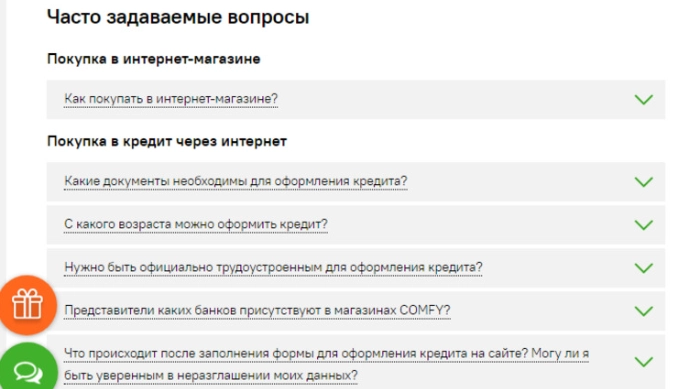
FAQ page for a car service station
Unlike a grocery store or sales of household appliances, the work of a service station has a number of significant differences. Here, the potential client must clearly know what services he can receive and what exactly is included in each of them. In this case, the FAQ page is implemented in such a way that the main questions are listed all at once, but the answers to them are opened on separate pages. The answers themselves are more voluminous and detailed. After reading them, the potential client will understand exactly what he will receive as part of the service.
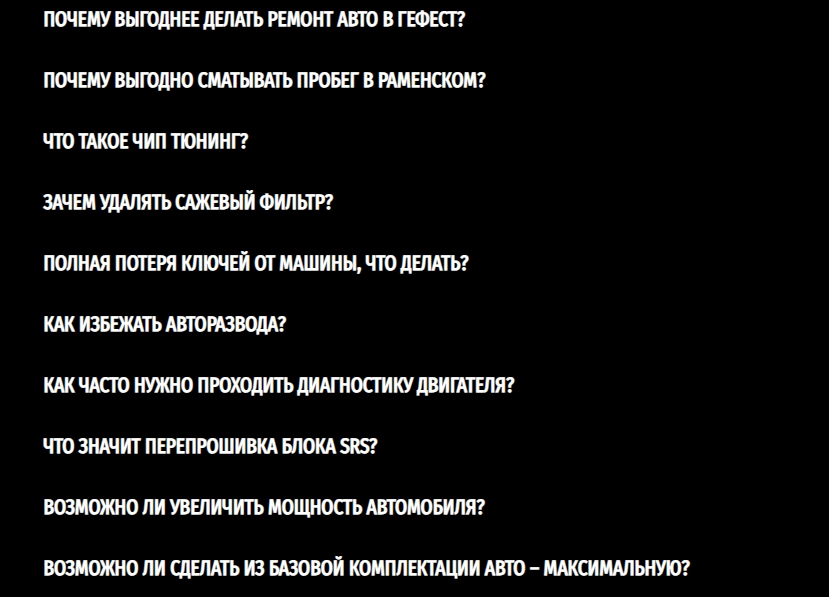
FAQ page for a healthcare organization
Healthcare — another area in which potential clients have a huge number of questions, often identical. And given the fact that these organizations are mostly people with health problems, then in the Q&A section itself you need to provide them with a first-class user experience. The standard block with questions will look like this:
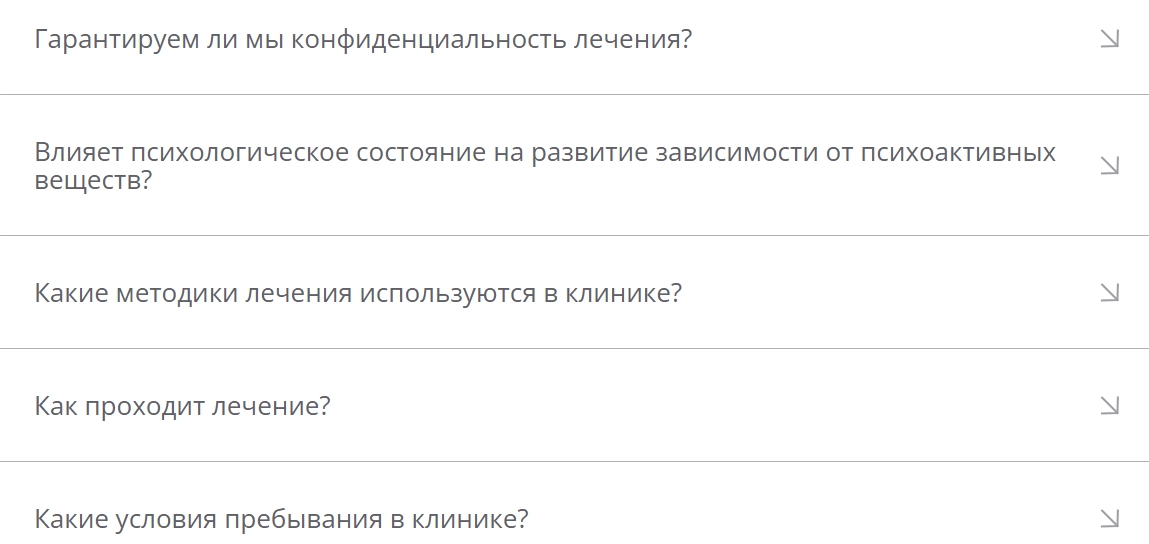
The answers will look like this:
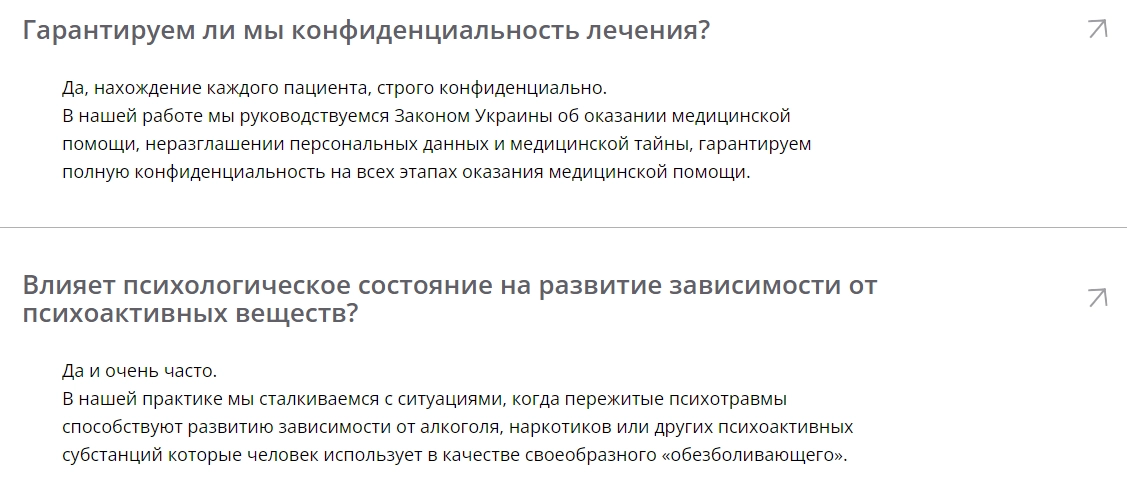
As you can see, there is a question and a short, succinct answer to it, which will open only after clicking on the question itself. You can also add links to profile pages in your answers, where the patient can find more detailed information on the topic of interest.
To summarize
Regardless of the specific market area your business operates in, you should clearly understand the benefits you will get from adding an FAQ page to your website. If you have several online offices, then this block must be adapted to each of them. As a result, you will get a tool that will be extremely useful to your potential clients and will have a positive response from search bots.
And the last thing we would like to draw your attention to is the need to use mobile proxies when working on the network. This is a solution that will ensure reliable concealment of your personal data, protection from any unauthorized access, and effective bypass of regional blocking. With their help, you can quickly and easily collect key queries that will need to be included in the FAQ block, you can see how the sats of your competitors are organized, including those from other countries of the world and not only.
The main thing here – choose the right service provider. But everything is very simple here – contact the MobileProxy.Space service. At the link https://mobileproxy.space/user.html?buyproxy you will find useful information about functionality, tariffs, available geolocations and more.