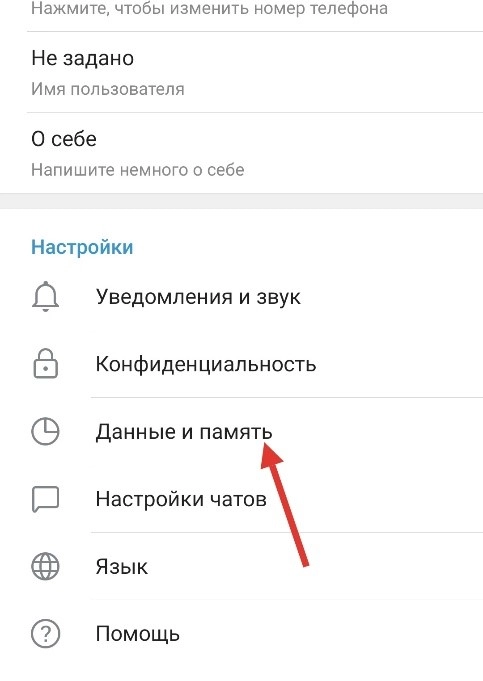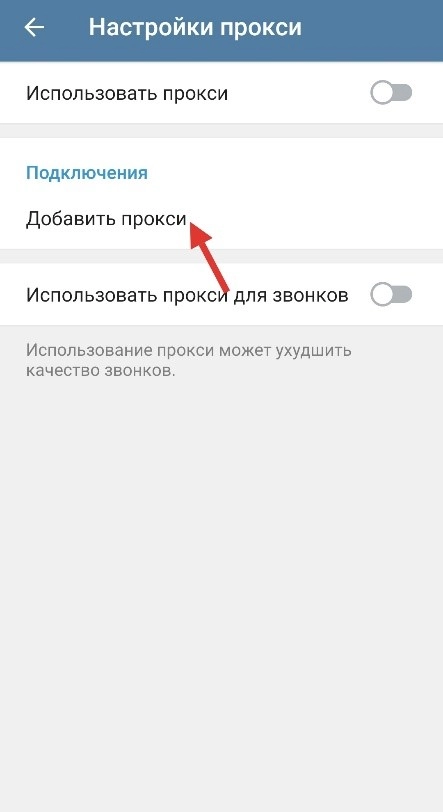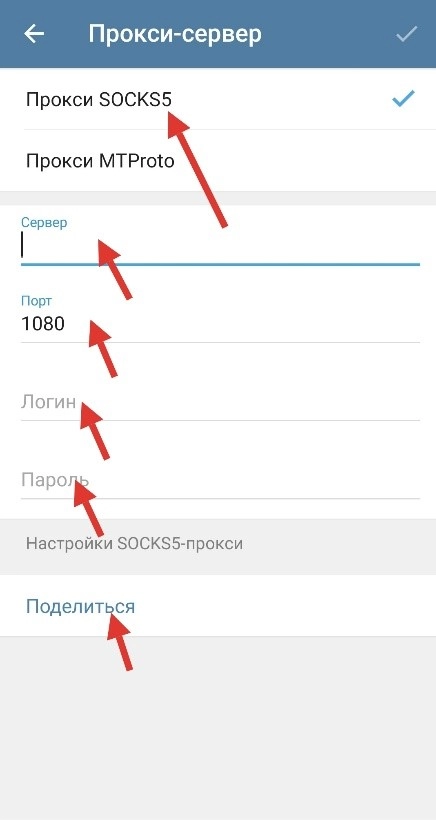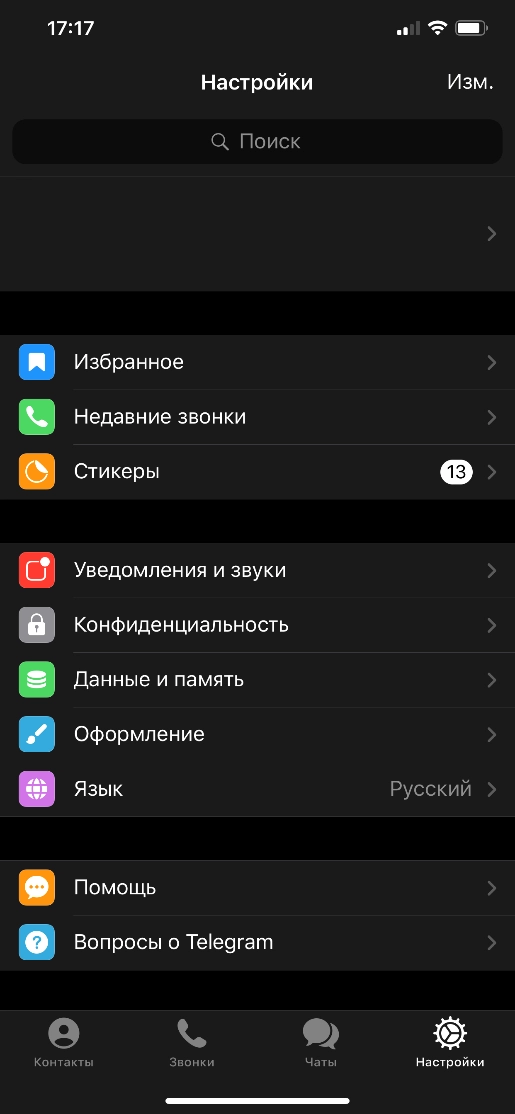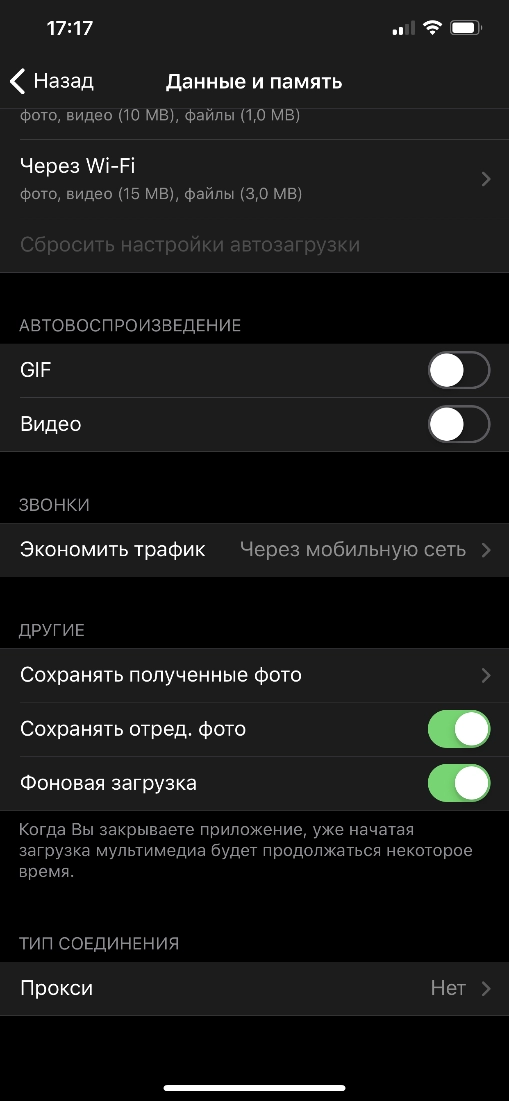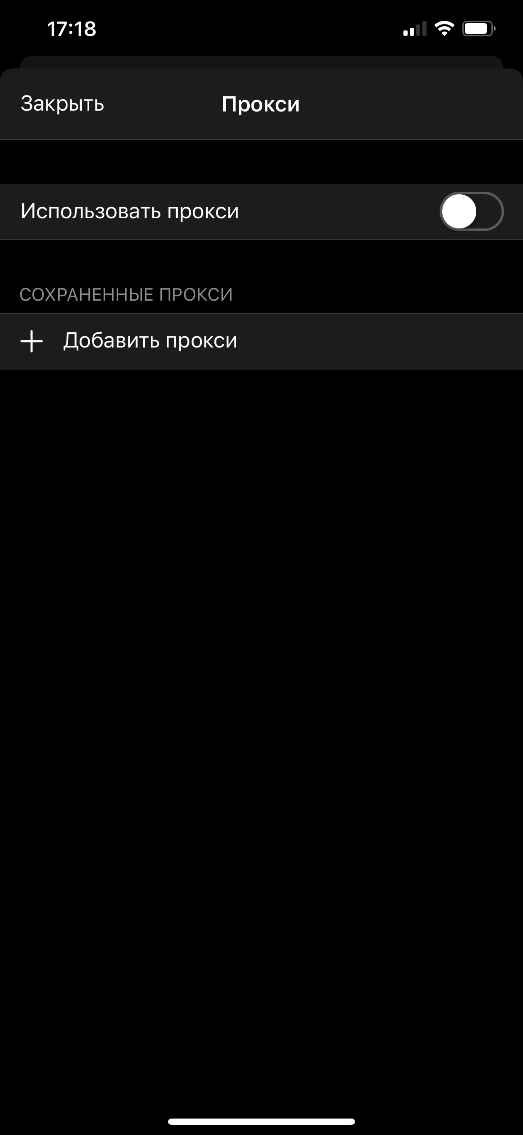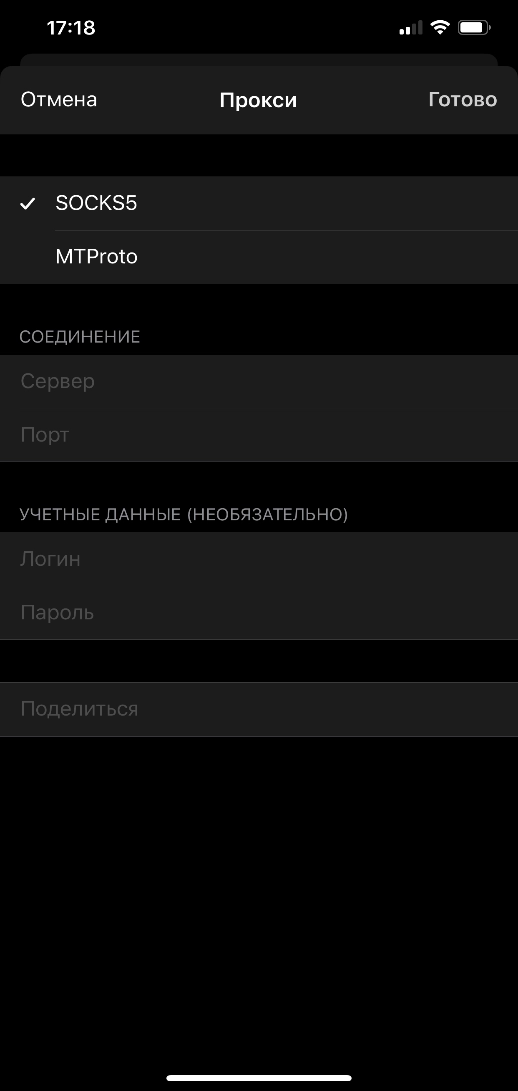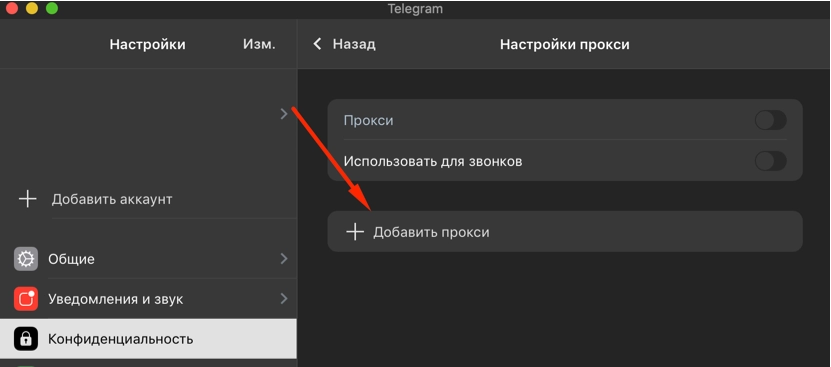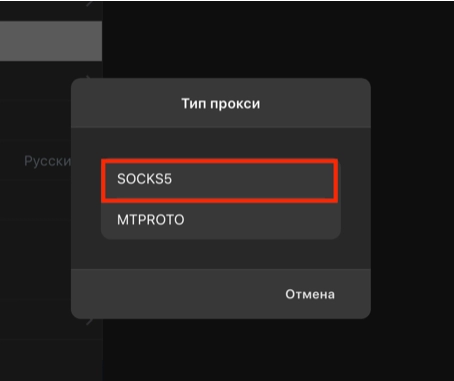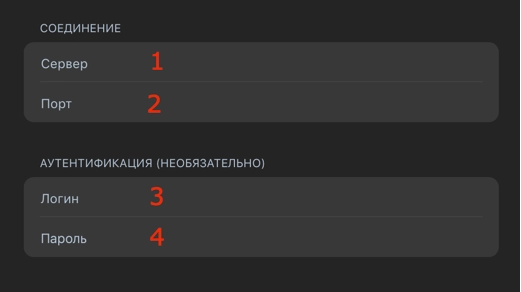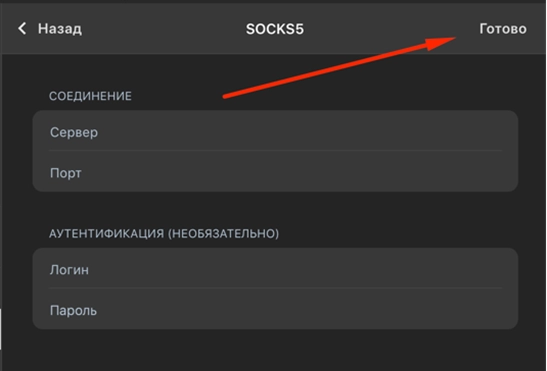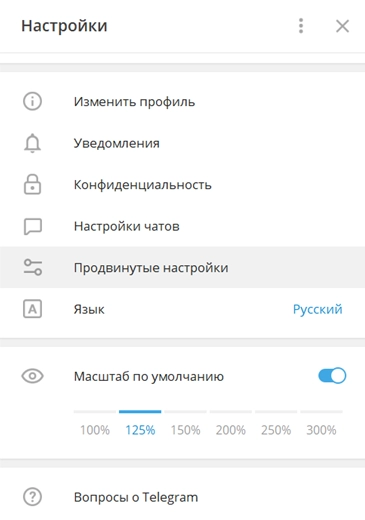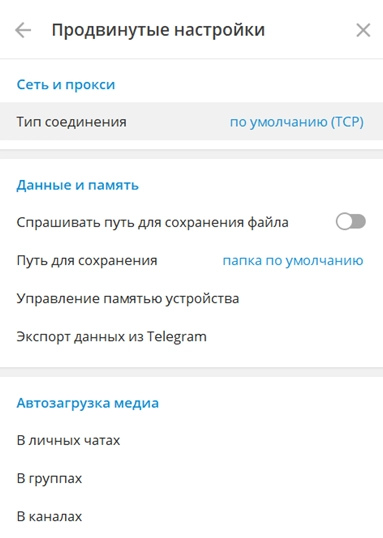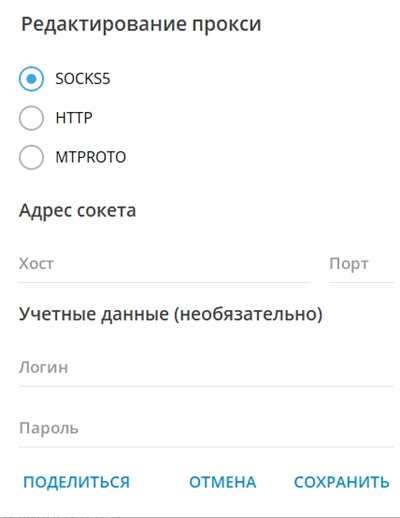Telegram dan proxy seluler

Telegram – an extremely popular messenger both in Russia and in many other countries of the post-Soviet space. It is used by people of all ages and generations. Acquaintance with the news, interesting and informative channels, communication with relatives, acquaintances and just like-minded people – only part of the functionality of the messenger. It is also an effective platform for business development.
Let's take a closer look at its advantages and capabilities. We will show you how to get access to the Telegram messenger if it is blocked in your country using mobile proxies. Let's take a closer look at the settings and where to buy good proxies at a reasonable price for collaboration with Telegram.
Benefits of Telegram
By choosing Telegram, you get a messenger endowed with a number of significant advantages. Evaluate only the main ones:
- Free. This is a product that anyone can use. It does not require any payments, contributions. Completely free of charge, you will be able to effectively solve all kinds of marketing tasks, promote your products to a wide segment of the consumer market.
- High speed of work, a fairly serious level of protection of personal data. Telegram uses an advanced data caching system, which ensures high download efficiency. And the platform is based on a cryptographic protocol of its own production. All this provides a fairly high level of security.
- Unique functionality. Telegram allows you to create and install a variety of copyright add-ons. You can also take one of the author's products as a basis and make your own adjustments to it. Based on this principle, unique stickers are developed, bots are programmed, products are branded, and an image is formed. And all this is done with the constant involvement of the target audience.
- Cross-platform. You can use Telegram on a smartphone, tablet, laptop, personal computer. It can be launched directly from the Internet.
- A convenient search engine. Thanks to a system thought out to the smallest detail, users will be able to quickly find the information that was previously published, whether it be messages or files. And it will be possible to do this not only within the framework of your own dialogues, but also among publications in various chats and groups.
- No restrictions. Wide functionality is available to all users without exception. Telegram does not provide cut-down free versions and full-featured, but paid ones.
- The ability to share any information with other users, including quite capacious files. If on other platforms, be it Viber or WhatsApp, there are severe restrictions on the volume and format of uploaded data, then there are none in Telegram. At all. Any files leave quickly and unhindered.
All these features allow us to say that Telegram – the best platform in all respects for both personal communication and active business. But not everything is so smooth in his work on this platform. And the main problem – its blocking at the legislative level in a number of countries and regions. But you can fix this problem by connecting mobile proxies to the messenger. Now more about this.
Why use mobile proxies with Telegram
Mobile proxies – it is a kind of intermediary between the Telegram messenger and the Internet. This server will pass all traffic through itself, while changing your real IP address and geolocation to its own technical parameters. This solution provides:
- Complete anonymity of the Internet connection: HTTP(S) and Socks5 protocols are used in the work;
- absolute level of security: significantly exceeds the already high basic protection of the platform;
- bypassing any regional blocking: a server with a geolocation is used to connect, where Telegram is not blocked;
- higher connection speed due to data caching, use of high-speed communication channels by mobile proxies mobile operators.
You just need to navigate the market offers correctly and choose the best proxies for yourself. Free options are immediately thrown out of consideration. They are used by a large number of people at the same time, which makes them vulnerable to blocking. The connection speed, security, anonymity of work will also suffer. They are suitable only for ordinary users who will periodically use the messenger.
If you plan to constantly work with Telegram, use it as a platform for business promotion, then the best solution would be mobile proxies from the MobileProxy.Space service. For more than reasonable money, you get a personal channel with unlimited traffic and the ability to change the IP address both by a timer (the frequency is set individually in the range from 2 minutes to 1 day) or upon request through your personal account. In work, it will be possible to quickly change geolocation, mobile network operator, which will open up unlimited opportunities for business promotion. The MobileProxy.Space service offers mobile proxies for working with Telegram for any period of time (1 day, 1 week, 1 month, 3 months, 1 year) with quick and easy renewal, as well as 24/7 technical support. Please note: the longer the purchase period, the cheaper the day of use will be.
Now that you know why the Telegram messenger needs mobile proxies and where to buy them, you can go directly to the settings.
Instructions for setting up mobile proxies in the Telegram messenger
If you plan to use the Internet version of the Telegram platform in your work, then in this case the proxy will be connected through the network settings. Now let's dwell in more detail on the features of setting up the server in the desktop versions of the messenger on devices with Android, IOS, Windows, MacOS, as well as on how to temporarily disable it from work. But, first things first.
Features of proxy connection to Telegram in Android OS
If you use a smartphone or tablet with the Android operating system, then use the following recommendations to connect mobile proxies to work:
- We go in the Telegram to the "Settings" menu, and here we select the "Data and memory" option.

- A new window opens in which you need to find a block with a proxy server. Click on the "Proxy" box and select "Add proxy" from the drop-down list.

- From the proposed protocol options, select SOCKS5. Go to the "Server" block and enter the server IP address and port in the appropriate boxes. If you have not disabled login by authorization in your personal account in the MobileProxy.Space service, then you must specify your login and access password below. Click on the "Share" button.

Everything. This completes the settings. You can switch to safe work in Telegram.
Please note: Telegram in Android OS can also connect automatically.
Features of proxy connection to Telegram in iOS
IPhone and iPad owners will be able to connect the proxy to work if they use the following recommendations and follow the actions in the following sequence:
- Go to the "Settings" menu; messenger. We find here the option "Data and memory".

- A new window opens, in which we find "Connection Type"; and select "Proxy" from the drop-down list.

- Turning the switch next to the inscription "Use proxy" from off to active.

- We are interested in the SOCKS5 connection protocol. In the window "Connection" in the "Server" field enter the IP address and port of the proxy server. In the "Credentials" block enter login and password.

- Click on the "Done" button.
That's it, now your iPhone or iPad, on which the Telegram messenger is installed, is completely ready for safe work and bypassing regional blocking.
Features of connecting a proxy to Telegram in MacOS
Proxy settings in Telegram for MacOS are performed in the following sequence:
- Go to the settings of the Telegram program. Select the "Privacy" option here. In the "Connection type" box next to the inscription "Use a proxy"; must be set to "Disabled".
- Click on the "Add proxy" option. From the proposed options for connection protocols, select the type SOCKS5.


- Go to the "Connection" window and here in the column "Server" we prescribe the IP address of the server, and in the box next to the "Port"; specify its port.

- Fill in the empty fields in the "Authentication" block, that is, specify here the login and password for access to mobile proxies.
- Click on the "Finish" button, saving the settings.

Everything. This completes the settings – proxy for Telegram on macbook is already in operation.
Peculiarities of connecting a proxy to Telegram in Windows 10
Those users who plan to use Telegram on personal computers running on the Windows 10 or Windows 8.1 operating system need to configure mobile proxy settings in the following sequence:
- Loading Telegram. We go to its "Settings" menu. Find the option "Advanced Settings" and go into it.

- We find here the "Network and proxy" tab. From the proposed options, select "Connection Type: Default (TCP)".

- From the drop-down menu, click on the "SOCKS5" protocol. After that, the windows become active, in which you need to enter the IP address of the mobile proxy (specify in the "Socket address" box) and port (in the Port field). In the "Credentials" block you must specify the login and password for accessing the server, that is, pass authentication.

- Click on the "Save" button to save the settings made.
Please note: Telegram with Windows OS can also connect automatically.
Features of proxy connection in Telegram X
Your computer, laptop, phone, or tablet is running Telegram X, not Telegram? The connection sequences described above for different devices and operating systems remain relevant in this case as well. The fact is that the interface of the settings menu, in particular those that are directly related to proxy servers, is identical for them. Just follow the given instructions and you will be able to quickly and easily connect a proxy to the Telegram X messenger.
Sequence of actions to disable proxy in Telegram
In some cases, when working with the Telegram messenger through mobile proxies, you may still need to disable the server. We note right away that disabling – extreme measure, because in this case you are left without additional protection. But still, if there is a need to do this, then the work must be done correctly. It also has its own nuances depending on the type of device and its operating system.
Features of disabling proxy in Telegram in Android
To disable the proxy in the Telegram messenger on Android devices, you need to:
- Go to "Settings", and then select the option "Data and memory".
- In the "Proxy" block go to the "Proxy settings" option.
- Select "Connections" and uncheck the box confirming the use of a proxy server.
By checking this box back, you can enable mobile proxies to work again.
Features of disabling proxy in Telegram in iOS
To disable proxy in Telegram for iOS, follow these steps:
- Go to the "Settings" menu; and here we select the option "Data and memory".
- In a new window, in the "Connection Type" block; select the currently active proxy server.
- Move the slider next to "Use proxy" from active to inactive position.
Proxies are disabled on this. To bring the server back online, move the slider back to the "ON" position.
Now you know why Telegram messenger needs mobile proxies, as well as all the nuances of connecting and temporarily disconnecting them. You can start working safely and stable.