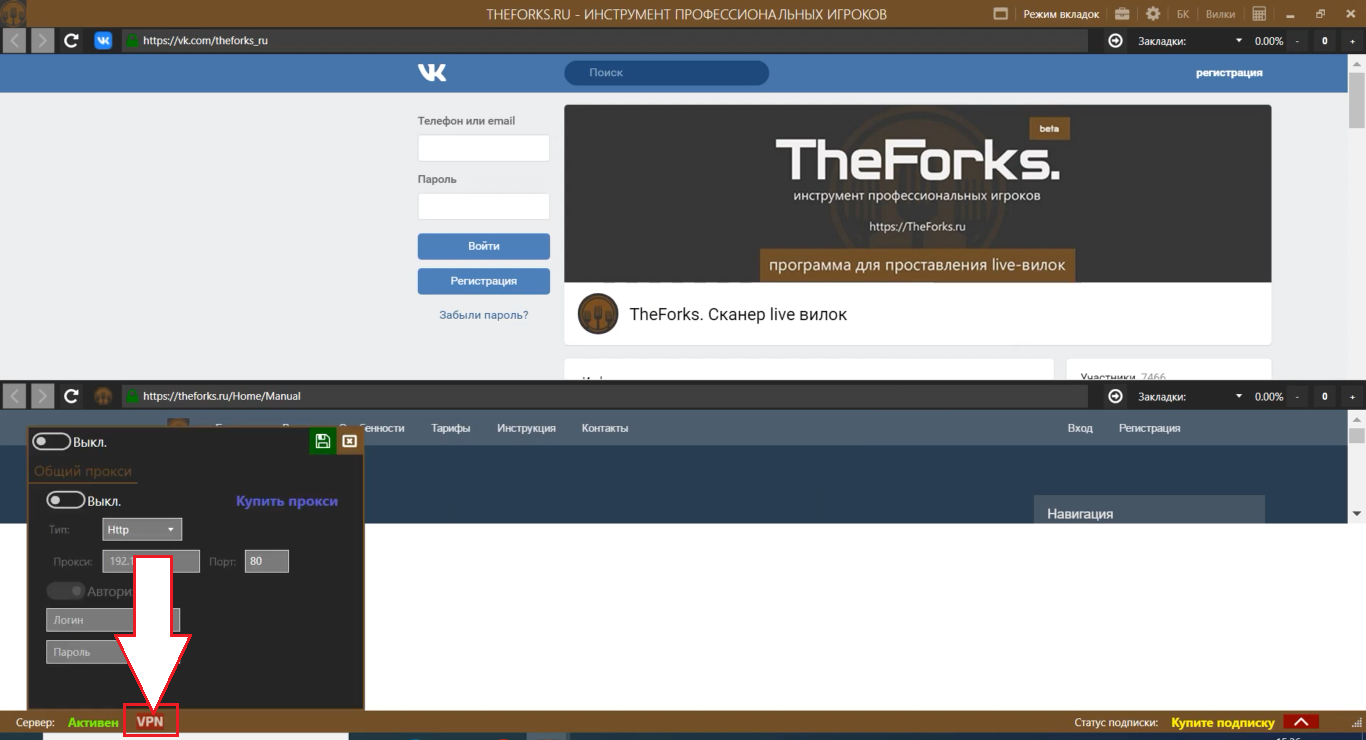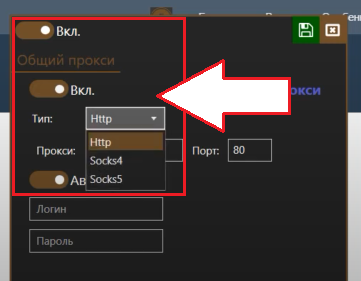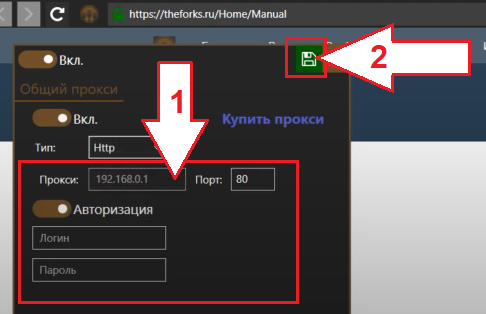The Forks - setting up mobile proxies

The Forks– software designed to determine arbitrage situations in sports betting. It has a built-in set of tools that automate surebets for sports, filling out coupons, placing bets directly on the websites of bookmakers. It works with sports events taking place in real time. The program determines arbitrage situations in 8 types of sports: football, hockey, volleyball, tennis, table tennis, badminton.
But for the stable and efficient operation of this program, you should additionally connect mobile proxies. What benefits will you get from this? How to make appropriate settings?
A little more about The Forks
The Forks service is able to perform both the basic operations inherent in any scanner, and its own, many of which can rightfully be called unique. So, the first category is:
- search for arbitrage situations;
- automatic calculator that calculates the optimal rates in order to maximize profits;
- various settings filters that allow the user to customize the program "for themselves";
- automatic update of arbs output.
But those who are engaged in sports betting professionally will certainly appreciate the unique features of The Forks:
- the ability to anonymously access the site of any bookmaker's office (preliminary setting of parameters and changing technical data on a PC is assumed);
- automatic filling of coupons for bets: when changing odds, the system will independently make adjustments to the coupon and close the deal;
- the presence of a built-in browser focused solely on the maximum convenience for viewing surebets: there are 2 windows on one screen at once, it is possible to switch to regular tabs at will;
- a huge number of useful plugins, built-in statistics for calculating bet results, evaluating profits, etc.
The benefits of The Forks also include affordable package rates, professional technical support, instant scanner operation.
But all these features of the application can only be verified if an additional proxy server is connected to it. It will replace your real technical data with its own, thus ensuring the security, anonymity and stability of the network. It also guarantees bypassing regional blocking and the absence of sanctions for the use of automatic tools, simultaneous work with multiple accounts. Moreover, connecting mobile proxies to work can provide high-quality and high-speed connection, which is ensured by the use of reliable communication channels and data caching.
It is only necessary to make a number of settings as correctly as possible.
Configuring mobile proxies in The Forks
Now let's go directly to the proxy server settings. We perform actions in accordance with the following recommendations:
- Launch The Forks program. In the lower left corner of the screen we find the "VPN" button, click on it. This will open a window for setting up mobile proxies.

- In the "Shared Proxy" block it is necessary to move the slider from the inactive position to the active one.

- Below in the "Type" box a drop-down list is provided. Here you need to click on the version of the proxy protocol that you plan to use in the subsequent work. Currently, the scanner supports HTTP, Socks4, Socks5 connection protocols.
- Slightly lower near the inscription "Proxy" in the box enter the IP address of your server, and in the box "Port" – its port.

- Do you use private proxies in your work? Then you need to enable authorization. To do this, simply move the corresponding slider to the active position. Enter your username and password in the boxes below.
- Save the settings by clicking on the floppy disk image on a green background in the upper right corner of the active window.
Everything. This completes the basic settings. But it is still necessary to make appropriate adjustments to the surebets settings to ensure stable operation with The Forks and ensure the possibility of using automatic instruments.
The Forks settings details
The Forks has a lot of settings. But for the increased convenience of users, they are all sorted into the corresponding tabs. And already from their name it is clear what tools and options you can find in them. To go to the settings, you need to click on the gear image in the upper toolbar, closer to the right edge. Let's take a closer look at each of the tabs.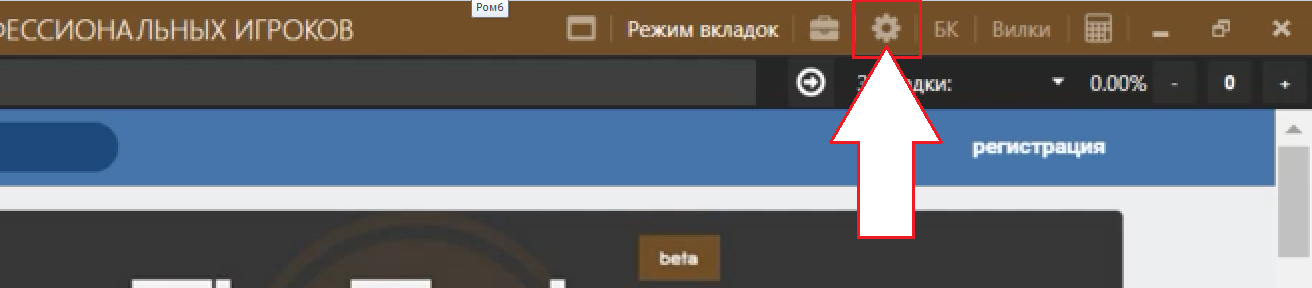
Basic tab
Here are all the tools that will allow you to customize the interface of the program to your own wishes. It would be nice to turn all voice notifications on to the maximum. So, you will never miss out on new fork alerts. This tab also has tools that will allow you to delete history, typos, set your own User-agents, reset basic browser settings, save active for later use or for integrating them on other devices.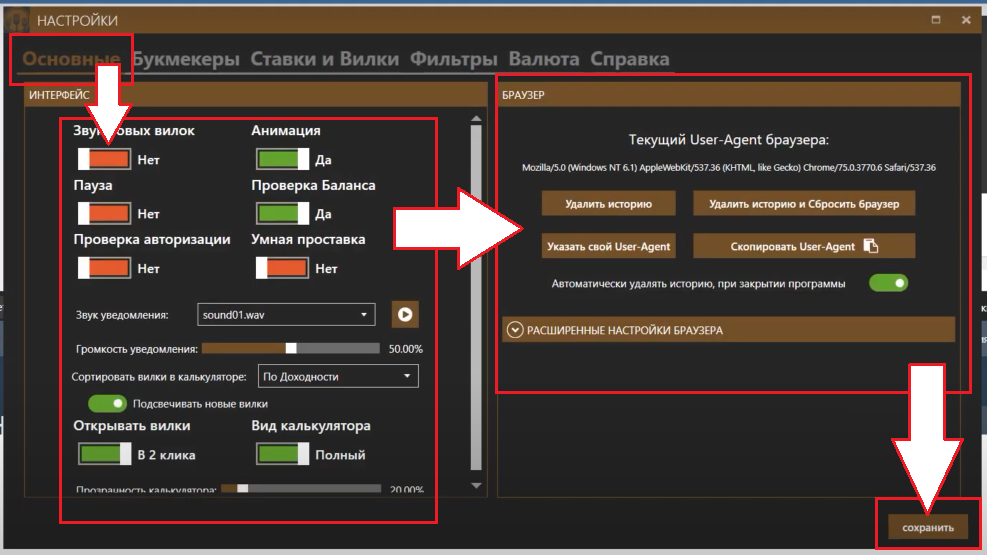
Bookies tab
In this tab, you will find a list of active bookmakers and you can set those for which The Forks will look for surebets. Moreover, for each of them you can set the currency, mirrors, commission, coefficients. You can set the mandatory participation, or put a mark only next to those offices that work legally. To complete all these settings, click on the bookmaker you need. A block with its settings will open in the window on the right. Next, you need to go to the "Basic" tab. More precise and individual settings for the same bookmaker regarding sports can be made in the "Bets" tab.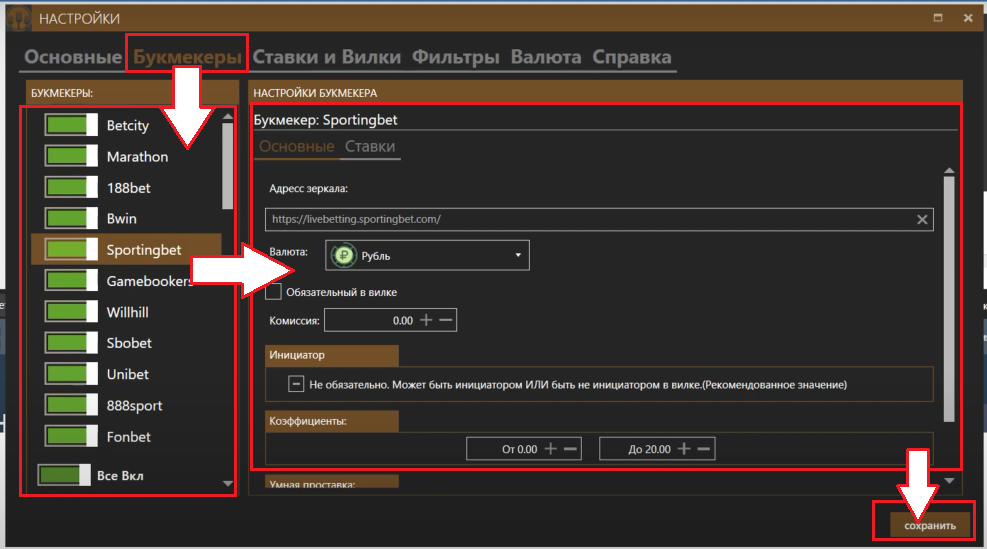
All changes made must be saved in the correct order. The corresponding button is provided in the lower right corner of the screen.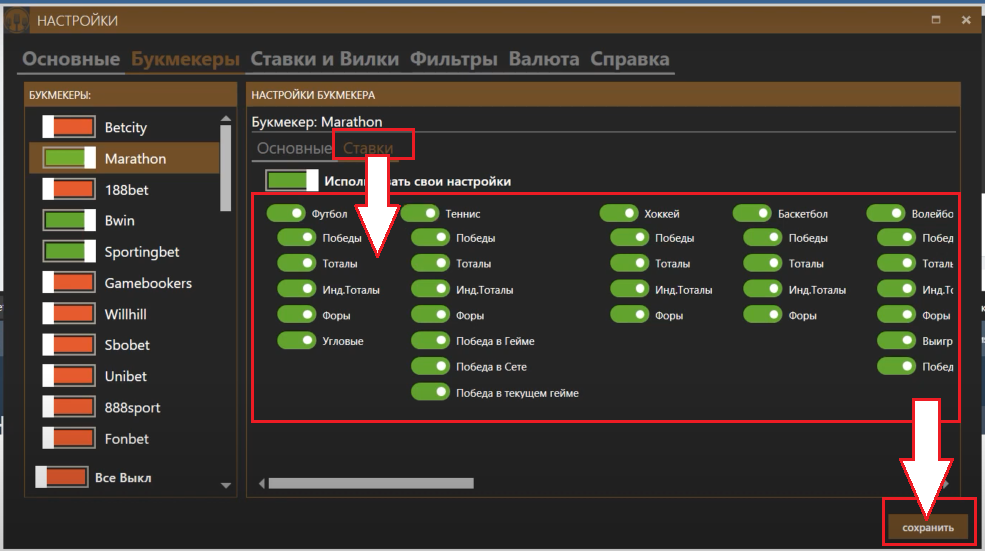
Stakes and Surebets tab
In this tab, you can make a number of the most individual settings for odds, income, surebet validity period, including the "from" and "before". Moreover, it is possible to set a parameter according to which betting will be carried out exclusively during breaks.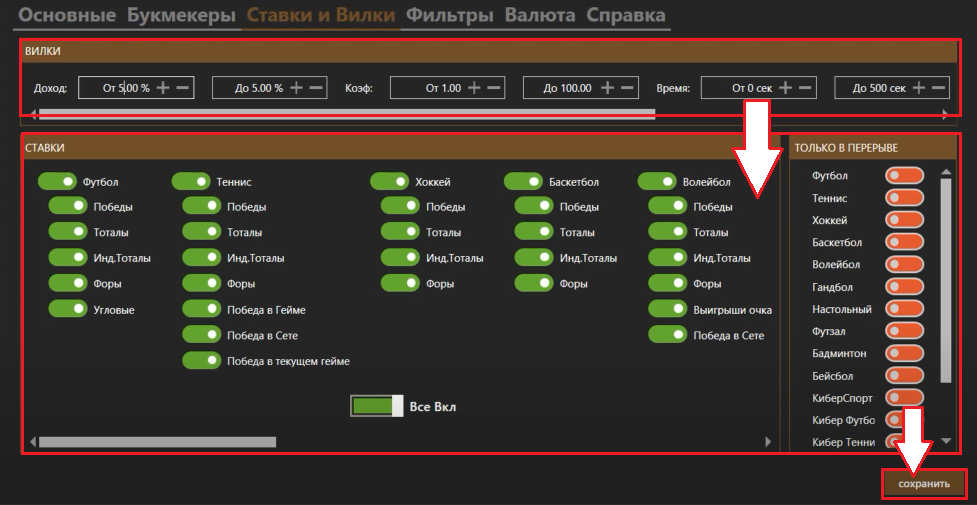
Filters tab
Need to sort totals and odds? Then you need to go to this tab. Here the program offers users several options: "Round Handicap", "Round Totals", "Round ITTotals", "Asian Handicap", "Asian Totals". Please note: although The Forks provides for the last 2 options, they are rarely used in practice.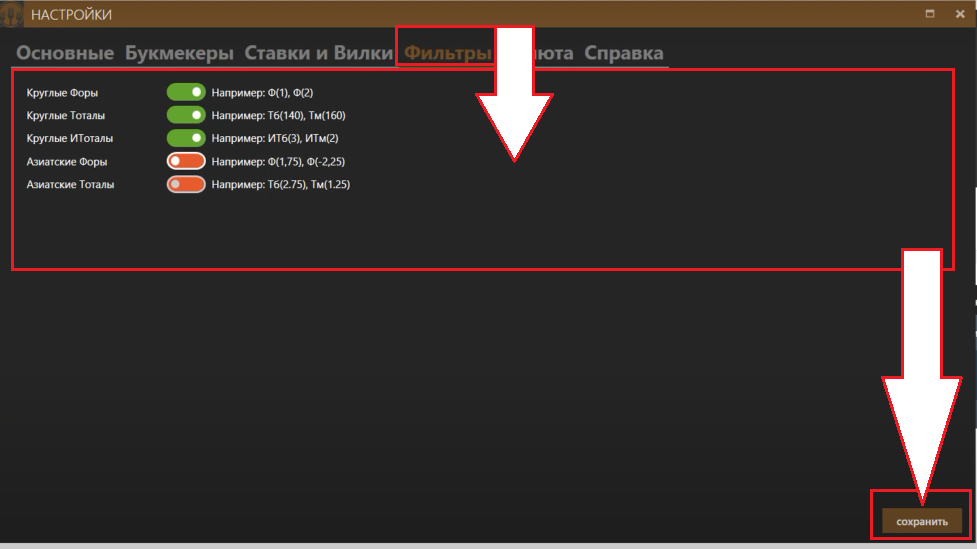
Currency tab
This tab is for currency activation. You can configure those that will be loaded automatically, as well as set their rounding after the decimal point. It also provides the ability to update information about the funds available on the accounts.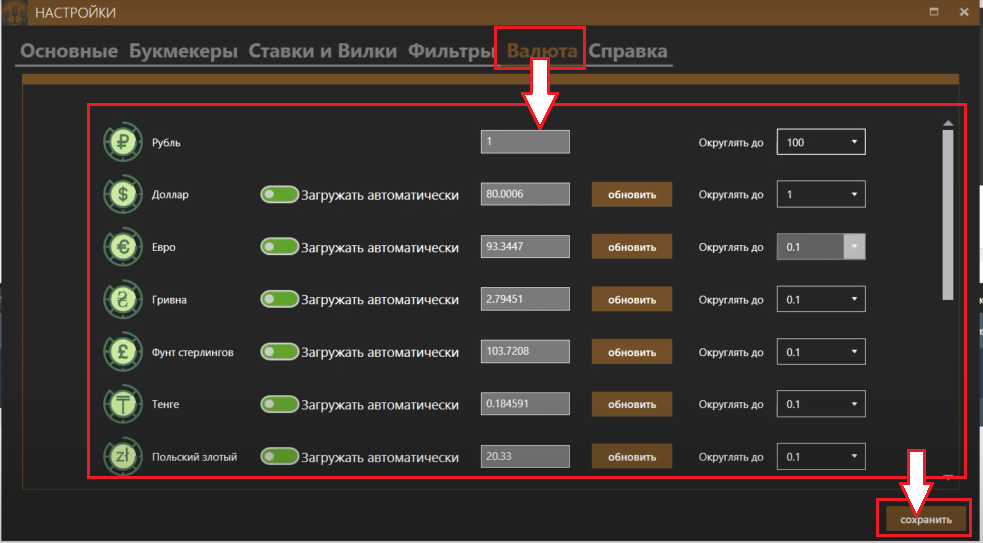
Calculator tab
To use the calculator, you need to click on the corresponding image in the upper toolbar of the main window. This is the "The Forks Surebets Calculator" tool. All the icons that will allow you to activate the "Window View" options are (two windows in one or classic tabs, turn on and off voice notifications (when new forks appear), pause – all these buttons can be found in the upper left corner of the active window.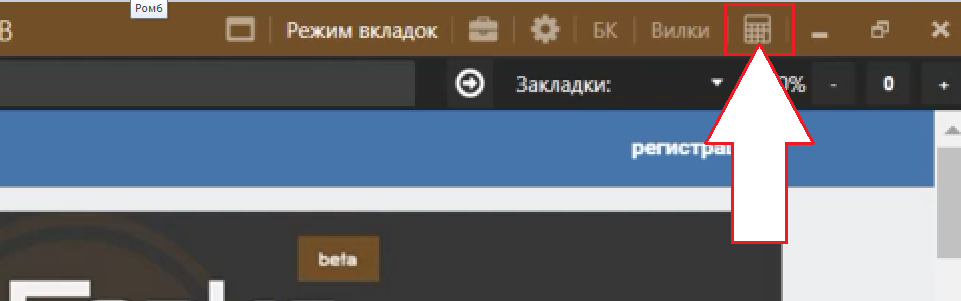
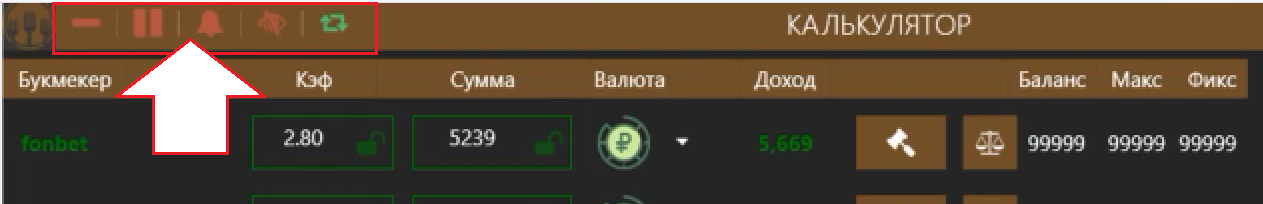
The top line of the calculator contains boxes that show the current odds. It is possible to change the wallet currency that will be used for bets. To do this, click on the image of the hammer of the corresponding bookmaker in the fork. It also provides the ability to equalize bets in order to maximize profits.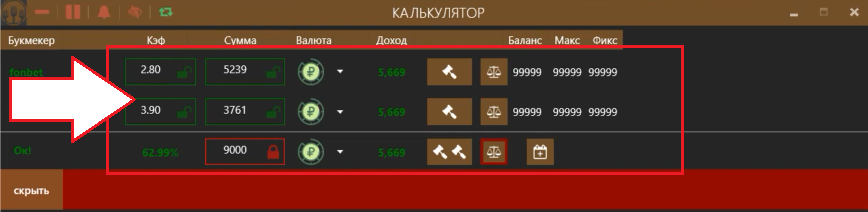
Where to buy reliable mobile proxies to work with The Forks
Let's note right away that free mobile proxies for working with The Forks – not an option. They are freely available for everyone to use. And this, in turn, significantly reduces both the efficiency of work and its safety. To exclude this, you need to stop choosing on private proxy servers from MobileProxy.Space. In this case, you get a dedicated high-speed channel with unlimited traffic, support for HTTP(S) and Socks5 protocols, and round-the-clock technical assistance. And this means that you will be able to work as efficiently as possible, receiving consistently high profits with minimal effort and waste of time.