Cyclic links: are they dangerous for SEO

In our reviews, we have repeatedly raised issues related to SEO optimization of sites and online platforms. These are mandatory measures, without which it is impossible to implement effective promotion of pages in search results, make them visible to a wide segment of the user audience. Without these measures, you will not be able to ensure the stable development of your resource, make a profit from it, form the image of a successful and steadily developing company. But SEO itself is an extremely large-scale and complex work, implying the receipt of a site at the output that would satisfy the requests of both search bots and the target audience. Very often, these activities include identifying and eliminating the smallest problems that hinder the development of the resource.
We will talk about one of these errors today. In particular, we will talk about cyclic links. They are active links that will lead to the same page where they are placed. That is, if a person clicks on it, then the current page will simply be updated on his screen: no transition to other elements of the site will occur. In the English-speaking segment, cyclic links are called “Active Current Page Links”, which literally translates as “active link to the current page”. With a high degree of probability, a similar phenomenon is present on your site. Should you worry too much about this and take appropriate measures? We will talk about this in more detail in today's review.
Now we will talk about what cyclic links are in principle and what danger they pose for SEO. Let's highlight the main sources of their appearance and the impact they have on the usability of the site. We will divide cyclic links into "good" and "bad", and tell you how to identify them. We will provide 3 possible ways to remove them. The information provided will allow you to identify such errors on your resource and remove them in order to optimize the operation of your service and improve its efficiency during SEO promotion of the online platform.
Features of cyclic links
Cyclic links are links that will lead to the same Internet page on which they are placed. This phenomenon can be seen quite often on many online platforms. As an option, these are the main menu items "About the company" or "Contacts". Even after the user clicks on them, they will still remain active, and clicking them again will simply refresh the open page. SEO experts recommend regularly checking the site for cyclic links and deleting them promptly. Why should this be done? Because such a phenomenon has an extremely negative impact on the SEO indicators of the site. This means that its promotion in search results will slow down too much, or even stop altogether. Here are just a few of the main reasons that should make you think about deleting such links:
- Cyclic URLs can mislead the user audience. This is especially true in cases where a person visits a new, unfamiliar site and spends a lot of time on it. As a result, he can simply get confused in the navigation, constantly getting to the same pages and not finding the content he needs. As a result, confusion arises: the visitor does not understand whether he has already been on this page or not and where he is now. This leads to an intuitive desire to simply close the entire site and go to another one, where the process of finding the necessary product or information will be more convenient and faster.
- Search bots do not like cyclic URLs. In order to add a site to search results, crawlers carefully check the resource pages and index them. They use internal navigation to move around the site and systematically perform these works literally page by page. Cyclic links will force them to move in a vicious circle, repeating the actions already performed. As a result, search engines can simply punish your online platform, slowing down the growth of its positions in the search results. If you identify such errors and eliminate them, you will help search bots correctly navigate the general structure of your site and index it as quickly as possible. At the same time, you will be able to significantly save crawling budget, which is allocated for scanning pages.
- Cyclic URLs do not bring any benefit to the user audience. Modern websites have undergone radical changes. Recently, in order to survive in the fierce competition, to stand out from the crowd, it is necessary to present visitors with a platform in which each element would have a certain importance and bring benefit. A person who clicks on a particular link is a priori set to go to another page, see other content, product or information in the same blog. And what do we get in the case of a cyclic link? A simple update of an already open page, that is, nothing new. As a result, the action is performed, time is wasted, and the result is absent. Again, the user has a not very pleasant impression of the site and a natural desire to close it and go to another.
Do cyclic links have such an extremely negative impact on the usability of an online platform? The fact that people begin to get lost when in contact with such a phenomenon is a clear exaggeration. In most cases, users have many more reasons to leave a site. For example, it could be useless or low-quality content, unclear navigation, layout errors, broken links, long loading times, the inability to conveniently view the site via a mobile device, and much more. Therefore, first of all, thinking about the convenience of users, first solve more serious problems, and only then think directly about eliminating cyclic links. Alternatively, you can use tools such as SiteAnalyzer and SiteAnalyzer SEO Tools in order to audit your own site, identify existing problems and eliminate them as quickly as possible.
In addition, cyclic links — This is not a factor that will directly affect the quality of the site's evaluation by search bots and will not affect its ranking in search engines. But due to their presence, the convenience of scanning pages will be significantly reduced, and the entire process will become much more complicated, the total time it takes for the bot to go through all the pages of the site will increase. In addition, it is important to understand that cyclic links containing spam anchors and key queries can be perceived by the system as overspam, and this will already have a negative impact on the site's position in the search results. We hope that you now understand that it is better to avoid such things.
But in any case, you should understand that looped links, especially those found on the pages of a blog, information portal, online store, have a negative impact on promotion, slowing down the appearance of the desired effect.
How cyclic links appear
If cyclic links have a negative impact on the promotion of a site in search results, if they worsen the user experience, then a completely reasonable question arises: how could such mistakes be allowed in principle during the development of the site and its launch? Unfortunately, this happens even with a professional implementation of this task. And here are a number of main reasons:
- Features of CMS. A comprehensive analysis of cyclic links showed that quite often during the layout of a site template, cyclic links automatically end up in its header, footer, main menu, widgets and any other elements.
- Using a number of plugins. In practice, this phenomenon most often occurs when using plugins for comments, reviews, as well as products and posts that some users recommend to others.
- Errors made directly at the content layout stage. In most cases, they will be caused by the human factor. It turns out that the layout designer simply makes a mistake and puts an erroneous link to the current page instead of the right one. Let's assume that this phenomenon is observed by chance, and that these are not intentional actions.
But, regardless of the reason for the appearance of circular links on your site, they need to be identified and appropriate measures taken to avoid serious problems in the future and to avoid ruining all the work that was done earlier.
Main types of circular links
If you analyze all the circular links that are found on sites today, you can divide them all into 2 separate categories:
- Good.
- Bad.
Yes, from such a division you can draw quite logical conclusions: the first ones, although they do not bring any particular benefit to business, do not harm it either. But the second ones are guaranteed to worsen the results. This means that you can somehow put up with some, but others should definitely be removed. Let's consider both categories in more detail.
Which cyclic links can be considered "good"
If you analyze the main pages of many online sites, you will notice that cyclic links are the norm for most of them. Most of them can be seen in the form of a logo or the page title itself. Moreover, many users have already become accustomed to the fact that clicking on the logo will automatically redirect them to the main page of the site. That is, the presence of such elements does not have any negative impact on the user audience, or the site as a whole.
Such cyclic links can be seen not only on small, but also on fairly large sites. As an option, they are used by Yandex, are available on the marketplaces amazon.com, aliexpress.com, the auction ebay.com and many other sites. Is there an urgent need for this? Most likely, no. If the site is really high-quality, if it is useful for the user audience, then with a high degree of probability people will continue to use it even if it turns out that the logo does not contain a cyclic link. In any case, users will be able to adapt to the features of the site if it turns out to be really useful for them.
Also quite often in practice you can see cyclic links directly in the active items of the main menu of the site. They can also be classified as "good", since they do not harm the usability of the resource, do not have a negative impact on the work of bots in the process of scanning and indexing the site.
So is it worth deleting such links? Here you decide for yourself which option will be more preferable for you. Let us repeat that you will not get any benefit or problems from them. Therefore, this issue is resolved individually.
Cyclic links that we classify as "bad"
Along with the types of cyclic links that we discussed in the previous paragraph, many sites also very often contain links that can have a negative impact on the user experience and on the promotion of the online platform as a whole. This category includes:
- Cyclic links that are contained in the headings of a separate category, a separate section, an article or a product card. We would like to draw your attention to the fact that all these elements should not be clickable a priori. This makes no sense, since all the information that is related to the same article, product is already presented on the open page. What is the essence of such clickability? It does not exist. And you need to understand this at the stage of website development in order to avoid making such a mistake.
- Cyclic links within the main content. Again, such an action is completely inappropriate. If you add an anchor or a direct link to the text, it should lead to a completely different page. This is done through cross-linking. Therefore, you offer readers to delve deeper into the topic or get acquainted with additional products, services that may be of interest to them. But if you add a link to the text to the same page where a person is currently located, then after clicking on it, nothing will change. The action taken will simply be in vain. And this will really worsen usability.
- Cyclic links in the numbers of the active pagination page. Many online stores use such a breakdown of their catalog in order to improve the user experience, optimize the page loading time, thereby avoiding long waits. But here, too, you can often see looped links. Each pagination page is always numbered so that the user understands where exactly he is at the moment and can always return to it if he likes this or that product as quickly as possible. So, the number of the page on which the user is currently located should not be clickable. That is, if a person is on page number "3", then he can click on any other pages to go to, but the number "3" should remain completely inactive.
- Cyclic links in the last element, in the so-called "breadcrumbs". In this case, we are talking about the final component present in the navigation chain. If the user ends up here and sees a non-clickable element in front of him, he will understand that this is the last thing he can see in this catalog. If you make such a link active, then the person will think that by clicking on it he will be able to return to the previous stage. But in reality, this will not happen. The cyclic link will return him to the same page where he is at the moment.
One more thing we would like to draw your attention to at this stage. Many users mistake cyclic links for things that are not actually cyclic links. In particular, all those links that will be indicated in the comments and lead to previous comments or in reviews are quite normal. These are some kind of elements with which users can navigate the page, studying the content that is interesting to them. Also, active links that are implemented in the content of the page or a specific article should not be considered a mistake. This is done so that the user can quickly go to the section that interests him at the moment and not waste time and effort studying unnecessary positions and materials. That is, such links, on the contrary, are recommended to be added to materials in order to improve the quality of interaction of the user audience with the site.
Finding cyclic links: basic methods
In order to remove "bad" cyclic links, first of all, they must be identified on your resource. In this case, you can use 3 different options for finding them:
- Manually. In principle, you can implement these works yourself without using any third-party elements and services. Above, we have already described in which elements of the site, in most cases, cyclic links are present. That is, you know where and what to look for. Therefore, you will need to go to the corresponding pages of the site and simply click on all the active links that are presented on it. But you can not even open them, but simply hover the cursor. After that, in the lower left corner of your browser (relevant for most modern web browsers), you will see the entire path along which this link will lead. Make sure that in this case this is not the page you are currently on. If it turns out that the url matches, then you have a cyclic link in front of you and it must be deactivated. The same actions must be carried out with absolutely all other links. Yes, this method is quite labor-intensive to implement and will require quite a lot of your time, but you can be sure that all cyclic links will be detected. You should understand from the very beginning that most of these errors are observed on dynamic pages. This means that if you find and remove it in one place, all the others will be removed automatically.
- Link parsing. In this case, we are talking about using specialized services that will automatically collect all the links that are present on your site, both internal and outgoing. As a result, you will receive a list of such URL addresses, and then you will need to compare them with the address of the page that is open at the moment. If you see a match, then this will be evidence of a circular link and you will need to delete it. But here it is very important to choose the right service. As an option, one of the most popular products in this area today is Google Search Console. It collects internal links quite well, but at the same time it will count cyclic links as duplicates and will not add them to the report. But in another similar service, in particular in Yandex Webmaster, information about internal links is completely absent. Therefore, here it is worth betting on less functional and not so promoted products, sharpened specifically for working with links.
- Using special browser extensions. As an example, we can name a fairly popular tool called Link Klipper, developed specifically for Google Chrome. It is quite simple and intuitive to use. But to use it, you just need to open the corresponding page of the site in the browser, and then click on the "Extract All Links" button. As a result, the program will automatically collect all the URLs that are presented on this page and upload them to either a CSV or TXT file. As in the previous version, you will need to monitor these lists and identify all those URLs that match the open page.
As you can see, those search methods that can be called automated are not such in essence. Yes, at best, they will simply collect for you all the links that are present on the site or on a separate page, but you will still have to manually study this list and identify matches. Yes, the time for performing such work will still be reduced, but such methods cannot be called ideal.
Moreover, many experts still recommend collecting and analyzing cyclic links manually. Despite its higher labor intensity, this method will still be the most reliable and reliable in practice. Unfortunately, today there is not a single service that could identify absolutely all cyclic links present on a site. Alternatively, in practice there were often situations when the service identified only links in the form of pictures or classic hyperlinks, while links leading to the current page from the menu remained outside the calculation. That is, you should be prepared for the fact that something can still be missed. And only manual sequential checking will help avoid such a problem. But if the site is too large, then, alas, you cannot do without automated solutions.
And what to do now that you have managed to identify all the cyclic links on your site? How to remove them as correctly as possible?
How to remove circular links: basic methods
If you find circular links directly inside your main content, then you will have no problems with their removal. You simply open the corresponding page, and in it the CMS editor, after which you can easily manually delete these links or make the appropriate adjustments, redirecting the user to another element of your site. But if the circular link is in the menu, header or any other through element of your site, related directly to its template, then everything is much more complicated. To do these jobs correctly, you will need to have some knowledge of the PHP programming language or be familiar with scripts.
Now let's look at 3 fairly popular and in-demand methods:
- Removing a looped link from a logo on sites built on the WordPress platform.
- Removing a looped link from the H1 header of the current page on the same CMS WordPress.
- Removing a looped link using scripts.
Now we will tell you in detail how to perform these works in each of these cases.
Removing a link from a logo on sites built on the WordPress platform
If it turns out that a circular link is embedded in the logo of your site, then to remove it you must first open the header.php file, and then find the line in it that is directly responsible for entering the logo itself. Alternatively, it may look like this, but this is not accurate, since much depends on the subject of the line and its content. But you can use this example as a guide:
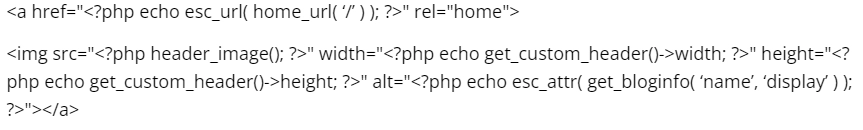
Here you need to make such adjustments so that in parallel with the opening of the main page of your site, the link embedded in the logo ceases to be active. But it is important to save the link in the logo for other pages and make it automatically lead to the main one. To implement this task, you will only need to use the “if/else” condition. That is, simply make adjustments to the logo code taking into account this condition, and then return it to the header.php file again and save the adjustments made. As a result, you should get something like this:
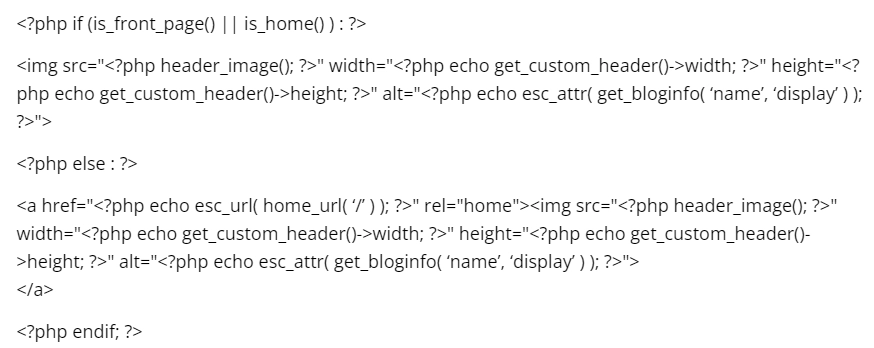
After making the changes, be sure to check. Click on the logo from the main page and make sure that the link is no longer active here. Then go to other pages and repeat the same steps. After clicking on the logo, you should automatically go to the main page. If you see something like this, then all the work has been implemented correctly.
Removing a circular link from the H1 header of the main page on the same CMS WordPress
If you have identified an active circular link in the H1 header of the main page, then to remove it, you will also need to use the header.php file. Unlike the previous option, here we already find the line that will be responsible for entering the H1 heading. There are 2 possible options here, that is, in your case there will be one of them:
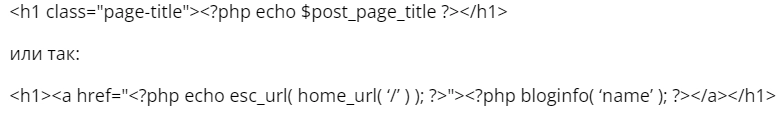
Here you will also need to make adjustments using the «if/else» condition and replacing the existing code with this version:
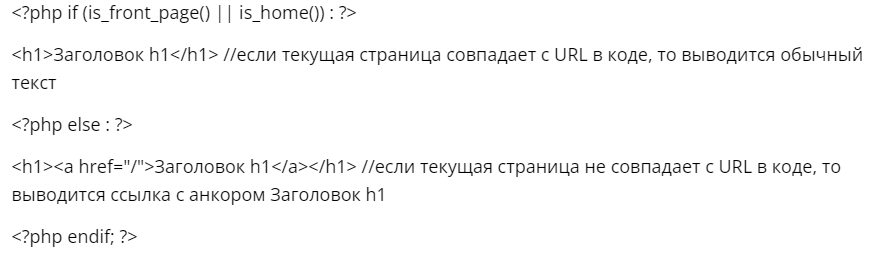
After saving the changes, be sure to check the correctness of the work done. Click on the title of the main page and make sure that it is not clickable. Similar actions performed on any other pages should immediately redirect you to the main page of the site.
Removing a circular link using scripts
Those who are not particularly “friendly” with the PHP programming language can remove circular links in templates using scripts. Alternatively, if you currently have JQuery connected, you can use it to perform these works. In this case, use this option:
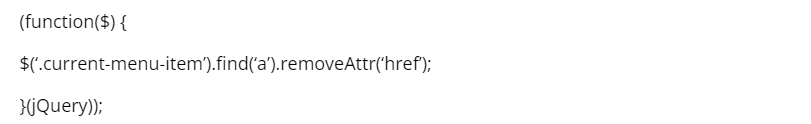
But here we want to draw your attention to the fact that the scripts will work exclusively on the user side, that is, the previous two options will still be more preferable.
Alternatively, you can also remove the looped link by transforming it into an anchor link, such as http://site.ru/#!. This solution will not affect the usability and user convenience of working with the site, since the links will still remain and people, clicking on them, will automatically be redirected to the same page where they were at the time. But this solution will work for search bots, excluding re-scanning of pages. You can also use special plugins to remove cyclic links. If you install them, such links will be deactivated automatically. But here you should be prepared for the fact that there is a risk of deleting styles. That is, they will have to be written manually.
Summing up
We hope that the information that we provided in today's review allowed you to understand well such an issue as cyclic links and understand how to work with them further. So, if the identified links do not have a negative impact on the user experience, do not slow down the site's promotion in search results, then you can safely save them. That is, the usability of the resource will clearly not suffer from this action, and in some cases it will even improve. As an option, this includes those links that come from the logo or an active menu item. A similar solution can be seen today on many well-known sites, and they do not interfere with their stable operation at all.
More attention should be paid to those looped links that come from the title, the last element of the "breadcrumbs", the main material. This will negatively affect the user experience, worsen it, and contribute to the emergence of problems with the work of search bots. It is one thing whether such errors were made by accident, and quite another if it was a way to wind up link factors. In the latter case, this will cause guaranteed sanctions from the search engine. That is, they must be identified and immediately deleted.
In order for all your work within the framework of SEO website promotion to be as effective as possible, so that they bring the desired result in the shortest possible time and do not cause any sanctions and restrictions from the system, use such a tool as a mobile proxy of the MobileProxy.Space service in your work. Follow the link https://mobileproxy.space/en/user.html?buyproxy to evaluate the functionality and capabilities of this solution, get acquainted with the variety of available geozones, quite reasonable and justified tariffs. You will also have the opportunity to test this product before purchasing it for 2 hours.
If you want to learn more information about mobile proxies, as well as areas of their use, we suggest you go to the section «Articles». Here you will find a huge variety of information that will be useful to many specialists, from SEO to Internet marketer, developer and software tester.