UTM tags and postbacks for an affiliate program
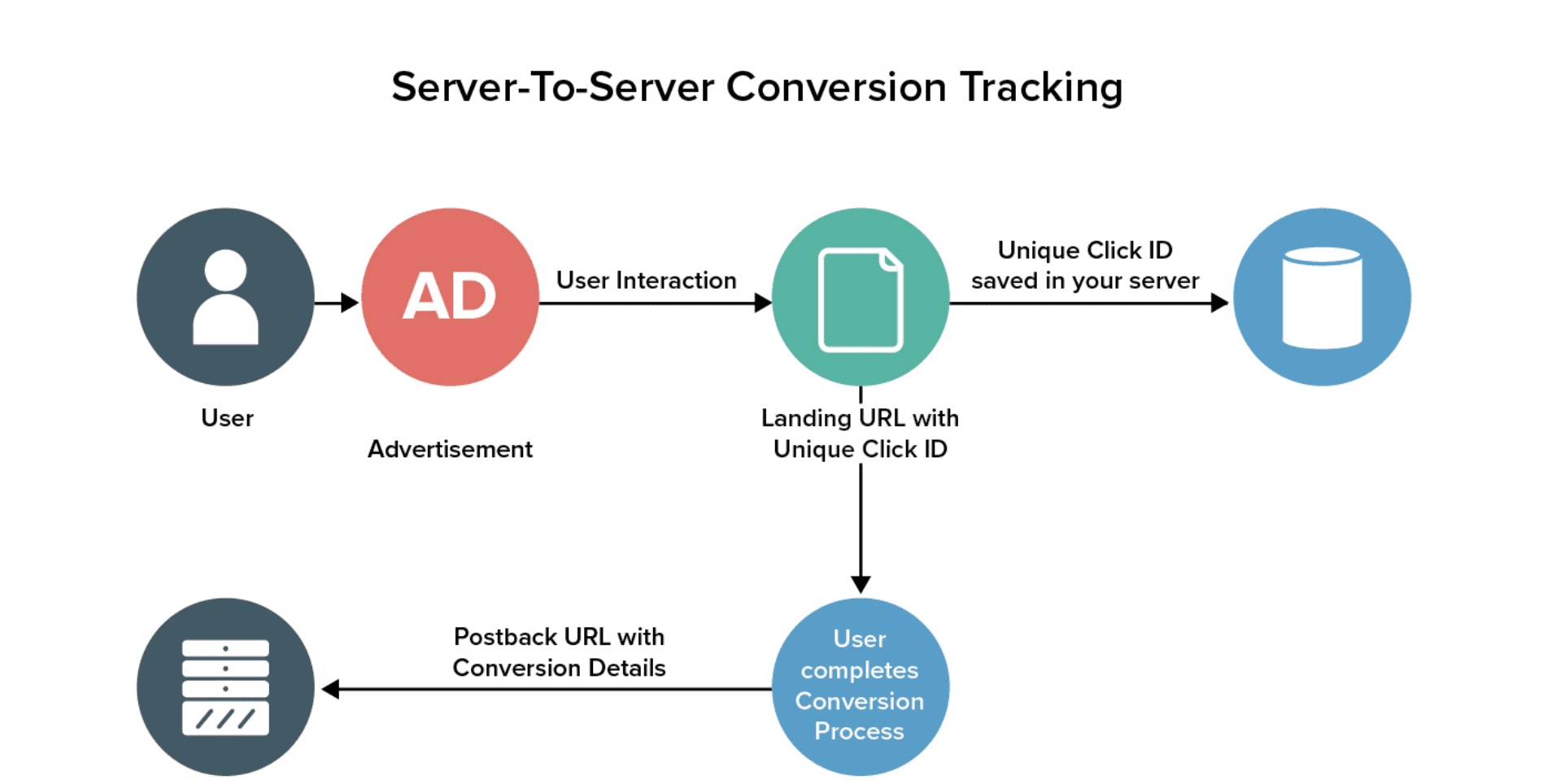
UTM tags for tracking affiliate program traffic
UTM-tag (English UTM, Urchin Tracking Module) — a specialized URL parameter used by marketers to track online advertising campaigns.
UTM tags are technically implemented as query parameters to the site, passed in the URL after the — "?" They are used to identify the advertising campaign, the site from which the traffic is transmitted, and other information useful to marketers. These parameters remain with the URL itself in the web server log and can be further processed using any analytics tool.
Example URL with UTM tags included:
https://mobileproxy.space/?p=1&utm_source=google&utm_medium=cpc&utm_campaign=promo&utm_content=link&utm_term=reginstration
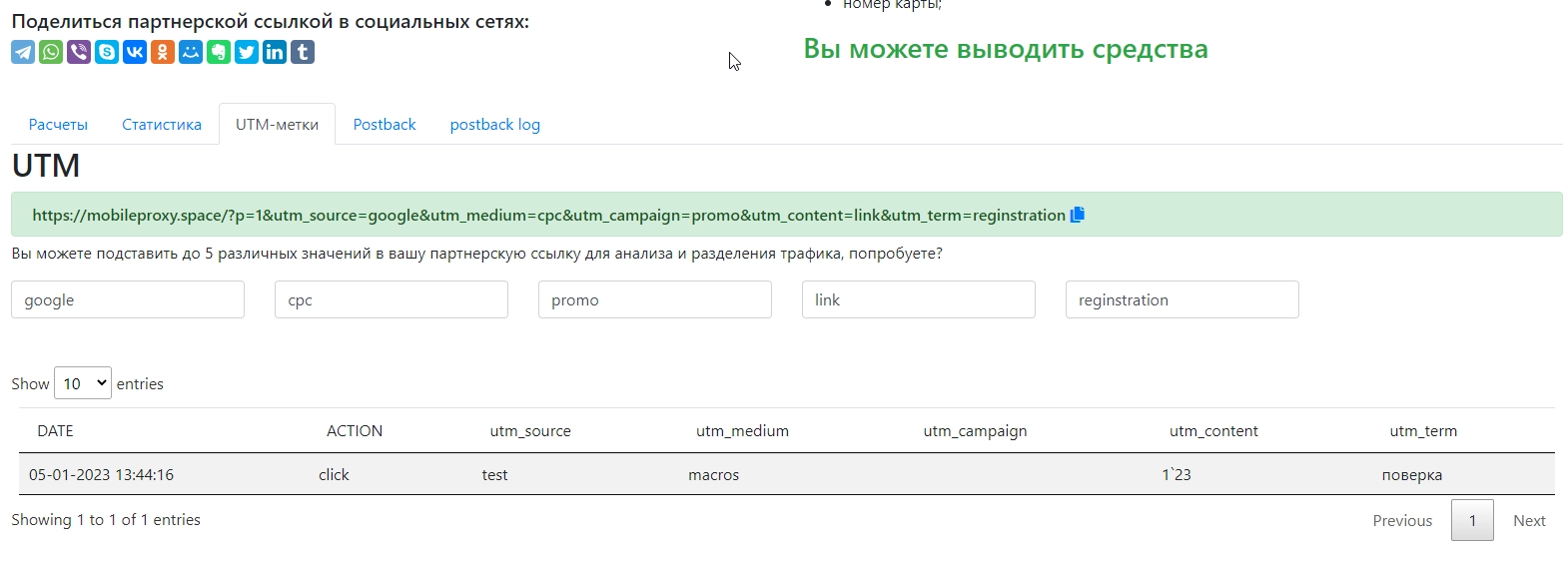 Make your own the tagged link can be in the affiliate program. There will also be a table with statistics of transitions and four tags.
Make your own the tagged link can be in the affiliate program. There will also be a table with statistics of transitions and four tags.
Conversion tracking postback
Postback (Postback URL) — it is an integration between the servers of the ad network and the tracker. Postback is not a mandatory setting, but it is extremely useful to reduce the cost of buying traffic and simplify the optimization process. Step-by-step postback setup for CPA in a post.
In the Postback tab, you can specify the postback address that your accounting system issues.
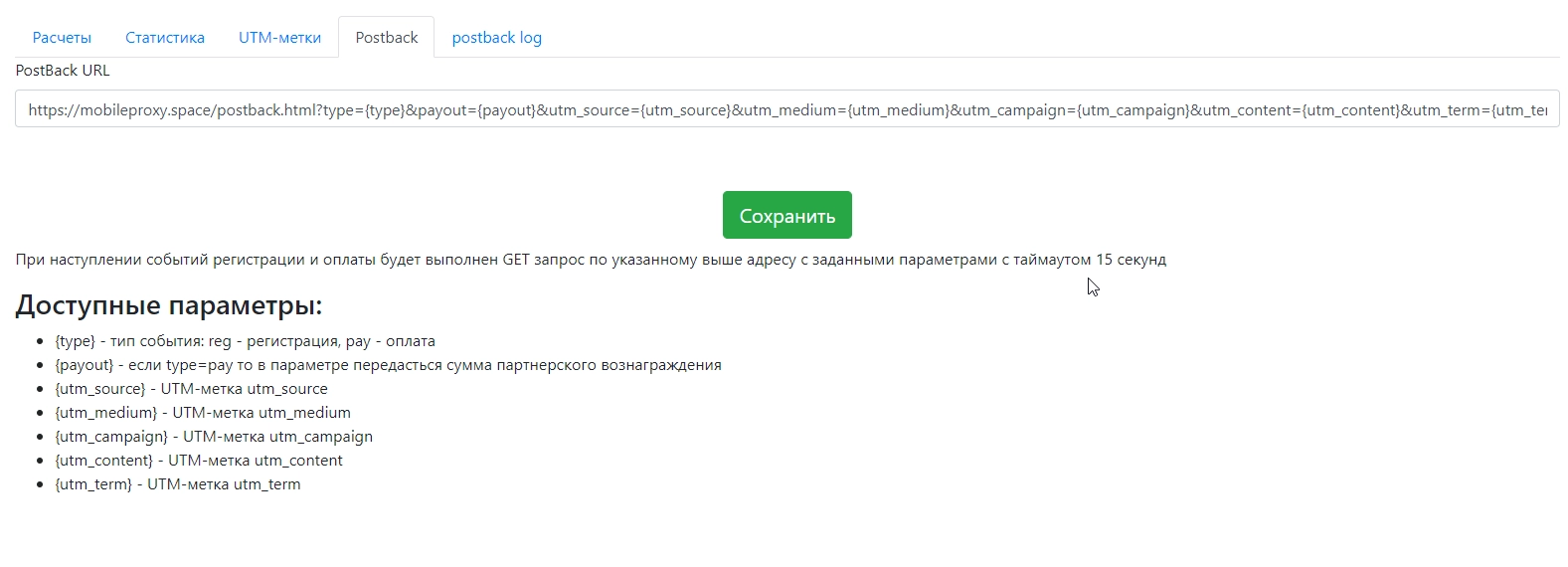
And in the next tab, a table with statistics of postback requests and what response was received to the request is displayed. We can pass in the type of conversion: registration or payment. Amount of affiliate reward if there was a payment. and utm-tags - with which the client came.
An example of UTM tags and Postback for tracker Keitaro
Let's create a link to the mobile proxy site:
https://mobileproxy.space/?p=1&utm_source=google&utm_medium=cpc&utm_campaign=promo&utm_content=link&utm_term={subid}
Where each parameter is filled in according to the traffic source and convenience for analysis. in the last parameter utm_term - put the identifier provided by the tracker itself, this is important for accounting for conversions.
Now let's generate the address for the postback that we will receive in the tracker:
http://ip-adress-tracker/postback?subid={utm_term}&payout={payout}&status={type}&lead_status=reg&sale_status=pay&from=mobileproxy.space& &utm_source={utm_source}&utm_medium={utm_medium}&utm_campaign={utm_campaign}&utm_content={utm_content}
Add this address and save it.
Now the conversion information will be sent to your tracker.