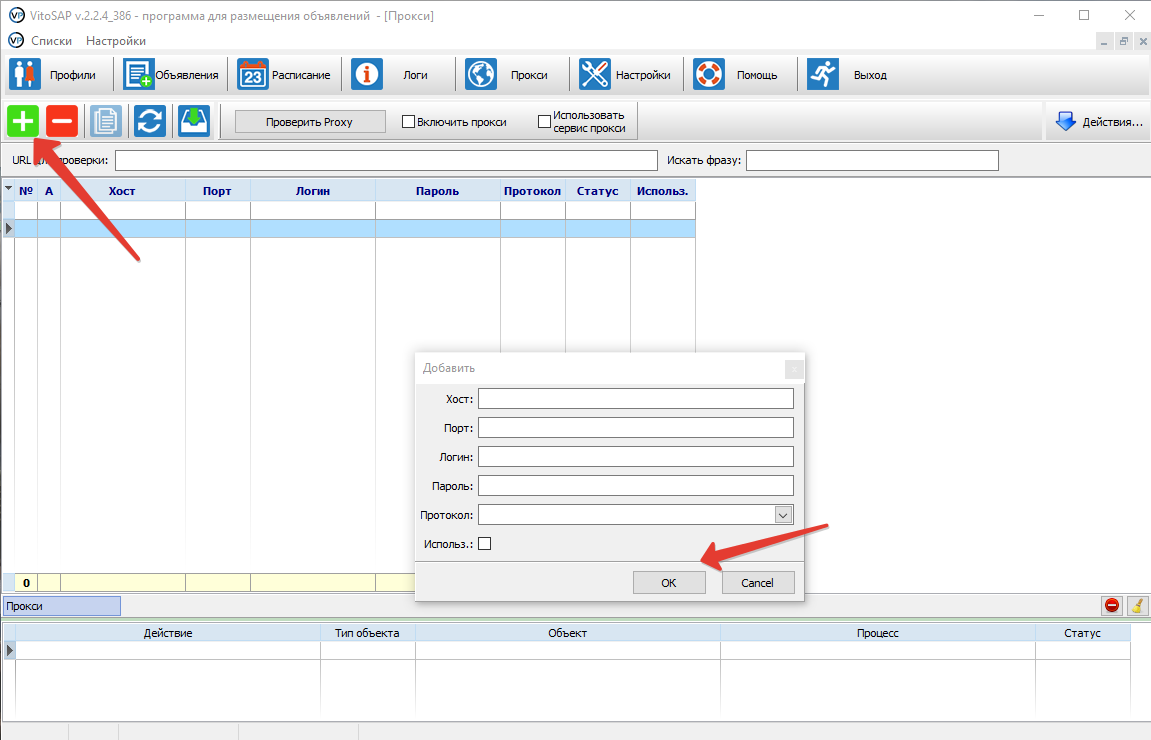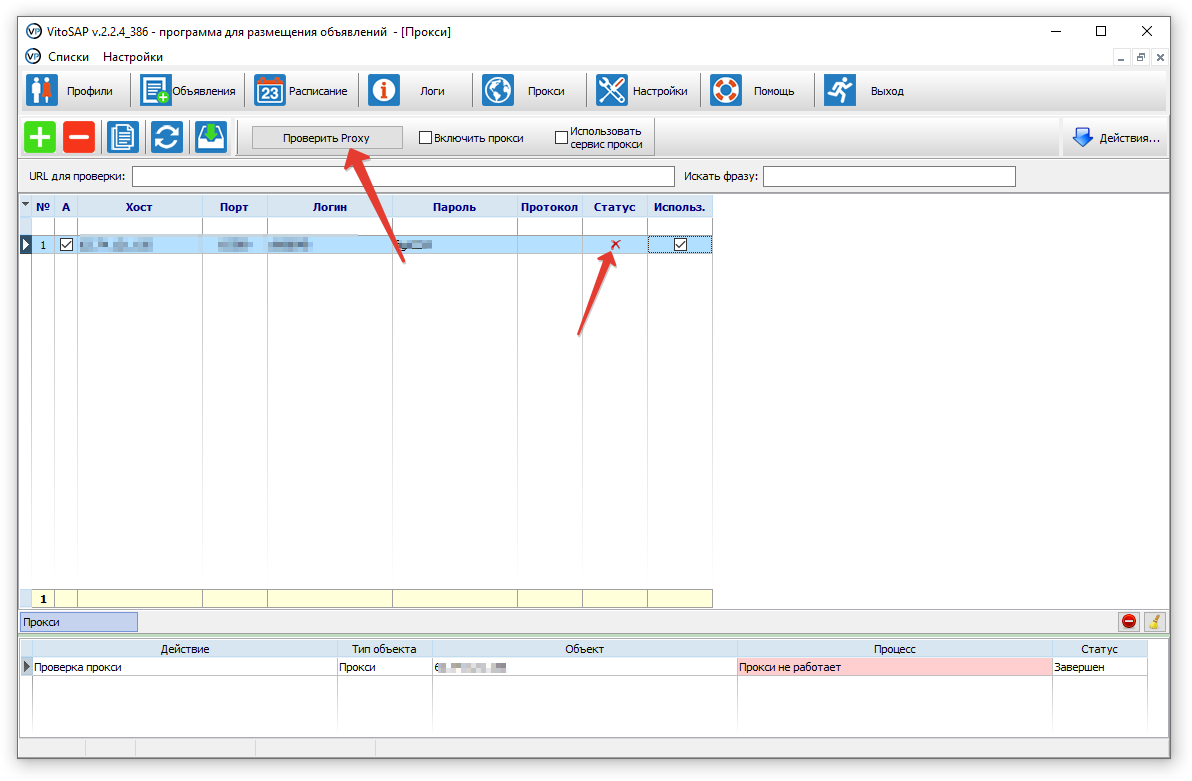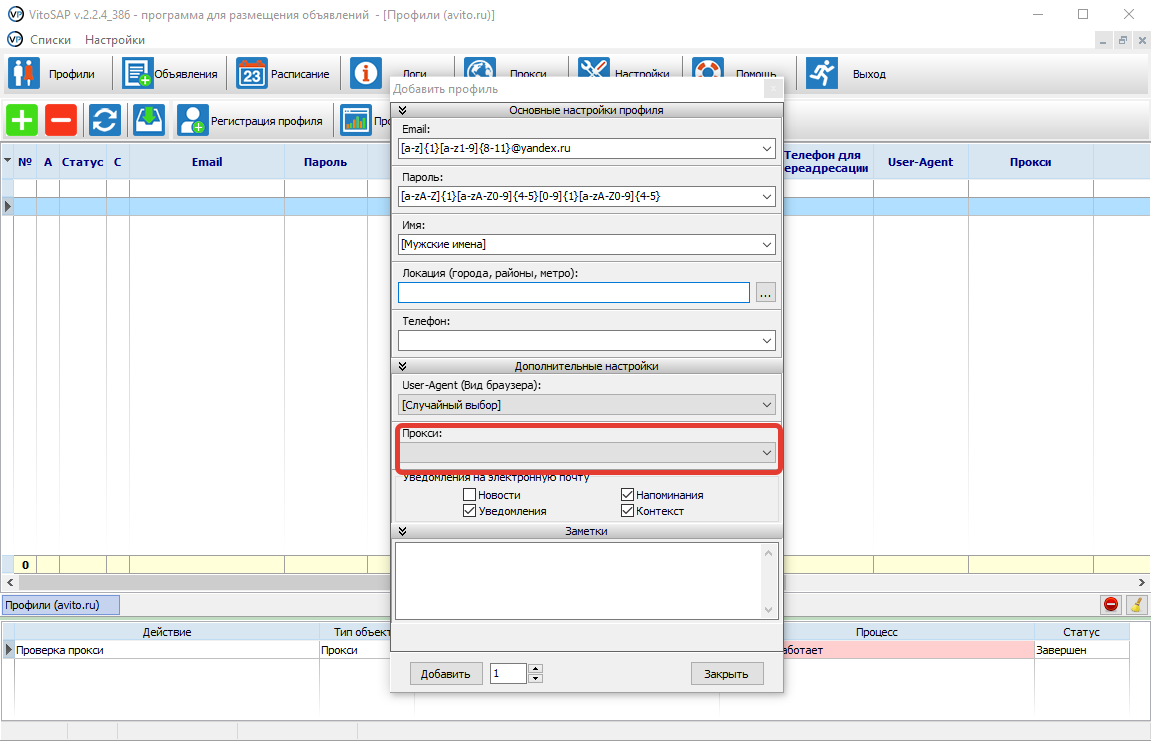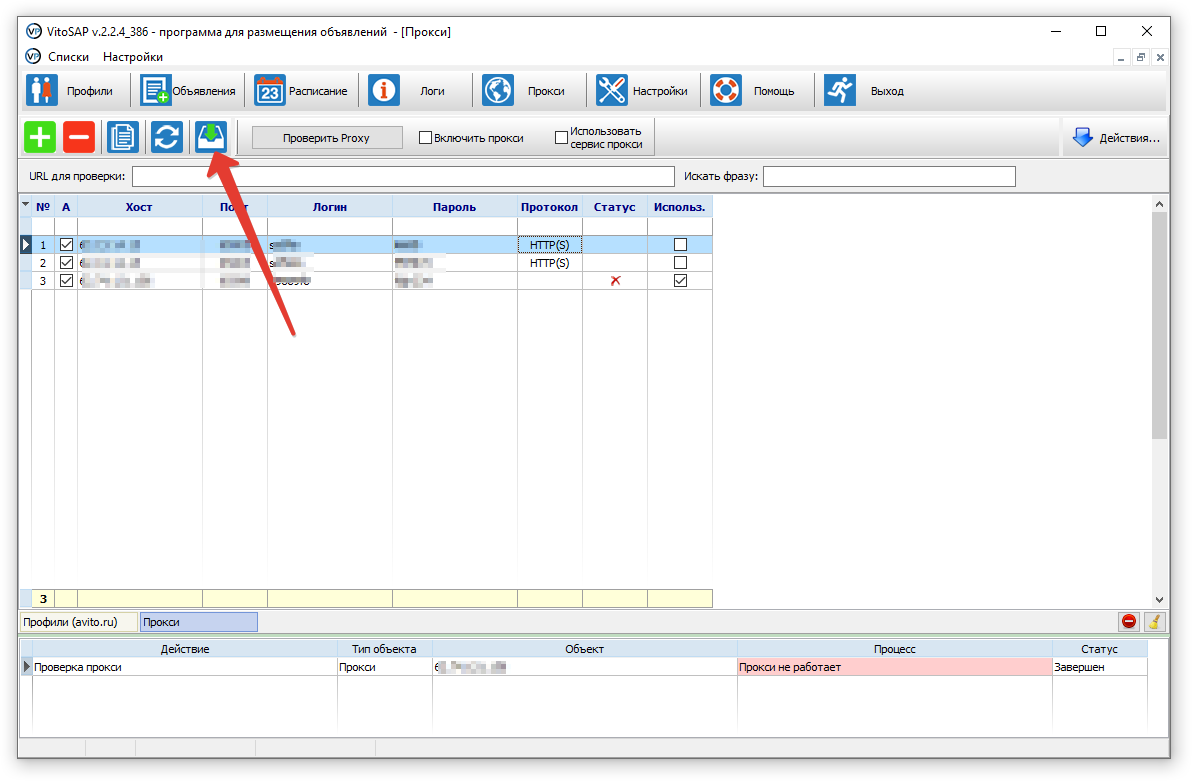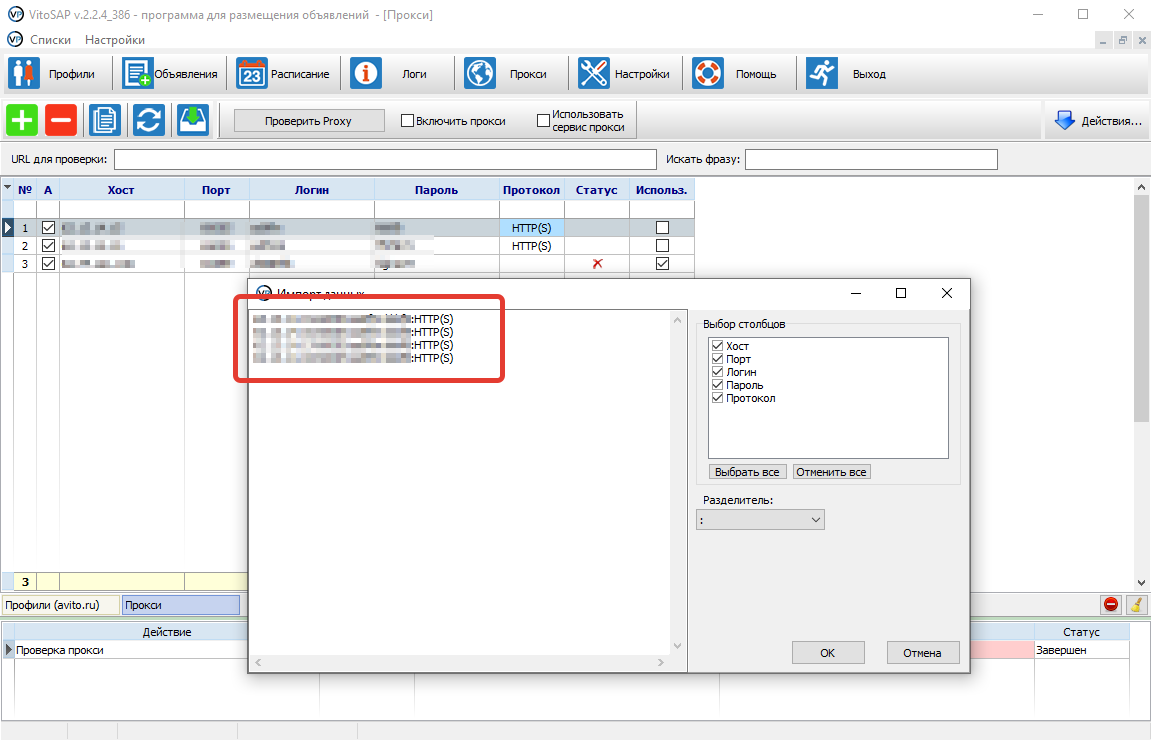VitoSAP and mobile proxies
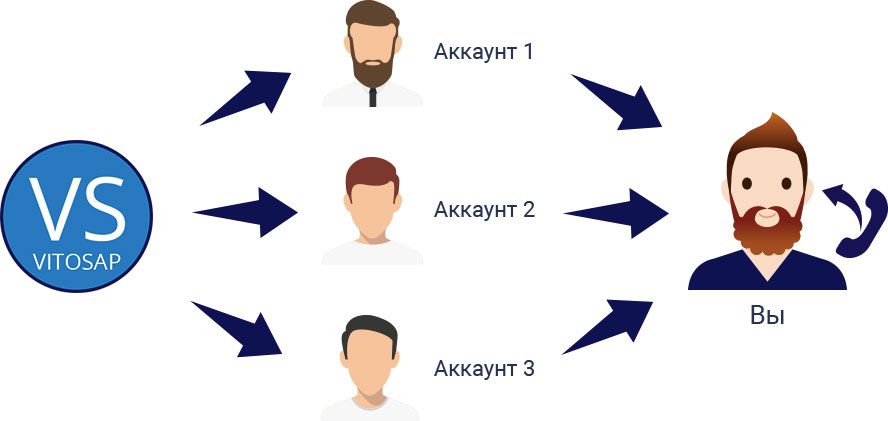
Bulletin boards – one of the effective solutions for business promotion. People come here to find the goods and services they need. In order to reach the maximum target audience, it is recommended to provide a large-scale submission of ads. The VitoSAP program will become a reliable assistant in solving such a problem. It can be used for automated placement of ads on Avitio, Julia. This software application will be indispensable in the work of not only business owners, but also affiliates.
In order for the work to be as efficient as possible, you should take care of the security of interaction with the network in advance. Eliminate hacker attacks, data loss, ensure stability and high speed, complete anonymity will allow sharing software providing VitoSAP and mobile proxy.
Benefits of using VitoSAP for business
VitoSAP – a program that can quickly generate and publish hundreds of ads on different accounts, which will reach thousands of potential customers, increase sales of goods or services and, accordingly, business profitability. She is capable of:
- self-register any number of accounts with different input data;
- ensure automatic forwarding of incoming calls to one number, and messages – to VitoSAP messenger;
- generate multiple ads based on a given template;
- post messages on the bulletin board with your goods, services;
- record view statistics.
Mailing can be both mass and targeted. Whatever placed ad a client visits, he is guaranteed to get to you.
And everything would be fine if the search engine did not have such a massive placement of ads coming from one account, and would not cause great doubts and a desire to block this IP. In practice, this is exactly what happens. To avoid this, it is recommended to use VitoSAP together with mobile proxies. The proxy server will hide the real geolocation of the user and his IP address. Ads will be sent through different IPs and will no longer look suspicious to search engines. Which means – no bans or sanctions. For stable operation, it is best to provide a separate proxy server for each account.
And now about how to set up a proxy to work with VitoSAP.
Features of setting up mobile proxies in the VitoSAP program
The efficiency and stability of the software depends on how correctly the appropriate settings are made. If you follow these instructions, you will be able to complete the relevant work yourself and start sending out ads right away.
You can set up a proxy server in VitoSAP in two ways:
- Manually.
- Batch.
Both options assume that VitoSAP is already installed on your computer.
Manual configuration of mobile proxies in VitoSAP
Perform actions in the following sequence:
- Load the VitoSAP program and find the "Proxy" tab in the command line, click on it.

- A new line will appear on the screen, followed by the first character – "+" in the green square. We click on it and we see a new window in which you need to enter the appropriate data about the mobile proxies that you plan to use. In the line "Host" enter the server IP address, then – its port, then login and password (assuming login with authorization). Latest information – type of protocol over which the interaction will be performed (HTTP, HTTPS, SOCKS5).

- We confirm our actions by clicking on the "OK" button. Please note: if you plan to start working immediately after the settings, you must check the "Use" box. If you use several proxies in your work, you should repeat the steps described in paragraphs 2 and 3 for each of them.
- Now we check the availability of the proxy. We mark those proxies that you want to check. On the same line as "+" find the button "Check Proxy" and click on it. A couple of seconds and a sign with information about the proxy will appear in the main program window. Pay attention to the "Status" column. A red cross means that the proxy is not working, a green tick – works.

- Go to the "Profiles" tab on the command line. Click on "+". Enter information to generate an email and password. In the same window, in the "Additional settings" block; specify the proxies that have been added.

Batch adding proxy to VitoSAP
It assumes that you have prepared a file with the data of all mobile proxies that you plan to use in advance: server IP address, port, login, password, protocol. The colon is predominantly used as a separator between this information. Let's go to the settings.
- We go to the VitoSAP program, to the "Proxy" tab. In the line with a green square with "+" find the button with the download image – import data from a text file.

- Open the file with saved information. Copy the data and paste it into the window that opens. Click "OK" in the active window.

- Checking the availability of mobile proxies, as in the previous version of – check the boxes and click on "Check Proxy".
That's it, work on setting up the proxy is completed. Now you can proceed to the automatic generation of ads for Avitio boards, Yulia, without fear of a ban and data loss.