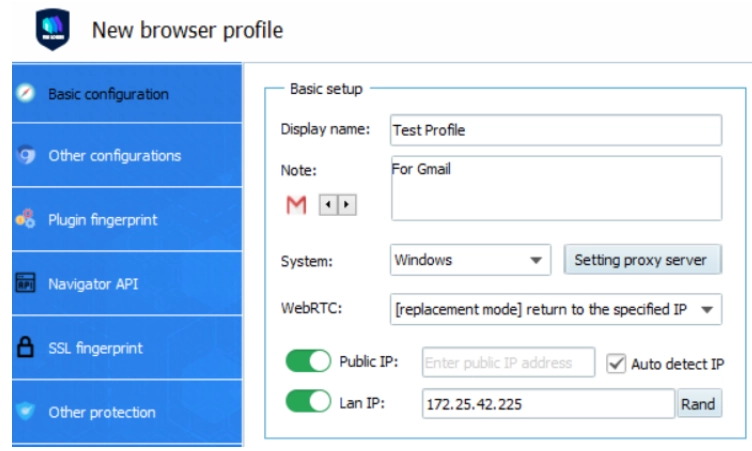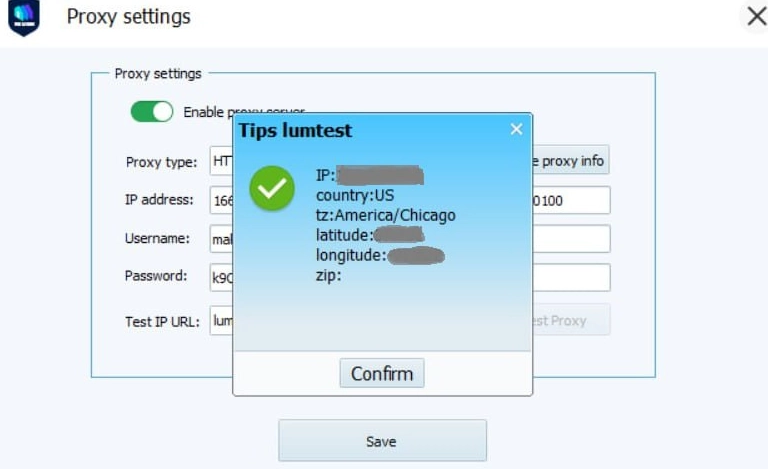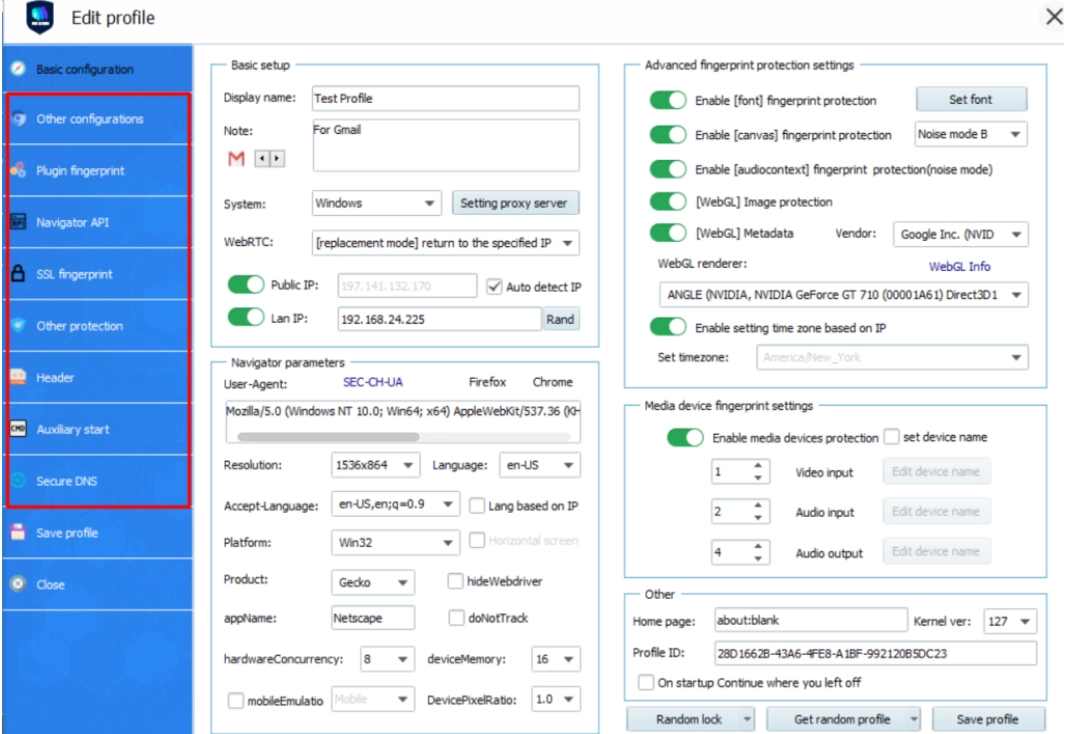Meet VMLogin: a new generation anti-detect browser
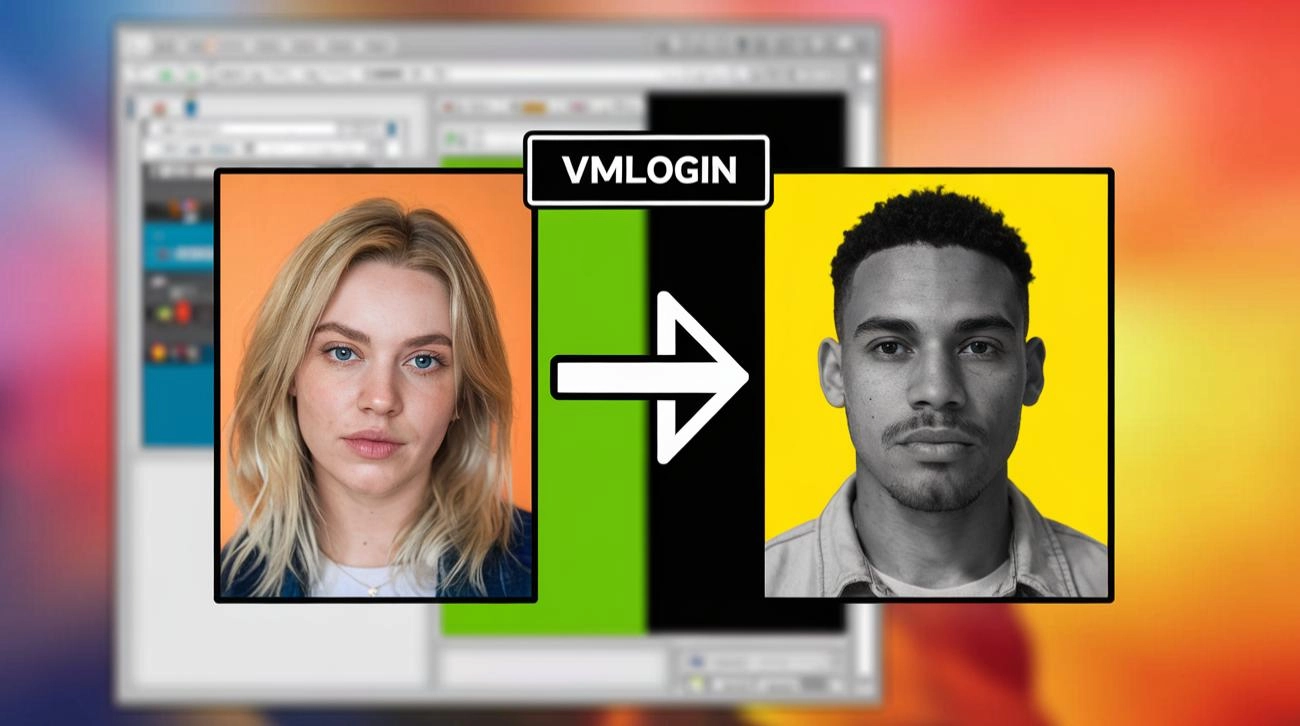
The article content
- Areas of use of the anti-detect browser vmlogin
- Get acquainted with the functionality of the vmlogin anti-detect browser
- Key advantages of the vmlogin anti-detect browser
- Vmlogin anti-detect browser tariffs
- Getting to know the interface of the vmlogin anti-detect browser
- The sequence of actions for creating profiles and connecting a proxy in the vmlogin anti-detect browser
- Summing up
In order to ensure anonymous and secure work on the Internet, protection from various unauthorized access, hacker attacks, users have recently been actively using such a tool as an anti-detect browser. Its task is to hide the real digital fingerprints of the user's device by replacing it with other parameters. The new characteristics look quite natural for the system and do not arouse any suspicion, but they have nothing to do with a specific user and his device. Similar software products are presented on the modern market in a fairly wide variety, allowing consumers to choose worthy options for individual requests and wishes.
One of the most attractive and noteworthy solutions is the VMLogin anti-detection browser. With its help, you can create a huge number of profiles on any Internet sites within a single workspace. As a result, each of the profiles you create will be seen by the system as an individual user. This solution will allow you to bypass prohibitions and restrictions that are in effect today in social networks, marketplaces, search engines, and instant messengers. You will be able to bypass regional blocking, manage several profiles simultaneously, register accounts en masse, and launch diverse advertising campaigns. The VMLogin anti-detect browser will also be an indispensable solution in the field of affiliate marketing, traffic arbitrage, in the e-commerce niche. Its advantages will be appreciated by all users who care about their own anonymity and security of work on the Internet. Those who are faced with the need to automate monotonous and routine tasks.
As part of today's review, we will consider the VMLogin anti-detect browser in as much detail as possible. We will highlight its functionality and those areas where its use will be most effective. We will provide the main advantages and current tariffs. We will get acquainted with the interface and tell you how to make all the necessary settings, including connecting a proxy server. The information provided will allow you to evaluate the advantages of using this solution in practice and will help you start working with the browser as quickly as possible.
Areas of use of the anti-detect browser VMLogin
The practical use of new generation anti-detect browsers, which includes VMLogin, opens up a lot of opportunities for users. Here we are talking about a product that combines high functionality, reliability and ease of use. It can significantly simplify the work of many specialists and ordinary users. In particular, with the help of the anti-detect browser VMLogin you can do the following:
- Checking the correctness of the display of advertising on different platforms. Thanks to the use of browsers that form different profiles, you can easily and simply see how well your ads are displayed on different platforms and, if necessary, make timely adjustments.
- Purchase of limited-edition goods. By participating in sales of products that are supplied to the market in limited editions, you will be able to participate in bidding using several profiles at the same time, which will significantly increase your chances of purchasing such products.
- Organization of teamwork. Working with other users at the same time will be very useful when conducting joint projects. In this case, all team members will be able to use the same browser settings, which will eliminate the need to transfer information or even a computer from hand to hand.
- Flexible and effective management of social networks. Users will be able to easily manage several accounts in social networks from one device. That is, you will be able to easily implement multi-accounting, without fear of running into blocking and any other restrictions from the system. Moreover, here it becomes possible not only to post content on different personal pages, but also to respond to comments and personal messages from users from different accounts.
- Convenient organization of online shopping, the ability to participate in local sales. By choosing the appropriate digital fingerprints, you can pretend to be a user from a completely different country in the world, thereby gaining access to closed sales of goods.
- Access to the same data from different devices. If you use a personal computer, laptop, smartphone and other gadgets in your daily work, now you will be able to use the same browser and, accordingly, access to the same Internet pages from any of them.
- Web scraping. The VMLogin anti-detect browser will help you collect information from different Internet sites and services as quickly as possible without the risk of running into any restrictions or blocking. The convenient thing is that you don't have to switch between accounts, spend extra time and effort on it.
- Formation of a joint interactive learning environment. This is also a kind of analogue of teamwork. The only difference is that here you will be able to jointly use educational materials, simultaneously prepare presentations, use a single workspace.
As you can see, the VMLogin anti-detect browser will become a useful tool in the work of many specialists, students and even ordinary users who want to bypass all kinds of restrictions and blocking by the system. This is what will make your work with the Internet as functional, flexible, anonymous and safe as possible.
Get acquainted with the functionality of the VMLogin anti-detect browser
The functionality of the VMLogin anti-detect browser is quite wide, which allows you to organize quite full-fledged work with a huge number of browser profiles, thereby performing various types of work. Options are implemented here that allow you to quickly and easily create different configurations of digital fingerprints, perform manual settings, and more. The main functional capabilities of this anti-detect browser include:
- Organization of teamwork.
- Simultaneous management of a large number of browser profiles.
- Automation of business processes.
- Fingerprint encryption.
We will dwell on each of these points in more detail.
Organization of teamwork
Most of the projects that modern businesses launch require the involvement of many specialists. And if you correctly organize teamwork, you can significantly speed up the solution of urgent problems, simplify the interaction between individual specialists. Similar capabilities are implemented in the VMLogin anti-detect browser. It uses the principle of connecting subaccounts that will be subordinate to the administrator. It is convenient that each of them can be granted separate access rights, in particular for creating profiles and working with them.
Running a little ahead, we note that depending on which tariff you choose for yourself, you can connect from 5 to 20 sub-accounts. Their number can be easily increased, but on an individual basis and for an additional fee. A separate web panel is provided for managing sub-accounts. This is very convenient, since the user will not need to interfere with the VMLogin software. Through this panel, the administrator will add new users and remove those who are no longer participating in teamwork, assign appropriate access to each of them, control the number of profiles from which work is carried out and receive much other related information.
In particular, the main access rights to profiles that will be available to sub-accounts include:
- direct creation;
- viewing existing settings;
- making changes.
Let us repeat that the administrator will configure the corresponding rights for each individual specialist. At the same time, both the administrator and the sub-account can work with the same profiles from their devices, having previously manually configured data synchronization. This work is also performed separately for each sub-account. But we would like to draw your attention to the fact that some data, including cookies, will be stored exclusively locally on the user's device. That is, they will not be synchronized.
The work of each individual team member will be carried out in an isolated space. That is, mutual influence and data loss are excluded here. But at the same time, the administrator will be able to view the actions performed in each of the connected sub-accounts via the web panel if such a need arises. Thanks to such an organization, teamwork will be highly effective. In addition, it will be possible to create a separate workspace for training new specialists.
Simultaneous management of a large number of browser profiles
We have already said that in the VMLogin anti-detect browser, you can create a large number of browser profiles. Moreover, each of them will be in an isolated space. All this is ensured by replacing the fingerprint. The user will be able to quickly create several browser profiles at the same time, assigning random technical parameters to each of them. This means that you can start working as quickly as possible. To improve the user experience, you can divide all profiles into relevant thematic groups, as an option, adjusting them for different projects and even systematizing them.
In each separate category, you can subsequently perform the following actions:
- create new profiles, make adjustments to them, including deleting them;
- create new profiles within a separate group, as well as perform related actions with them;
- move profiles from one group to another, which will be very convenient when it is necessary to use already created settings in a new project.
If necessary, permission to manage browser profiles, that is, administrator rights can be transferred to other users. As a result, you get maximum flexibility in your work, which will have a positive effect on the final result.
Automation of business processes
Antidetekt-browser VMLogin allows you to automate almost any task that will be repeated in your work using the API. In this case, Browser Automation Studio or Selenium webdriver are additionally connected to the work. Thanks to this, you can create scripts and then run each of them separately in your own browser profile. As a result, you have the opportunity to automate the following tasks:
- creating browser profiles with a random set of technical characteristics;
- quick and convenient testing of proxy servers;
- setting user launch parameters, as well as a plugin, which will be relevant when updating or creating a new browser profile;
- importing already generated cookies into a new browser profile;
- creating and then launching a large number of browser profiles;
- opening new tabs and more.
Automation of work is not only an opportunity to significantly speed up their implementation, but also a chance to minimize errors that often occur when performing the same actions manually. The human factor is excluded here, and a higher accuracy of each task is guaranteed. This solution will be especially convenient in practice when logging into a large number of accounts, filling out various forms, setting general settings, switching between individual profiles, etc. As a result, you will be able to quickly and easily implement scalability in similar operations, since you will have hundreds, and in some cases even thousands of profiles at your disposal that can be used simultaneously without the slightest risk of running into restrictions from the system.
Fingerprint encryption
How effective the use of a large number of accounts in various social networks, instant messengers and other sites will be directly dependent on the correctness of the digital fingerprint settings. When using the VMLogin anti-detect browser, you will not have any difficulties or problems when performing these works. Here, each generated profile will have its own fingerprint, including personal network parameters, hardware settings, including quite specific solutions such as audio fingerprint, WebGL, Canvas and many others.
The formation of a digital fingerprint in this anti-detect browser can be performed automatically or manually. But, regardless of which option you choose, VMLogin is able to encrypt absolutely any parameters, including:
- IP-address of the user device;
- User Agent;
- Canvas, WebGL, fonts;
- Open ports;
- DNS server;
- HTTP header Referer.
Thanks to such painstaking configuration of digital fingerprints, you can avoid leakage of personal data, thereby ensuring high levels of privacy of work on the Internet, protection from unauthorized access, detection by the system and subsequent blocking. These are the moments that provide the most flexible and stable work on the Internet, and in a fairly long term.
Key advantages of the VMLogin anti-detect browser
On the modern market, anti-detect browsers are presented in a fairly wide variety, since the tool is really useful and indispensable in the work of many specialists and ordinary users. Among the main advantages characteristic of VMLogin, it is worth highlighting:
- Unrivaled indicators of security of work on the Internet. In this case, you get an additional buffer between your device and the network. As such protection, a proxy server is used, in which key parameters (IP address and geolocation) are substituted. As a result, protection is provided from any unauthorized access, hacker attacks.
- Guaranteed anonymity of work on the Internet. This advantage is also provided by the proxy server. Your IP address, as well as the entire history of visits to the network will be reliably hidden. You get confidential work and reliable protection.
- Filtering of unwanted content. You, as a user, can set bans on this or that material. As a result, it will simply not be displayed in the system. Such a solution in practice will be very convenient for various organizations and enterprises where it is necessary to provide controlled access to different types of content. This will also be relevant for home computers, which are accessible to children.
- Higher connection speed and, accordingly, productivity. This is largely due to data caching and traffic compression. As a result, you will notice how much faster your requests are processed, which will have a positive effect on the efficiency of the work being carried out.
- Ease of setting up. In order to prepare the VMLogin anti-detect browser for work, you will need a minimum of time and effort. At the same time, you do not need to have any professional knowledge and skills to solve this problem.
Each of you can see all these advantages literally during the first use of this product. You just need to choose the most suitable tariff for yourself.
VMLogin anti-detect browser tariffs
Today, the VMLogin anti-detect browser provides 4 tariffs, including one completely free. This is a kind of test version, intended for use for 3 days. The functionality here is quite limited, unlike paid analogues. All other tariffs will be disabled among themselves only by the number of profiles and sub-accounts available for creation, and the functionality will be identical. To make it easier for you to navigate the available offers, let's get to know them in more detail:
- Free. This is the free 3-day version of the browser. In order to take advantage of this offer, you need to contact VMLogin technical support. As a result, you will be provided with a 3-day test version, within which you can create 5 browser profiles, distributing them into appropriate groups, setting up a digital fingerprint and connecting the API. This will be quite enough to get acquainted with the functionality of this anti-detect browser, evaluate the simplicity and thoughtfulness of the interface, ease of use. But this option is not suitable for implementing long-term work and organizing teamwork. You will need to choose one of the paid plans.
- Solo. Within this plan, you get access to all the functionality of VMLogin. You can set up batch generation of up to 200 browser profiles, use the API and connect 5 sub-accounts to work. The cost of this plan is $99 per month of use. This plan is quite suitable for small companies and teams of specialists whose work involves the use of a large number of browser profiles. Also, these capabilities will be quite sufficient for people who specialize in traffic arbitrage, Internet marketing, relevant agencies and freelancers, including those who work with social networks.
- Team. Within this plan, you also get access to full functionality, as well as the ability to create up to 500 browser profiles and connect up to 10 sub-accounts. The presence of an option that allows you to automatically create a large number of profiles significantly speeds up the upcoming work, simplifies it, makes the management process flexible and convenient. This option is optimal for organizing fairly large-scale teamwork, which makes it ideal for medium and a number of large companies, marketing agencies, SEO and SMM specialists, arbitrageurs. The price of such a tariff is $209 per month of use.
- Scale. This package will allow you to create up to 3000 unique browser profiles and connect up to 20 sub-accounts to work, automate work via API, share access and assign appropriate rights to each account. The capabilities of this tariff plan will be quite sufficient even for large agencies and companies that in their professional activities are faced with the need to manage a huge number of production tasks, coordinate the work of a large number of employees. This also includes organizations that specialize in the development and integration of various automation systems. The cost of this tariff plan is $499 per month of use.
Which tariff option should you choose? Evaluate the upcoming work and choose the best option. In any case, you can easily change one tariff for another in case of scaling or, conversely, reducing the volume of business processes.
Getting to know the interface of the VMLogin anti-detect browser
We have already noted the simplicity and convenience of the VMLogin anti-detect browser interface and its detailed thoughtfulness among the advantages. Today, the application is released to the market in two language versions: English and Chinese. Visually, everything is very simple and clear. As soon as you create a browser profile, a new working window will open for you. There are only 5 tabs here, containing all the tools that will be needed for setup and subsequent management. Let's get to know each of them in more detail.
Main page
The main page of the VMLogin anti-detect browser provides its main functional capabilities. Directly from it you will be able to control the amount of free memory on your disk, clear the cache, get acquainted with subscriptions by using the buttons “Subscribe” and “Cache Cleanup”. That is, this is a page with introductory information.
New profile
As soon as you go to this tab, a new window will open in front of you, divided into a number of subsections. Directly here you can manually configure the fingerprint of a specific profile, systematically entering information in each of the sections, or click on the buttons “Get Random Profile” or “Random Lock” in order to start automatic profile generation. It is convenient that if you wish, you can always add additional notes to each browser profile and set it an easily identifiable icon. This solution will greatly simplify the work in the future.
Browser profiles
This tab will already contain 3 separate sections:
- List of browser profiles. All the profiles and groups that you created in the previous step will be stored here. If you have not created anything yet, then there will be only one, the so-called default group. Also here you will find a column for quick search, a counter of slots that have already been used, as well as related information about them, including the status and time of creation, the time of last use, editing. If necessary, here you can create a new profile by clicking on the "Create a new profile" button, as well as import cookies, update lists. To perform certain actions, you just need to call the context menu by right-clicking.
- List of groups. All the groups you have created will be displayed here. If necessary, you can use the search, track the creation dates of such groups, launch new ones, update lists. Using the context menu, you can update existing information, delete or edit groups.
- Recycle Bin. All profiles that you have deleted earlier will be stored here. If necessary, they can be restored. In this case, pay attention to the far right column: the date the profile was stored in the recycle bin will be displayed here. After it expires, you will no longer be able to restore the profile, it will be automatically deleted. If you are sure that you will no longer need a particular profile in your work, you can forcibly remove it instead of waiting for this period to expire. Also in this tab, you will find information about how many places for profiles are occupied within the selected tariff.
My Account
This section contains 4 tabs designed to perform additional settings:
- My account. This tab will store information about your current subscription and account type. Here you can configure the VMLogin anti-detect browser automation settings, select a suitable language, change your login and access password.
- Preferences. This tab is used to configure default profile settings, namely, the browser core, User agent, language, screen resolution, and other characteristics that will be displayed in the system. Here you can also specify synchronization parameters, set up locks, including for saving traffic.
- Other settings. Here, if desired, you can disable browser prompts and set the speed at which forms on websites will be automatically filled out, so that these actions look like normal manual input to the system.
- Profile parameters override. Here you can set the parameters that will replace the initially specified data if necessary. This is what will allow you to change profile parameters immediately before starting work and not waste time creating new ones every time you start the browser.
Help and support
This tab in the VMLogin anti-detect browser interface is designed to store information about available methods of contacting technical support. Also, information about the release of an updated version of the program will appear here regularly.
The sequence of actions for creating profiles and connecting a proxy in the VMLogin anti-detect browser
The last point that we will pay attention to in today's review is directly creating profiles and connecting a proxy server to the VMLogin anti-detect browser. This process is quite simple and does not require deep knowledge or skills. It will be enough to simply follow our recommendations step by step:
- Go to the "Browser profile" tab and here click on the "Create a new profile" button to create a new profile. Here you can also add it to a specific group (pre-selected). Now a new window will open in front of you, where you will need to specify the basic settings, namely the profile name, a note to it and an icon.

- Connect a proxy server to the VMLogin antidetect browser. To do this, click on the “Setting proxy server” button and in the window that opens, move the slider next to the “Enable proxy server” inactive to active. After that, enter the technical parameters of your proxy in the appropriate columns, namely the protocol type, IP address and port, login and password for accessing the proxy. To make sure that all your parameters are set correctly, click on the «Test Proxy» button. If everything is correct, the system will give you a corresponding notification. To save the changes, click on the «Save» button.

- Select the browser version through which you want to organize subsequent work and set the basic parameters fingerprint. If you want to manually specify additional data, then enter the appropriate information in the menu located on the right side of the active window. If you are interested in automatic batch generation, then in the lower right corner specify the number of desired profiles. If you do not want to make additional adjustments manually, then click on the “Get random profile” button. To encrypt certain parameters in a random format, click on the “Random Lock” option. The VMLogin anti-detect browser allows you to configure plugins, set a custom DNS server, SSL parameters and encrypt related information. If you are interested in these options, you can do this through the vertical menu on the left side of the active window. Then just click on the “Save profile” button to save all the settings.

After that, the created profile will appear in the main menu of the group you selected. If you did not create a group, the profile will be displayed in the general list. To start working with it, just right-click and select the appropriate option. As you can see, there is nothing complicated in the settings and they will require only a few minutes of your time.
A detailed analysis of the browser allows us to recommend it to different groups of users: from novice freelancers working with several accounts to large companies in marketing, traffic arbitrage and development. Key features include automation, batch generation of profiles and cookies, as well as deep manual fingerprint settings. Advanced subscriptions allow you to create up to 3,000 browser profiles and conveniently manage them by transferring them to other users and grouping. Teamwork is implemented using the sub-account creation system, which allows you to flexibly configure access levels and optimize work in companies.
Summing up
We hope that the information provided has allowed you to understand in detail what the VMLogin anti-detect browser is, its advantages, and to evaluate the prospects for its use in practice. The only thing I would like to draw your attention to is that the functionality of this product directly depends on which proxy servers you will connect to work. One of the best solutions from what the modern market offers is mobile proxies from the MobileProxy.Space service. They guarantee the highest levels of privacy and security of work on the Internet, protection from any unauthorized access, effective bypass of regional restrictions and other prohibitions from the system, social networks and any other sites.
Here you can get acquainted in detail with what this mobile proxy is, evaluate their functionality, availability of tariffs, variety of geolocations and IP-addresses. You can make sure of the simplicity and ease of use during free testing. Also, you will have at your disposal technical support specialists working around the clock.