Yandex.Disk and mobile proxies
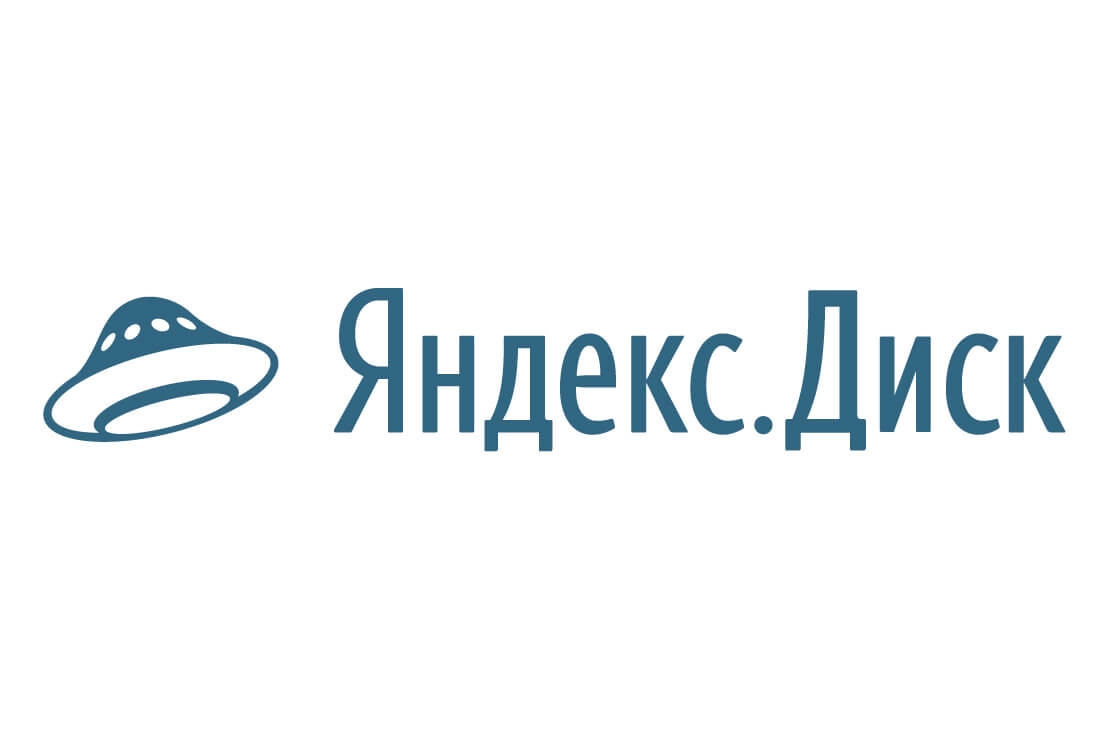
Yandex.Disk service – cloud data storage from Yandex, which can be used by all users of this service. On it, users will be able to store their own information, as well as transfer it to the network. Initially, each user is allocated 3 GB of free cloud space for free to host their own data. If necessary, it can be increased up to 10 GB (also available free of charge upon additional request). More storage comes at an additional cost. And it's practically unlimited. All this opens up many opportunities for users to work efficiently and productively.
But here you need to understand that working with Yandex.Disk cloud storage involves the use of data synchronization from different computers, smartphones, and tablets. As a result, the user may face various blockages, loss of personal data, and important documentation. To avoid all this, use in conjunction with Yandex. Mobile proxy disk. Now let's take a closer look at the functionality of the repository, which will allow you to decide on the need to use it. Let's tell you what benefits you get from working with Yandex. Disk through proxy. We will tell you which servers are suitable for such work and where to buy them. Let's consider a step-by-step sequence of actions for connecting mobile proxies to Yandex.Disk cloud storage.
A little about the features of the Yandex.Disk storage
Yandex.Disk works on the same principle as other cloud storages: the user uploads his files to a remote server and can use them at any time. The main condition for this – availability of Internet access. The service has both a desktop and a mobile version, which makes the user's work easier and more convenient.
Among the main functionalities of the product, it is worth highlighting:
- free: the volume that is allocated as part of the free package will be enough for individuals and even small companies;
- Unlimited data storage time: there is no period after which they will be deleted by the system "as unnecessary" – this can only be done by the user personally;
- the ability to view the contents of files without downloading, directly in the browser, including using the web version of the product: applies to any data formats, including archived ones;
- stability on devices with any operating system, including Windows, Windows Phone , Linux, Mac OS, Android, iOS and even obsolete Symbian;
- the ability to configure the type of uploaded files: public or private;
- automatically check the entire flow of information for malware;
- encrypting the connection to the cloud server;
- the ability to link a smartphone to the storage, which will ensure quick and convenient data copying;
- the presence of several levels of access, ranging from elementary viewing to editing.
Simultaneously with the purchase of additional gigabytes of free space, users also receive ad blocking, extended file history, unlimited downloads of public information.
The advantages of using mobile proxies when working with Yandex.Disk
But, like any other interaction with the network, working with Yandex.Disk is fraught for the user with the loss of important documentation, susceptibility to hacker attacks, malware, and various kinds of blocking. But this can be avoided by connecting mobile proxies in addition to the work. This is a special server that will become an intermediary between your device, whether it be a PC or a mobile gadget, and a network, in particular, with Yandex.Disk. It will replace your actual technical parameters with its own data. This ensures that your location and PC IP address are securely hidden.
By connecting mobile proxies to Yandex.Disk, you will get:
- guaranteed anonymity of the network;
- 100% protection against any unauthorized access;
- bypassing regional blocking and providing access to any Internet resources;
- exclusion of sanctions and bans from bots of social networks, search engines;
- the ability to work in multi-threaded mode;
- faster internet connection speed.
You just need to choose the right mobile proxies for the job.
Reliable mobile proxies for working with Yandex.Disk
MobileProxy.Space offers reliable functional mobile proxies for working with Yandex.Disk. For more than reasonable money, you get:
- personal channel with unlimited traffic: it will be completely at your disposal;
- access to more than half a million pool of IP addresses, which you can change at your own discretion both automatically (the timer is configured individually in the range from 2 minutes to 1 hour) and upon request through your personal account;< /li>
- the ability to to change both geolocation and cellular network operator through which the interaction with the Internet will be performed;
- simultaneous work with HTTP(S) and Socks5 protocols connected to parallel ports.
Mobile proxies will be provided to you for the period of time you see fit, from 1 day up to 1 year. If you wish, you can extend them easily and quickly. But please note: the minimum cost of daily use will be when purchasing a package for 1 year.
Step-by-step instructions for setting up mobile proxies in Yandex.Disk
Now that you have reliable proxies at your disposal, you can go directly to the settings.
So, we perform the actions in the following sequence:
- Run the program. It is also mandatory to set up a personal account, synchronize the storage and the Yandex.Disk catalog. You also need to autoload with remembering settings and profiles.
- After completing the preparatory work, you need to go to the "Yandex.Disk Settings" section. Of all the tabs, we are interested in one – "Proxy".
- Initially, the "No Proxy" option is marked with a black circle. We need to rearrange this mark in a circle next to the inscription "Manual proxy server settings".
- In the "Type" line; select the type of protocol through which the work will be carried out. Click on the arrow and select the appropriate option from the drop-down list.
- In the "Server" block specify the IP address of your server, and next to it in the "Port" column; – mobile proxy port.
- If you have authentication login configured, then put a checkmark in the box "Password to the server", and below in the appropriate boxes write your login and access password.
- Click on the OK button to save the settings.
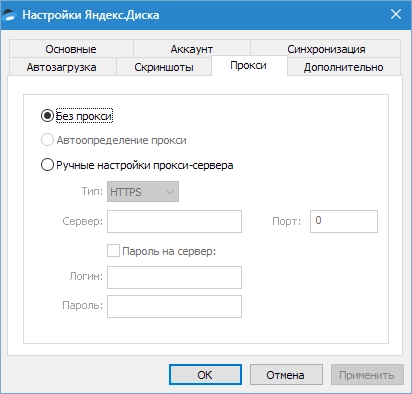
Everything. After these steps, mobile proxies on the Yandex.Disk storage will be activated. From now on, all your work with it will be anonymous, safe and as efficient as possible.