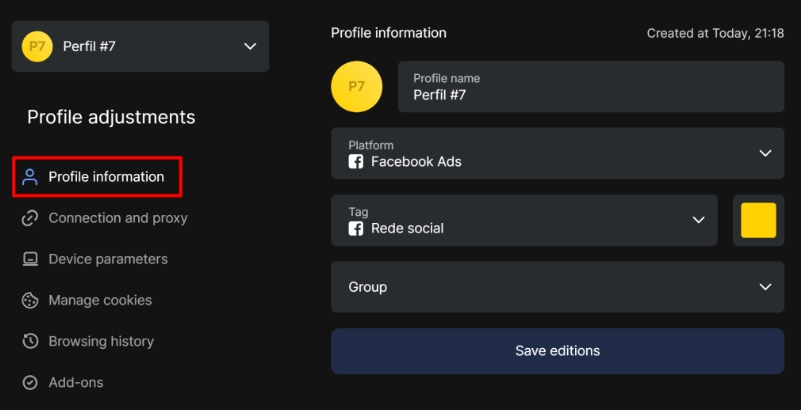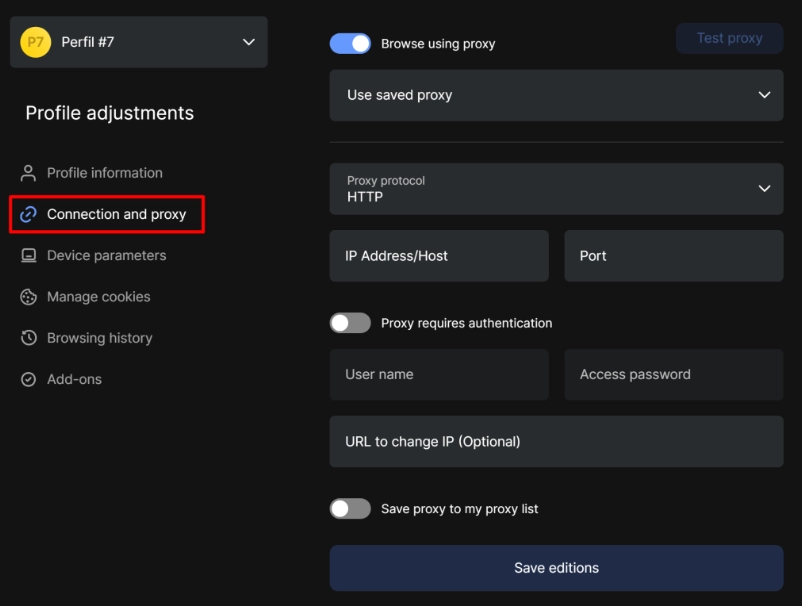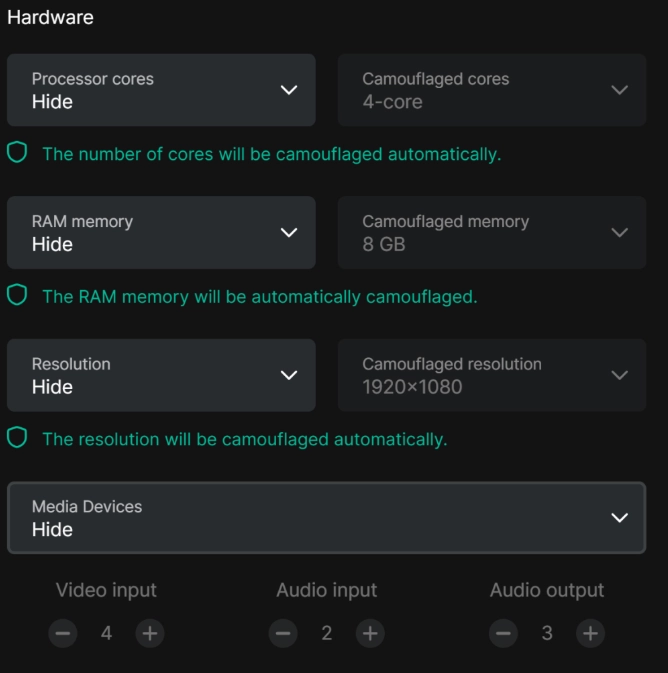Antidetect browser Lauth: a solution worthy of attention

The article content
As the risks of working on the Internet increase, restrictions from the system and individual sites increase, more and more users are thinking about finding solutions that can provide them with the widest possible functionality and convenience of working on the Internet, as well as protection from hacker attacks and any other unauthorized access. Also, many modern users are faced with the need to ensure effective management of a large number of accounts in the same social networks, instant messengers and many other sites.
To ensure this, one of the best solutions can rightfully be called antidetect browsers. We are talking about specialized software that is capable of replacing the real digital fingerprint of your device with completely different parameters in the work process that have nothing to do with your computer, laptop or any other device. The high efficiency of using anti-detect browsers in practice has led to the fact that many global companies began to develop these software solutions, gradually filling this market niche with highly effective solutions. That is, today the world market offers a huge variety of such products and their number continues to increase.
If you analyze the latest innovations, you can find different solutions in terms of efficiency and reliability. Some anti-detect browsers that have appeared on the market relatively recently are just copies of market leaders, while others can rightfully be called unique products worthy of use both in professional activities and to ensure personal anonymity. We will dwell on one of the rather promising products in more detail in today's review. In particular, we are talking about the Lauth anti-detect browser. It was developed by a Brazilian company. This is a region where these products have gained extremely high popularity among consumers today due to the presence of fairly strict restrictions on Internet use by government agencies. You can also find other names for this anti-detect browser on the Internet, namely "Multilogin Lauth" or "Lauth Multilogin".
Let's get to know this solution in more detail, highlight its key functional capabilities, and note its advantages and disadvantages. We will tell you what tariffs the Lauth anti-detect browser offers its customers so that you can evaluate their availability and choose the most suitable option for yourself. We will also talk about the interface of this software product, its main options. We will describe the sequence of actions for creating browser profiles, as well as connecting a proxy server to the Lauth anti-detect browser.
What is the Lauth anti-detect browser
The Lauth anti-detect browser is This is the solution that will allow you to create separate, isolated virtual environments, each of which will look like a real user to the system, will have an individual fingerprint, that is, a digital imprint. Thanks to this, you will be able to organize the management of multiple accounts from one computer, without fear of any sanctions and restrictions from the system.
In practice, the Lauth anti-detect browser will become an indispensable assistant in the work of all those involved in web scraping, traffic arbitrage, targeted advertising, bonus hunting, e-commerce, development and testing of software products, as well as many other jobs. This solution is worth using for anyone who would like to ensure reliable protection of their Internet activity from the close attention of anti-fraud systems.
The developer offers its product in the form of a classic desktop application that can be installed on devices running Windows and macOS operating systems. The Lauth anti-detection browser platform is based on the Chromium core, which in itself indicates support for a fairly wide range of functions and extensions typical for most popular browsers today, as well as excellent stability in the work process.
Among the main functional capabilities characteristic of this product, it is worth highlighting:
- Advanced capabilities in masking digital fingerprints. This tool uses complex algorithms to replace the real hardware characteristics of the user device. Among other things, changes are made to the model of the media device, graphics chip, central processor, display resolution, plugins, fonts and a number of other parameters. Thanks to such advanced masking, it is possible to provide excellent protection against behavioral factor analysis, thereby opening up unlimited opportunities for working on the network with high anonymity rates.
- Flexible profiles to configure. As a user of the Lauth anti-detect browser, you can quite easily make adjustments to previously set parameters, adjusting them to the specifics of the work performed. In particular, it will be possible to change the information about the system itself, the location from which the work is carried out, individual browser settings, time zone, interface language, the type of your device and much more.
- The ability to manage data and cookies. Alternatively, you will be able to delete or block cookies, change their settings, adjust all the data that your browser saves within each account. In particular, this may be local storage, cache. Moreover, you will be able to transfer a number of information, including cookies, to other users or to other devices. Such a solution will be convenient for those who would like to organize simultaneous work with several accounts. And here it will be very important to ensure that all data between sessions is as consistent as possible. Otherwise, this may cause suspicion on the part of the system and additional checks.
- The ability to perform mass actions on the network. This applies to creating, moving, editing and deleting profiles, applying the same settings and technical characteristics simultaneously to all selected accounts, as well as many other actions that can be scaled in this way.
- The presence of a built-in password manager. This is the solution that will allow you to easily save the passwords that you have set up for each of the profiles. In the future, this will greatly simplify the process of connecting to a particular application or website. You will be able to generate fairly complex and unique passwords that are highly resistant to hacking. At the same time, they can be transferred to other devices or transferred to other users. Thanks to this solution, managing a large number of accounts and browser profiles will be as safe, convenient, and flexible as possible.
- The activity history is recorded. If desired, at any time, through the Lauth anti-detect browser, you will be able to see which users and at what time period connected to your profiles, when they were created. This is what will allow you to organize the most effective teamwork. Moreover, this application will save the history of all your visits to Internet pages and those requests that were made, changed settings. This information will allow you to conveniently analyze your own Internet activity and return to previously completed actions as needed without additional settings.
- Support for LTE networks, as well as proxy servers. In order to ensure stable and effective operation of the Lauth anti-detect browser, it is imperative to connect a proxy server, since it is through this device that the real IP address and geolocation of your device will be substituted. So, in this case, you can use various types of intermediary servers for joint work, including those that use Internet protocols such as HTTP, HTTPS and SOCKS in their work. Thanks to the support of 4G networks, such simulated behavior is ultimately formed that will look quite real to the system, that is, it will provide you with the most reliable disguise when working on the Internet.
As you can see, the functionality of the Lauth anti-detect browser is quite broad, which in itself indicates the usefulness of this tool for a wide segment of the consumer market. If you want to organize effective work with a large number of accounts in social networks, instant messengers, video hosting, marketplaces, bookmakers, bulletin boards, including those that are currently prohibited in your country or region, think about using this application. With it, you will no longer have to worry about various restrictions and blocking by anti-fraud systems. Moreover, you will no longer have to be afraid of the appearance of captcha on the screen and the need to enter it.
Advantages and disadvantages of the Lauth anti-detect browser
If we take into account all the information that we have provided above, we can highlight a number of key advantages that are characteristic of the Lauth anti-detect browser. In particular, these are:
- Efficient masking of digital fingerprints. The developers of this application have implemented advanced tools that allowed them to achieve truly advanced fingerprint masking, and at the same time high levels of user privacy and prevent tracking on different platforms.
- Simple and intuitive interface. This is what will allow even those people who have not previously worked with anti-detect browsers to understand this software solution. Everything is as logical and well thought out as possible here.
- Cookie management is what allows you to gain maximum control over your own online data that the system tracks. As a result, you get a profile that looks as real as possible for the system, but it will have nothing to do with you as an end user.
- The presence of a professional technical support service that responds very quickly to user requests and solves the difficulties and problems that arise in the work process. This is something that not every anti-detect browser can boast of today.
- Thanks to the organization of work through private proxy servers, you can reliably hide your real IP address, and along with it, the geolocation of your device.
- A fairly wide variety of tariffs, the presence of a trial version and refunds. Thus, you can test the Lauth anti-detect browser for 7 days absolutely free. We will tell you about the other possible tariff plans in more detail below.
Now let's move on to getting acquainted with the disadvantages. The first thing I would like to draw your attention to is that today reviews of this application in the English-speaking environment are quite limited. But we have already said that we are talking about a Brazilian product. In its local environment, it has received excellent reviews. And to be convinced of this, it is enough to simply study local social networks. But it is difficult to say for what reason it has not conquered the North American and European markets. Perhaps it is simply due to the high competition in the anti-detect browser market that is observed here today. Or the fact that it appeared relatively recently and has not yet reached its foreign audience. Also, a number of users consider the rather high cost to be a disadvantage. How objective this aspect is, we can judge after a detailed acquaintance with the available tariff plans.
Current tariffs for the Lauth anti-detect browser
Today, the developer of the anti-detect browser Lauth offers users to test their product for 7 days absolutely free. In this case, you will simply need to register on the official website and confirm your phone number. After the trial period expires, you will be able to choose one of the 4 main tariff plans depending on your individual preferences and the tasks you would like to solve with its help. In particular, we are talking about the following options:
- Starter. This is a starter subscription, the package of which includes the ability to create up to 10 browser profiles, as well as unlimited possibilities in the formation of digital fingerprints. In this case, you will be able to use such functions as encrypted data storage in the Google Cloud environment, synchronization of information on different devices. It also provides the ability to control advanced data on digital fingerprints, use integration with proxy servers running on HTTPS and SOCKS protocols, create profiles with simultaneous distribution of them into groups, folders. You will also be able to use the built-in extension store, there is the ability to detect location by IP address in real time, quickly and easily restore previously deleted profiles. The price of the Lauth anti-detect browser starter package will cost you $17.1 per month of use. To purchase it for yourself, you will need to subscribe directly through the application. This is the only way to purchase a starter tariff plan today. We would like to draw your attention to the fact that there is no information about this package on the official website of the developer, that is, you will not be able to connect it to yourself.
- Premium. If you choose this tariff plan, then with its help you will already be able to create up to 50 browser profiles, and also get access to all the features that are implemented in the previous Starter package. In addition to this, you will also get one place for organizing teamwork, as well as all the tools that will help you optimize your own actions when jointly managing projects. The price of the Lauth anti-detect browser in the Premium tariff today is $51.3 per month of use.
- Premium Plus. By choosing this version of this application, you get the opportunity to create up to 300 unique browser profiles. You can also organize 10 full-fledged places for teamwork. In addition to the options and functions that are typical for the previous Premium package, here users also get the opportunity to transfer their profiles, as well as monitor the work of the team in real time. This tariff plan will be very convenient for large companies that simultaneously work on several projects. At the price of Premium Plus, it will cost you $87.3 per month of use.
- Max. Already from the name, you can judge that within the framework of this tariff plan you get the maximum capabilities inherent in the Lauth anti-detect browser. Here you can create up to 1000 unique browser profiles and organize up to 20 places of teamwork. Directly, the functionality here remains the same as in the previous Premium Plus tariff plan. That is, this solution is This is a choice for very large organizations. This option will cost $177.3 per month of use.
But we also want to draw your attention to the fact that the developer offers a good opportunity to save on tariffs. In particular, new customers can often qualify for a one-time discount of 45% or more. But we want to draw your attention to the fact that it will be valid for 1 week after registration. That is, do not miss the opportunity to use it. Also, when purchasing an annual subscription, you can count on a 35% discount. There is also an opportunity to use the affiliate program, within which you will earn 10% of the cost of all those subscriptions that were issued through your referral links.
Features of the Lauth anti-detect browser interface
To work with the Lauth anti-detect browser, you can choose one of 3 languages: English, Portuguese, Spanish. If you have worked with similar applications before, you will probably notice that there are a number of significant differences, but it is still very easy to navigate and understand how this product works. As soon as you launch Lauth, the main page will open in front of you, where the entire list of profiles you have created will be displayed. To access the sidebar or use the switch between different sections, you will need to click on the "Attention" icon, and then select the appropriate option from the drop-down list.
To make it easier for you to navigate the Lauth anti-detect browser interface, let's take a closer look at its main tabs:
- Main page. It will be loaded automatically when you launch the application. From it, you can switch between browser profiles, as well as display the websites that you use most often in your work for quicker access to them. If you click on the icon with the image of three vertical dots located to the right of the profile name, you will go to the settings menu. In order to perform mass actions with browser profiles, you just need to click on the icon with three stripes directly above the list and select the accounts with which you would like to continue working.
- My Account. This is the personal account of the Lauth anti-detect browser user, where all the basic information about you will be stored, in particular, login and password, first and last name, phone number, address. If necessary, you can easily make adjustments to this data by editing the corresponding field.
- Profile information. If you go to the appropriate section or start the process of creating a new profile, you will find yourself directly on this page. Here you can see all the information about the network accounts and make the appropriate adjustments to it, if necessary. This may be information about the profile name itself, the site or application for which it was created, the proxy server that you connected to it, the group if such a distribution exists. Other information about the browser profile will also be presented here, including digital fingerprint parameters, cookies, browser history, and all the extensions that you use in your work.
- Manage team. This section is designed to help you organize teamwork and invite participants. Here you can set the name of your team, as well as customize the display of each individual member. If you plan to work within the framework of the Premium Plus or Max tariff plan, you will be able to track the activity of team members literally in real time. This is what will allow you to keep the entire work process under control.
- Proxy and connections. From the name alone, you can judge that this tab will be dedicated to proxy servers that you previously connected to work. You should also go here if you want to connect a new proxy server to work. We will tell you later how to do this correctly and avoid mistakes.
- General setting. This tab is designed to store the most important settings in the Lauth anti-detect browser. In particular, here you can choose the most suitable language, interface theme, configure with synchronization of all tabs for different devices, including those that will be used in teamwork, activate and deactivate downloading videos, images in working with profiles, clear the browser cache and perform a number of related tasks.
- Manage subscriptions. This tab of the Lauth anti-detect browser contains information about all current subscriptions, including their cost, name, date of payment and expiration date. That is, if you go here, you will be able to keep track of your payments and renew your subscription in a timely manner. We also recommend that you periodically check here so as not to miss interesting offers from the developer: it is in this section that you will receive various special offers, including discounts on the current subscription, as well as more attractive conditions within other tariff plans.
- Support. This tab will contain all the information that may be useful to you at the stage of getting to know the Lauth anti-detect browser. That is, here you will find all the instructions that will help you start the work process as quickly as possible, get acquainted with the functional capabilities. Also in this section there is a block with the most popular questions about the application and answers to them. If you go down almost to the very bottom of the active window, you will see contact information here, using which you can contact the technical support service. In particular, this can be a built-in chat or email.
As you can see, it is quite easy to navigate the features of the Lauth anti-detect browser interface and even a person who has not previously worked with similar applications can do this.
The sequence of actions for creating a profile in the Lauth anti-detect browser
In order to start secure and functional work with the Internet through the Lauth anti-detect browser, you must initially create the required number of browser profiles. This process is quite simple and quick to implement. Just follow our recommendations and perform these actions step by step:
- Launch the Lauth antidetect browser and find the “+ Add new” button directly on the main working window. After that, a new menu will open in front of you, where you need to find the “New profile” option and click on it. Now set the basic parameters of your browser profile. In particular, you specify the name of the account, select, if necessary, the target platform with which the work will be carried out here, the color of the icon and even the group, if you plan such systematization. Click on the “Save editions” button. At this point, the system considers that your profile has already been created, and then you need to change the account parameters. That is, these will be all the works that you will perform in the future, if it is necessary to make adjustments to the parameters of your browser profile.

- Go to the "Connection and proxy" tab to link your proxy server to the profile. In order to perform these works, you will initially need to move the switch next to the "Browse using proxy" button from inactive to active, and also specify the IP address and port of your proxy in the corresponding windows, as well as the login and password for access, which will be useful at the authentication stage. After that, you will need to simply click on the "Save changes" button to save all the changes you have made. We would like to draw your attention to the fact that the proxy server is one of the key elements that will be used to create your unique browser profile, including for multi-accounting. This means that the stability and functionality of these works will directly depend on how high-quality and reliable the intermediary server is at your disposal.

- By and large, in this case, you already receive an application that is ready to use. The program itself will select all the other characteristics for creating your browser profile. If desired, you can also make additional settings and set your own parameters for a more detailed customization of the digital fingerprint. To do this, go to the "Device parameters" tab. Here you select the operating system, browser type, and features of the base page of the new profile. You will find more advanced fingerprint settings in the "Advanced Settings" tab. Here you can set the number of cores of your central processor, screen resolution, amount of RAM, the number of connected speakers, headphones, microphones, and lesson media devices, select a suitable time zone and geolocation. Also, if you wish, you can set the rules on the basis of which the Canvas, WebGL, WebRTC protocols and other solutions that are responsible for the interaction of your computer and the Internet will work.

- If you are going to work with importing or exporting cookies, if you would like to clear the cache, then go to the “Manage cookies” tab. Here you can remove information not only from the current profile, but also from the cloud or personal device. To clear the cache and history of your own Internet activity, you will need to use the tools presented in the “Browsing history” subsection. We would like to draw your attention to the fact that these options will not be available to you the first time you use them, since there will be no information here, but the next time you connect, you will be able to use these tools. The last tab presented here is “Add-ons”. In it, you will be able to add annotations to your profile, if necessary.
All these works will require a minimum of time and effort from you, if you follow the recommendations given, you will be able to avoid common mistakes and launch the Lauth anti-detect browser as quickly as possible.
Let's sum it up
The Lauth anti-detect browser is a software product that will allow you to solve a fairly wide range of diverse tasks in such areas as SMM marketing, SEO promotion, web scraping, traffic arbitrage, targeting and many others. They will be indispensable wherever it is necessary to organize effective work with a large number of accounts, without fear of running into restrictions from the site and the system as a whole. This application will also be distinguished by its sufficient simplicity in settings and subsequent work. Moreover, you now know how to perform the upcoming work as correctly as possible and avoid all sorts of mistakes.
But again, let us repeat that in order to organize the most efficient work on the network, it is very important to use only reliable proxy servers. Free solutions that can be found on the Internet today in the public domain are not what should interest you. So you risk your own convenience and security of work on the network. Therefore, we recommend that you initially bet on the best solution from what the modern market offers, namely on mobile proxies from the MobileProxy.Space service. In this case, you will be able to create a truly reliable and secure connection to the Internet, which will not be monitored by the system and will allow you to effectively solve the tasks at hand without the slightest risks and restrictions.
To find out the current rates, get acquainted in as much detail as possible with the functional capabilities of these mobile proxies, we suggest following the link https://mobileproxy.space/en/user.html?buyproxy. Also, at any time, you can count on competent assistance and technical support from the company's service, which works around the clock. There is also an opportunity to make sure of their high efficiency and reliability in the work process before purchasing proxies. To do this, you can use free testing for 2 hours.